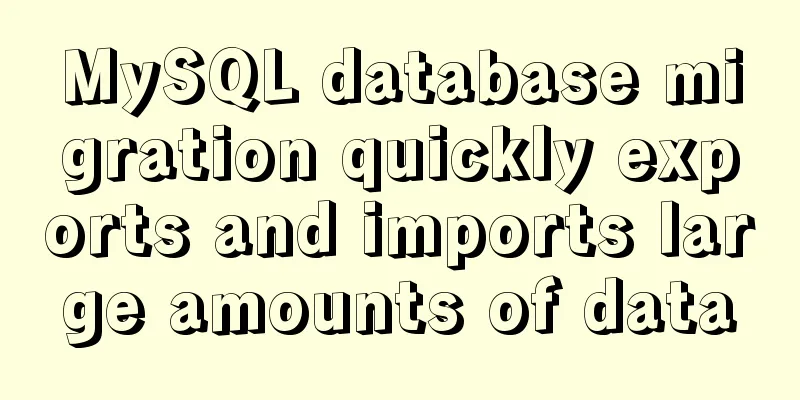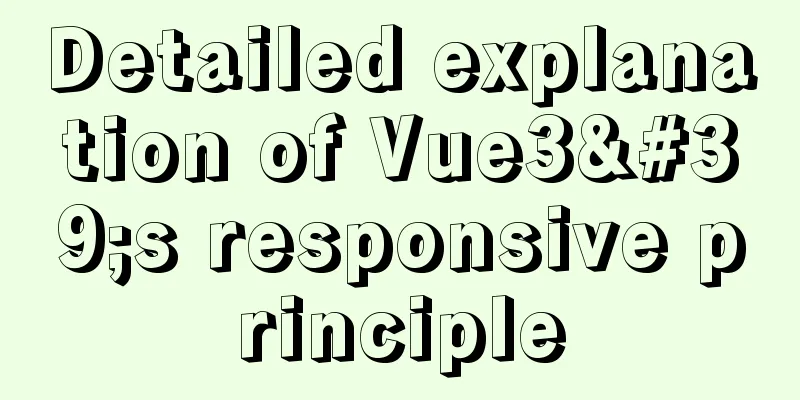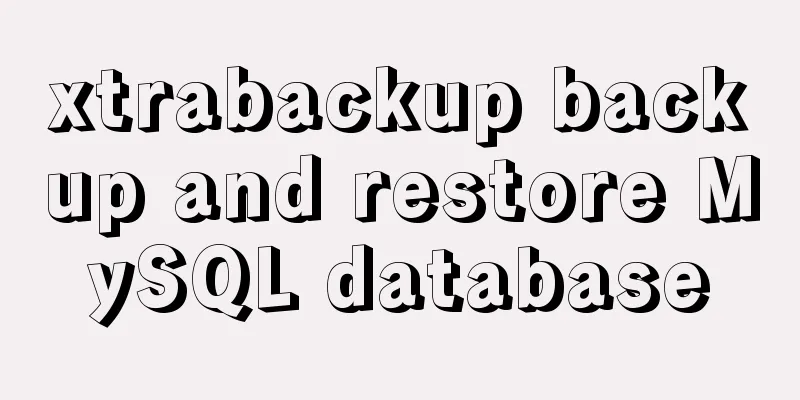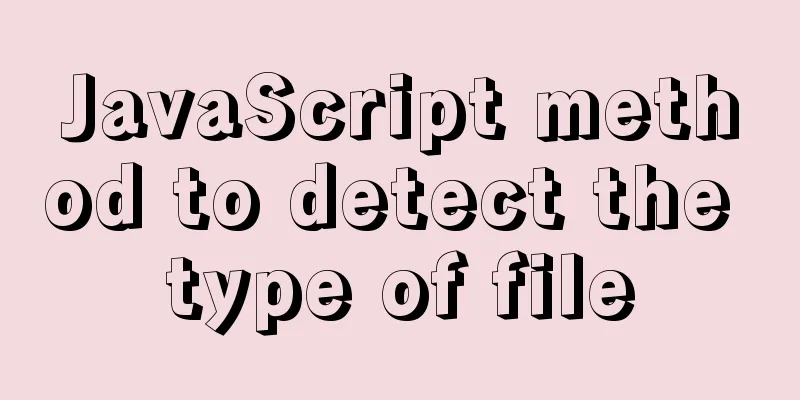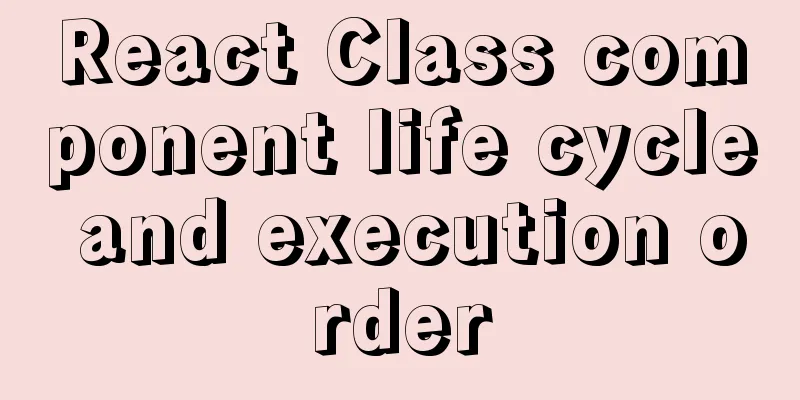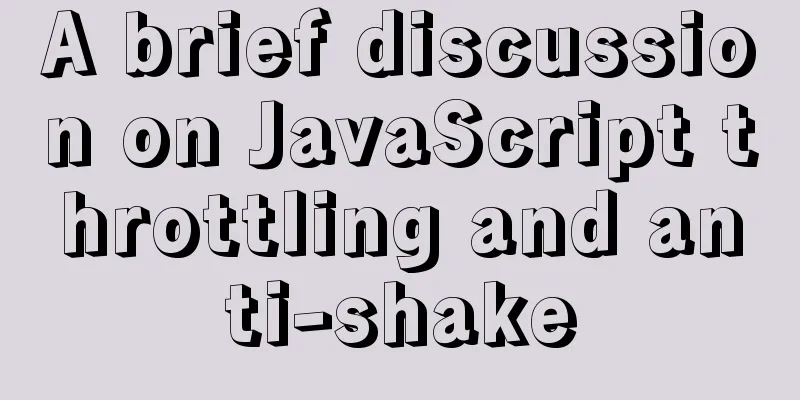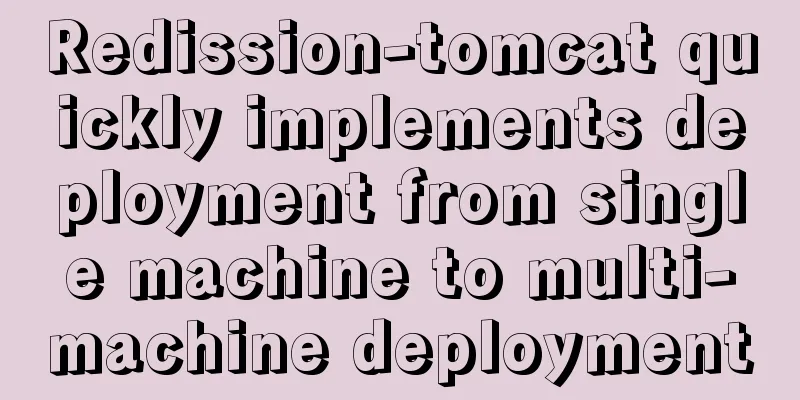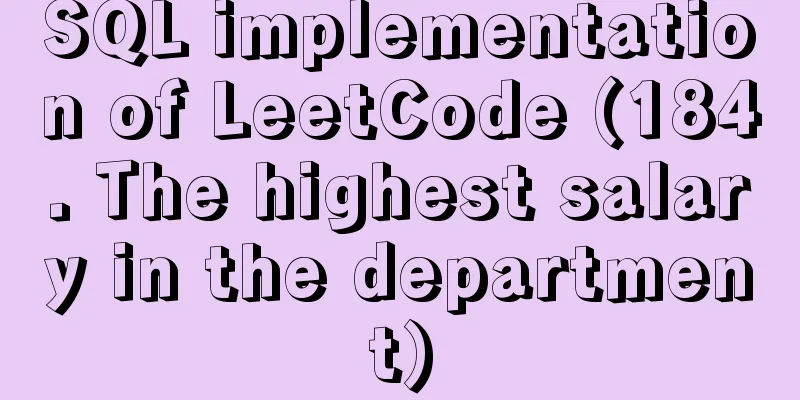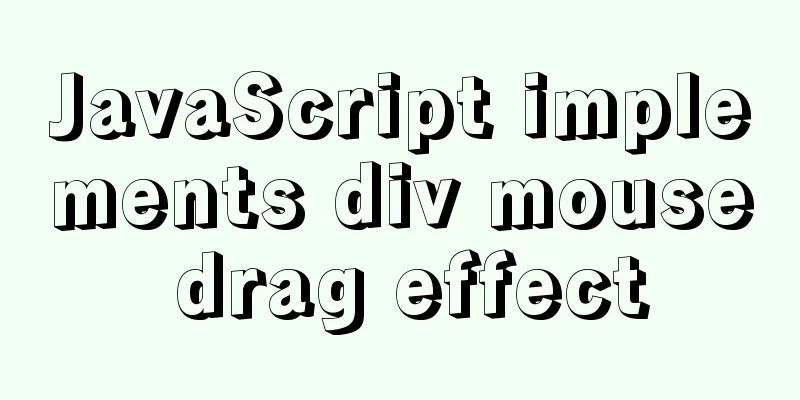Detailed explanation of React component communication
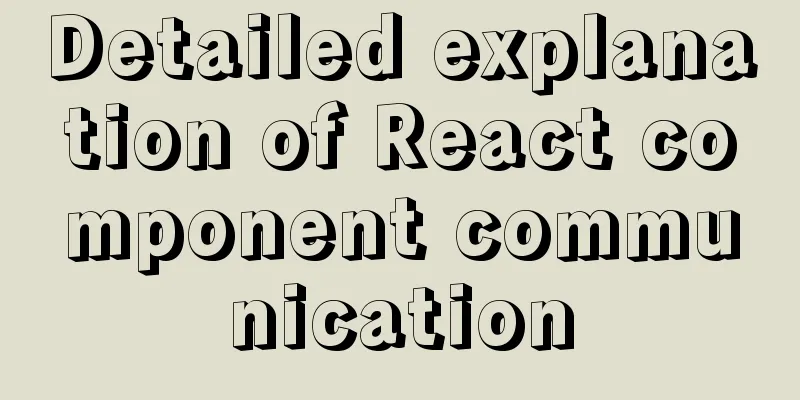
Component Communication Introductioncontent
Three ways
summaryThe state in a component is private, that is, the state of a component can only be used inside the component and cannot be used directly outside the component Component Communication - Father to Soncontent:
Core codeThe parent component provides data and passes it to the child component
class Parent extends React.Component {
state = { lastName: '王' }
render() {
return (
<div>
Pass data to child components: <Child name={this.state.lastName} />
</div>
)
}
}Subcomponent receives data
function Child(props) {
return <div>The child component receives data: {props.name}</div>
}Component communication - child to parentIdeasUsing the callback function, the parent component provides the callback, the child component calls it, and the data to be passed is used as the parameter of the callback function. step1. Parent component 1. Define a callback function f (which will be used to receive data) 2. Pass the function f as the value of the attribute to the child component 2. Subcomponents 1. Get f through props 2. Call f and pass in the data of the child component Core codeThe parent component provides a function and passes it to the child component
class Parent extends React.Component {
state: {
num: 100
}
f = (num) => {
console.log('Subcomponent data received', num)
}
render() {
return (
<div>
Child component: <Child f={this.f} />
</div>
)
}
}The child component receives the function and calls
class Child extends React.Component {
handleClick = () => {
// Call the props passed in by the parent component and pass in the parameter this.props.f(100)
}
return (
<button onClick={this.handleClick}>Click me to pass data to the parent component</button>
)
}summaryChild to parent: Call the method defined in the parent component in the child component and pass in parameters as needed Component Communication-Brother ComponentsIn React, there is no such thing as a sibling component, there is only state promotion. Ideas
Core code
import React, { Component } from 'react'
import ReactDOM from 'react-dom'
import Jack from './Jack'
import Rose from './Rose'
class App extends Component {
// 1. The state is promoted to the parent component state = {
msg: '',
}
render() {
return (
<div>
<h1>I am an App component</h1>
<Jack say={this.changeMsg}></Jack>
{/* 2. Display the status to the child component*/}
<Rose msg={this.state.msg}></Rose>
</div>
)
}
changeMsg = (msg) => {
this.setState({
msg,
})
}
}
// Rendering component ReactDOM.render(<App />, document.getElementById('root'))
import React, { Component } from 'react'
export default class Jack extends Component {
render() {
return (
<div>
<h3>I am Jack component</h3>
<button onClick={this.say}>Say</button>
</div>
)
}
say = () => {
this.props.say('you jump i look')
}
}
import React, { Component } from 'react'
export default class Rose extends Component {
render() {
return (
<div>
<h3>I am the Rose component - {this.props.msg}</h3>
</div>
)
}
}Component communication - cross-level component communicationIf you want to use cross-level component communication in Vue, you need to use Context Steps to use ContextThere are three steps: 1. Import and call the createContext method to deconstruct the Provider and Consumer components from the result
import { createContext } from 'react'
const { Provider, Consumer } = createContext()2. Use the Provider component to wrap the root component and provide the data to be shared through the value attribute
return (
<Provider value={Put the data to be passed here}>
<Contents of the root component/>
</Provider>
)3. In any descendant component, wrap the entire component with the Consumer component exported in step 2
return (
<Consumer>
{
(data) => {
// The parameter data here will automatically receive the data passed in by the Provider // console.log(data)
return <component content>
}
}
</Consumer>
)Landing code Create
import { createContext } from 'react'
const { Provider, Consumer } = createContext()
export { Consumer, Provider }Transforming the root component
import { Provider } from './context'
render () {
return (
<Provider value={{ num: this.state.num }}>
<div>
Root component, num: {this.state.num}
<Parent />
<Uncle />
</div>
</Provider>
)
} Transform the descendant component
import React from 'react'
import { Consumer } from './context'
export default class Uncle extends React.Component {
render () {
return (
<Consumer>
{(data) => {
return <div>I am Uncle component, {data.num}</div>
}}
</Consumer>
)
}
}SummarizeThis article ends here. I hope it can be helpful to you. I also hope that you can pay more attention to more content on 123WORDPRESS.COM! You may also be interested in:
|
<<: Web design must have purpose, ideas, thoughts and persistence
>>: 10 skills that make front-end developers worth millions
Recommend
A performance bug about MySQL partition tables
Table of contents 2. Stack analysis using pt-pmap...
Steps to configure IIS10 under Win10 and support debugging ASP programs
Microsoft IIS IIS (Internet Information Server) i...
Steps to build MHA architecture deployment in MySQL
Table of contents MAH 1. Introduction to MAH Arch...
Summary of the Differences between find() and filter() Methods in JavaScript
Table of contents Preface JavaScript find() Metho...
Introduction to using MySQL commands to create, delete, and query indexes
MySQL database tables can create, view, rebuild a...
Nest.js authorization verification method example
Table of contents 0x0 Introduction 0x1 RBAC Imple...
Quickly solve the problem of slow startup after Tomcat reconfiguration
During the configuration of Jenkins+Tomcat server...
How to install and configure ftp server in CentOS8.0
After the release of CentOS8.0-1905, we tried to ...
HTML background color gradient effect achieved through CSS style
Effect screenshots: Implementation code: Copy code...
How to stop CSS animation midway and maintain the posture
Preface I once encountered a difficult problem. I...
A brief discussion on the differences and connections between .html, .htm, .shtml, and .shtm
As we all know, the web pages, websites or web pag...
Implementation of CSS3 button border animation
First look at the effect: html <a href="#...
jQuery achieves seamless scrolling of tables
This article example shares the specific code of ...
Docker realizes the connection with the same IP network segment
Recently, I solved the problem of Docker and the ...
dl, dt, dd list label examples
The dd and dt tags are used for lists. We usually...