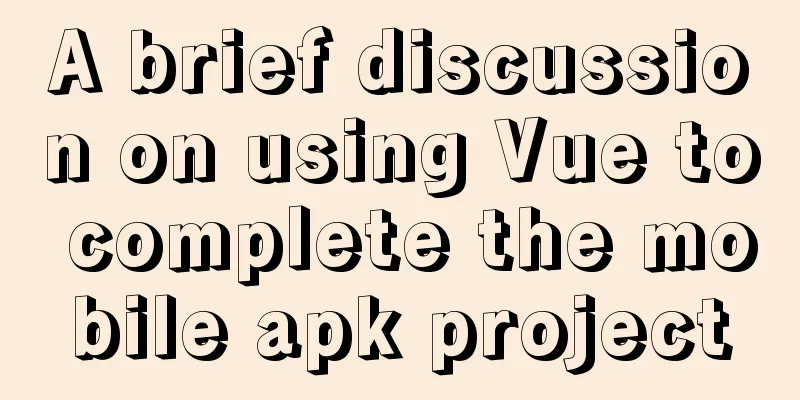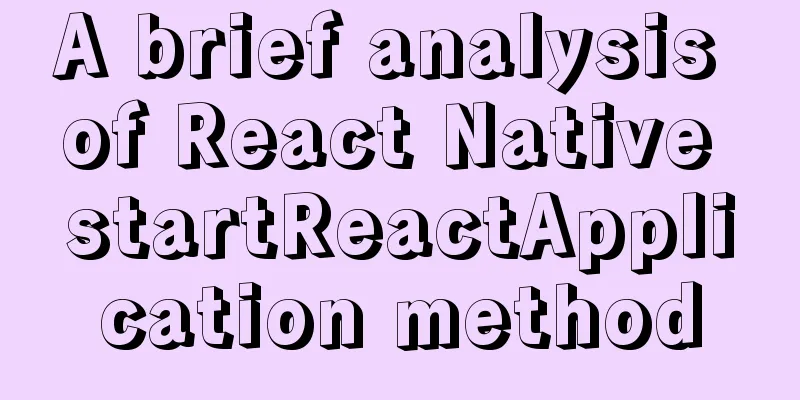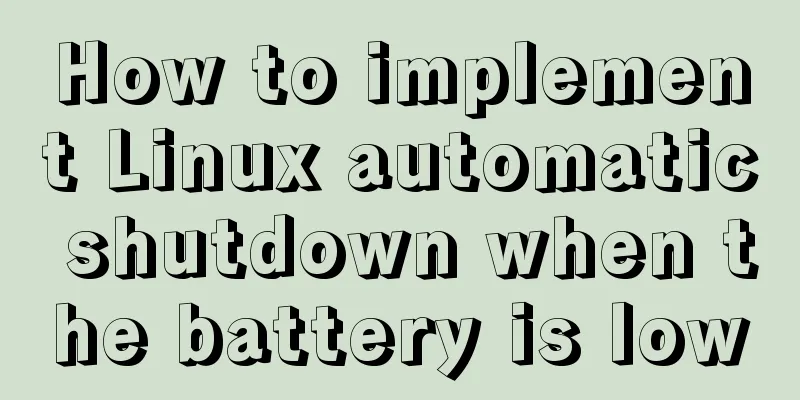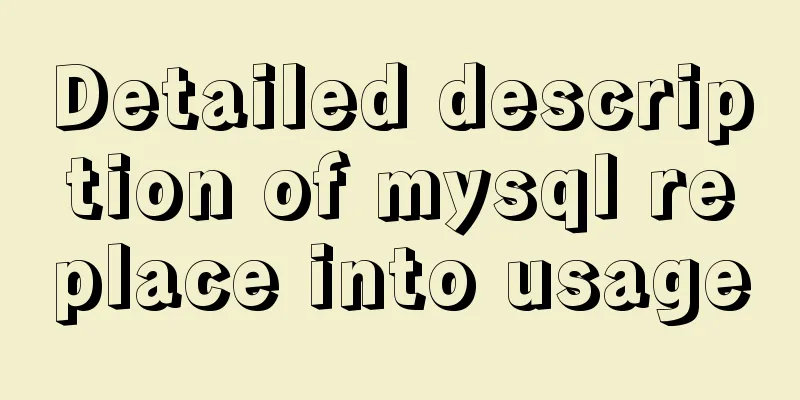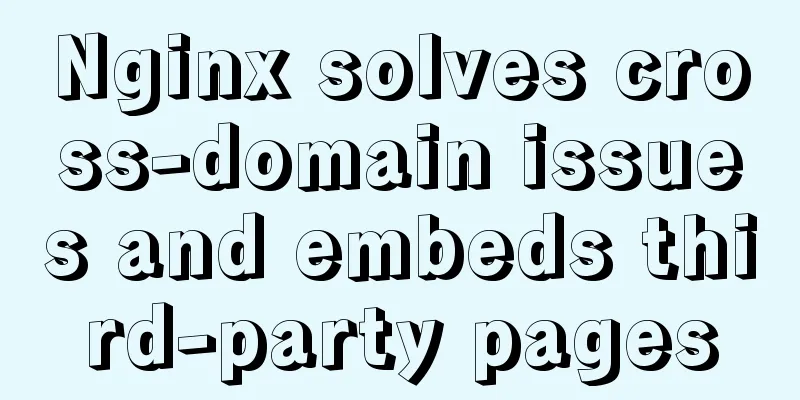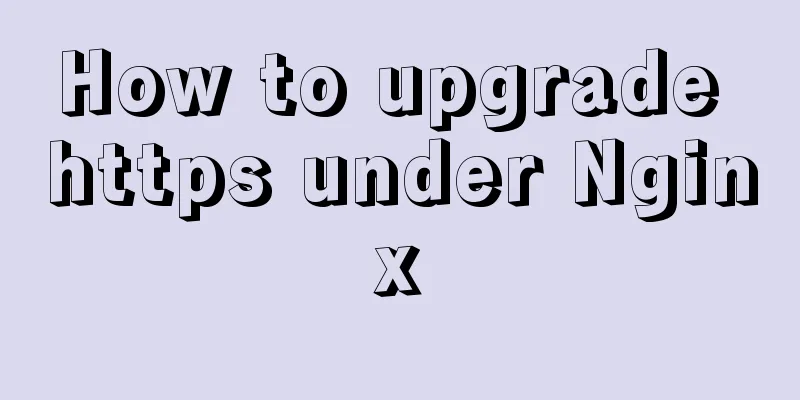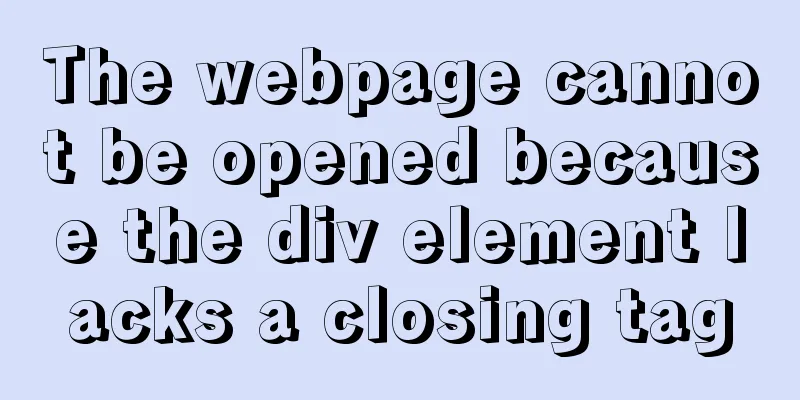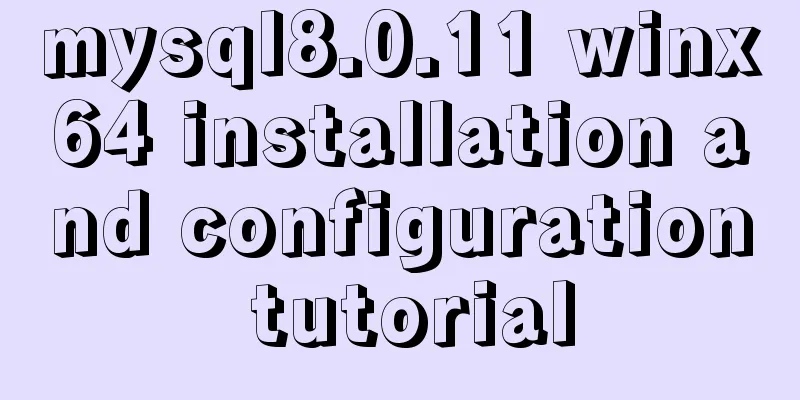JavaScript implements div mouse drag effect
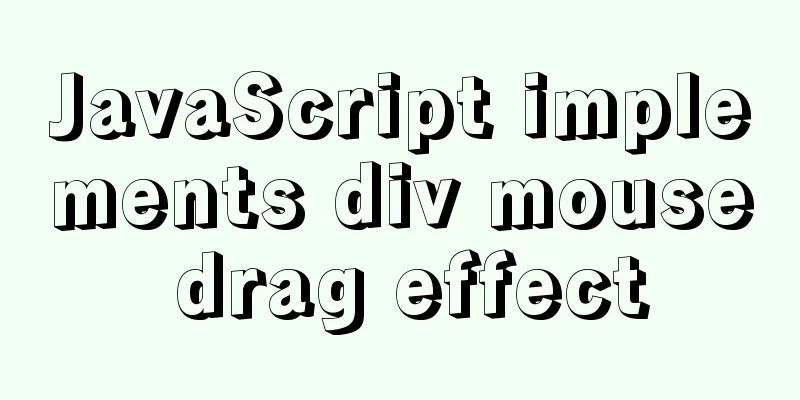
|
This article shares the specific code for JavaScript to achieve the div mouse drag effect for your reference. The specific content is as follows Implementation principle: When the mouse is pressed, the mouse coordinate position is dynamically obtained according to the onmousemove event to update the position of the div. The premise of implementation is that the div must have a positioning effect, otherwise it cannot be moved. HTML <div class="box"></div> CSS Styles
.box {
position: absolute;
width: 200px;
height: 200px;
background: red;
}First, let's analyze the requirements. This requirement is that you can move and change the position of the div on the page only when the mouse is pressed when clicking. You can't move the mouse anymore if you release it. So there are three states of the mouse here, namely when the mouse is pressed (mousedown event), when it is moved (mousemove event), and when it is released (mouseup event) So there are three events in the js part. JS part
var box = document.getElementsByClassName("box")[0]; //Get the element var x, y; //Store the coordinates of div var isDrop = false; //Judge the moving state Press the mouse to moveWhen the mouse is pressed
box.onmousedown = function(e) {
var e = e || window.event; //Use the event object to get the mouse position x = e.clientX - box.offsetLeft;
y = e.clientY - box.offsetTop;
isDrop = true; //Set to true to indicate that it can be moved}e.clientX is the position of the mouse on the x-axis, e.clientY is the position of the mouse on the y-axis, box.offsetLeft gets the distance between the div and the left side, and box.offsetTop gets the distance between the div and the top side. As shown in the figure below, e.clientX - box.offsetLeft we can get the deviation value between coordinate point x and box.offsetLeft. We need to subtract this deviation value from coordinate point x to get the actual distance the div has moved relative to the left. Similarly, e.clientY - box.offsetTop gets the distance offset from the top.
When the mouse moves In order to prevent the mouse from moving too fast and the event cannot be handled correctly, the event is bound to the document.
document.onmousemove = function(e) {
//Is it in movable state if(isDrop) {
var e = e || window.event;
var moveX = e.clientX - x; //Get the distance to the left var moveY = e.clientY - y; //Get the distance to the top box.style.left = moveX + "px";
box.style.top = moveY + "px";
}else{
return ;
}
}e.clientX - x mouse point coordinates minus the deviation get the distance from the div to the left, e.clientY - y mouse point coordinates minus the deviation get the distance from the div to the top. Reassign the left and top of div When the mouse is released In order to prevent the mouse from moving too fast and not being handled correctly, the event is bound to the document.
document.onmouseup = function() {
isDrop = false; //Set to false to prevent movement}Now the div can be dragged, but you need to add a range limit, otherwise the div will be dragged outside the page, which is not acceptable, so you need to add a range limit. The maximum mobile width of the div is the page width minus the div width, and the minimum is zero. The maximum height is the page height minus the div height, and the minimum is zero. So the scope should be written like this
document.onmousemove = function(e) {
var e = e || window.event;
if(is) {
var moveX = e.clientX - x;
var moveY = e.clientY - y;
var maxX = document.documentElement.clientWidth - box.offsetWidth; // Maximum distance that the X axis can move var maxY = document.documentElement.clientHeight - box.offsetHeight; // Maximum distance that the Y axis can move // Range limit When the minimum is taken, the maximum is taken. When the maximum is taken, the minimum is taken if (moveX < 0) {
moveX=0
}else if(moveX>maxX){
moveX=maxX;
}
if(moveY < 0) {
moveY=0;
}else if(moveY>maxY){
moveY=maxY;
}
box.style.left = moveX + "px";
box.style.top = moveY + "px";
} else {
return;
}
}This effect is perfectly achieved, but we can also do it this way if the scope is limited. The scope can be expressed as follows
//Range limit minimum to maximum maximum maximum to minimum if (moveX < 0) {
moveX = Math.max(0,moveX) // 0
}else if(moveX>maxX){
moveX=Math.min(moveX,maxX);//maxX
}
if(moveY < 0) {
moveY = Math.max(0,moveY) //0
}else if(moveY>maxY){
moveY=Math.min(moveY,maxY); //maxY
}So we can write moveX=Math.min(maxX, Math.max(0,moveX)); moveY=Math.min(maxY, Math.max(0,moveY)); Then the complete code
<!DOCTYPE html>
<html>
<head>
<meta charset="UTF-8">
<title></title>
<style>
.box {
position: absolute;
width: 200px;
height: 200px;
background: red;
}
</style>
</head>
<body>
<div class="box"></div>
<script>
var box = document.getElementsByClassName("box")[0]; //Get the element var x, y; //The mouse is offset from the left and top of the div var isDrop = false; //Judge the moving state The mouse must be pressed to move box.onmousedown = function(e) {
var e = e || window.event; //Use the event object to get the mouse position x = e.clientX - box.offsetLeft;
y = e.clientY - box.offsetTop;
isDrop = true; //Set to true to indicate it can be moved}
document.onmousemove = function(e) {
//Is it in movable state if(isDrop) {
var e = e || window.event;
var moveX = e.clientX - x; //Get the moving distance from the left var moveY = e.clientY - y; //Get the moving distance from the top //Maximum movable distance var maxX = document.documentElement.clientWidth - box.offsetWidth;
var maxY = document.documentElement.clientHeight - box.offsetHeight;
//Range limitation: when the moving distance is the smallest, take the maximum; when the moving distance is the largest, take the minimum //Range limitation method 1 /* if (moveX < 0) {
moveX = 0
} else if(moveX > maxX) {
moveX = maxX;
}
if(moveY < 0) {
moveY = 0;
} else if(moveY > maxY) {
moveY = maxY;
} */
//Range limitation method 2 moveX=Math.min(maxX, Math.max(0,moveX));
moveY=Math.min(maxY, Math.max(0,moveY));
box.style.left = moveX + "px";
box.style.top = moveY + "px";
} else {
return;
}
}
document.onmouseup = function() {
isDrop = false; //Set to false to prevent movement}
</script>
</body>
</html>The above is the full content of this article. I hope it will be helpful for everyone’s study. I also hope that everyone will support 123WORDPRESS.COM. You may also be interested in:
|
<<: Parameters to make iframe transparent
>>: Docker nginx + https subdomain configuration detailed tutorial
Recommend
Web Design TabIndex Element
TabIndex is to press the Tab key to sequentially o...
Use of Zabbix Api in Linux shell environment
You can call it directly in the Linux shell envir...
MySQL time types and modes details
Table of contents 1. MySQL time type 2. Check the...
Installing MySQL 8.0.12 based on Windows
This tutorial is only applicable to Windows syste...
IIS7~IIS8.5 delete or modify the server protocol header Server
Requirements: Remove HTTP response headers in IIS...
VMWare15 installs Mac OS system (graphic tutorial)
Installation Environment WIN10 VMware Workstation...
Implementation of dynamic rem for mobile layout
Dynamic rem 1. First, let’s introduce the current...
Flex layout realizes left text overflow and omits right text adaptation
I want to achieve a situation where the width of ...
jQuery implements dynamic tag event
This article shares the specific code of jQuery t...
How to deploy Go web applications using Docker
Table of contents Why do we need Docker? Docker d...
Solve the 1251 error when establishing a connection between mysql and navicat
I reinstalled the computer and installed the late...
Solution to MySQL error code 1862 your password has expired
The blogger hasn't used MySQL for a month or ...
How to solve the problem that MySQL cannot start because it cannot create PID
Problem Description The MySQL startup error messa...
Analysis of the principle of centering elements with CSS
It is a very common requirement to set the horizo...
Tutorial on processing static resources in Tomcat
Preface All requests in Tomcat are handled by Ser...