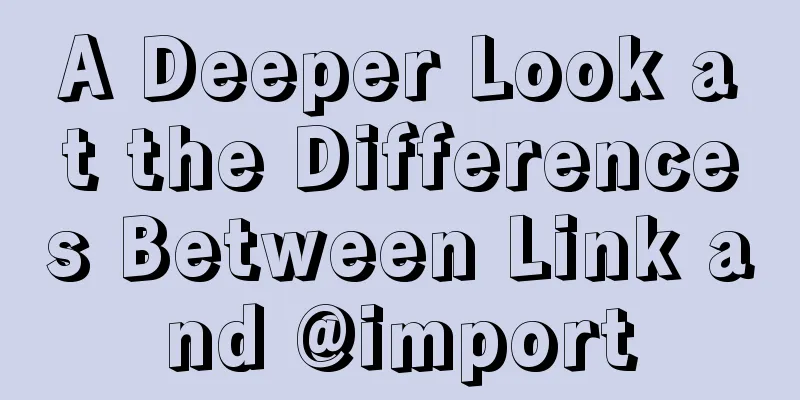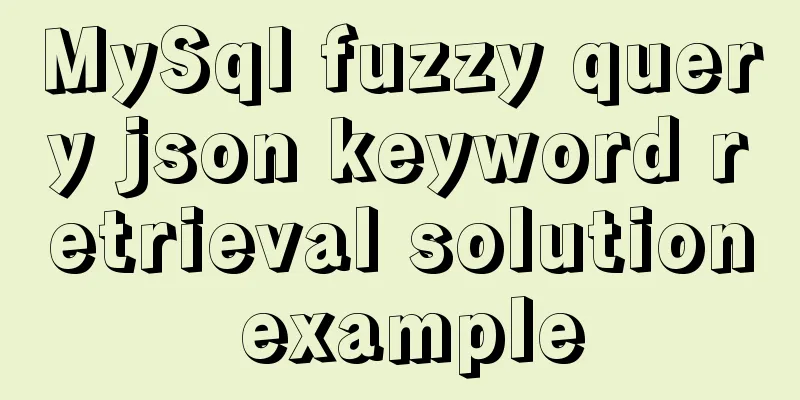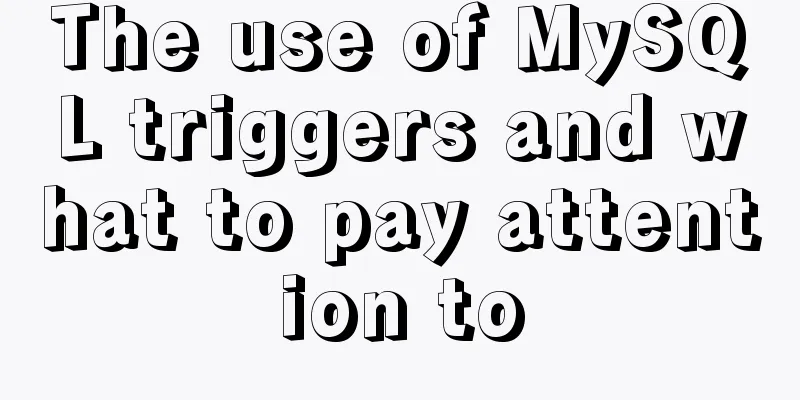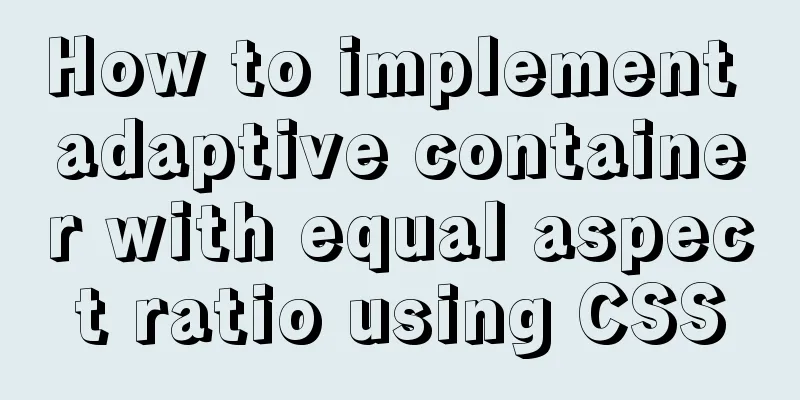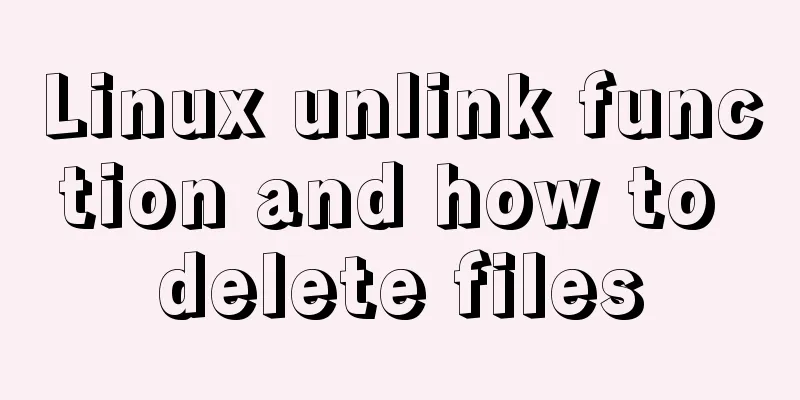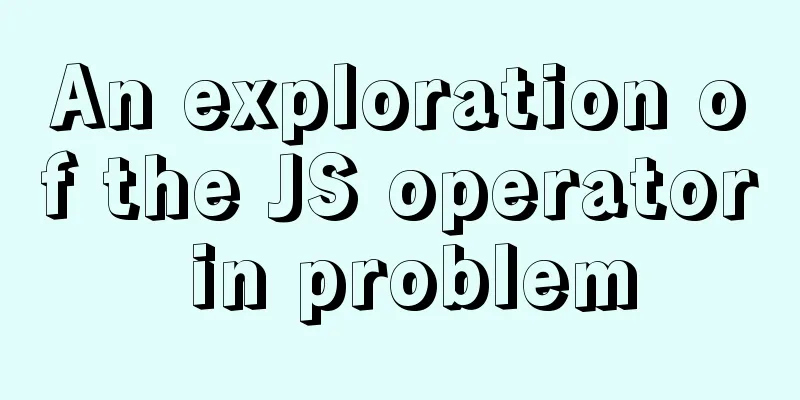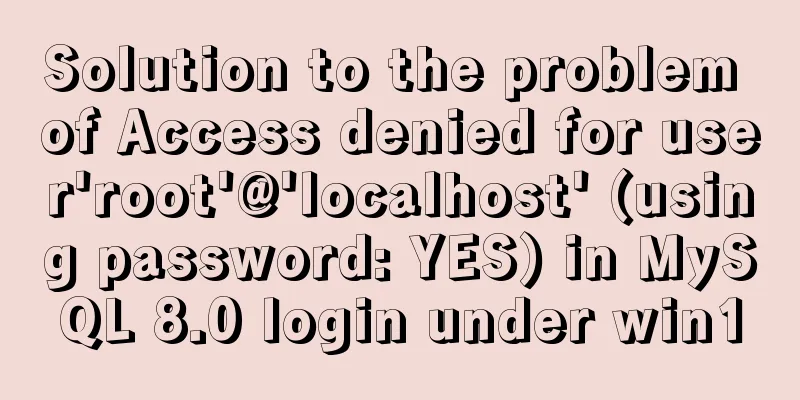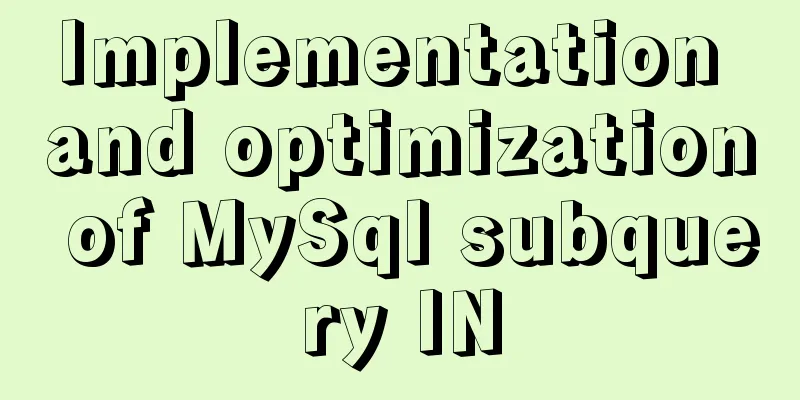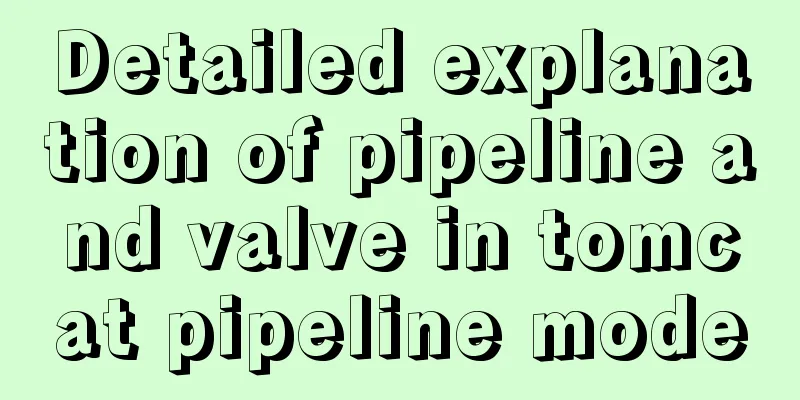IIS7~IIS8.5 delete or modify the server protocol header Server
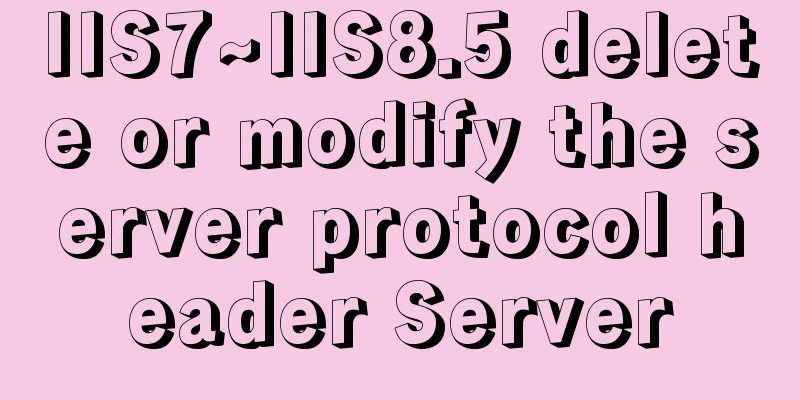
|
Requirements: Remove HTTP response headers in IIS 7, 7.5, 8.0, 8.5 and ASP.NET, and modify or hide Server header information in IIS 7, 7.5, 8.0, 8.5. Solution: Use url-rewrite rules 1. Install http://www.iis.net/downloads/microsoft/url-rewrite first 123WORDPRESS.COM download https://www.jb51.net/softs/614384.html 2. Copy the following to web.config <rewrite> <outboundRules rewriteBeforeCache="true"> <rule name="Remove Server header"> <match serverVariable="RESPONSE_Server" pattern=".+" /> <action type="Rewrite" value="Apache" /> </rule> </outboundRules> </rewrite> Note that this is the returned Server protocol header, and the value can be modified as required.
3. Restart IIS If the above operation does not work, please refer to the following article Remove X-Powered-By HTTP header The method to remove the X-Powered-By HTTP header in IIS7 is: 1 Start IIS Manager Remove X-AspNet-Version HTTP header Modify the web.config configuration file and add the following line in the <system.web> block <httpRuntime enableVersionHeader="false" /> Remove X-AspNetMvc-Version HTTP header Set the DisableMvcResponseHeader property of the MvcHandler class to True in the Application_Start event of Global.asax Remove the Server HTTP header Download UrlScan After installing UrlScan (IIS-Metabase, the IIS 6 metabase compatibility component, needs to be installed), Then restart IIS Well, that’s all for this article. I hope you will support 123WORDPRESS.COM in the future. |
<<: Detailed explanation of virtual DOM in Vue source code analysis
>>: MySQL infrastructure tutorial: detailed explanation of the query statement execution process
Recommend
Implementation of Nginx configuration of multi-port and multi-domain name access
To deploy multiple sites on a server, you need to...
Form submission page refresh does not jump
1. Design source code Copy code The code is as fol...
JS Easy to understand Function and Constructor
Table of contents 1. Overview 1.1 Creating a func...
When to use table and when to use CSS (experience sharing)
The main text page of TW used to have a width of 8...
JavaScript Timer Details
Table of contents 1. Brief Introduction 2. setInt...
Detailed explanation of Vue's props configuration
<template> <div class="demo"&g...
Pure CSS to achieve left and right drag to change the layout size
Utilize the browser's non- overflow:auto elem...
Detailed explanation of MySQL Group by optimization
Table of contents Standard execution process opti...
Steps to enable MySQL database monitoring binlog
Preface We often need to do something based on so...
What are the benefits of using B+ tree as index structure in MySQL?
Preface In MySQL, both Innodb and MyIsam use B+ t...
How to run the react project on WeChat official account
Table of contents 1. Use the a tag to preview or ...
Use Grafana+Prometheus to monitor MySQL service performance
Prometheus (also called Prometheus) official webs...
The implementation process of ECharts multi-chart linkage function
When there is a lot of data to be displayed, the ...
Optimization of data tables in MySQL database, analysis of foreign keys and usage of three paradigms
This article uses examples to illustrate the opti...
Examples and comparison of 3 methods for deduplication of JS object arrays
Table of contents 1. Comparison of data before an...