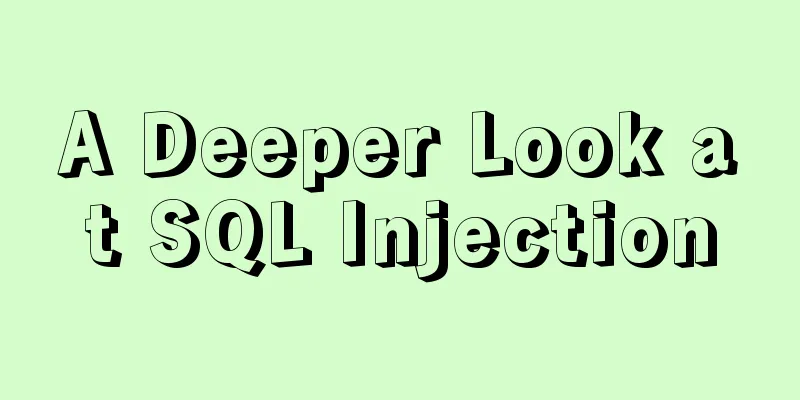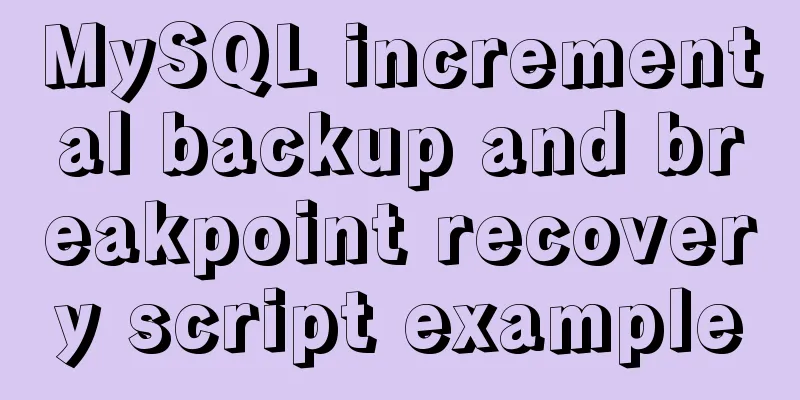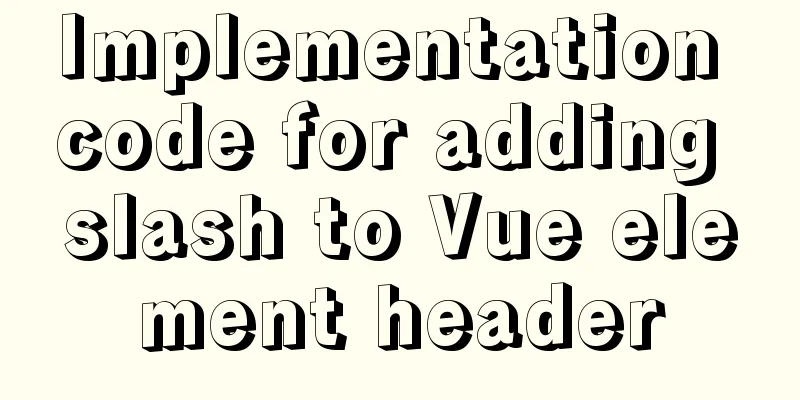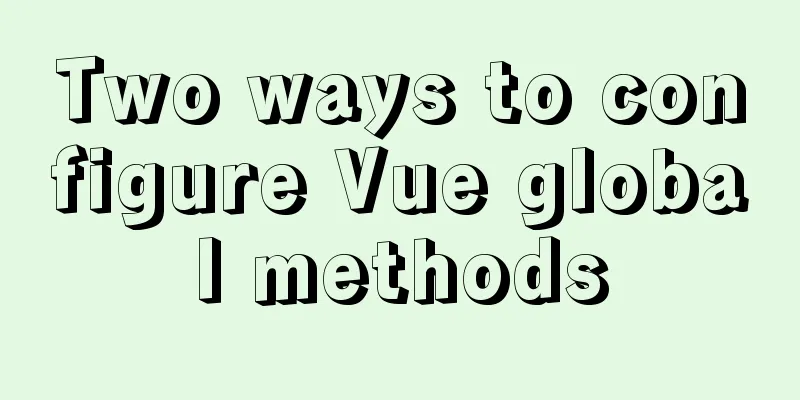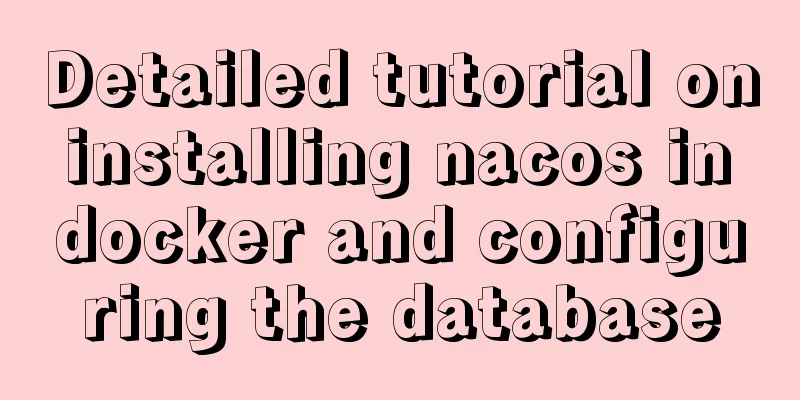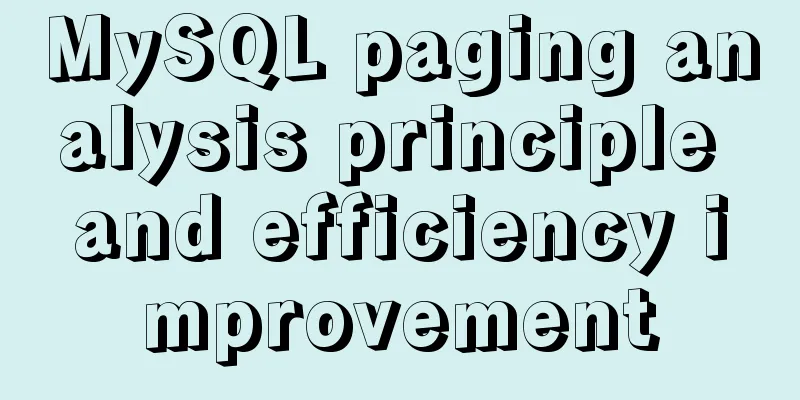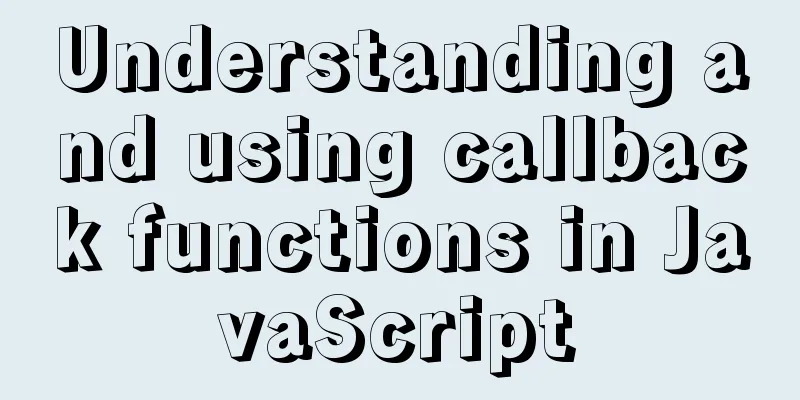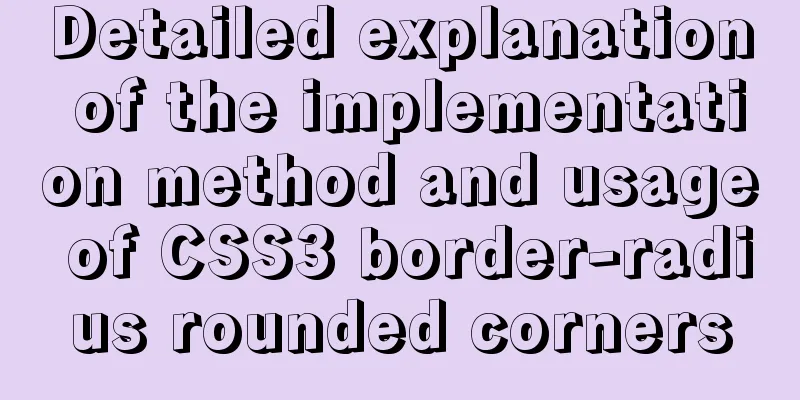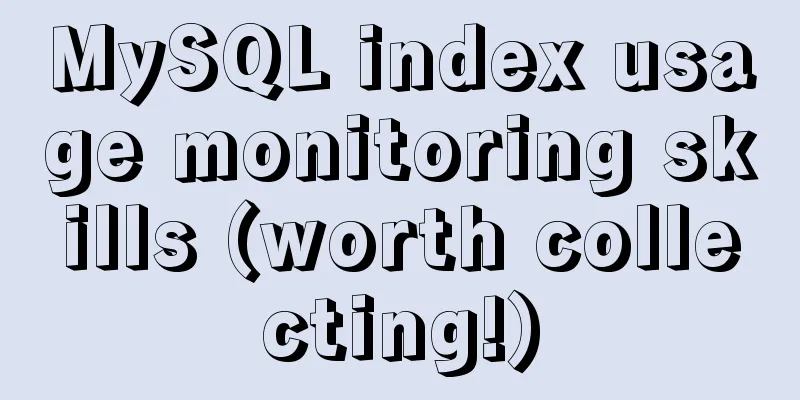The use of MySQL triggers and what to pay attention to
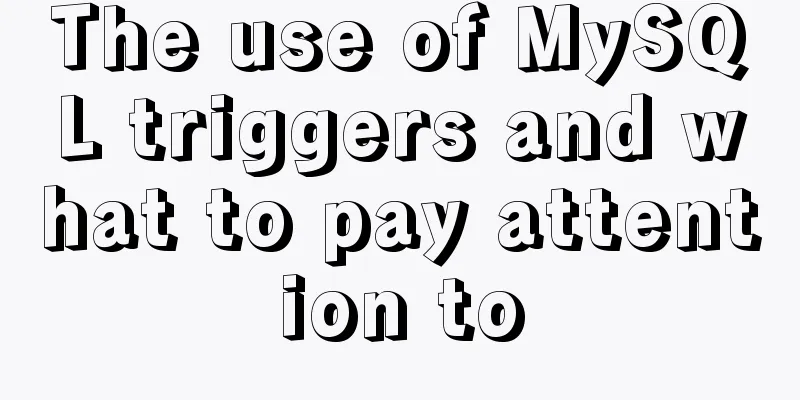
About TriggersIn real development, we often encounter this situation. For example, when adding, deleting, and modifying information, we need to record logs. We have to write to the log table after completing the regular database logic operations, which becomes a two-step operation and is more complicated. For example, when deleting a person's information, you need to delete his shopping records, delivery address, favorites, etc. This continuous operation is prone to errors, and consistency and integrity cannot be guaranteed. At this time, triggers should be used, which can not only avoid a lot of business logic code, but also better ensure data integrity. A trigger is a database object related to a table: it triggers an action when the defined conditions are met and executes the set of statements defined in the trigger. This feature of triggers can help applications ensure data integrity on the database side. It is a special stored procedure associated with a table event, which is activated and executed when an operation (insert, delete, update) is performed on a table. Use of triggers Create a triggerThe syntax for creating a trigger is as follows: CREATE TRIGGER trigger_name trigger_time trigger_event ON t_name FOR EACH ROW trigger_stmt illustrate: trigger_name: trigger name tirgger_time: trigger execution time point, before data operation (BEFORE) or after data operation (AFTER) trigger_event: trigger event, add (INSERT), delete (DELETE), change (UPDATE) t_name: refers to creating a trigger on the t_name table trigger_stmt: The body of the trigger, which can be a SQL statement or multiple statements enclosed by BEGIN and END Triggers can only be created on permanent tables (Permanent), not on temporary tables (Temporary) FOR EACH ROW fixed expression, indicating that any operation on a record that satisfies the trigger event will trigger the trigger There are two types of trigger_time and three types of trigger_event, so there are 6 combinations in total: BEFORE INSERT, BEFORE DELETE, BEFORE UPDATE, AFTER INSERT, AFTER DELETE, AFTER UPDATE Example (first create a log table to fill in the value when the trigger is triggered): /*First create a log table to fill in the value when the trigger is triggered*/ mysql> DROP TABLE IF EXISTS `TriggerLog`; Query OK, 0 rows affected mysql> CREATE TABLE `TriggerLog` ( `id` INT auto_increment PRIMARY KEY, `trigger_time` VARCHAR(30), `trigger_event` VARCHAR(30), `memo` VARCHAR(200) ); Query OK, 0 rows affected Insert type trigger:
mysql>
/*Here the SQL script is declared to end as // */
DELIMITER //
DROP TRIGGER IF EXISTS trig_after_insert;
CREATE TRIGGER trig_after_insert AFTER INSERT ON students FOR EACH ROW
BEGIN
insert into `TriggerLog`(`trigger_time`,`trigger_event`,`memo`) values ('after','insert',concat('new student info,id:',cast(new.studentid as char)));
END //
Query OK, 0 rows affected
mysql>
/*Reset the end of the SQL script to; */
DELIMITER ;
Query OK, 0 rows affected
mysql>
/*Insert a piece of data*/
insert into students(studentname,score,classid) values('trigger1',100,0);
Query OK, 1 row affected
mysql>
/*Query the log table to see if there is a trigger write*/
select * from `TriggerLog`;
+----+--------------+---------------+------------------------+
| id | trigger_time | trigger_event | memo |
+----+--------------+---------------+------------------------+
| 1 | after | insert | new student info,id:21 |
+----+--------------+---------------+------------------------+
1 row in setUpdate type trigger:
mysql>
/*Here the SQL script is declared to end as // */
DELIMITER //
DROP TRIGGER IF EXISTS trig_after_update;
CREATE TRIGGER trig_after_update AFTER UPDATE ON students FOR EACH ROW
BEGIN
insert into `TriggerLog`(`trigger_time`,`trigger_event`,`memo`) values ('after','update',concat('update student info,id:',cast(new.studentid as char)));
END //
Query OK, 0 rows affected
mysql>
/*Reset the end of the SQL script to; */
DELIMITER ;
Query OK, 0 rows affected
mysql>
/*Update data*/
update students set score=99 where studentname='trigger1';
Query OK, 1 row affected
Rows matched: 1 Changed: 1 Warnings: 0
mysql>
/*Query the log table to see if there is a trigger write when updating*/
select * from `TriggerLog`;
+----+--------------+---------------+---------------------------+
| id | trigger_time | trigger_event | memo |
+----+--------------+---------------+---------------------------+
| 1 | after | insert | new student info,id:21 |
| 2 | after | update | update student info,id:21 |
+----+--------------+---------------+---------------------------+
2 rows in setDelete type trigger:
mysql>
/*Here the SQL script is declared to end as // */
DELIMITER //
DROP TRIGGER IF EXISTS trig_after_delete;
CREATE TRIGGER trig_after_delete AFTER DELETE ON students FOR EACH ROW
BEGIN
insert into `TriggerLog`(`trigger_time`,`trigger_event`,`memo`) values ('after','update',concat('delete student info,id:',cast(old.studentid as char)));
END //
Query OK, 0 rows affected
mysql>
/*Reset the end of the SQL script to; */
DELIMITER ;
Query OK, 0 rows affected
mysql>
/* delete data */
delete from students where studentid=21;
Query OK, 1 row affected
mysql>
/*Query the log to see if the deletion triggers a write*/
select * from `TriggerLog`;
+----+--------------+---------------+---------------------------+
| id | trigger_time | trigger_event | memo |
+----+--------------+---------------+---------------------------+
| 1 | after | insert | new student info,id:21 |
| 2 | after | update | update student info,id:21 |
| 3 | after | update | delete student info,id:21 |
+----+--------------+---------------+---------------------------+
3 rows in set View TriggersView All Triggers show triggers; --Syntax
mysql> show triggers;
+-------------------+--------+----------+--------------------------------------------------------------------------------------------------------------------------------------------------------------------+--------+---------+--------------------------------------------+----------------+----------------------+--------------------+
| Trigger | Event | Table | Statement | Timing | Created | sql_mode | Definer | character_set_client | collation_connection | Database Collation |
+-------------------+--------+----------+--------------------------------------------------------------------------------------------------------------------------------------------------------------------+--------+---------+--------------------------------------------+----------------+----------------------+--------------------+
| trig_after_insert | INSERT | students | BEGIN
insert into `TriggerLog`(`trigger_time`,`trigger_event`,`memo`) values ('after','insert',concat('new student info,id:',cast(new.studentid as char)));
END | AFTER | NULL | STRICT_TRANS_TABLES,NO_ENGINE_SUBSTITUTION | root@localhost | utf8 | utf8_general_ci | latin1_swedish_ci |
| trig_after_update | UPDATE | students | BEGIN
insert into `TriggerLog`(`trigger_time`,`trigger_event`,`memo`) values ('after','update',concat('update student info,id:',cast(new.studentid as char)));
END | AFTER | NULL | STRICT_TRANS_TABLES,NO_ENGINE_SUBSTITUTION | root@localhost | utf8 | utf8_general_ci | latin1_swedish_ci |
| trig_after_delete | DELETE | students | BEGIN
insert into `TriggerLog`(`trigger_time`,`trigger_event`,`memo`) values ('after','update',concat('delete student info,id:',cast(old.studentid as char)));
END | AFTER | NULL | STRICT_TRANS_TABLES,NO_ENGINE_SUBSTITUTION | root@localhost | utf8 | utf8_general_ci | latin1_swedish_ci |
+-------------------+--------+----------+--------------------------------------------------------------------------------------------------------------------------------------------------------------------+--------+---------+--------------------------------------------+----------------+----------------------+--------------------+
3 rows in setView the creation statement of the trigger show create trigger trigger_name; --Syntax
mysql> show create trigger trig_after_insert;
+-------------------+--------------------------------------------+-----------------------------------------------------------------------------------------------------------------------------------------------------------------------------------------------------------------------------------------------------------------+----------------------+----------------------+
| Trigger | sql_mode | SQL Original Statement | character_set_client | collation_connection | Database Collation |
+-------------------+--------------------------------------------+-----------------------------------------------------------------------------------------------------------------------------------------------------------------------------------------------------------------------------------------------------------------+----------------------+----------------------+
| trig_after_insert | STRICT_TRANS_TABLES,NO_ENGINE_SUBSTITUTION | CREATE DEFINER=`root`@`localhost` TRIGGER trig_after_insert AFTER INSERT ON students FOR EACH ROW
BEGIN
insert into `TriggerLog`(`trigger_time`,`trigger_event`,`memo`) values ('after','insert',concat('new student info,id:',cast(new.studentid as char)));
END | utf8 | utf8_general_ci | latin1_swedish_ci |
+-------------------+--------------------------------------------+-----------------------------------------------------------------------------------------------------------------------------------------------------------------------------------------------------------------------------------------------------------------+----------------------+----------------------+
1 row in setDeleting a triggerdrop trigger trigger_name; --Syntax mysql> drop trigger trig_after_insert; Query OK, 0 rows affected mysql> show create trigger trig_after_insert; 1360 - Trigger does not exist Notes on use The difference between NEW and OLDThe trigger targets each row of records in the database. Each row of data will have a corresponding state before and after the operation. The trigger saves the state before the operation to the old keyword and saves the state after the operation to the new keyword. new.cname -- a column of data in the newly added row (or the row before modification) old.cname -- a column of data in the deleted row (or the row after modification) It should be noted that not all triggers have old and new.
In fact, we have already used new/old to create triggers and obtain data. Let's modify the update trigger (trig_after_update) based on this table and compare the output before and after the modification:
mysql>
/*Here the SQL script is declared to end as // */
DELIMITER //
DROP TRIGGER IF EXISTS trig_after_update;
CREATE TRIGGER trig_after_update AFTER UPDATE ON students FOR EACH ROW
BEGIN
insert into `TriggerLog`(`trigger_time`,`trigger_event`,`memo`) values ('after','update',concat('from:',old.studentname,',',old.score,' ','to:',new.studentname,',',new.score));
END //
Query OK, 0 rows affected
mysql>
/*Reset the end of the SQL script to; */
DELIMITER ;
Query OK, 0 rows affected
mysql>
/*Update grades and names*/
update students set score=106,studentname='trigger2' where studentid=17;
Query OK, 1 row affected
Rows matched: 1 Changed: 1 Warnings: 0
mysql>
/*Compare the values before and after the update based on old and new*/
select * from `TriggerLog`;
+----+--------------+---------------+--------------------------------------+
| id | trigger_time | trigger_event | memo |
+----+--------------+---------------+--------------------------------------+
| 1 | after | insert | new student info,id:21 |
| 2 | after | update | update student info,id:21 |
| 3 | after | update | delete student info,id:21 |
| 4 | after | update | from:test2,101.00 to:trigger2,106.00 |
+----+--------------+---------------+--------------------------------------+
4 rows in set Unable to trigger modifications to the same tableThe MySQL trigger cannot perform insert, update, or delete operations on this table, otherwise an error will be reported.
mysql>
/*Here the SQL script is declared to end as // */
DELIMITER //
DROP TRIGGER IF EXISTS trig_after_insert;
CREATE TRIGGER trig_after_insert AFTER INSERT ON students FOR EACH ROW
BEGIN
update students set score = score+1 where studentid= new.studentid;
END //
Query OK, 0 rows affected
mysql>
/*Reset the end of the SQL script to; */
DELIMITER ;
Query OK, 0 rows affected
mysql>
/*After inserting a piece of data, an error is reported because the modification of this table is triggered*/
insert into students(studentname,score,classid) values('trigger2',101,0);
1442 - Can't update table 'students' in stored function/trigger because it is already used by statement which invoked this stored function/trigger. summary 1. Triggers can implement cascading changes through associated tables in the database, that is, changes in the data in one table will affect the data in other tables, such as data modification, data statistics, data replication, etc. Two limitations of triggers 1. Triggers cannot call stored procedures that return data to the client, nor can they use dynamic SQL statements that use the CALL statement. However, stored procedures are allowed to return data to triggers through parameters. That is, stored procedures or functions can return data to triggers through OUT or INOUT type parameters, but procedures that directly return data cannot be called. The above is the detailed content of the use of MySQL triggers and the things that need to be paid attention to. For more information about MySQL triggers, please pay attention to other related articles on 123WORDPRESS.COM! You may also be interested in:
|
<<: Example of using CSS to achieve semi-transparent background and opaque text
>>: js to implement file upload style details
Recommend
Summary of scientific principles and suggestions for web design and production
<br />In the field of network design, resear...
CSS 3.0 text hover jump special effects code
Here is a text hovering and jumping effect implem...
MYSQL implements ranking and querying specified user ranking function (parallel ranking function) example code
Preface This article mainly introduces the releva...
CSS and CSS3 flexible box model to achieve element width (height) adaptation
1. CSS realizes fixed width on the left and adapt...
Solution to transparent font problem after turning on ClearType in IE
The solution to the transparent font problem after...
Summary of MySQL database usage specifications
Introduction: Regarding MySQL database specificat...
Docker primary network port mapping configuration
Port Mapping Before the Docker container is start...
Using CSS to implement image frame animation and curve motion
The basic principle of all animations is to displ...
Native js implements regular validation of the form (submit only after validation)
The following functions are implemented: 1. Usern...
Raspberry Pi msmtp and mutt installation and configuration tutorial
1. Install mutt sudo apt-get install mutt 2. Inst...
Implementing a simple calculator based on JavaScript
This article shares the specific code of JavaScri...
How to set horizontal navigation structure in Html
This article shares with you two methods of setti...
Detailed analysis of the syntax of Mysql update to modify multiple fields and
When updating a record in MySQL, the syntax is co...
Two ways to start Linux boot service
Table of contents rc.local method chkconfig metho...
Common usage of hook in react
Table of contents 1. What is a hook? 2. Why does ...