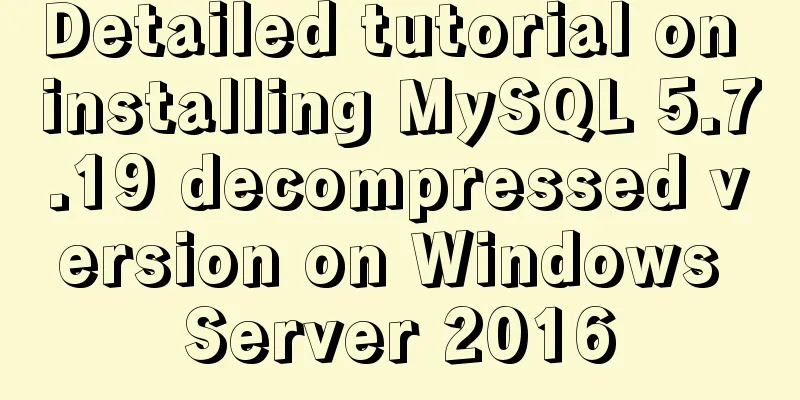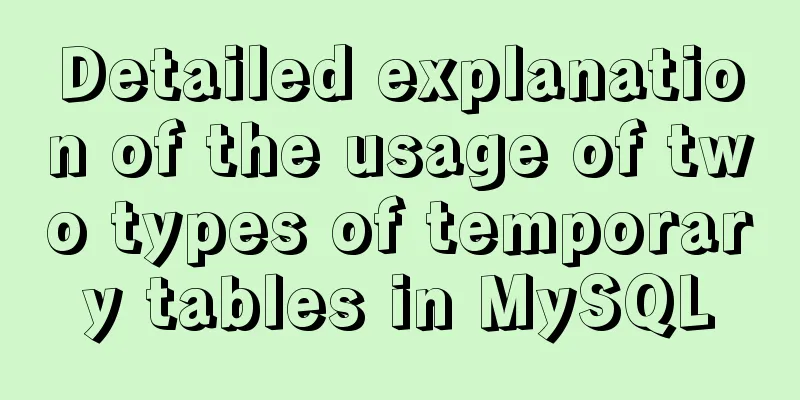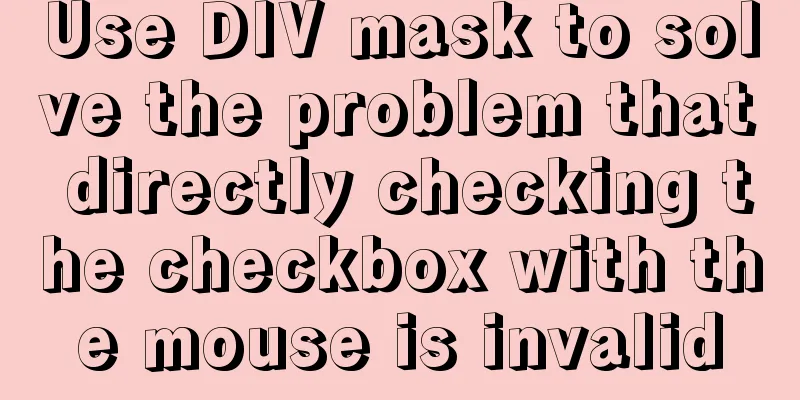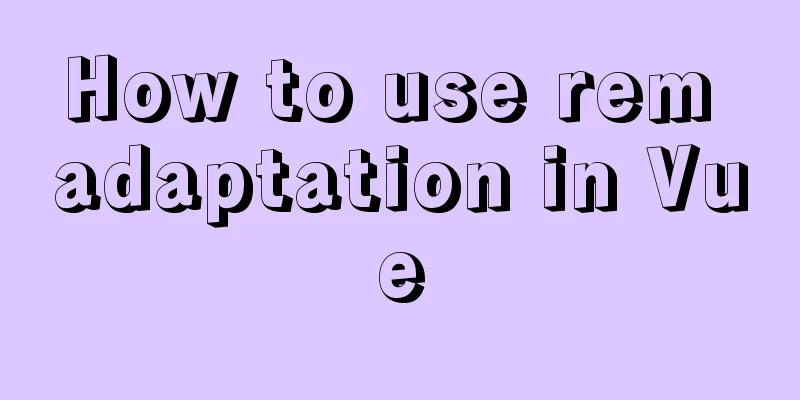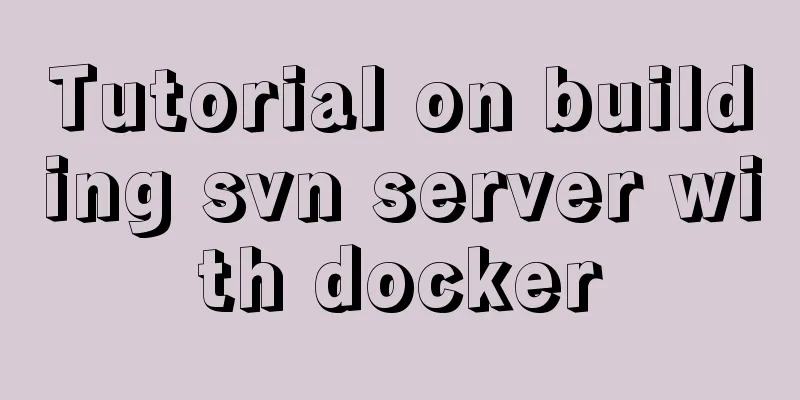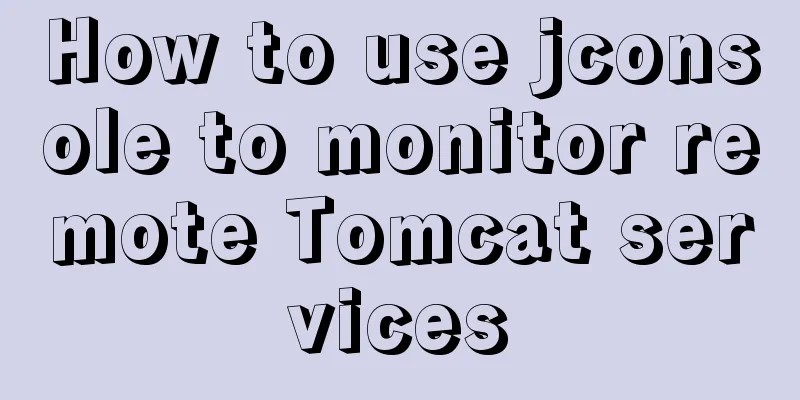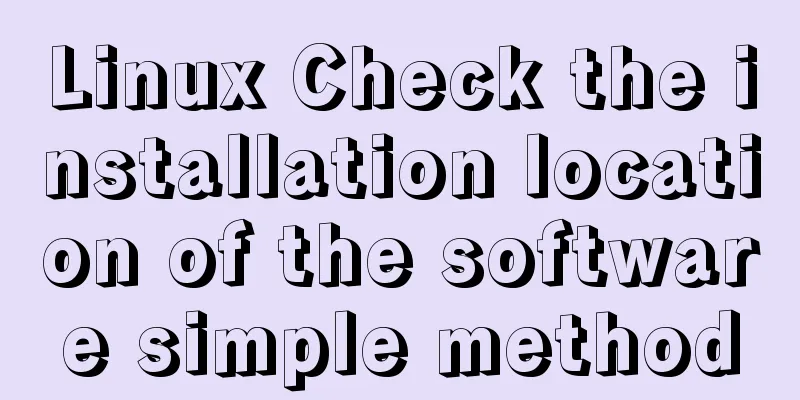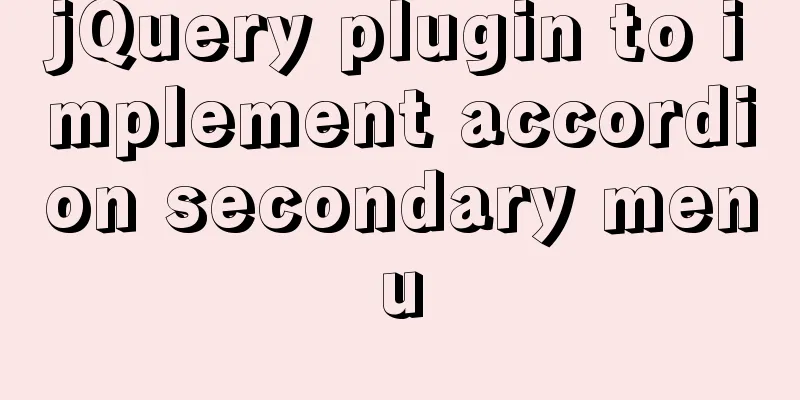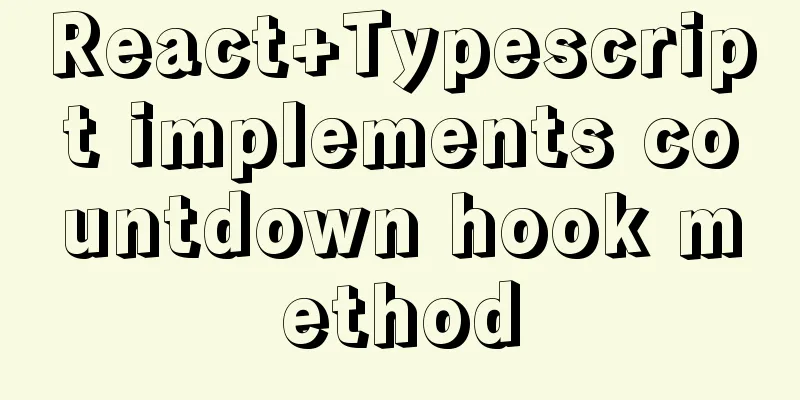Example of using CSS to achieve semi-transparent background and opaque text
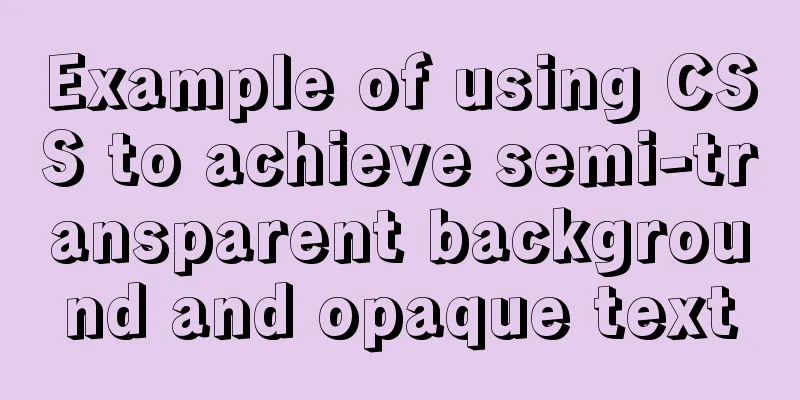
|
This article introduces an example of how to use CSS to achieve the effect of semi-transparent background and opaque text. The details are as follows: The effect is as follows:
<!DOCTYPE html>
<html>
<head>
<meta charset="UTF-8">
<title></title>
<style>
html{
background: #6a8db1;
}
.aside{
background-color:rgba(244,251,251,0.47);
border: 1px solid #FFFFFF;
width: 200px;
text-align: center;
color: #FFFFFF;
}
.aside div{
height: 55px;
border-bottom: 1px solid #FFFFFF;
line-height: 55px;
}
.aside div font{
font-weight: 800;
}
.aside div span {
font-weight: 800;
margin-left:18px;
}
</style>
</head>
<body>
<div class="aside">
<div>
<font>Holding Room 1</font>
<span>10 people</span>
</div>
<div>
<font>Holding Room 1</font>
<span>4 people</span>
</div>
<div>
<font>Holding Room 1</font>
<span>12 people</span>
</div>
<div>
<font>Holding Room 1</font>
<span>6 people</span>
</div>
<div>
<font>Holding Room 1</font>
<span>8 people</span>
</div>
</div>
</body>
</html>The color can be adjusted according to the palette
The above is the full content of this article. I hope it will be helpful for everyone’s study. I also hope that everyone will support 123WORDPRESS.COM. |
<<: Detailed explanation of installing redis in docker and starting it as a configuration file
>>: The use of MySQL triggers and what to pay attention to
Recommend
Optimization of MySQL thread_stack connection thread
MySQL can be connected not only through the netwo...
JavaScript Timer Details
Table of contents 1. Brief Introduction 2. setInt...
CSS perfectly solves the problem of front-end image deformation
I saw an article in Toutiao IT School that CSS pe...
Solve the problem of docker pull image error
describe: Install VM under Windows 10, run Docker...
How to install kibana tokenizer inside docker container
step: 1. Create a new docker-compose.yml file in ...
Implementation code for partial refresh of HTML page
Event response refresh: refresh only when request...
Solve the problem that Navicat cannot connect to the MySQL server in the Centos system in VMware
Solution to Host 'xxxx' is not allowed to...
Detailed explanation of creating and calling MySQL stored procedures
Table of contents Preface Stored Procedure: 1. Cr...
Solve the problem of MySQL using not in to include null values
Notice! ! ! select * from user where uid not in (...
Detailed explanation of replication configuration example between mysql containers
background Last week the company trained on MySQL...
Building a LEMP (Linux+Nginx+MySQL+PHP) environment under CentOS 8.1 (tutorial details)
Table of contents Step 1: Update Packages on Cent...
Detailed example of using js fetch asynchronous request
Table of contents Understanding Asynchrony fetch(...
Steps to customize icon in Vue
ant-design-vue customizes the use of Ali iconfont...
Vue uses el-table to dynamically merge columns and rows
This article example shares the specific code of ...
How to use axios to make network requests in React Native
In front-end development, there are many ways to ...