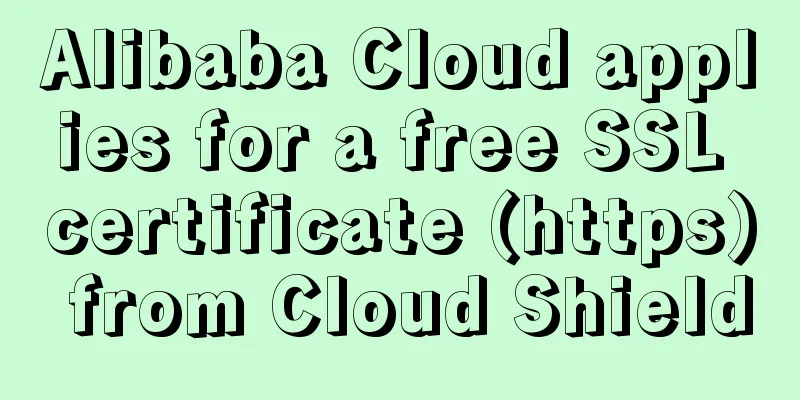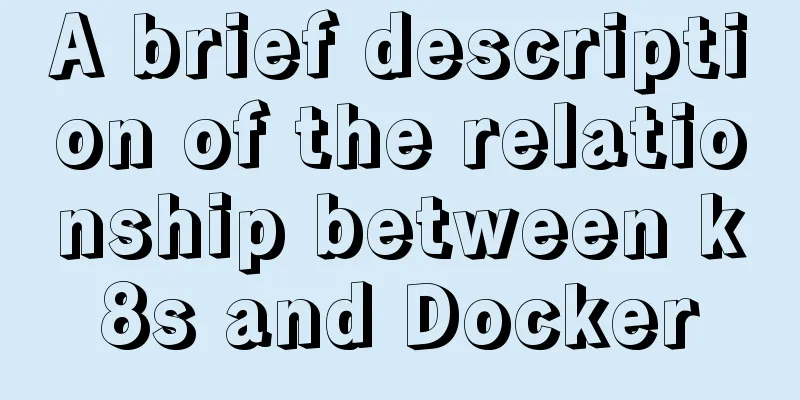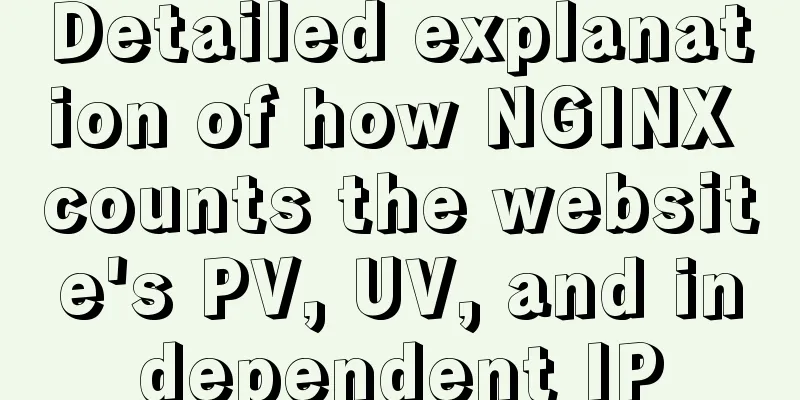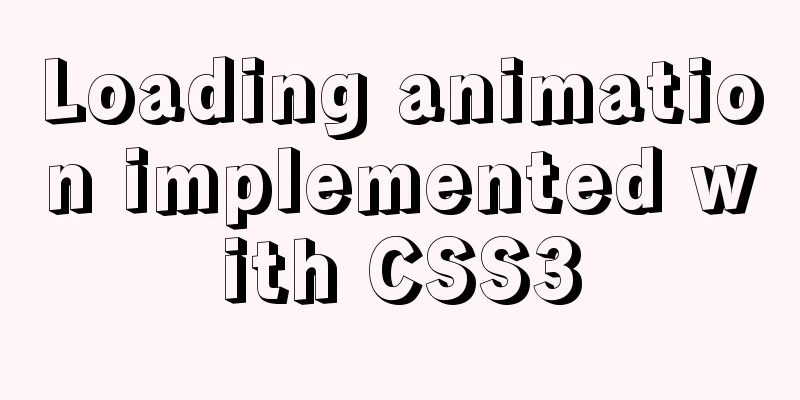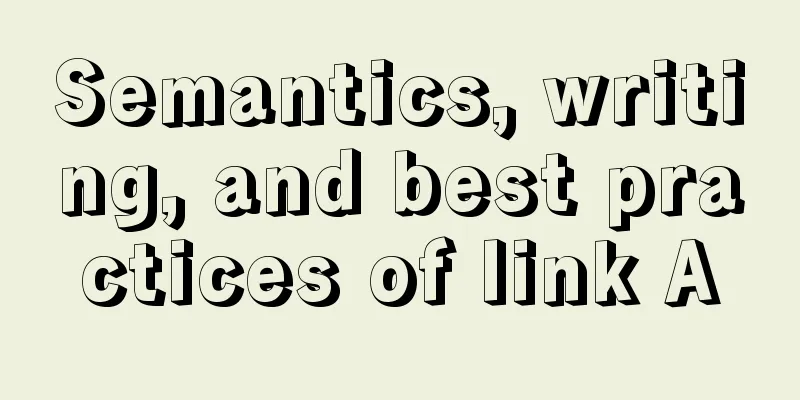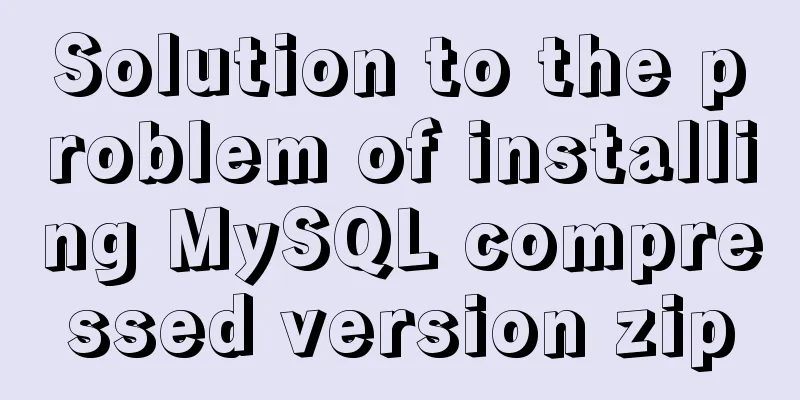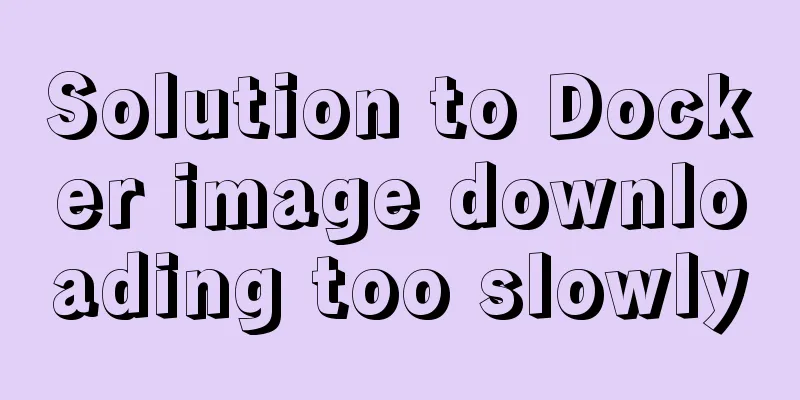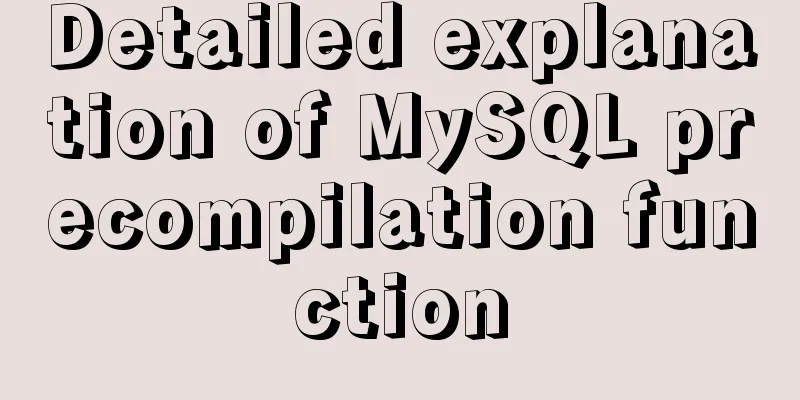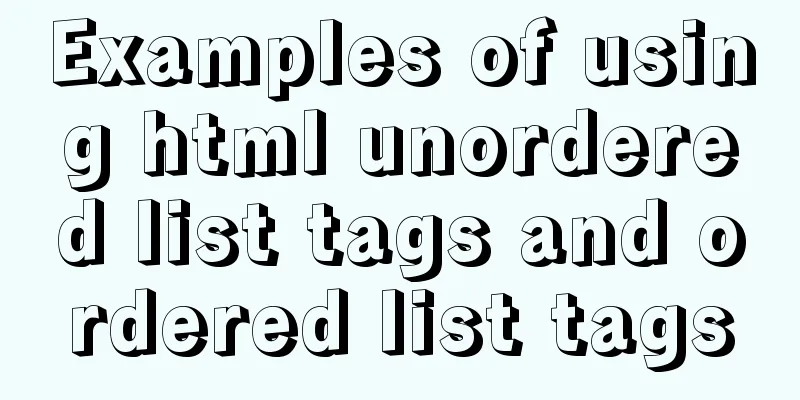Building a LEMP (Linux+Nginx+MySQL+PHP) environment under CentOS 8.1 (tutorial details)
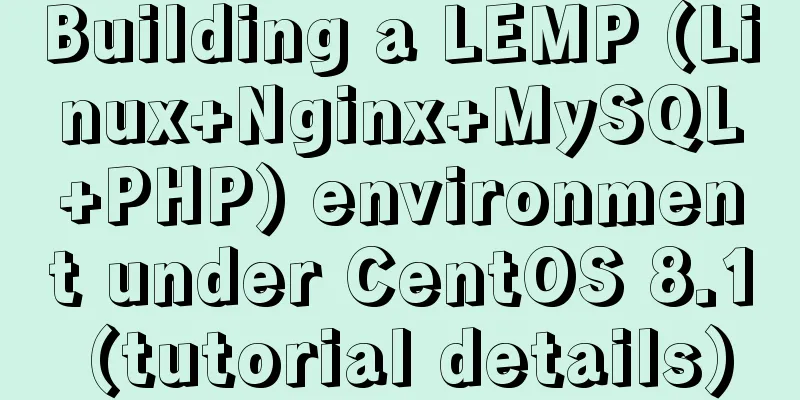
|
LEMP is a software stack that comprises a group of free, open source tools used to power high-traffic and dynamic websites. LEMP is an acronym for Linux, Nginx (pronounced Engine X), MariaDB/MySQL, and PHP. Nginx is an open source, powerful and high-performance web server that can also double as a reverse proxy. MariaDB is a database system used to store user data, while PHP is a server-side scripting language used to develop and support dynamic web pages. Related: Building LAMP (Linux+Apache+MySQL+PHP) environment under CentOS 8.1https://www.linuxidc.com/Linux/2020-02/162446.htm In this article, you will learn how to install a LEMP server on CentOS 8 Linux distribution. Step 1: Update Packages on CentOS 8First, update the repository and packages on CentOS 8 Linux by running the following dnf commands. [linuxidc@localhost ~/www.linuxidc.com]$sudo dnf update
Update CentOS 8 Packages Step 2: Install Nginx Web Server on CentOS 8After the packages update is complete, install Nginx using the simple command. [linuxidc@localhost ~/www.linuxidc.com]$sudo dnf install nginx
Install Nginx on CentOS 8 The snippet shows that the Nginx installation worked smoothly without any issues.
Install Nginx on CentOS 8 After the installation is complete, configure Nginx to auto-start at system boot and verify if Nginx is running by executing the command. [linuxidc@localhost ~/www.linuxidc.com]$sudo systemctl enable nginx [linuxidc@localhost ~/www.linuxidc.com]$sudo systemctl start nginx
Configure Nginx to start automatically at system boot [linuxidc@localhost ~/www.linuxidc.com]$sudo systemctl status nginx
Verify Nginx Service Status To check the installed Nginx version, run the command. [linuxidc@localhost ~/www.linuxidc.com]$nginx -v nginx version: nginx/1.14.1
Check Nginx Version If you are curious about Nginx and want to dig more about it, execute the following rpm command. [linuxidc@localhost ~/www.linuxidc.com]$rpm -qi nginx
View Nginx Details To confirm that the Nginx server is running using a browser, just type the system’s IP address or website address in the URL bar and press Enter. You should be able to see the “Welcome to nginx on Red Hat Enterprise Linux!” web page, which indicates that your Nginx web server is up and running.
Check Nginx web page Step 3: Install MariaDB on CentOS 8MariaDB is a free and open-source fork of MySQL and offers the latest features that make it a better alternative to MySQL. To install MariaDB, run the command.
Install MariaDB in CentOS 8 To enable MariaDB to automatically start at system boot, run.
MariaDB starts automatically at system boot Once installed, check its status using the following command.
Verify MariaDB Service Status MariaDB database engine is not secure and anyone can log in without credentials. To harden MariaDB and protect it to minimize the chances of unauthorized access, run the command.
You will be prompted to enter your root password (if you already have one) or to set it up. Answer Y to each subsequent prompt.
After setting the password, answer the remaining questions to remove the anonymous user, delete the test database, and disable remote root logins. Once all the steps are completed, you can log in to the MariaDB server and check the MariaDB server version information (provide the password you specified while protecting the server).
Check MariaDB Version Step 4: Install PHP 7 on CentOS 8Finally, we will install the last LEMP stack component, PHP, which is a scripting web programming language commonly used for developing dynamic web pages. At the time of writing this guide, the latest version is PHP 7.4. We will install it using the Remi repository. Remi repository is a free repository that comes with the latest cutting-edge software versions that are not available on CentOS by default. Run the following command to install the EPEL repository. [linuxidc@localhost ~/www.linuxidc.com]$sudo dnf install https://dl.Fedoraproject.org/pub/epel/epel-release-latest-8.noarch.rpm
Next, install yum utils and enable remi-repository using the following commands. [linuxidc@localhost ~/www.linuxidc.com]$sudo dnf install dnf-utils http://rpms.remirepo.net/enterprise/remi-release-8.rpm
After successfully installing yum-utils and Remi-packages, search for downloadable PHP modules by running command. [linuxidc@localhost ~/www.linuxidc.com]$sudo dnf module list php The output will include available PHP modules, streams, and installation configuration files as shown below.
Last metadata expiration check: 0:00:03 ago, performed on Wednesday, February 26, 2020 at 07:39:24. CentOS-8 - AppStream
Tips: [d] default, [e] enabled, [x] disabled, [i] installed The output indicates that the currently installed PHP version is PHP 7.2. To install the newer version PHP 7.4, reset the PHP modules. [linuxidc@localhost ~/www.linuxidc.com]$sudo dnf module reset php
After resetting PHP modules, enable PHP 7.4 modules by running. [linuxidc@localhost ~/www.linuxidc.com]$sudo dnf module enable php:remi-7.4
Finally, install PHP, PHP-FPM (FastCGI Process Manager), and associated PHP modules using the command. [linuxidc@localhost ~/www.linuxidc.com]$sudo dnf install php php-opcache php-gd php-curl php-mysqlnd Installed:
complete!
Verify that the installed version works.
Complete! Now, we have PHP 7.4 installed. It is also important that we start and enable PHP-FPM at boot time. [linuxidc@localhost ~/www.linuxidc.com]$sudo systemctl start php-fpm [sudo] linuxidc's password:
To check its status, execute the command. [linuxidc@localhost ~/www.linuxidc.com]$sudo systemctl status php-fpm
Check PHP-FPM Status Another thing is that, by default, PHP-FPM is configured to run as the Apache user. But since we are running the Nginx web server, we need to change it to the Nginx user. So, open the file /etc/php-fpm.d/www.conf . [linuxidc@localhost ~/www.linuxidc.com]$sudo nano /etc/php-fpm.d/www.conf Find these two lines.
Now change both values to Nginx.
Configure PHP-FPM Save and exit the configuration file. Then restart Nginx and PHP-FPM for the changes to take effect. [linuxidc@localhost ~/www.linuxidc.com]$sudo systemctl restart nginx [sudo] linuxidc's password: [linuxidc@localhost ~/www.linuxidc.com]$sudo systemctl restart php-fpm
Step 5: Test PHP Information By default, Nginx's web directory folder is located in the /usr/share/nginx/html/ path. To test PHP-FPM, we will create a phpinfo file. [linuxidc@localhost ~/www.linuxidc.com]$cd /usr/share/nginx/html/ [linuxidc@localhost /usr/share/nginx/html]$su password: [root@localhost /usr/share/nginx/html]$echo "<?php phpinfo(); ?>" > linuxidc.com.php
Save and exit the file. Launch your browser and type the IP address or URL of your web server in the URL bar (this article uses https://www.linuxidc.com as an example), as shown in the figure.
If all goes well, you will see information about the version of PHP you are running and display other metrics. OK, that’s it, you have now successfully installed LEMP server stack on CentOS 8. For security reasons, you may want to delete the info.php file to prevent anyone from obtaining information from your Nginx server. Summarize This is the end of this article about setting up a LEMP (Linux+Nginx+MySQL+PHP) environment on CentOS 8.1. For more information about installing a LEMP environment on CentOS 8 Linux, please search for previous articles on 123WORDPRESS.COM or continue browsing the following related articles. I hope you will support 123WORDPRESS.COM in the future! You may also be interested in:
|
<<: Summary of the pitfalls of using primary keys and rowids in MySQL
>>: Detailed graphic explanation of how to clear the keep-alive cache
Recommend
Recommend a cool flashing alarm button
The effect is as follows: The code is as follows ...
Javascript Basics: Detailed Explanation of Operators and Flow Control
Table of contents 1. Operator 1.1 Arithmetic oper...
js to realize web message board function
This article example shares the specific code of ...
js to make a simple calculator
This article shares the specific code of making a...
How to implement the paging function of MyBatis interceptor
How to implement the paging function of MyBatis i...
How to safely shut down a MySQL instance
This article analyzes the process of shutting dow...
Installation, configuration and uninstallation of MySQL 8.0 in Windows environment
Software Version Windows: Windows 10 MySQL: mysql...
Thoughts on copy_{to, from}_user() in the Linux kernel
Table of contents 1. What is copy_{to,from}_user(...
Sample code for CSS dynamic loading bar effect
Using the knowledge of CSS variables, I will dire...
Use js to write a simple snake game
This article shares the specific code of a simple...
Full steps to create a high-performance index in MySQL
Table of contents 1. Index Basics 1. Types of Ind...
MySQL 5.7.17 free installation version configuration method graphic tutorial (windows10)
1. Overview I searched a lot online and found tha...
Example of using docker compose to build a consul cluster environment
Basic concepts of consul Server mode and client m...
CSS implements the bottom tapbar function
Now many mobile phones have the function of switc...
Detailed explanation on reasonable settings of MySQL sql_mode
Reasonable setting of MySQL sql_mode sql_mode is ...