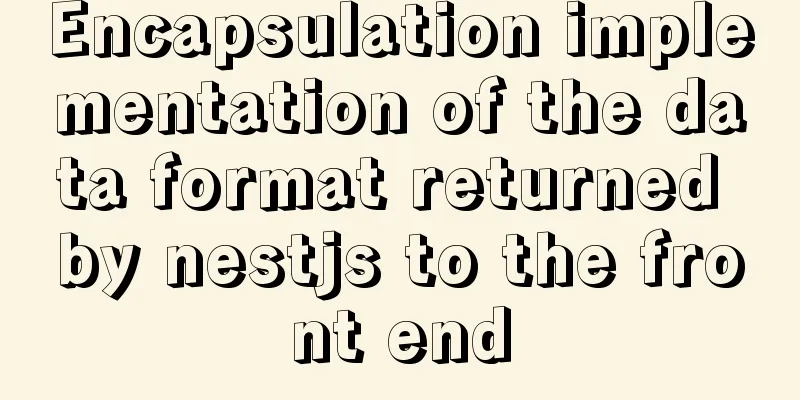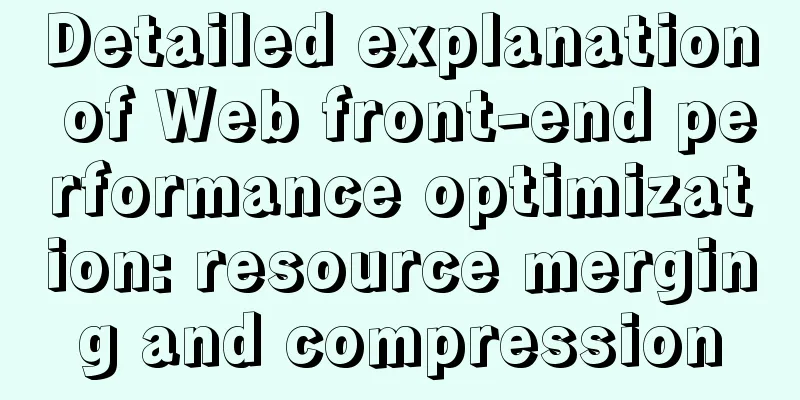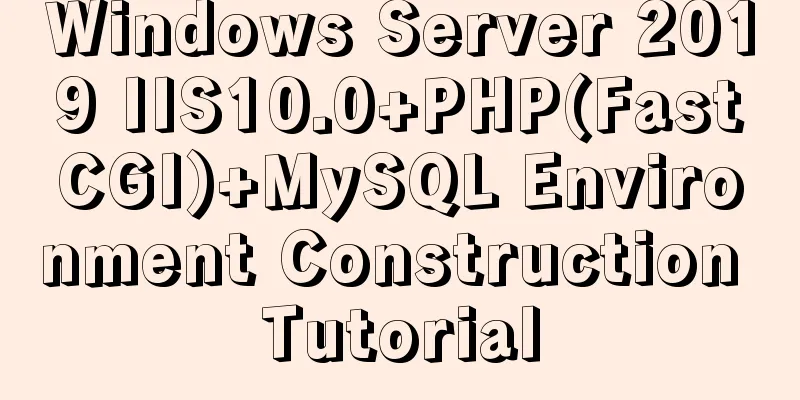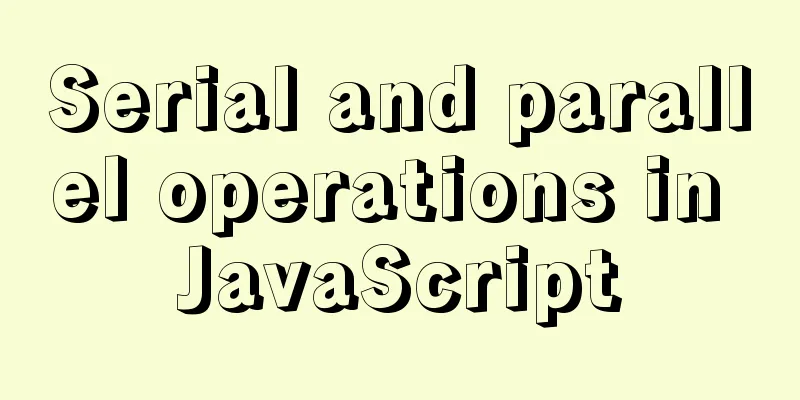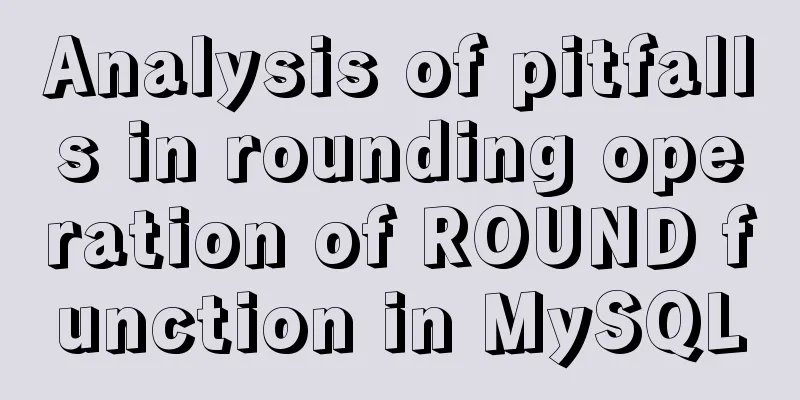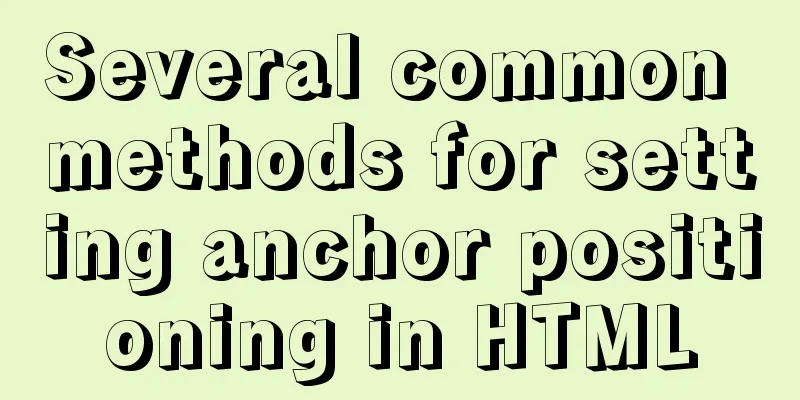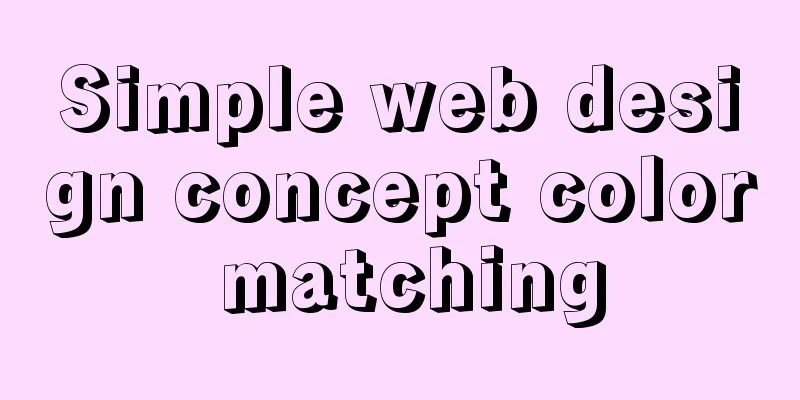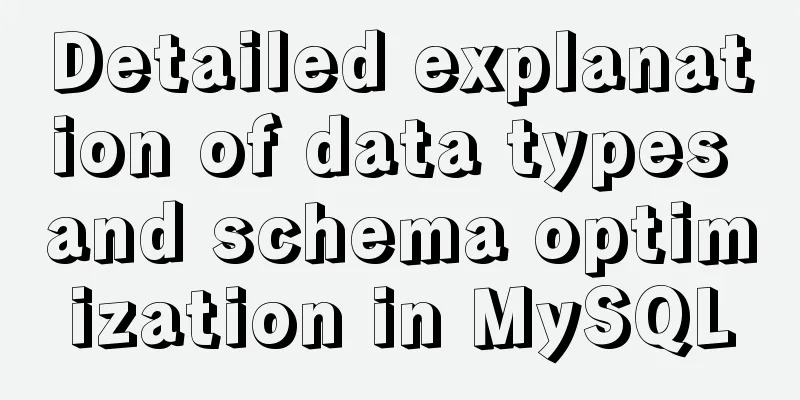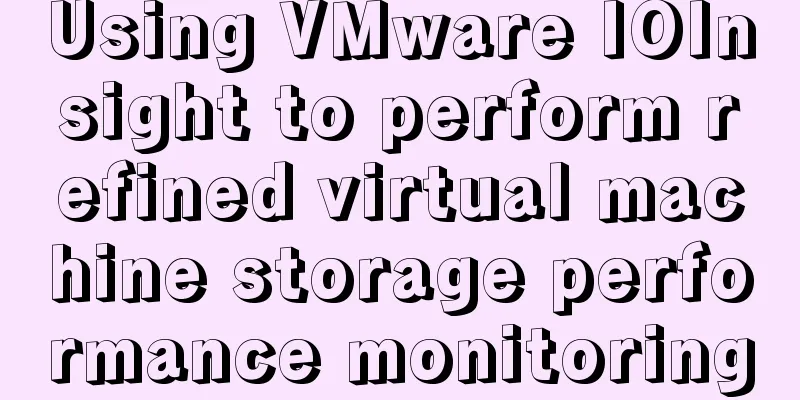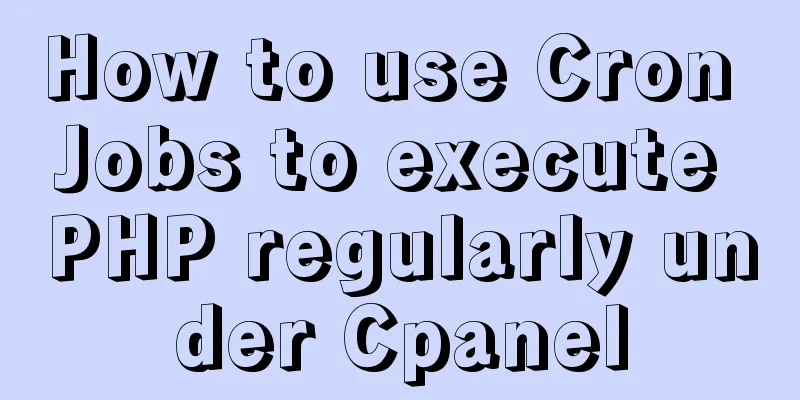Detailed explanation of how NGINX counts the website's PV, UV, and independent IP
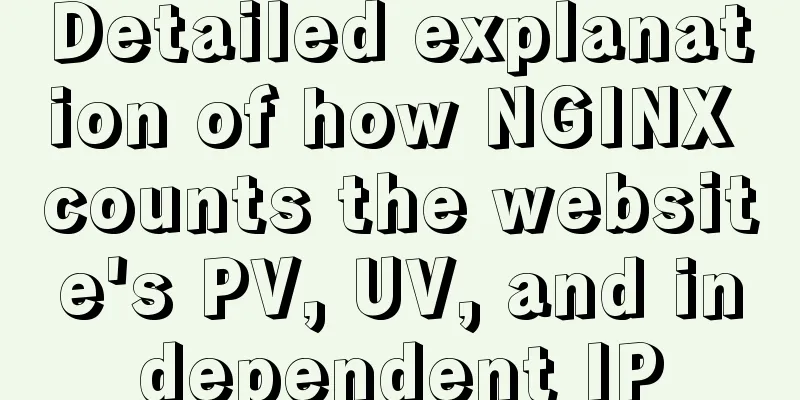
|
Nginx: PV, UV, independent IP Everyone who makes websites knows that they often need to check the website's PV, UV and other website access data. Of course, if the website has a CDN, the nginx local log is meaningless. The following is a statistical analysis of the log access data of the nginx website; concept:
First, let's state the environment. This time, we are running nginx version 1.7, and the backend Tomcat is running a dynamic interactive program (user authentication is required. If it is a static page, the cache value cannot be captured, and $http_cookie is empty). That's it; nginx log file configuration
http {
include mime.types;
default_type application/octet-stream;
log_format main '$remote_addr - [$time_local] "$request" '
' - $status "User_Cookie:$guid" ';
#User_Cookie is the log display character, $guid is a variable, the specific content is defined below, you can also write $http_cookie in the log format to display the complete cookie content<br>
sendfile on;
keepalive_timeout 65;
upstream backserver {
ip_hash;
server 1.1.2.2:8080;
server 1.1.2.3:8080;
}
server {
listen 80;
server_name localhost;
#if ( $http_cookie ~* "(.*)$") matches all contentif ( $http_cookie ~* "CSID=([A-Z0-9]*)"){
set $guid $1;
} #Only match CSID character information, here is a regular expression<br>
access_log logs/host.access.log main;
location ~* ^(.*)$ {
#limit_req zone=allips burst=1 nodelay;
proxy_pass http://backserver;
proxy_set_header Host $host;
proxy_set_header X-Real-IP $remote_addr;
proxy_set_header REMOTE-HOST $remote_addr;
proxy_set_header X-Forwarded-For $proxy_add_x_forwarded_for;
client_max_body_size 8m;
}
error_page 500 502 503 504 /50x.html;
location = /50x.html {
root html;
}
}
Note: The values in $http_cookie are cookie values, separated by ";" Log output format
PV Statistics The number of visits to a single link address can be counted: [root@localhost logs]# grep index.shtml host.access.log | wc -l Total PV:
[root@localhost logs]# awk '{print $6}' host.access.log | wc -lDedicated IP
[root@localhost logs]# awk '{print $1}' host.access.log | sort -r | uniq -c | wc -lUV Statistics
[root@localhost logs]# awk '{print $10}' host.access.log | sort -r | uniq -c | wc -l Cookie Test Page Regarding the type of cookies, you can use the following HTML code to edit and add the cookies you need to type: #index.html <!DOCTYPE html PUBLIC "-//W3C//DTD XHTML 1.0 Transitional//EN" "http://www.w3.org/TR/xhtml1/DTD/xhtml1-transitional.dtd"> <html xmlns="http://www.w3.org/1999/xhtml"> <head> <meta http-equiv="Content-Type" content="text/html; charset=gbk"> <meta http-equiv="Refresh" content="10"> //For testing purposes, refresh the page every 10 seconds</head> <body> <h1>test.test.com domain test</h1> The cookies for this domain are listed below<br> <p> <script> document.cookie="guid=A1UD8E5512451111111111"; //Kind cookies, appenddocument.cookie="city=beijing"; //Kind cookies, appenddocument.write(document.cookie); //List existing</script> </p> </body> </html> The above is the full content of this article. I hope it will be helpful for everyone’s study. I also hope that everyone will support 123WORDPRESS.COM. You may also be interested in:
|
<<: Introduction to MySQL isolation level, lock and MVCC
>>: 7 native JS error types you should know
Recommend
Summary of the difference between using from and join to query two tables in MySQL
Preface In MySQL, multi-table join query is a ver...
Solutions to problems related to software package dependency reporting during installation in Linux
Table of contents background 1) Enable the keepch...
js to upload pictures to the server
This article example shares the specific code of ...
A brief discussion on the implementation principle of Vue slot
Table of contents 1. Sample code 2. See the essen...
How to regularly clean up docker private server images
Using CI to build docker images for release has g...
Solution to the problem of null column in NOT IN filling pit in MySQL
Some time ago, when I was working on a small func...
MySQL Series 12 Backup and Recovery
Table of contents Tutorial Series 1. Backup strat...
Sample code for displaying reminder dots in the upper left or upper right corner using CSS3
Effect picture (if you want a triangle, please cl...
Vue implements start time and end time range query
This article shares with you how to query the sta...
What scenarios are not suitable for JS arrow functions?
Table of contents Overview Defining methods on an...
Detailed explanation of how to clear a few pixels of blank space under an image using CSS
Recently, a friend asked me a question: When layo...
Detailed explanation of object literals in JS
Table of contents Preface 1. Set the prototype on...
CSS removes the background color of elements generated when they are clicked on the mobile terminal (recommended)
Add the following code to the CSS style of the el...
Using nginx + fastcgi to implement image recognition server
background A specific device is used to perform i...
How to write the Nofollow tag and how to use it
The "nofollow" tag was proposed by Goog...