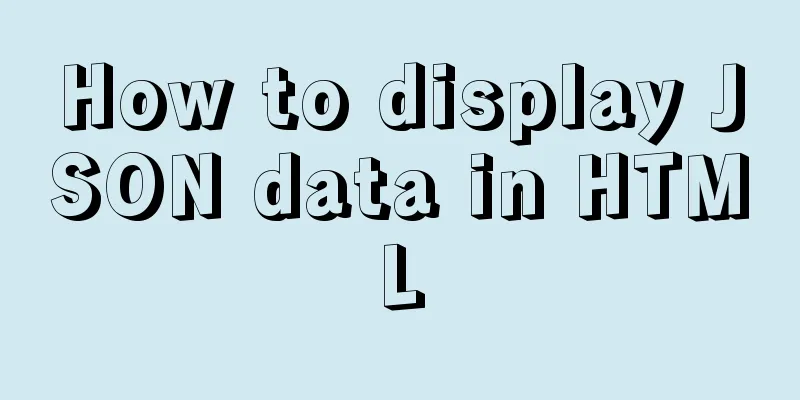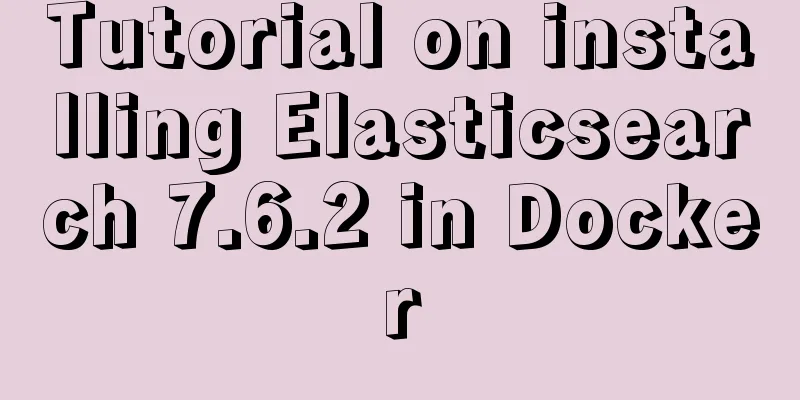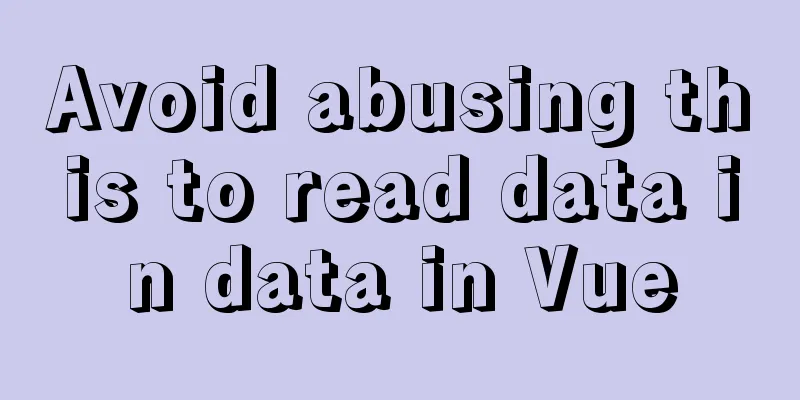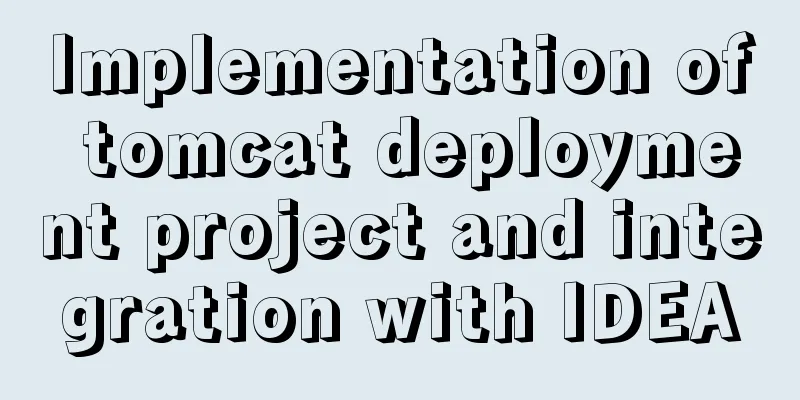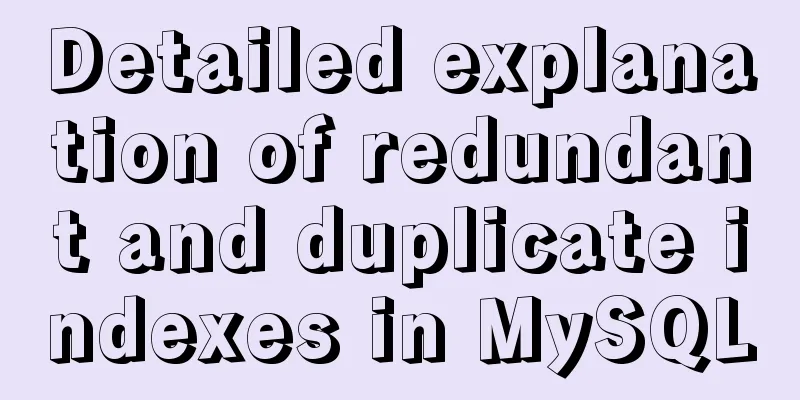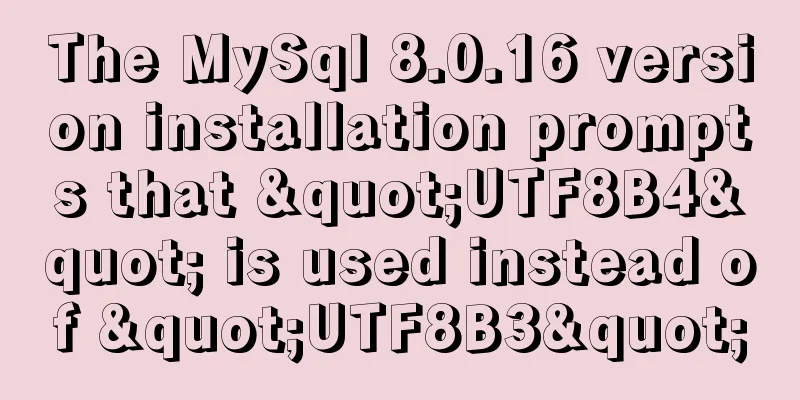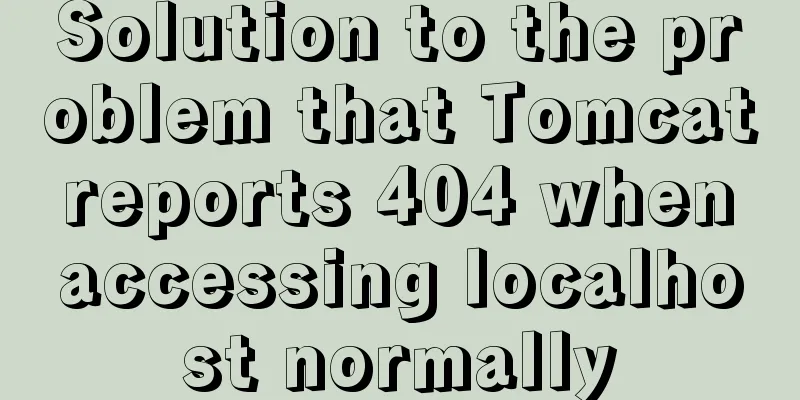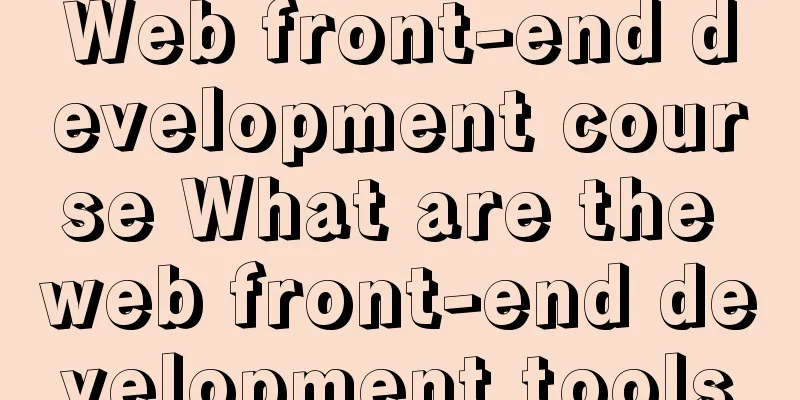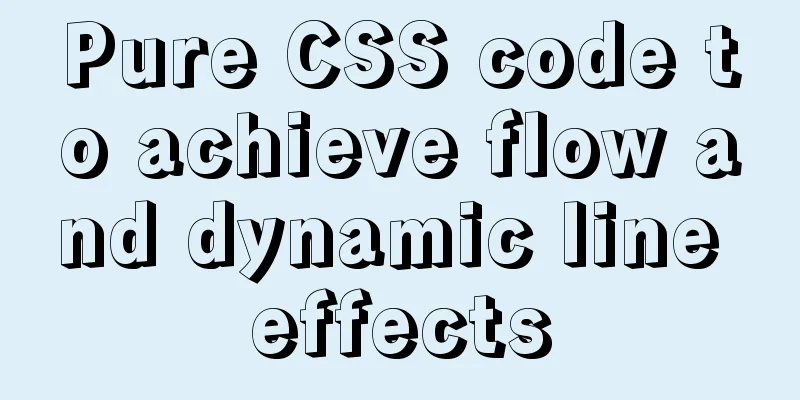js to upload pictures to the server
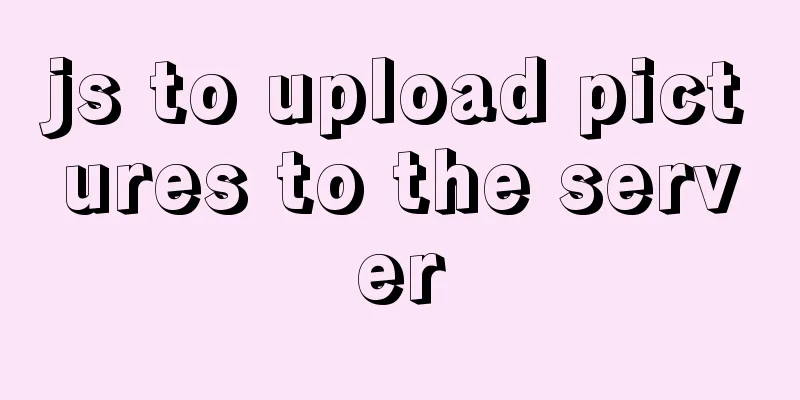
|
This article example shares the specific code of js to upload pictures to the server for your reference. The specific content is as follows HTML //Upload multiple pictures multiple <input type="file" id="file" multiple> //Native submit button <input type="submit"> javascript
<script>
// Define an array to receive images converted to base64 let ArrayImg=[]
var index = 0; //Add a unique identifier to the image for easy deletion // Get the element on the page let input=document.getElementById('file')
console.log(input);
// Bind oncheange event input.onchange=function(){
var file = this.files[0] //Get the file selected on the page [N] refers to the number of files to get // console.log(file);
var iLen = this.files.length; //Get the image length// console.log(iLen);
for(var i=0;i<iLen;i++){ //Display multiple images on the page or upload them through a loop //Preview local cache var filereader = new FileReader() //Create a local cache object //Convert the local cache of the acquired file to bese64
filereader.readAsDataURL(this.files[i]) //Convert to base64 and store in free attribute reader.result console.log([i]);
filereader.onload = function () { //Get this.result through onload event // console.log(this.result,333);
ArrayImg.push(this.result)
// Include the img display image through the html tag and store it in a variable let img1=`<div id="divimg"><img src="${this.result}" alt="" id="id_img"></div>`
// Create a new div
let div = document.createElement('div')
div['index'] = index; // Add a unique identifier to div for easy removal // Put the uploaded img1 into the newly created div div.innerHTML=img1
console.log(ArrayImg,'image array');
//Then insert it into the DOM tree through DOM operation to display the picture document.getElementsByTagName('body')[0].appendChild(div) //Insert into the DOM tree// console.log(img);
// Delete the currently clicked div and the base64 address in the currently clicked image array by binding the click event to div div.onclick = function(){
this.remove(); // Delete the image element in the page delete ArrayImg[this.index]; // Delete the data corresponding to the ArrayImg array console.log(ArrayImg,'Image array');
}
//inddex records how many times the current loop is done to remove the link address index++ in the ArrayImg array
}
}
}
</script>The above is the full content of this article. I hope it will be helpful for everyone’s study. I also hope that everyone will support 123WORDPRESS.COM. You may also be interested in:
|
<<: Mysql uses insert to insert multiple records to add data in batches
>>: More Ways to Use Angle Brackets in Bash
Recommend
Detailed explanation of custom configuration of docker official mysql image
In order to save installation time, I used the of...
mysql5.7.20 installation and configuration method graphic tutorial (mac)
MySQL 5.7.20 installation and configuration metho...
How to configure the OpenWRT development environment on Ubuntu 18.04 (physical machine)
1. Install a virtual machine (physical machine) Y...
HTML table tag tutorial (17): table title vertical alignment attribute VALIGN
The table caption can be placed above or below th...
JS, CSS style reference writing
CSS: 1. <link type="text/css" href=&q...
How to configure tomcat server for eclipse and IDEA
tomcat server configuration When everyone is lear...
The docker-maven-plugin plugin cannot pull the corresponding jar package
When using the docker-maven-plugin plug-in, Maven...
Detailed code of the example of downloading the docker installation package from yum and installing it on an offline machine
1. On a networked machine, use the default centos...
Solve the problem of resetting the Mysql root user account password
Problem description: The following error message ...
Detailed explanation of several storage methods of docker containers
Table of contents Written in front Several storag...
HTML end tag issue and w3c standard
According to the principles of W3C, each start tag...
Solution to overflow:hidden failure in CSS
Cause of failure Today, when I was writing a caro...
A brief discussion on the design of Tomcat multi-layer container
Table of contents Container Hierarchy The process...
A brief introduction to MySQL dialect
Putting aside databases, what is dialect in life?...
How to dynamically add a volume to a running Docker container
Someone asked me before whether it is possible to...