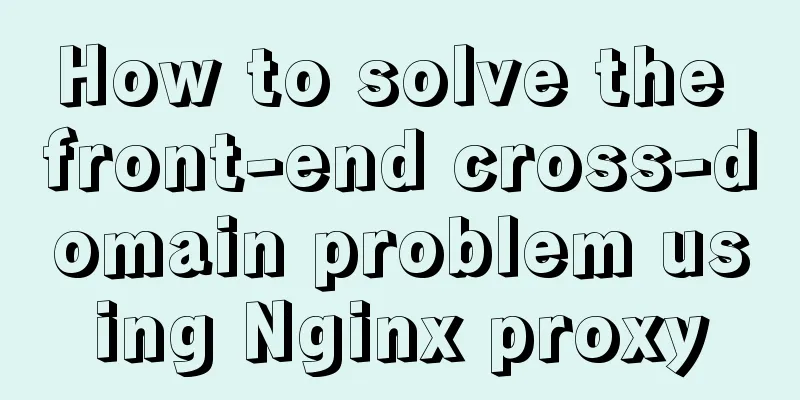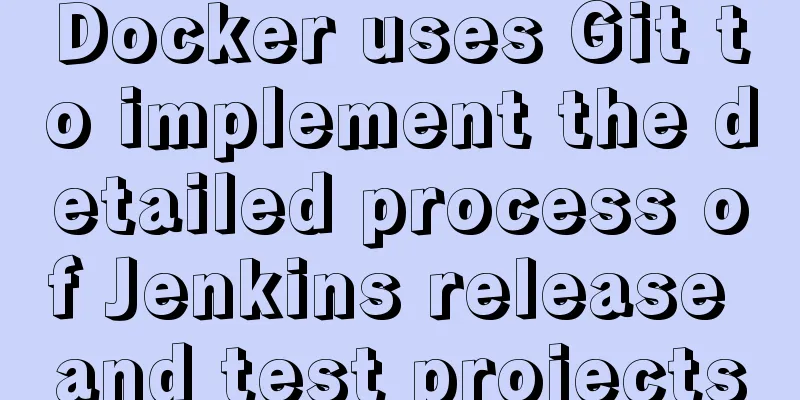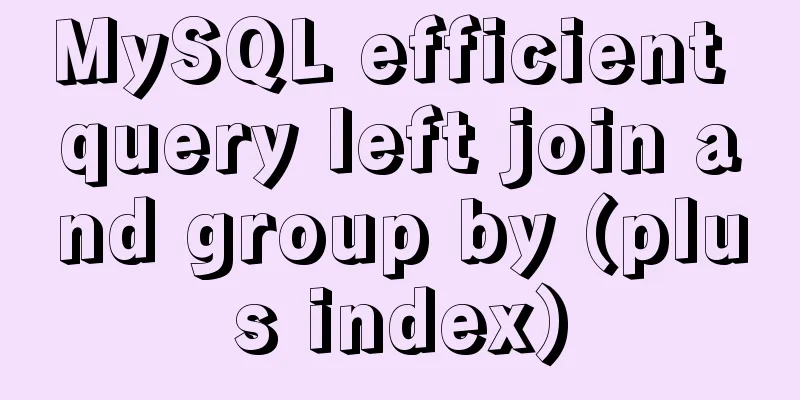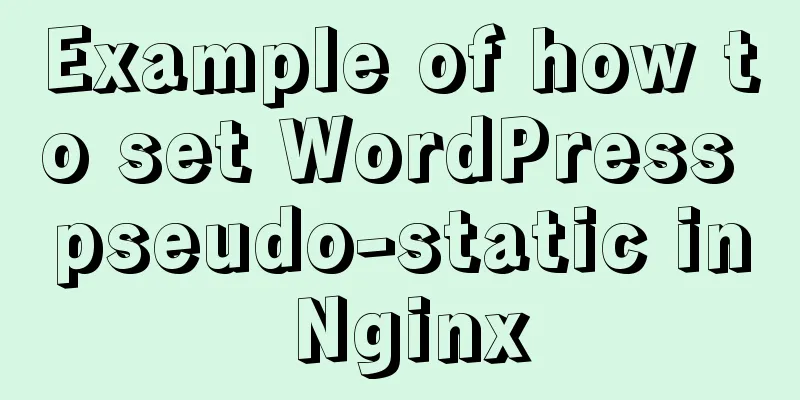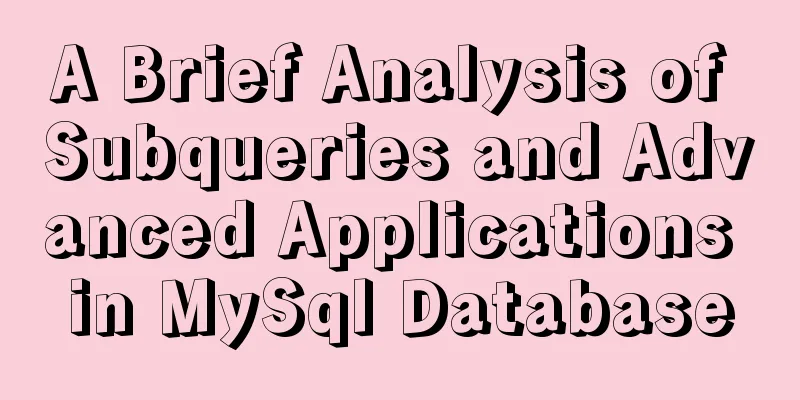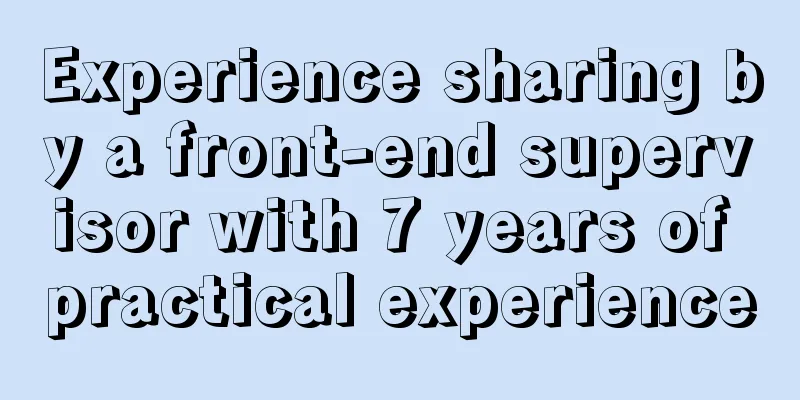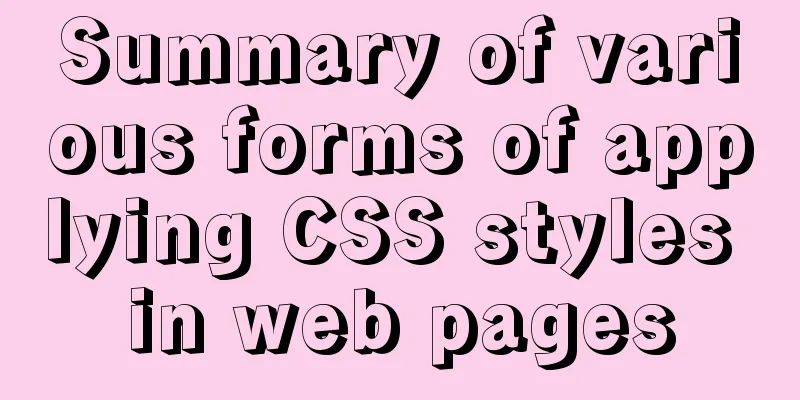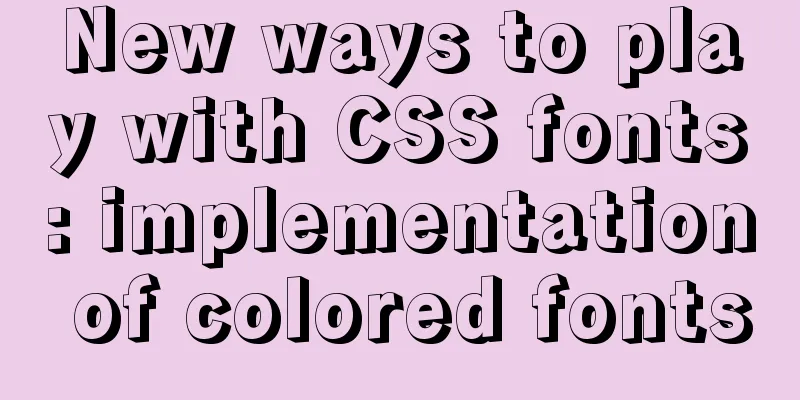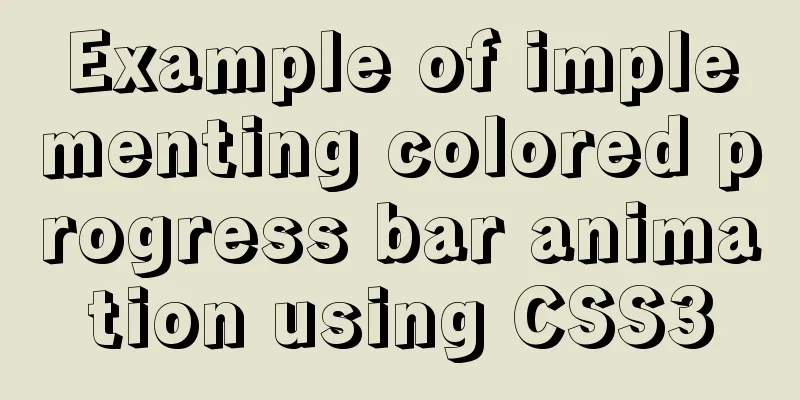Solution to the problem that Tomcat reports 404 when accessing localhost normally
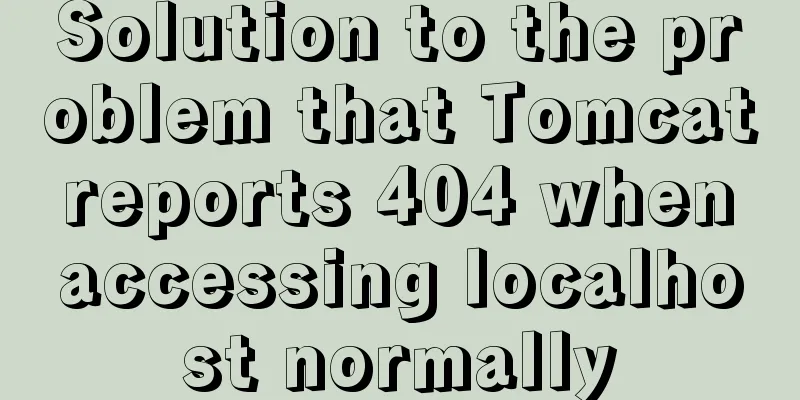
|
Today, when I was configuring Tomcat to access the project homepage, I found that it reported a 404 error. At first, I thought there was a problem with my project xml configuration. As a result, I adjusted it for a long time and it was still wrong. Later, I found that accessing localhost:8080 also reported a 404 error. This problem was serious, so I started a long debugging and finally succeeded! Record the final solution so that you can refer to it when you encounter similar problems in the future. After consulting with the experts in the JAVA group, I checked the webapps folder in the Tomcat folder and found that my project was not in it, but I did deploy the project in it, so I checked my Tomcat server page and found that the Tomcat path in it was wrong. It was the default path in eclipse, so the deployment of Tomcat failed: The incorrect path configuration is as follows:
The correct configuration should be:
But after I did this, I ran Tomcat again and found that it couldn't start up and reported an error that the file path could not be found ! Then I decided to change my idea. First, I did not use eclipse to start the Tomcat service. I used Tomcat8.0's startup.bat to start it. I found that an access denied error was reported during the startup process. I thought there was a problem with the access permissions . So I checked Baidu and found that it was indeed the case. So I gave Users full control permissions in Tomcat installation folder->Properties->Security , saved it, and ran startup.bat again. It started smoothly. Then I went back and ran Tomcat again. This time there was no error and Tomcat started successfully! Visit localhost:8080 again, the page is displayed successfully!
Then visit my project page, also successfully accessed! So far this problem has been successfully solved ! Summarize:Through this problem, I know that the problem may lie in many aspects, and I should think divergently to solve the problem. This time I spent a long time just checking the access address, and then looking for various errors in Tomcat's configuration file. I didn't expect that there would be problems with Tomcat's path and permissions. I should pay more attention to it in the future! This is the end of this article about how to solve the problem of Tomcat reporting 404 when accessing localhost normally. For more information about Tomcat reporting 404 when accessing localhost normally, please search for previous articles on 123WORDPRESS.COM or continue to browse the following related articles. I hope you will support 123WORDPRESS.COM in the future! You may also be interested in:
|
<<: User needs lead to marketing-oriented design
>>: Comparison of 5 CSS scrolling ceiling implementation methods (performance upgrade version)
Recommend
Detailed explanation of basic data types in mysql8.0.19
mysql basic data types Overview of common MySQL d...
Avoiding Problems Caused by Closures in JavaScript
About let to avoid problems caused by closure Use...
How to implement form validation in Vue
1. Installation and use First, install it in your...
Tutorial on downloading, installing, configuring and using MySQL under Windows
Overview of MySQL MySQL is a relational database ...
MySQL index cardinality concept and usage examples
This article uses examples to explain the concept...
Example of creating a virtual host based on Apache port
apache: create virtual host based on port Take cr...
Nginx URL rewriting mechanism principle and usage examples
URL rewriting helps determine the preferred domai...
Method for realizing Internet interconnection by VMware virtual machine bridging
After installing VMware and creating a new virtua...
Steps to customize icon in Vue
ant-design-vue customizes the use of Ali iconfont...
On Visual Design and Interaction Design
<br />In the entire product design process, ...
Summary of how to use the MySQL authorization command grant
How to use the MySQL authorization command grant:...
How to use bar charts in Vue and modify the configuration yourself
1. Import echart in HTML file <!-- Import echa...
Are you still Select *?
There are many reasons why an application is as s...
A detailed discussion of MySQL deadlock and logs
Recently, several data anomalies have occurred in...
How to install MySQL 5.7.17 and set the encoding to utf8 in Windows
download MySQL official download, select Windows ...