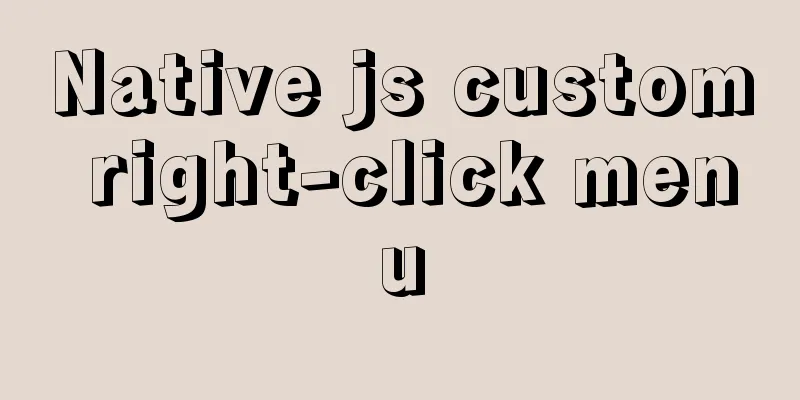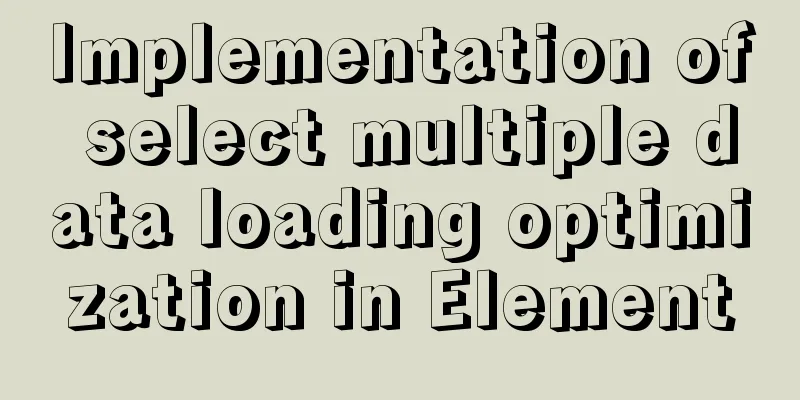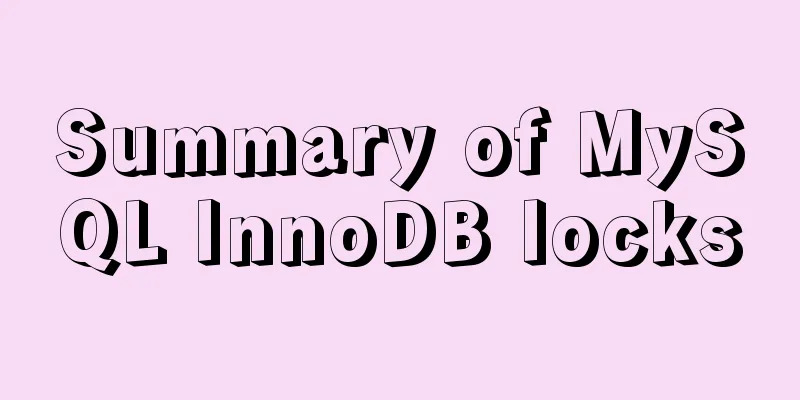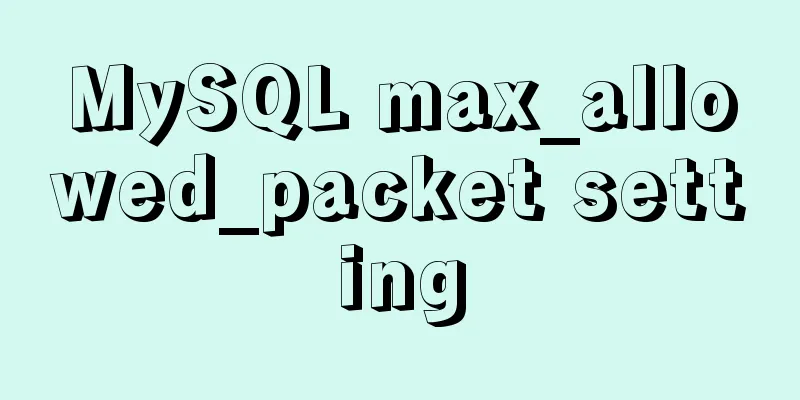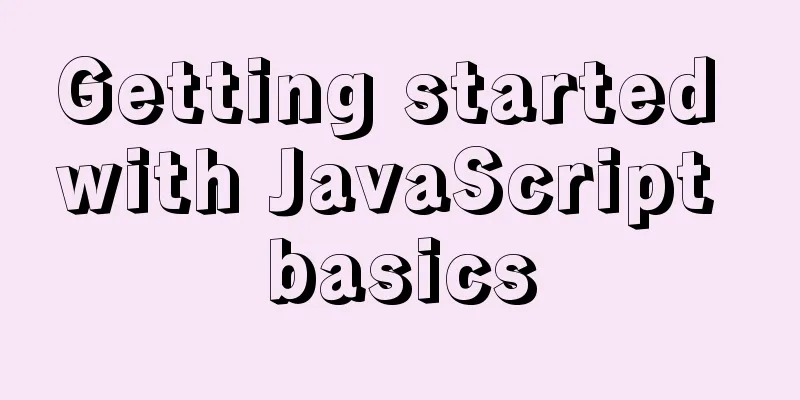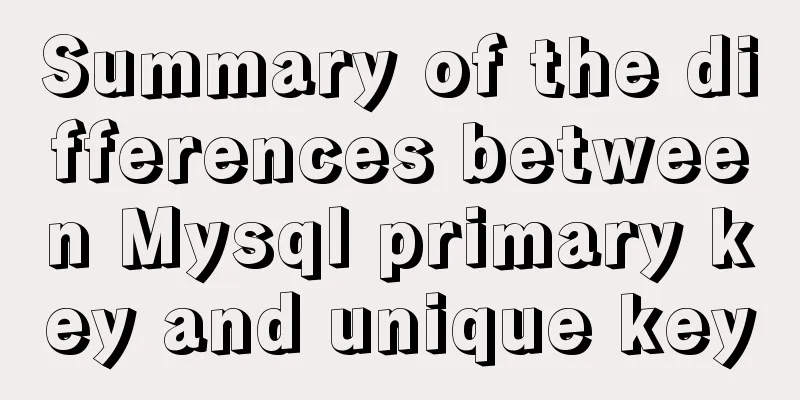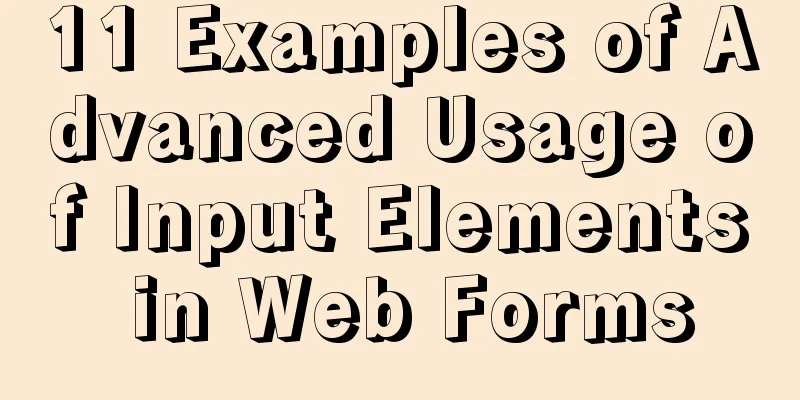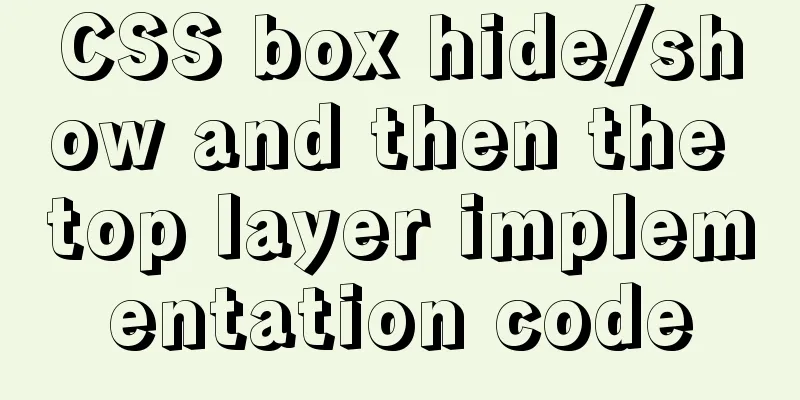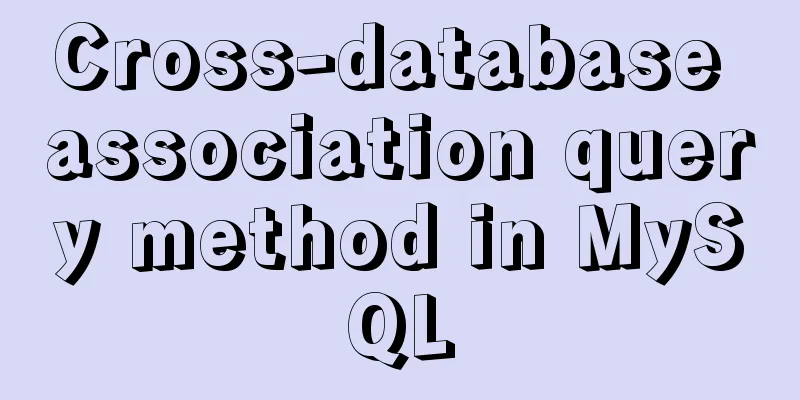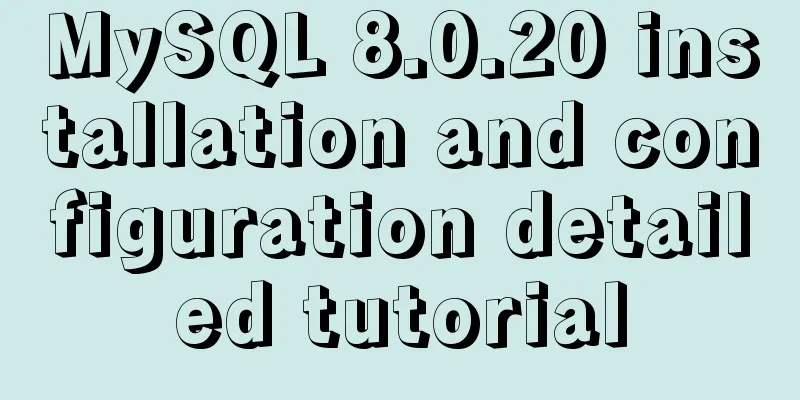Method for realizing Internet interconnection by VMware virtual machine bridging
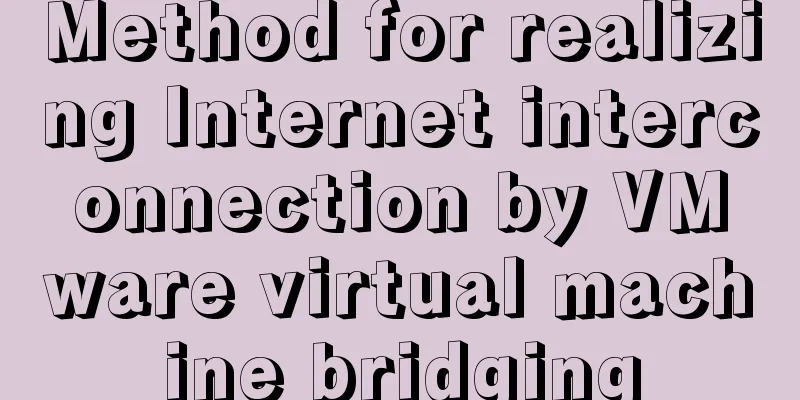
|
After installing VMware and creating a new virtual machine, click Edit-Virtual Network Editor in the Options bar, enter Settings, and click Change Settings in the lower right corner (Administrator privileges are required to modify)
Find or create a new network editor for VMnet0 and set it to bridge mode. The bridge mode is associated with your network connection method (WiFi, network cable) (I use WiFi to connect to the network, so I choose WiFi as the bridge mode)
Next, set up the network connection of the virtual machine, as shown in the figure
After the settings are completed, turn on the virtual machine and enter the network settings (the version interface may be different)
To modify the IPv4 of the virtual machine, query the IP information of the host machine before modifying it. Make sure that the IP of the host machine and the virtual machine are in the same network segment before modifying it. Query host IP information command: ipconfig /all
After the setting is completed, check the IP information on the virtual machine, command: ifconfig
Next, ping the IP addresses between the virtual machine and the host to see if they are connected.
After the setup is complete, open the browser test on the virtual machine
This is the end of this article about VMware virtual machine bridging to achieve Internet access. For more relevant VMware virtual machine content, please search for previous articles on 123WORDPRESS.COM or continue to browse the following related articles. I hope everyone will support 123WORDPRESS.COM in the future! You may also be interested in:
|
<<: Advantages and Problems of XHTML CSS Website Design
>>: Use of MySQL DATE_FORMAT function
Recommend
CSS3 realizes the effect of triangle continuous enlargement
1. CSS3 triangle continues to zoom in special eff...
10 minutes to thoroughly understand WeChat applet single page application routing
Single page application characteristics "Ass...
MySQL high availability solution MMM (MySQL multi-master replication manager)
1. Introduction to MMM: MMM stands for Multi-Mast...
How to reduce memory usage and CPU usage of web pages
Some web pages may not look large but may be very...
How to optimize MySQL index function based on Explain keyword
EXPLAIN shows how MySQL uses indexes to process s...
Detailed explanation of how to limit the update/delete range using the mysql parameter sql_safe_updates
Preface As you all know, we have encountered many...
How does MySQL achieve multi-version concurrency?
Table of contents MySQL multi-version concurrency...
Analysis of several situations where MySQL index fails
1. Best left prefix principle - If multiple colum...
Detailed installation history of Ubuntu 20.04 LTS
This article records the creation of a USB boot d...
Vue el-date-picker dynamic limit time range case detailed explanation
There are two situations 1. Start time and end ti...
Two ways to solve the problem of MySQL master-slave database not being synchronized
Table of contents Two ways to solve the problem o...
Implementation steps of vue-element-admin to build a backend management system
Recently, when I was working on a conference heal...
Div can input content without using input as an input box to block the automatic input style
Today I designed a dynamic window style for publis...
Detailed explanation of the installation and use of Linux scheduled tasks crontabs
Install crontab yum install crontabs CentOS 7 com...
Detailed explanation of the implementation method of database multi-table connection query
Detailed explanation of the implementation method...