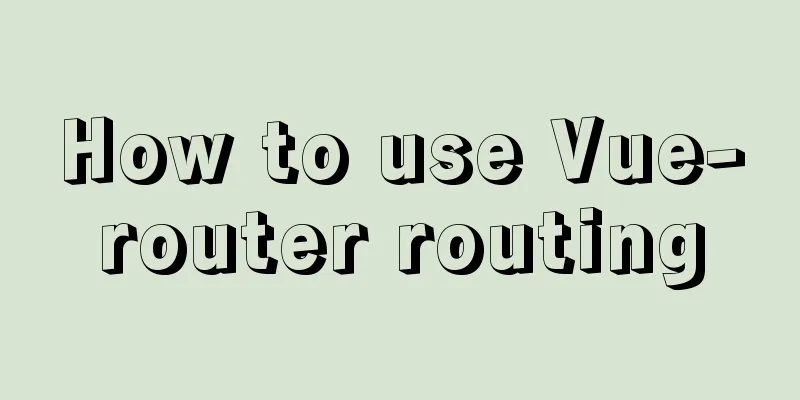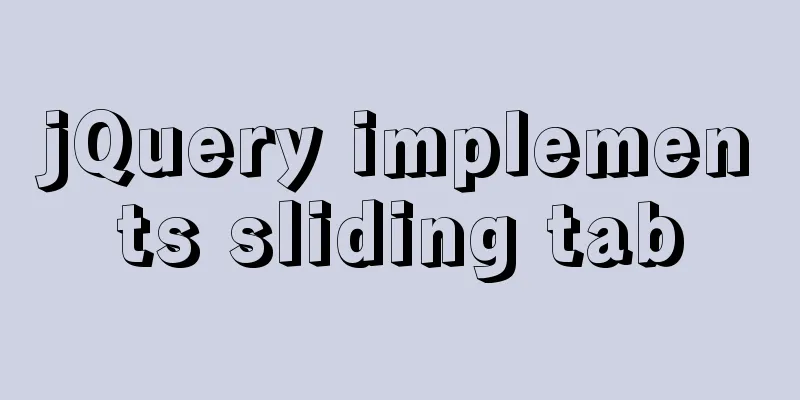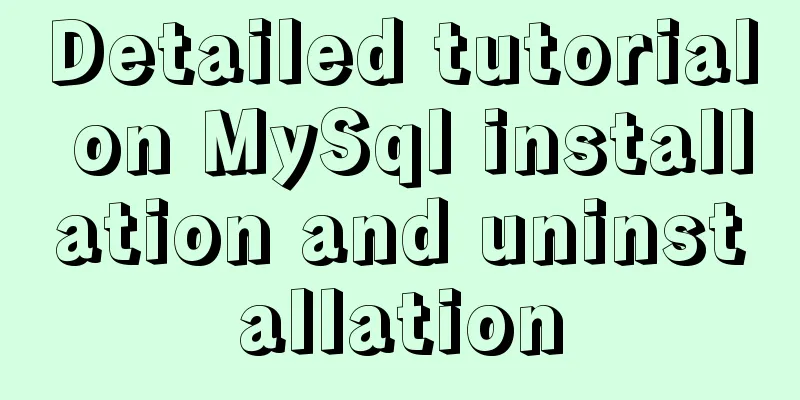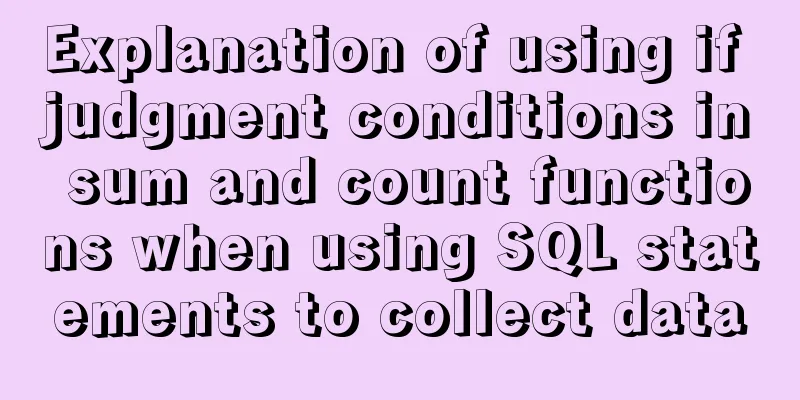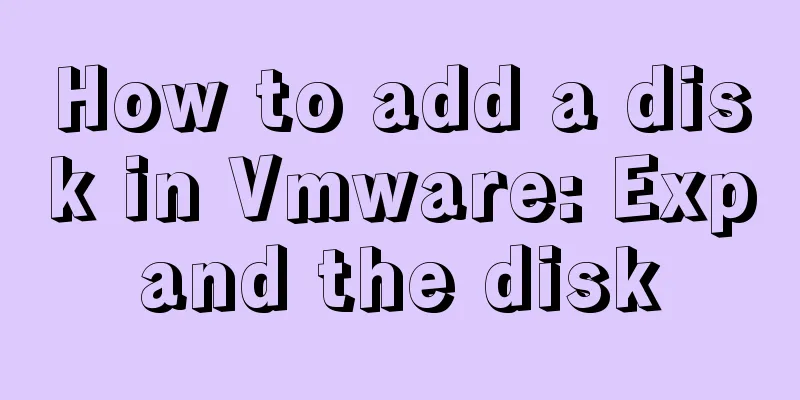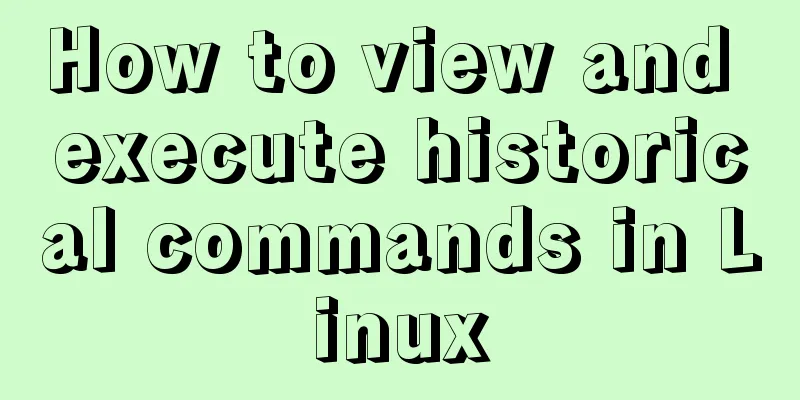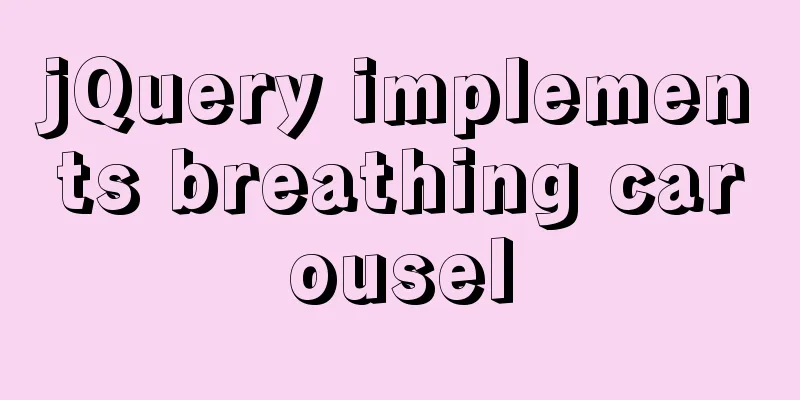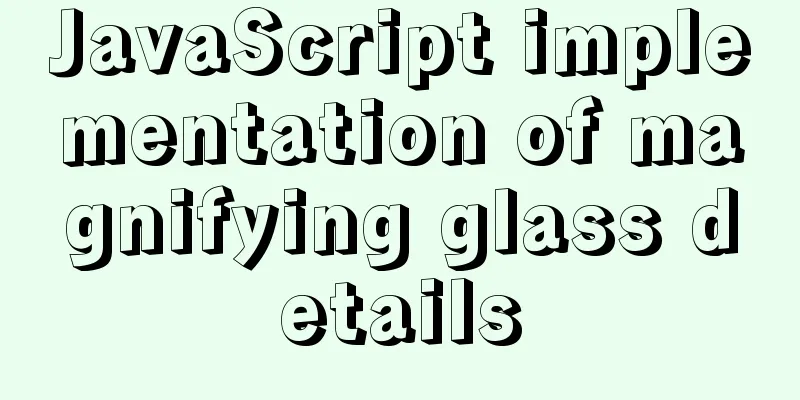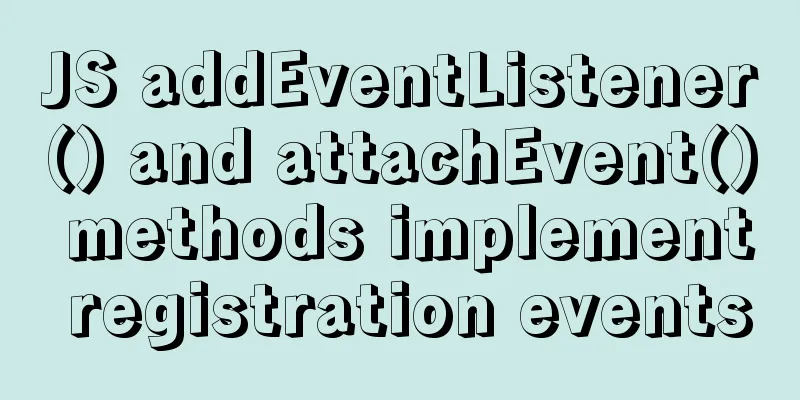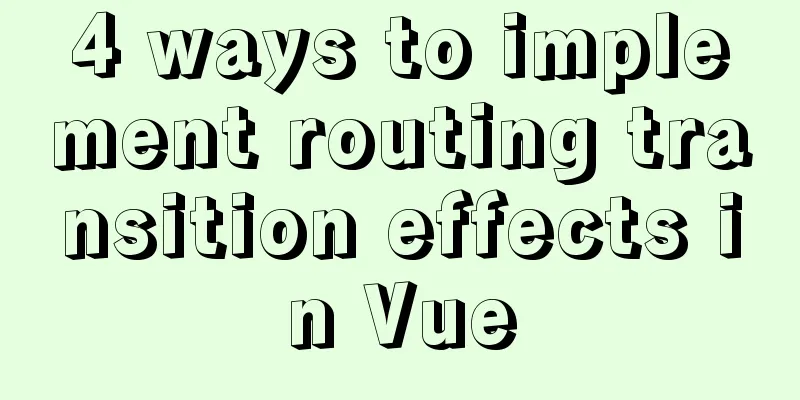Detailed explanation of the installation and use of Linux scheduled tasks crontabs
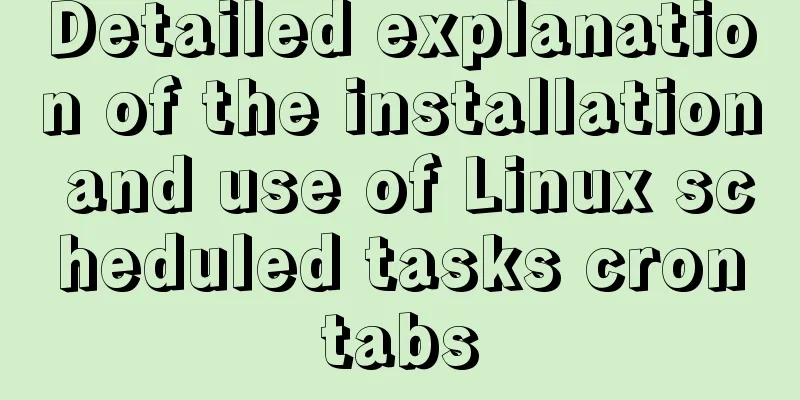
|
Install crontab CentOS 7 comes with it, I didn't install it manually Start/Stop service crond start // Start the service service crond stop // Shut down the service service crond restart // Restart the service service crond reload // Reload the configuration Check whether the crontab service is set to start at boot systemctl list-unit-files | grep enable | grep crond Add crontab to start automatically at boot chkconfig crond on // or systemctl enable crond.service View crontab status service crond status // View crontab service status Writing scheduled task command format min hour day month dayofweek command Time-sharing day, month, and day of week command min: the minute of each hour at which the task is executed; the value range is 0-59 hour: the hour of the day to execute the task; the value range is 0-23 day: the day of the month to execute the task; the value range is 1-31 month: the month of the year when the task is executed; the value range is 1-12 dayofweek: the day of the week to execute the task; the value range is 0-6, 0 means weekend command: specifies the command to be executed There are two ways to edit the command: Enter in the command line: *: indicates any time; for example, * in the hour position indicates every hour n: indicates a specific time; for example, the hour digit 5 means 5 o'clock n,m: Indicates several specific times; for example, the hour digits 1,10 represent 1 o'clock and 10 o'clock n-m: represents a time period; for example, the hour digits 1-5 represent 1 to 5 o'clock. /n: Indicates how many time units are used to execute the command; for example, hour position /1 means that the command is executed every 1 hour, which can also be written as 1-23/1 Little Chestnut * 1 * * * ~/clear_cache.sh: Execute the script every 1 minute from 1:00 to 1:590 * * * * ~/clear_cache.sh: Execute the script at 0 minute of every hour*/10 * * * * ~/clear_cache.sh: Execute the script every 10 minutes Script to clean up system cache Code: vim ~/clear_cache_logs.txt sudo sysctl -w vm.drop_caches=3 sudo sysctl -w vm.drop_caches=1 echo `date -R` >> ~/clear_cache_logs.txt free -lh >> ~/clear_cache_logs.txt Clean the memory Summarize The above is a detailed introduction to the installation and use of Linux crontabs scheduled tasks. I hope it will be helpful to everyone. If you have any questions, please leave me a message and I will reply to you in time. I would also like to thank everyone for their support of the 123WORDPRESS.COM website! You may also be interested in:
|
<<: Three methods of inheritance in JavaScript
>>: How to create a view on multiple tables in MySQL
Recommend
Simply learn various SQL joins
The SQL JOIN clause is used to join rows from two...
Examples of using the ES6 spread operator
Table of contents What are spread and rest operat...
Nodejs module system source code analysis
Table of contents Overview CommonJS Specification...
Example of using javascript to drag and swap div positions
1 Implementation Principle This is done using the...
Reasons and solutions for MySQL selecting the wrong index
In MySQL, you can specify multiple indexes for a ...
Details of 7 kinds of component communication in Vue3
Table of contents 1. Vue3 component communication...
Detailed explanation of adding security group rules to Alibaba Cloud Server (graphic tutorial)
Overview of Alibaba Cloud Security Group Sharing ...
MySQL performance optimization: how to use indexes efficiently and correctly
Practice is the only way to test the truth. This ...
Vue+node realizes audio recording and playback function
Result: The main part is to implement the code lo...
js canvas to realize the Gobang game
This article shares the specific code of the canv...
Detailed graphic description of the database installation process of MySQL version 5.7.24
MySQL is the most popular relational database man...
Display special symbols in HTML (with special character correspondence table)
Problem Reproduction When using HTML for editing,...
WeChat applet implements simple calculator function
WeChat applet: Simple calculator, for your refere...
Implementation example of nginx access control
About Nginx, a high-performance, lightweight web ...
Master-slave synchronization configuration and read-write separation of MySQL database
The benefits of using MySQL master-slave replicat...