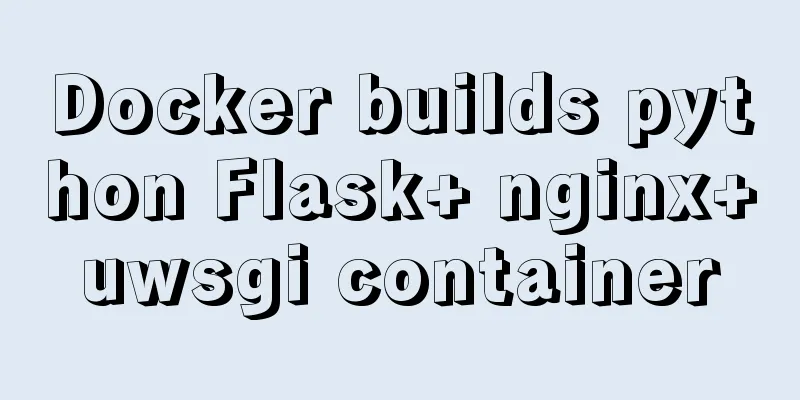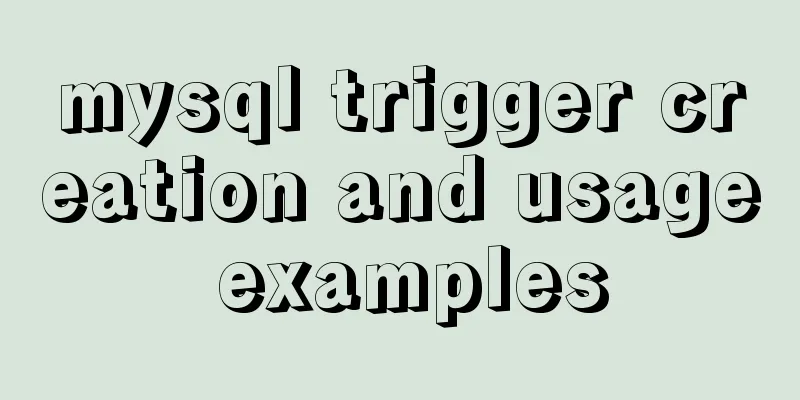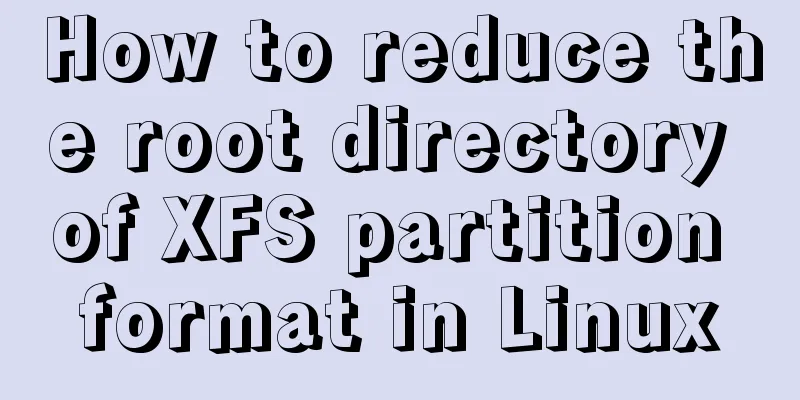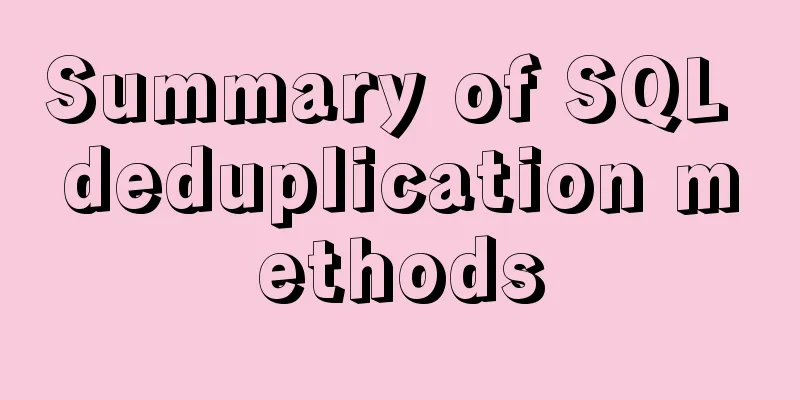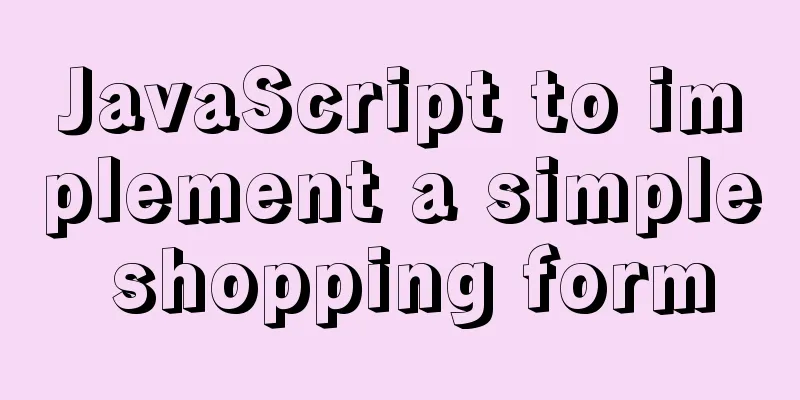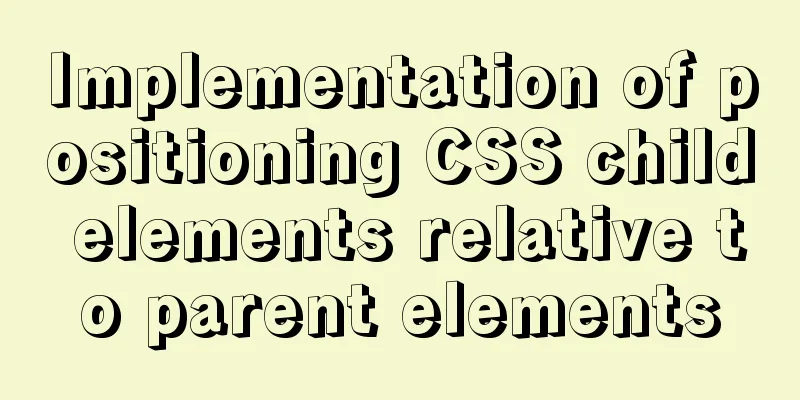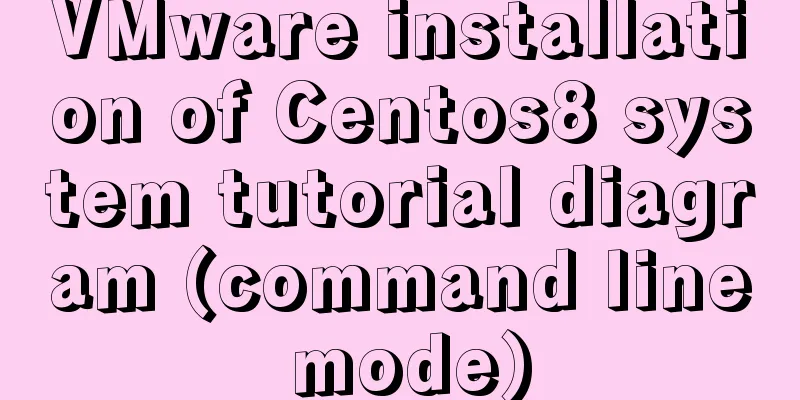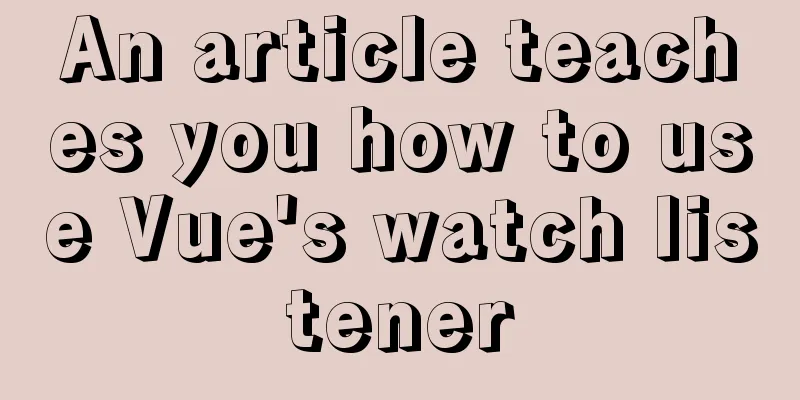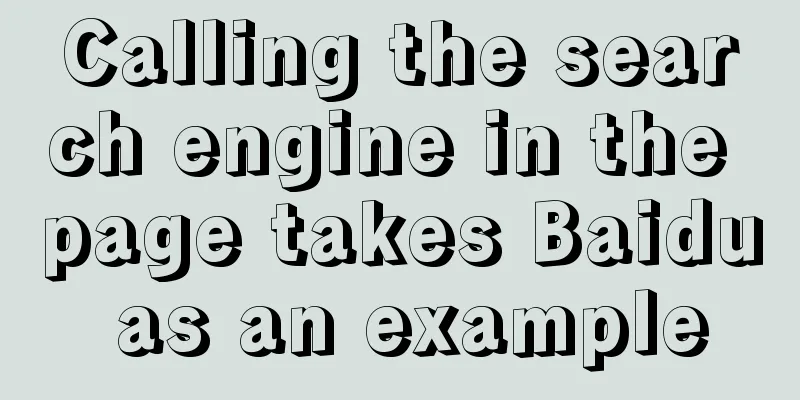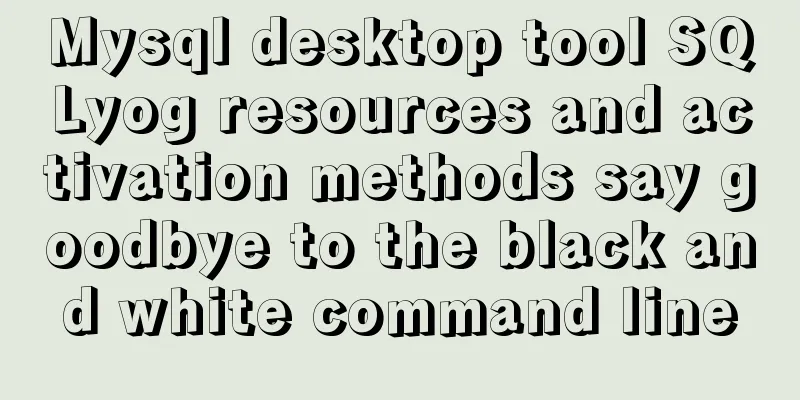Simply learn various SQL joins
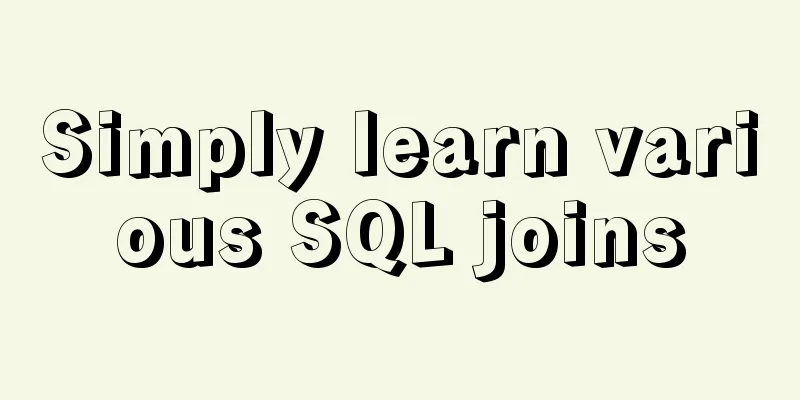
|
The SQL JOIN clause is used to join rows from two or more tables based on the common fields between those tables. The most common JOIN types: SQL INNER JOIN (simple JOIN), SQL LEFT JOIN, SQL RIGHT JOIN, SQL FULL JOIN, the former is an inner join, and the latter three are outer joins. Suppose we have two tables, Table A is the table on the left and Table B is the table on the right.
INNER JOIN An inner join is the most common type of join and only joins matching rows. inner join syntax select column_name(s) from table 1 INNER JOIN table 2 ON table 1.column_name = table 2.column_name Note : INNER JOIN is the same as JOIN
The result set produced by INNER JOIN is the intersection of 1 and 2. select * from Table A inner join Table B on Table A.id=Table B.id The output of executing the above SQL is as follows:
LEFT JOIN LEFT JOIN returns all rows of the left table and rows of the right table that meet the ON condition. If a row of the left table has no match in the right table, the corresponding data in the right table for this row is replaced by NULL. LEFT JOIN Syntax select column_name(s) from table 1 LEFT JOIN table 2 ON table 1.column_name = table 2.column_name Note: In some databases, LEFT JOIN is called LEFT OUTER JOIN
LEFT JOIN produces a complete set of table 1, and the matching values in table 2 are replaced by null values if there is no match. select * from Table A left join Table B on Table A.id=Table B.id The output of executing the above SQL is as follows:
RIGHT JOIN RIGHT JOIN returns all rows of the right table and rows of the left table that meet the ON condition. If a row of the right table has no match in the left table, the corresponding data in the left table is replaced by NULL. RIGHT JOIN Syntax select column_name(s) from table 1 RIGHT JOIN table 2 ON table 1.column_name = table 2.column_name Note: In some databases, RIGHT JOIN is called RIGHT OUTER JOIN
RIGHT JOIN produces a complete set of table 2, and the matching values in table 1 are replaced by null values if there is no match. select * from Table A right join Table B on Table A.id=Table B.id The output of executing the above SQL is as follows:
FULL OUTER JOIN A FULL JOIN returns all rows from both the left and right tables. If a row in one table does not have a matching row in the other table, the opposite row is replaced with NULL. FULL OUTER JOIN Syntax select column_name(s) from table 1 FULL OUTER JOIN table 2 ON table 1.column_name = table 2.column_name
FULL OUTER JOIN produces the union of 1 and 2. However, it should be noted that for records that do not have a match, null will be used as the value. select * from Table A full outer join Table B on Table A.id=Table B.id The output of executing the above SQL is as follows:
The above is the full content of this article. I hope it will be helpful for everyone’s study. I also hope that everyone will support 123WORDPRESS.COM. You may also be interested in:
|
<<: Detailed explanation of Windows time server configuration method
>>: Example of how to implement local fuzzy search function in front-end JavaScript
Recommend
Analysis of log files in the tomcat logs directory (summary)
Each time tomcat is started, the following log fi...
VMware and CentOS system installation method to reset the root password
Today's Tasks 1. Choice of Linux distribution...
JavaScript Dom Object Operations
Table of contents 1. Core 1. Get the Dom node 2. ...
Detailed explanation of the configuration method of Vue request interceptor
Follow the steps below 1. request.js content: htt...
Detailed installation tutorial of zabbix 4.04 (based on CentOS 7.6)
1. Preparation before installation: 1.1 Install J...
Simple encapsulation of axios and example code for use
Preface Recently, when I was building a project, ...
There is no make command in Linux (make: *** No target specified and no makefile or make command installation method found)
Notice! ! ! This situation can actually be avoide...
JavaScript to achieve the effect of tab bar switching
Tab bar: Click different tabs to display differen...
Detailed graphic explanation of hadoop installation and configuration based on Linux7
Prepare the ingredients as shown above (ps: hadoo...
Designing the experience: What’s on the button
<br />Recently, UCDChina wrote a series of a...
Java programming to write a JavaScript super practical table plug-in
Table of contents Effects Documentation first ste...
MySQL database must know sql statements (enhanced version)
This is an enhanced version. The questions and SQ...
Causes and solutions for slow MySQL queries
There are many reasons for slow query speed, the ...
Detailed explanation of MySQL database--multi-table query--inner join, outer join, subquery, correlated subquery
Multi-table query Use a single select statement t...
More Ways to Use Angle Brackets in Bash
Preface In this article, we will continue to expl...