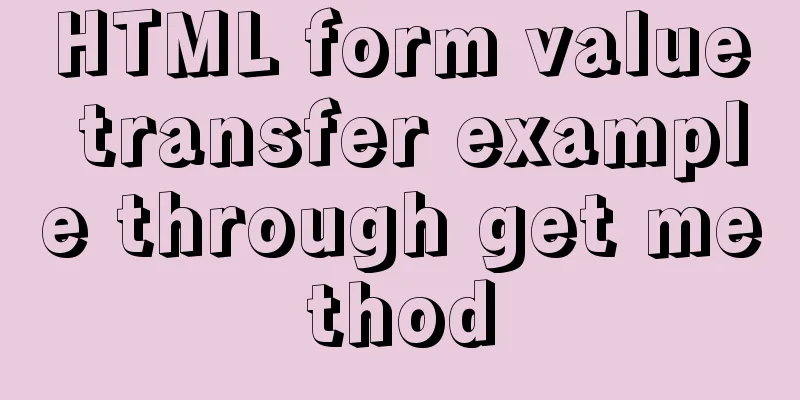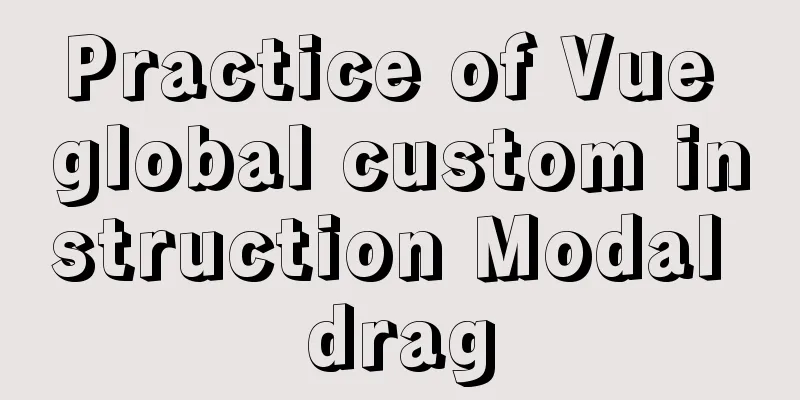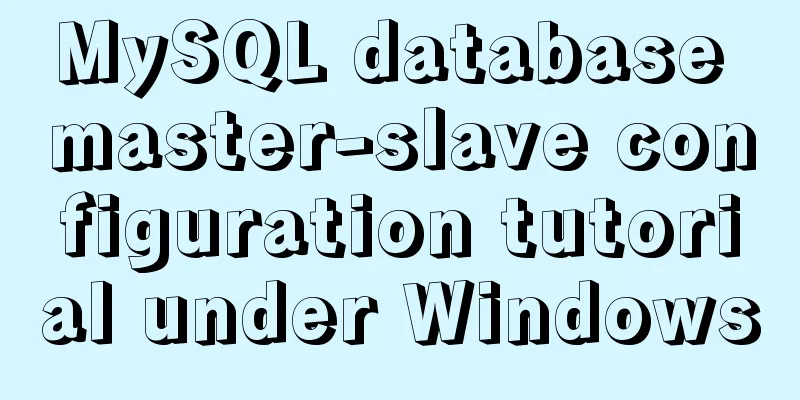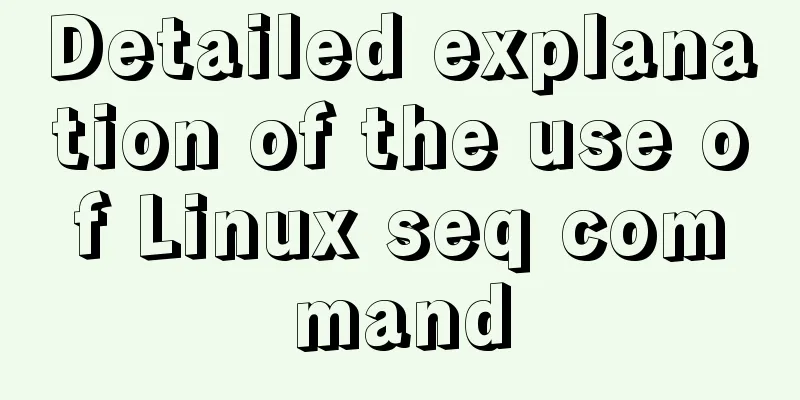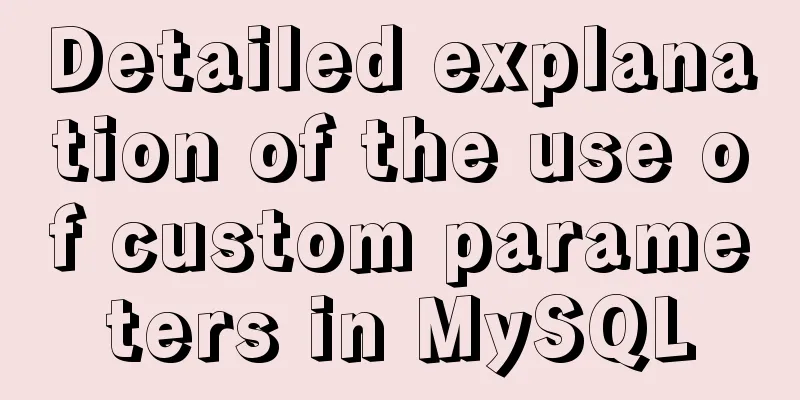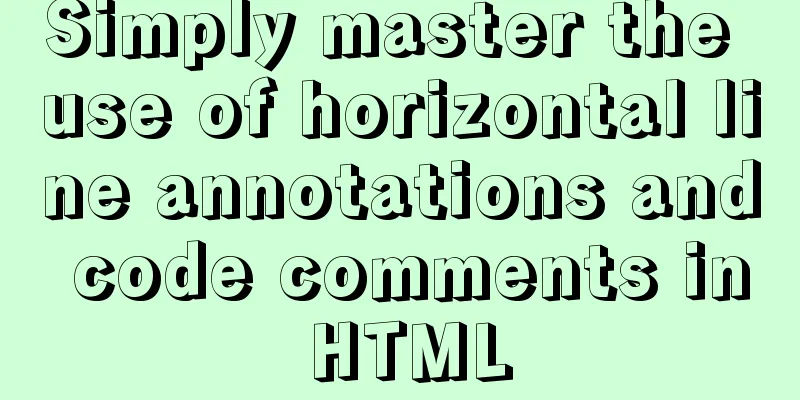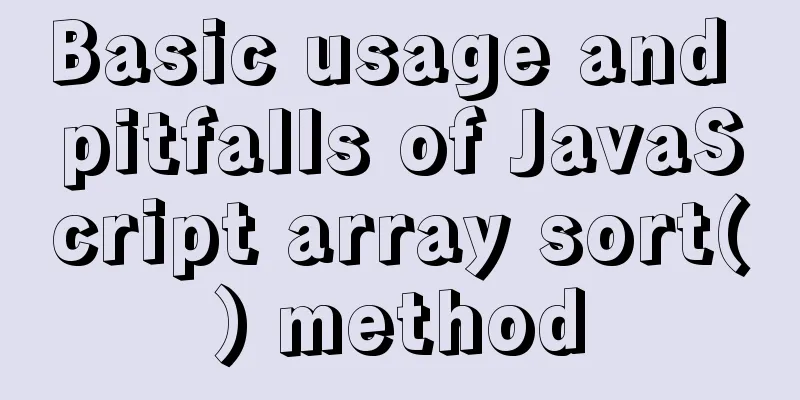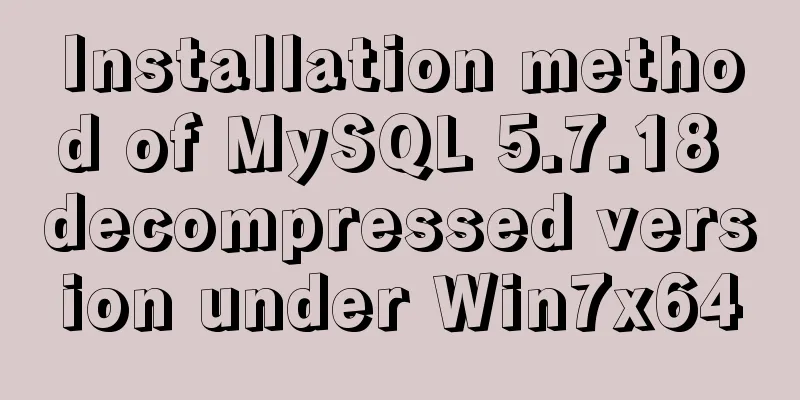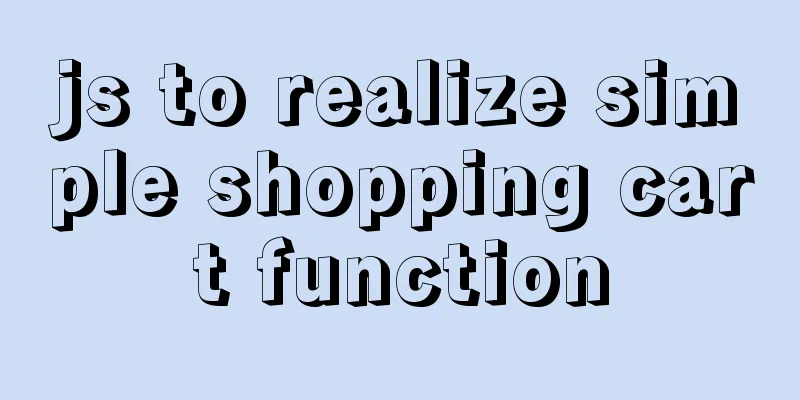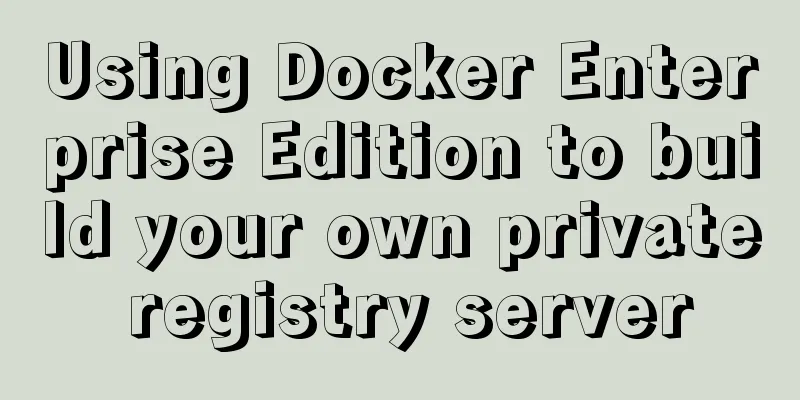Mysql desktop tool SQLyog resources and activation methods say goodbye to the black and white command line
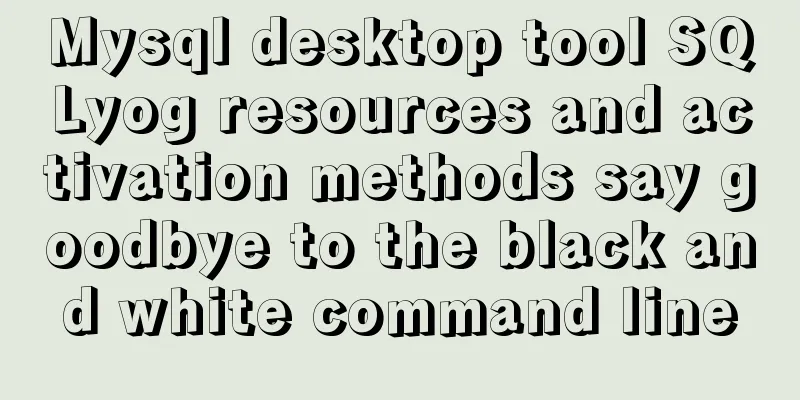
|
Without further ado, let’s get started with resources. 123WORDPRESS.COM Download SQLyog Ultimate V13.1.1 64bit Chinese registered installation version After the installation is complete, open Help - Change registration details
Then the user can fill in the registration key
Then you can use it. Fill in the server address you need to connect to here, which is similar to ssh. The Mysql service must be turned on. If you can't connect, check whether port 3306 is open.
After connecting, you can use it.
Here are some shortcut keys
Then study it slowly.
This is the end of this article about the MySQL desktop tool SQLyog resources and activation methods to say goodbye to the black and white command line. For more relevant MySQL SQLyog usage content, please search 123WORDPRESS.COM's previous articles or continue to browse the following related articles. I hope everyone will support 123WORDPRESS.COM in the future! You may also be interested in:
|
<<: Detailed tutorial on building a JMeter+Grafana+Influxdb monitoring platform with Docker
>>: Practice of el-cascader cascade selector in elementui
Recommend
Detailed tutorial on installing nacos in docker and configuring the database
Environment Preparation Docker environment MySQL ...
Detailed explanation of the marquee attribute in HTML
This tag is not part of HTML3.2 and is only suppo...
Detailed explanation of formatting numbers in MySQL
Recently, due to work needs, I need to format num...
Use shell script to install python3.8 environment in CentOS7 (recommended)
One-click execution To install Python 3.8 in a vi...
Vue3.0 routing automatic import method example
1. Prerequisites We use the require.context metho...
How to reduce image size using Docker multi-stage build
This article describes how to use Docker's mu...
In-depth explanation of the style feature in Vue3 single-file components
Table of contents style scoped style module State...
A brief summary of vue keep-alive
1. Function Mainly used to preserve component sta...
JavaScript quickly implements calendar effects
This article example shares the specific code of ...
Detailed explanation of Svn one-click installation shell script under linxu
#!/bin/bash #Download SVN yum -y install subversi...
Examples of common operations on MySQL foreign key constraints [view, add, modify, delete]
This article uses examples to describe common ope...
Detailed steps for completely uninstalling MySQL 5.7
This article mainly summarizes various problems o...
A detailed introduction to the use of block comments in HTML
Common comments in HTML: <!--XXXXXXXX-->, wh...
Docker generates images through containers and submits DockerCommit in detail
Table of contents After creating a container loca...
Introduction to the B-Tree Insertion Process
In the previous article https://www.jb51.net/arti...