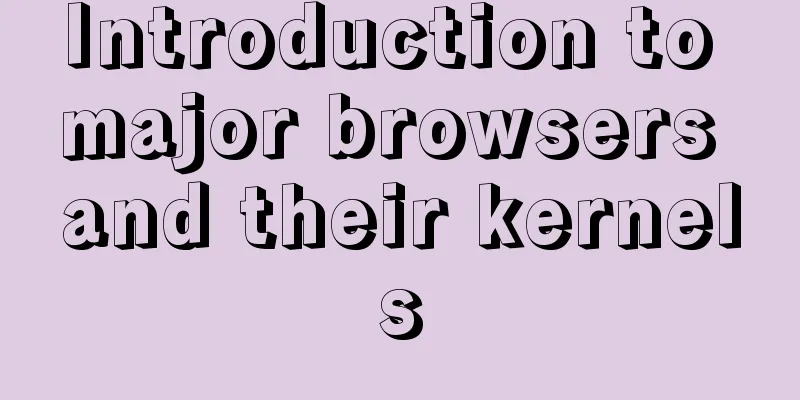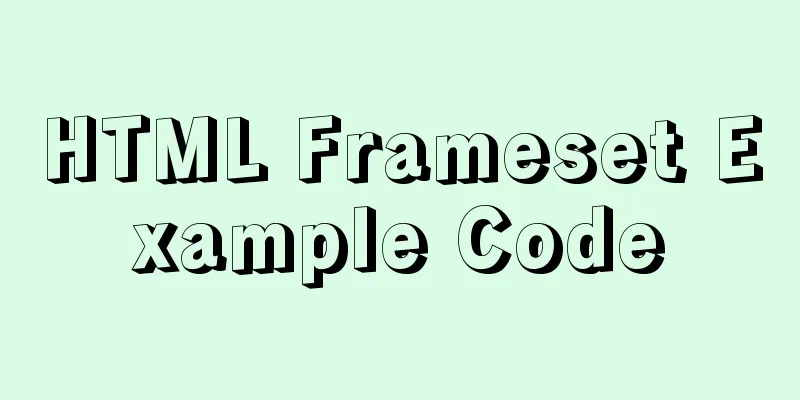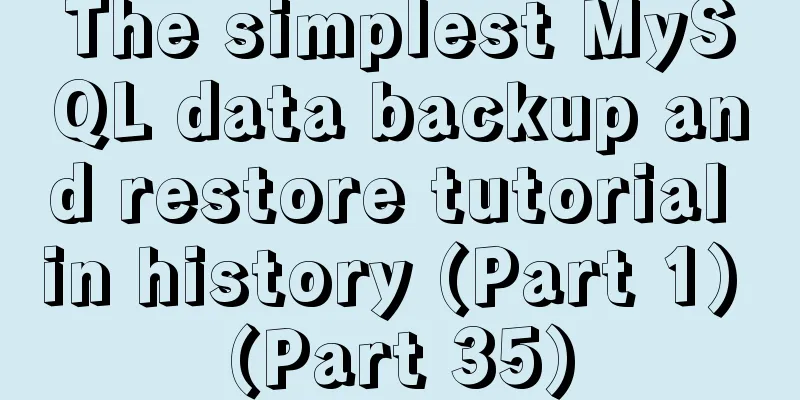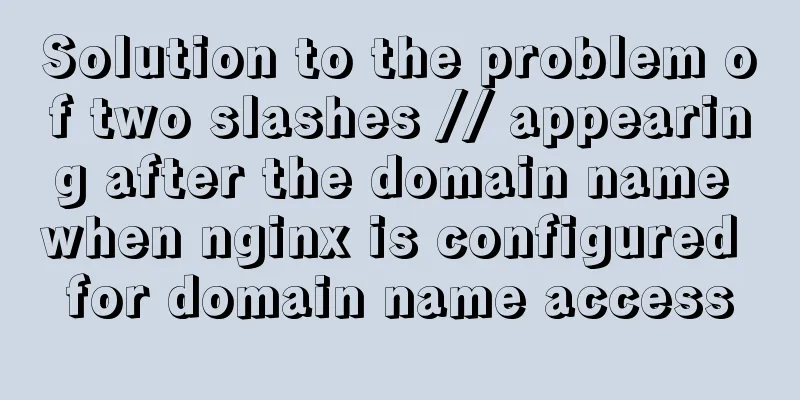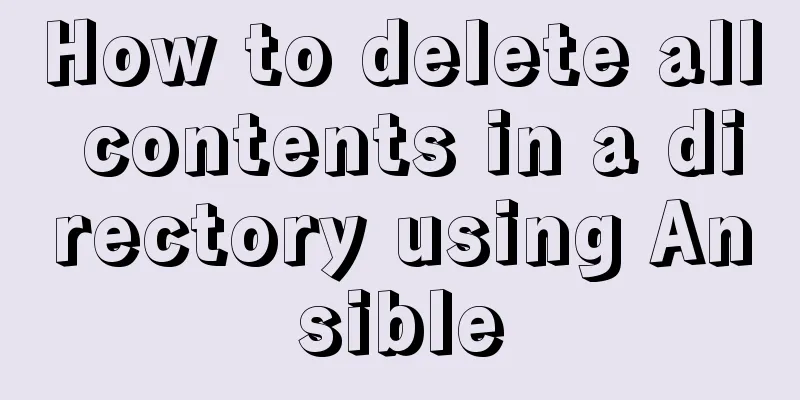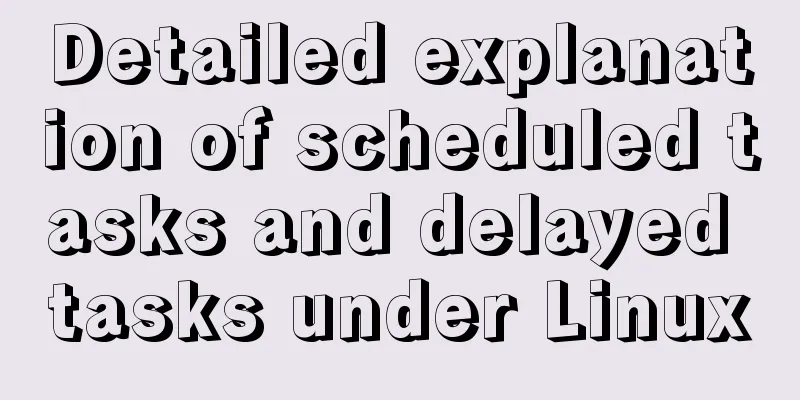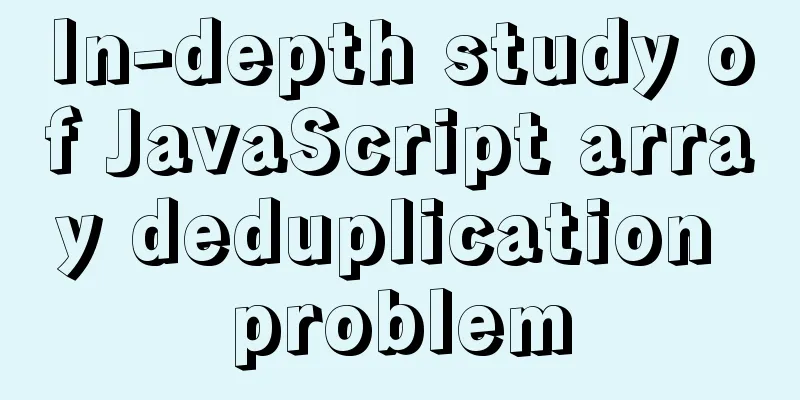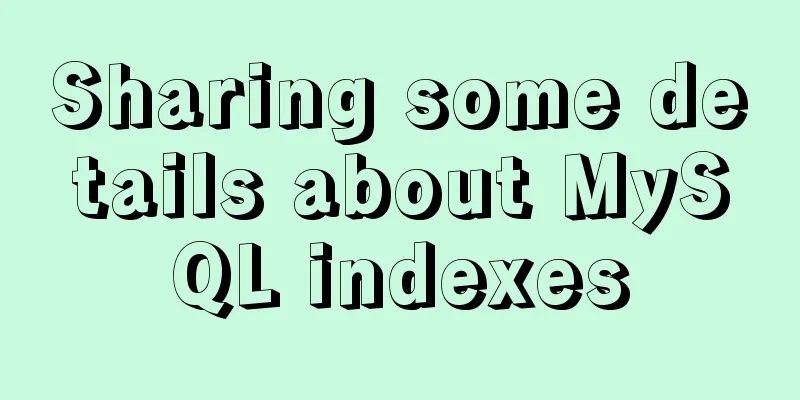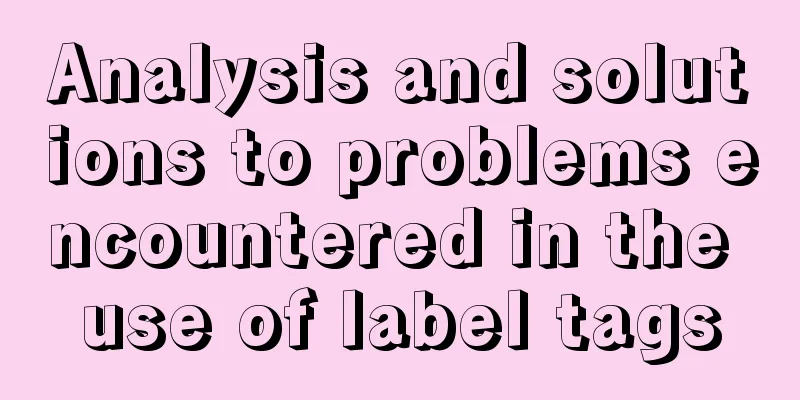HTML form value transfer example through get method
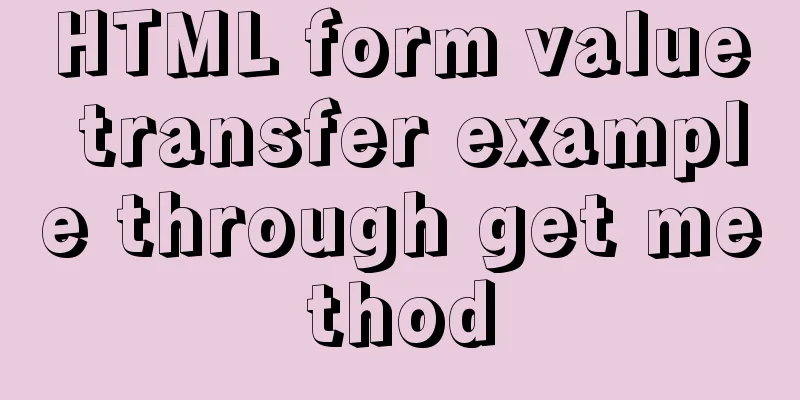
The google.html interface is as shown in the figure The code is as shown in the figure: (relatively simple, just an input input box and an input submit button. Note that type is submit, not button) Copy code The code is as follows:<html> <head> <title>Winbobo</title> </head> <body> <div align="center"> <form action="google.php" method="get"> <input name="q" type="text"/> </br> <input name="btnSearch" type="submit" value="Search" /> </form> </div> </body> </html> The code of google.php is as follows: ($_GET is used to obtain the data passed by the form through the get method; $_POST is used to obtain the data passed by the form through the post method) Copy code The code is as follows:<?php print "<pre>"; print_r($_GET); print "</pre>"; ?> The running results are shown in the figure:  |
<<: Five guidelines to help you write maintainable CSS code
>>: MySQL date and time addition and subtraction sample code
Recommend
Vue+Element realizes paging effect
This article example shares the specific code of ...
How to implement variable expression selector in Vue
Table of contents Defining the HTML structure Inp...
Solve the problem that ElementUI custom CSS style does not take effect
For example, there is an input box <el-input r...
Detailed explanation of the cache implementation principle of Vue computed
Table of contents Initialize computed Dependency ...
Implementation of Grid common layout
No gaps on both sides, gaps between each column w...
How to display texture at the position of swipe in CocosCreator
Table of contents 1. Project requirements 2. Docu...
Detailed configuration of Nginx supporting both Http and Https
It is almost a standard feature for websites nowa...
Detailed operations of building RabbitMq's common cluster and mirror cluster with Docker
Table of contents 1. Build the operating environm...
Analysis of the process of publishing and deploying Spring Boot applications through Docker
Table of contents Manual deployment 1. Create a s...
Detailed explanation of installing and completely uninstalling mysql with apt-get under Ubuntu
1. Install mysql: udo apt-get install mysql-serve...
mysql command line script execution example
This article uses an example to illustrate the ex...
WeChat applet implementation anchor positioning function example
Preface In the development of small programs, we ...
Detailed tutorial on installing Docker on CentOS 7.5
Introduction to Docker Docker is an open source c...
Install multiple versions of PHP for Nginx on Linux
When we install and configure the server LNPM env...
Solution to blank page after Vue packaging
1. Solution to the problem that the page is blank...