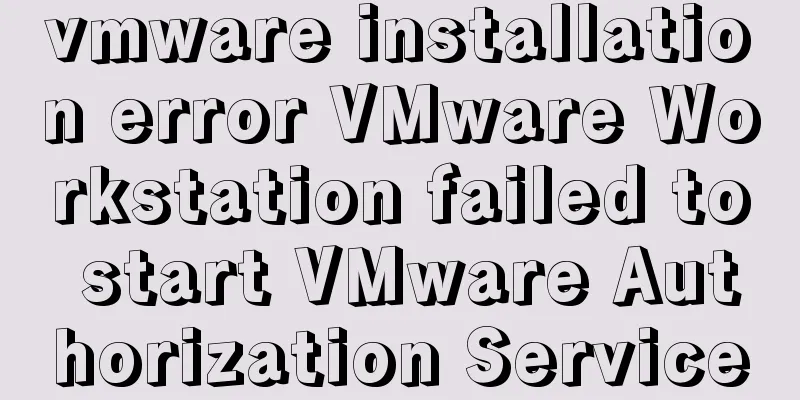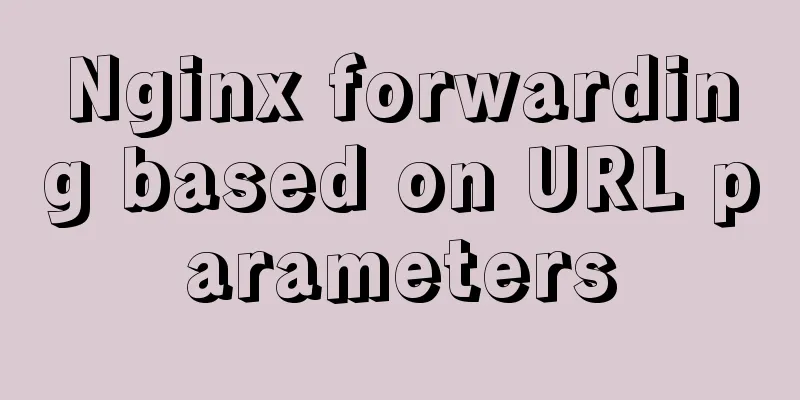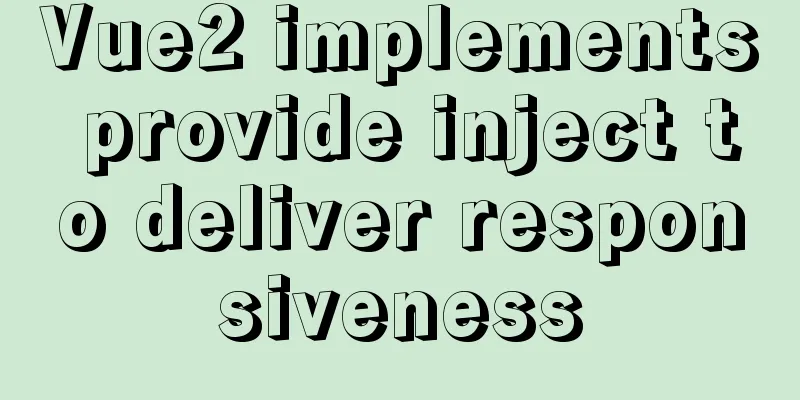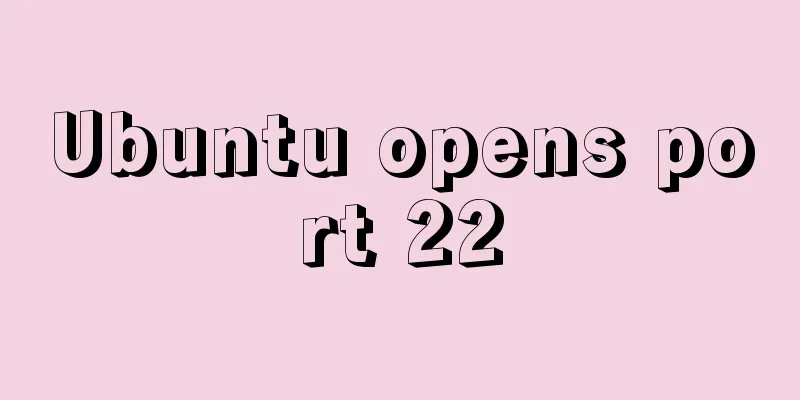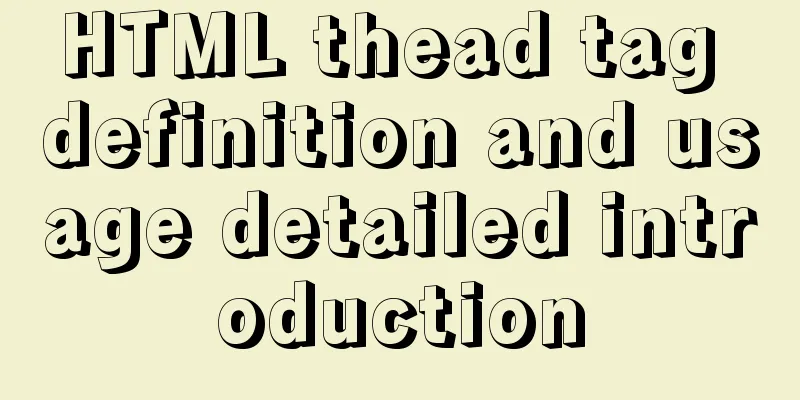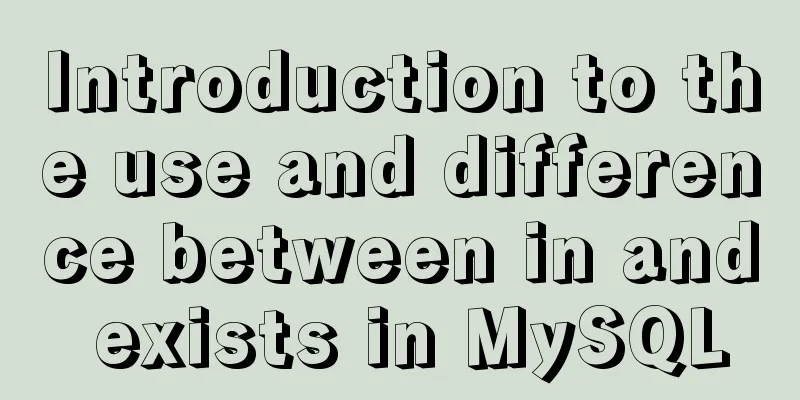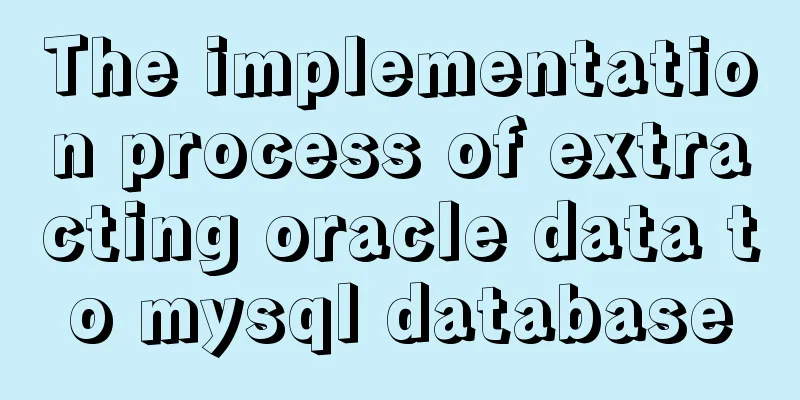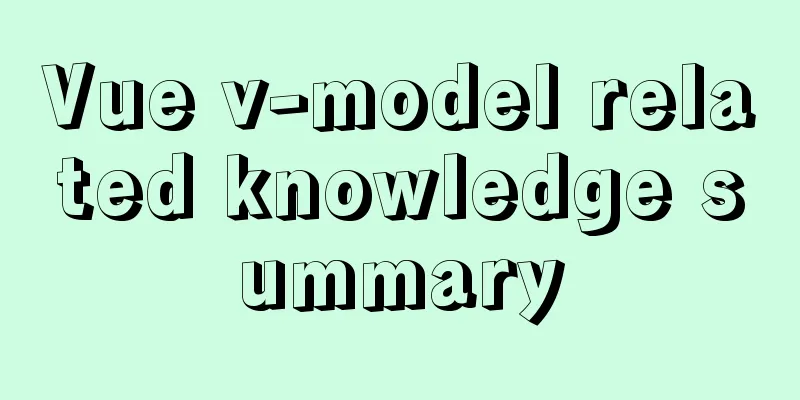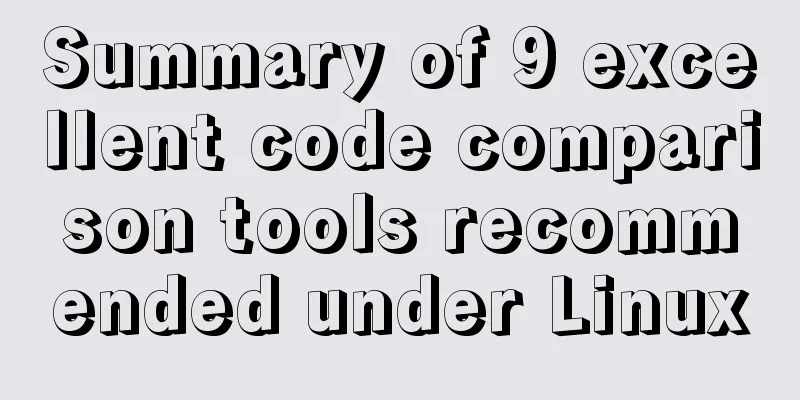Solution to blank page after Vue packaging
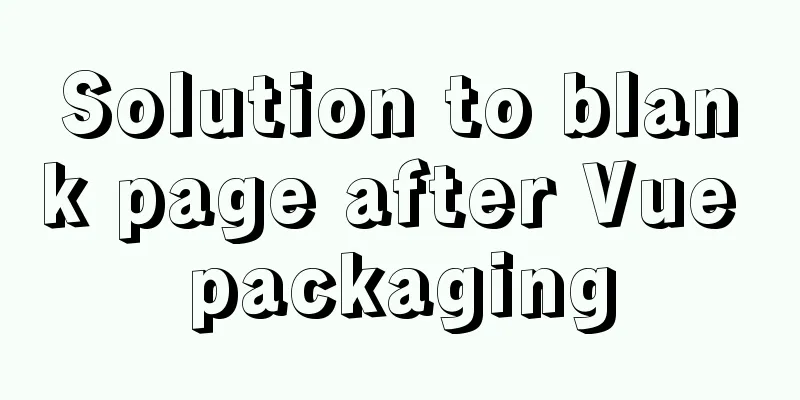
1. Solution to the problem that the page is blank after the vue-cli creates the project package Command line input: After packaging, there will be an additional folder dist in the project, which is our packaged project. 2. After packaging is completed, the configuration will automatically generate the vue.config.js file. This file is very important and worth your collection The configuration is as follows:
const path = require("path");
const resolve = function(dir) {
return path.join(__dirname, dir);
};
module.exports = {
publicPath: process.env.NODE_ENV === "production" ? "./" : "./",
outputDir: "dist",
assetsDir: "static",
lintOnSave: true, // Whether to enable eslint save detection productionSourceMap: false, // Whether to generate sourceMap when building production packages
chainWebpack: config => {
config.resolve.alias
.set("@", resolve("src"))
.set("@v", resolve("src/views"))
.set("@c", resolve("src/components"))
.set("@u", resolve("src/utils"))
.set("@s", resolve("src/service")); /* alias configuration*/
config.optimization.runtimeChunk("single");
},
devServer: {
// host: "localhost",
/* Local IP address*/
//host: "192.168.1.107",
host: "0.0.0.0", //LAN and local access port: "8080",
hot: true,
/* Automatically open the browser */
open: false,
overlay:
warning: false,
error: true
},
/* Cross-domain proxy */
proxy: {
"/api": {
/* Target proxy server address*/
target: "http://m260048y71.zicp.vip", //
// target: "http://192.168.1.102:8888", //
/* Allow cross-domain */
changeOrigin: true,
ws: true,
pathRewrite: {
"^/api": ""
}
}
}
}
};
The third problem: the content in router-view cannot be displayed. Routing history mode The pitfall is that after you use the router, if you open the router history mode without the backend's cooperation, the packaged file will be blank. This is the end of this article about how to solve the blank page after Vue packaging. For more related Vue packaging page blank content, please search 123WORDPRESS.COM's previous articles or continue to browse the following related articles. I hope everyone will support 123WORDPRESS.COM in the future! You may also be interested in:
|
>>: sql script function to write postgresql database to implement parsing
Recommend
Vue implements card flip carousel display
Vue card flip carousel display, while switching d...
Img semi-transparent processing Img plus semi-transparent background implementation ideas and code
Copy code The code is as follows: <!DOCTYPE ht...
Tutorial on installing Odoo14 from source code on Ubuntu 18.04
Table of contents Background of this series Overv...
Example of using MySQL to count the number of different values in a column
Preface The requirement implemented in this artic...
Learn how to use the supervisor watchdog in 3 minutes
Software and hardware environment centos7.6.1810 ...
How to understand SELinux under Linux
Table of contents 1. Introduction to SELinux 2. B...
Solution to mysql login warning problem
1. Introduction When we log in to MySQL, we often...
Several commonly used single-page application website sharing
CSS3Please Take a look at this website yourself, ...
Detailed explanation of the use of MySQL mysqldump
1. Introduction to mysqldump mysqldump is a logic...
Things to note when writing self-closing XHTML tags
The img tag in XHTML is so-called self-closing, w...
Detailed explanation of MySQL view management view example [add, delete, modify and query operations]
This article uses an example to describe the mana...
Ubuntu installation cuda10.1 driver implementation steps
1. Download cuda10.1: NVIDIA official website lin...
Solution to 1290 error when importing file data in mysql
Error scenario Use the mysql command in cmd to ad...
How to set the select to be read-only and not editable and the select value to be passable
1. <select style="width:195px" name=&...
mysql error number 1129 solution
SQLyog connects to mysql error number 1129: mysql...