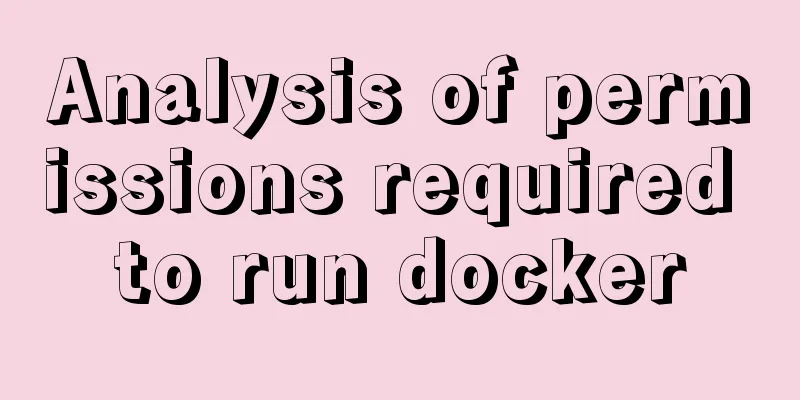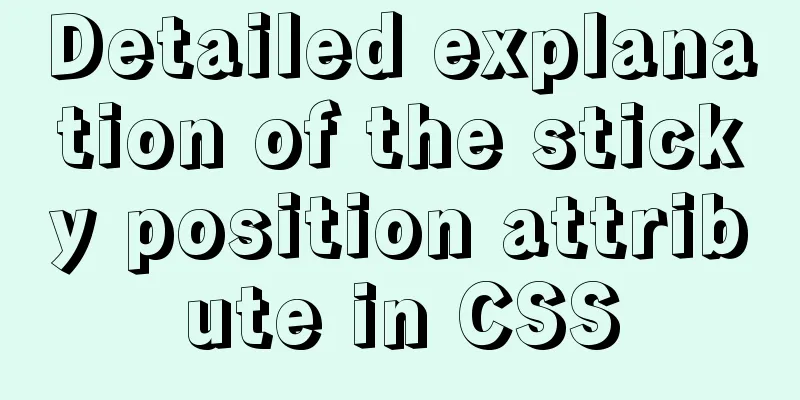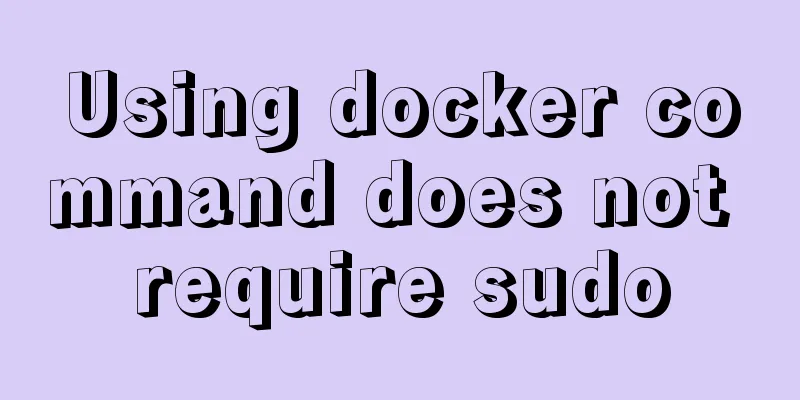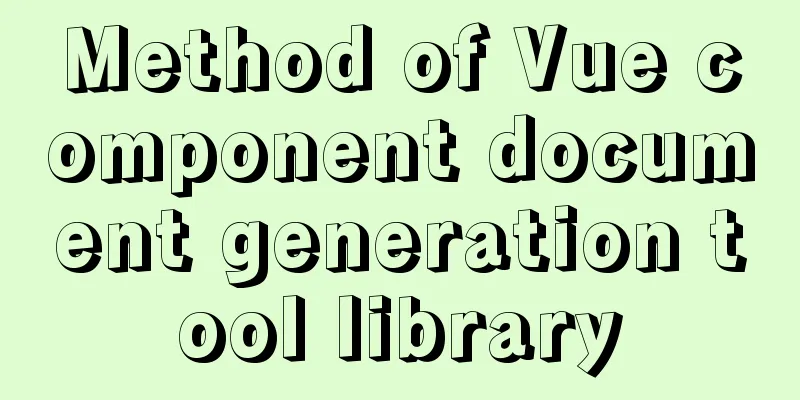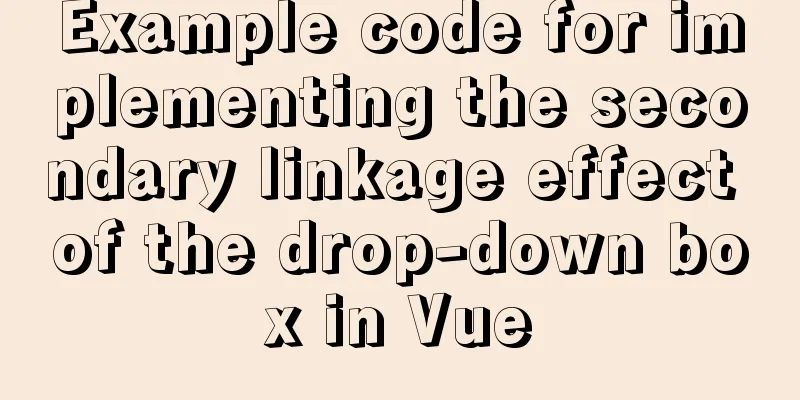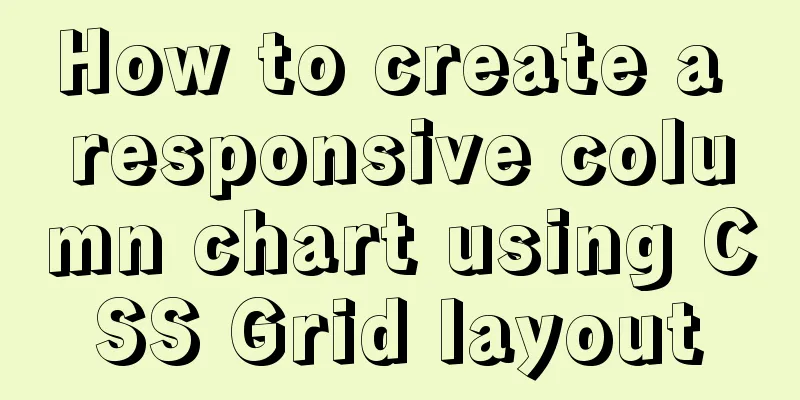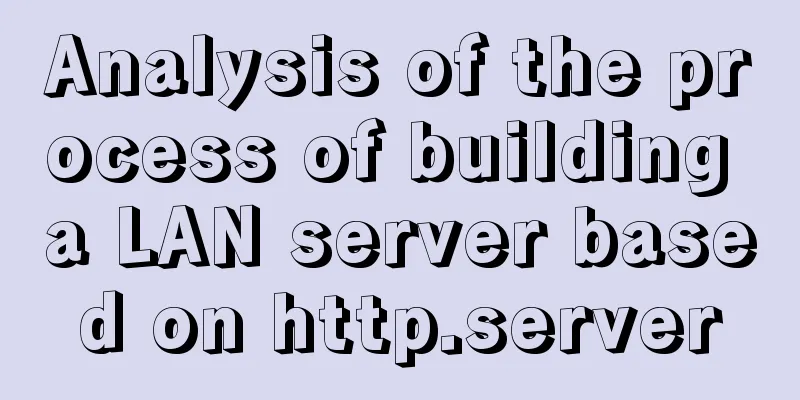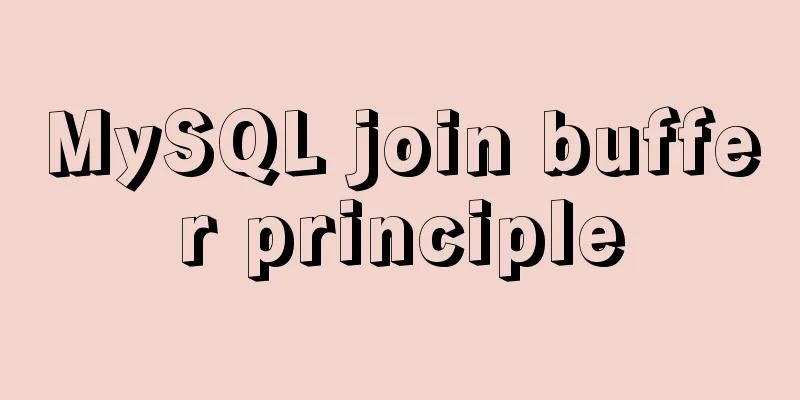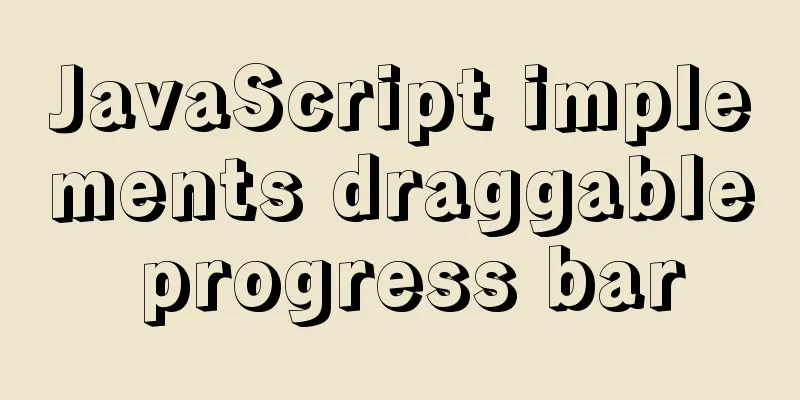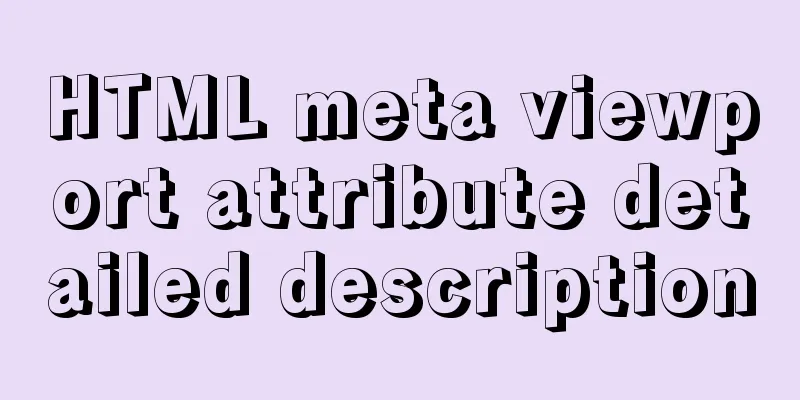Summary of 9 excellent code comparison tools recommended under Linux
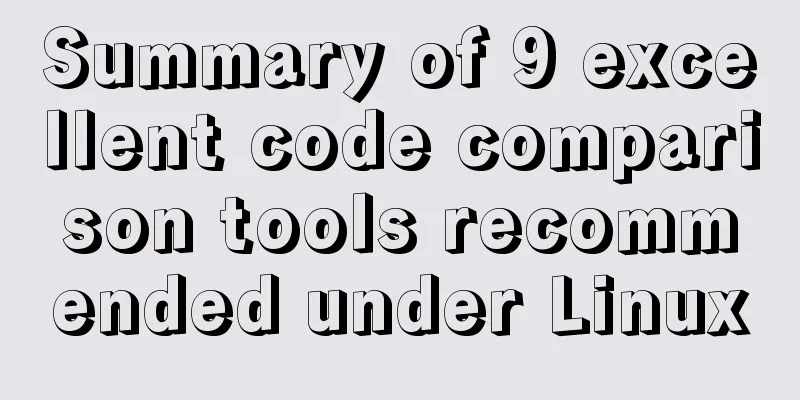
|
When we write code, we often need to know the differences between two files, or between different versions of the same file. There is a very powerful tool called BeyondCompare under Windows, but what tool do we need to use under Linux? This article introduces 9 commonly used code comparison tools under Linux, including not only command line tools but also GUI interface tools, allowing you to easily perform code comparison. 1. diff Command The The diff command is pre-installed in most Linux distributions. It can compare two text files line by line and output their differences. For more information, please refer to its man page. $ man diff However, although the diff command is powerful, its output is too touching, not intuitive or clear. Therefore, in order to make up for this shortcoming, some experts developed more powerful tools based on diff. Two are recommended here: colordiff Command You can install colordiff on your computer by yourself, using different installation commands depending on the distribution. $ yum install colordiff [On CentOS/RHEL/Fedora] $ dnf install colordiff [On Fedora 23+ version] $ sudo apt-get install colordiff [On Debian/Ubuntu/Mint] Similarly, you can use the man command to view its help documentation: $ man colordiff wdiff Command The diff command compares differences line by line, while The installation command is as follows: $ yum install wdiff [On CentOS/RHEL/Fedora] $ dnf install wdiff [On Fedora 23+ version] $ sudo apt-get install wdiff [On Debian/Ubuntu/Mint] For more details, see its man page. $ man wdiff 2. vimdiff Command This command is usually followed by two or more file names as parameters. These files will be opened in the split windows of the Vim editor at the same time, and the parts with different contents in the files will be highlighted.
Its Chinese homepage is: http://vimcdoc.sourceforge.net/doc/diff.html The two tools introduced above are Linux command line comparison tools. Let's take a look at some GUI comparison tools. 3. Kompare Kompare features are as follows:
The homepage of the tool is: https://www.kde.org/applications/development/kompare/ 4. DiffMerge DiffMerge has two major functions: 1. Graphically display the changes between two files. Includes internal line highlighting and full editing support. 2. Graphically display the changes between the three files. Allows automatic merging (when safe to do so) and full editing control over the resulting file. It has the following features:
The homepage of the tool is: https://sourcegear.com/diffmerge/ 5. Meld
Its official website is: http://meldmerge.org/ 6. Diffuse You can use it to view the text comparison summary and use the mouse to select a line in the file for editing. Other features include:
Its official website is: http://diffuse.sourceforge.net/ 7. XXdiff It has the following features:
8. KDiff3 It can compare or merge two or three files or directories, and has the following features:
Its official website is: http://kdiff3.sourceforge.net/ 9. TkDiff However, it also has some features that other text comparison tools do not have, such as difference bookmarks and a navigation map for quick navigation of differences.
Its official website is: https://sourceforge.net/projects/tkdiff/ This concludes this article about the recommendation summary of 9 excellent code comparison tools under Linux. For more relevant Linux code comparison tool content, please search 123WORDPRESS.COM's previous articles or continue to browse the following related articles. I hope everyone will support 123WORDPRESS.COM in the future! You may also be interested in:
|
<<: Detailed analysis of GUID display issues in Mongodb
>>: Detailed installation and configuration tutorial of MySQL flashback tool binlog2sql
Recommend
Summary of essential knowledge points for MySQL query optimization
Preface Query optimization is not something that ...
The problem of form elements and prompt text not being aligned
Recent projects involve the creation of a lot of ...
How to use vue3+TypeScript+vue-router
Table of contents Easy to use Create a project vu...
Implementation of Docker deployment of Django+Mysql+Redis+Gunicorn+Nginx
I. Introduction Docker technology is very popular...
How to write the introduction content of the About page of the website
All websites, whether official, e-commerce, socia...
Detailed tutorial on how to quickly install Zookeeper in Docker
Docker Quickly Install Zookeeper I haven't us...
ByteDance interview: How to use JS to implement Ajax concurrent request control
Preface To be honest, I've been feeling very ...
MYSQL Left Join optimization (10 seconds to 20 milliseconds)
Table of contents 【Function Background】 [Raw SQL]...
Absolute path URL and relative path URL in html and subdirectory, parent directory, root directory
An absolute URL is used to represent all the conte...
How to expand the disk partition for centos system
Problem/failure/scenario/requirement The hard dis...
Essential conditional query statements for MySQL database
Table of contents 1. Basic grammar 2. Filter by c...
Comparison of the efficiency of different methods of deleting files in Linux
Test the efficiency of deleting a large number of...
Detailed explanation of Tomcat core components and application architecture
Table of contents What is a web container? The Na...
Steps to export the fields and related attributes of MySQL tables
Need to export the fields and properties of the t...
Definition and function of zoom:1 attribute in CSS
Today I was asked what the zoom attribute in CSS ...