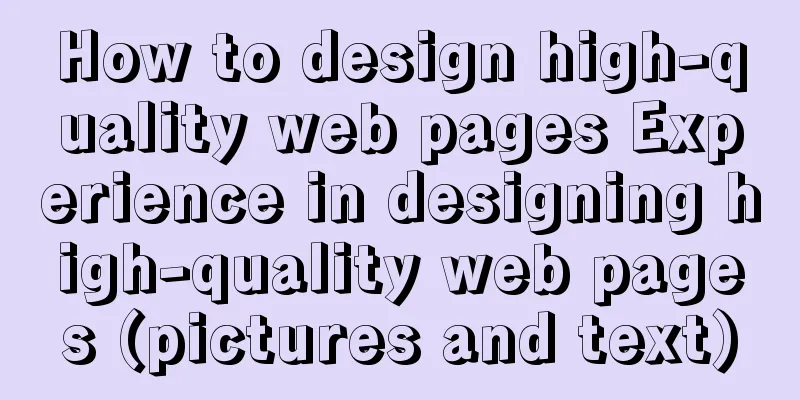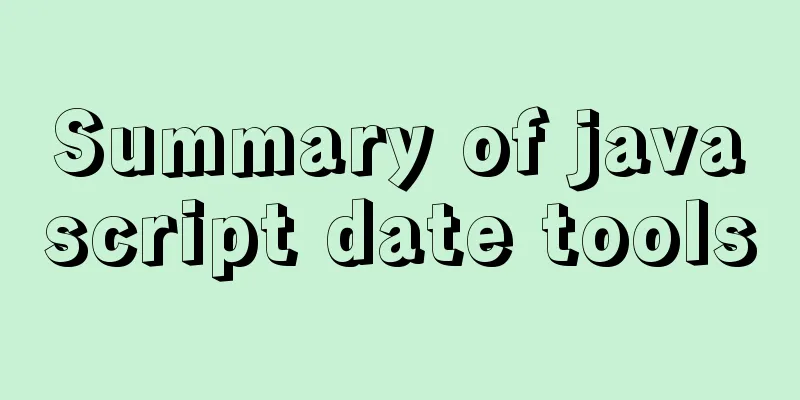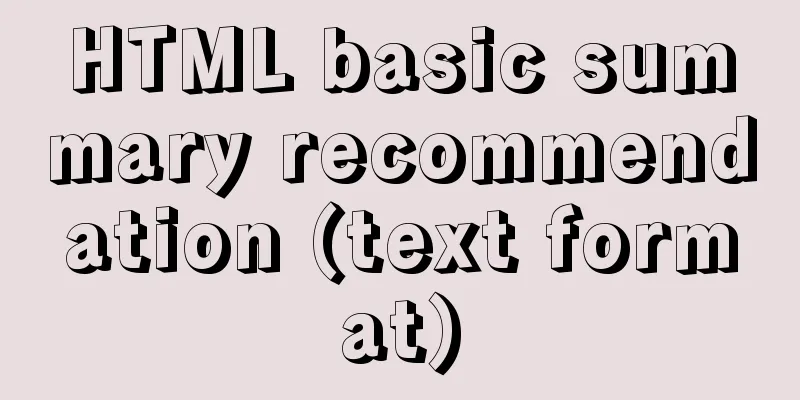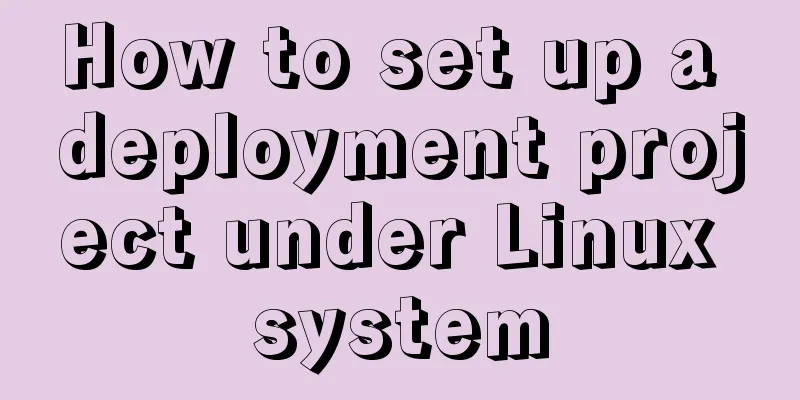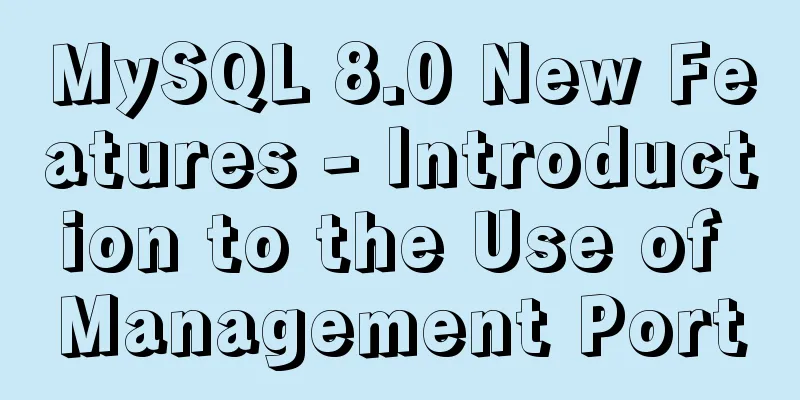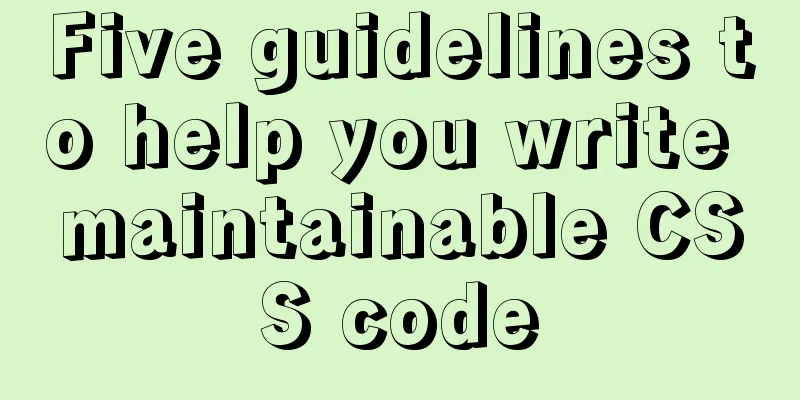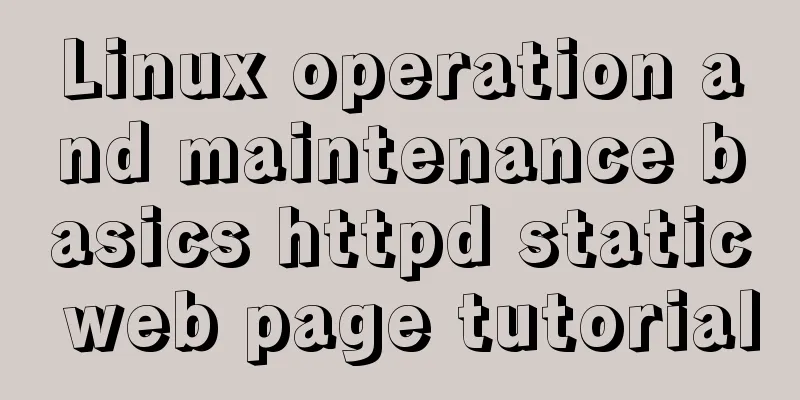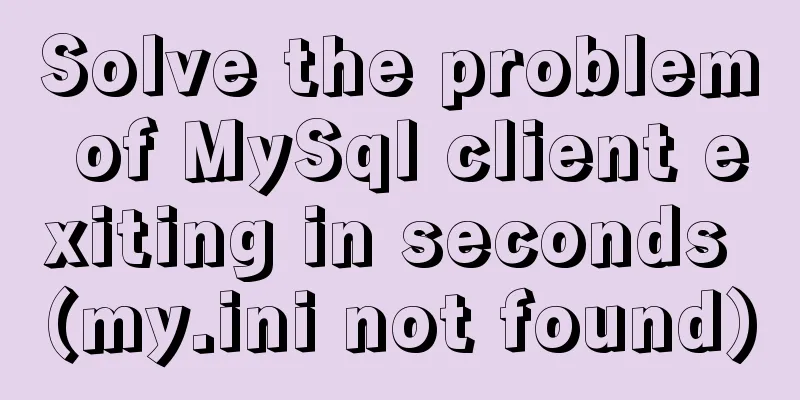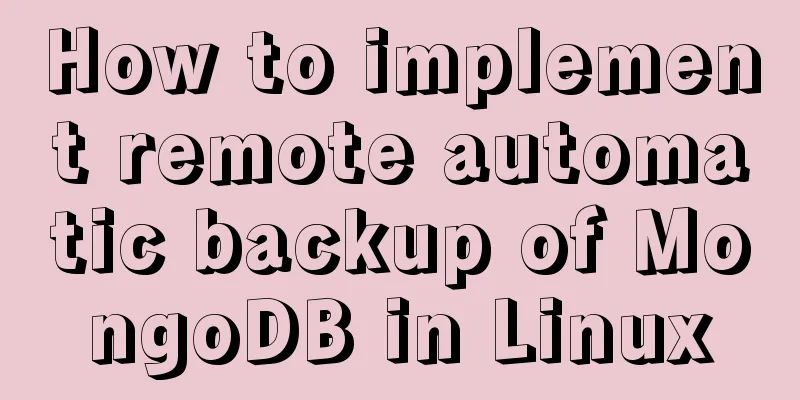How to use vue3+TypeScript+vue-router
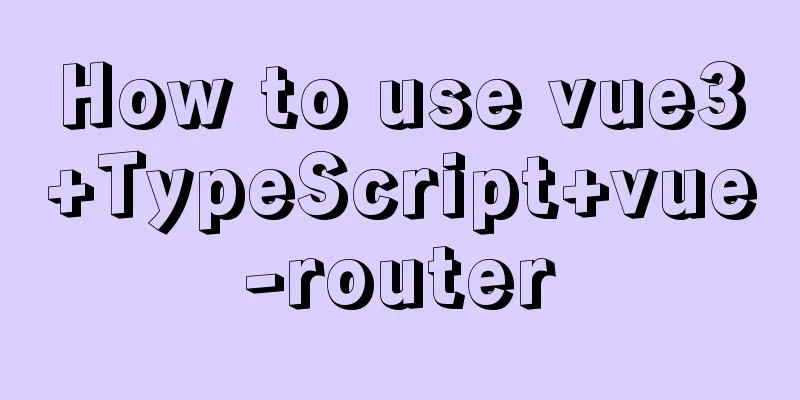
Easy to useCreate a projectvue-cli create$npm install -g @vue/cli $vue --version @vue/cli 4.5.15 $vue create my-project Then the steps:
File structure: my-project +--- babel.config.js +--- package-lock.json +--- package.json +--- public | +--- favicon.ico | +--- index.html +--- README.md +--- src | +--- App.vue | +--- assets | | +--- logo.png | +--- components | | +--- HelloWorld.vue | +--- main.ts | +--- shims-vue.d.ts +--- tsconfig.json +--- node_modules | +--- ...
vite creationExecute the following command to create a project $npm init vite-app <project-name> $cd <project-name> $ npm install $ npm run dev File structure: project-name +--- index.html +--- package-lock.json +--- package.json +--- public | +--- favicon.ico +--- src | +--- App.vue | +--- assets | | +--- logo.png | +--- components | | +--- HelloWorld.vue | +--- index.css | +--- main.js +--- node_modules | +--- ...
Note: Since the project created using the vite method does not have a vue declaration file, we need to customize it, otherwise an error will be reported. /* eslint-disable */
declare module '*.vue' {
import type { DefineComponent } from 'vue'
const component: DefineComponent<{}, {}, any>
export default component
}Install vue-router$ npm install vue-router@4 At this point, {
"name": "my-project",
"version": "0.1.0",
"private": true,
"scripts": {
"serve": "vue-cli-service serve",
"build": "vue-cli-service build",
"lint": "vue-cli-service lint"
},
"dependencies": {
"core-js": "^3.6.5",
"vue": "^3.0.0",
"vue-router": "^4.0.12"
},
"devDependencies": {
"@typescript-eslint/eslint-plugin": "^4.18.0",
"@typescript-eslint/parser": "^4.18.0",
"@vue/cli-plugin-babel": "~4.5.0",
"@vue/cli-plugin-eslint": "~4.5.0",
"@vue/cli-plugin-typescript": "~4.5.0",
"@vue/cli-service": "~4.5.0",
"@vue/compiler-sfc": "^3.0.0",
"@vue/eslint-config-typescript": "^7.0.0",
"eslint": "^6.7.2",
"eslint-plugin-vue": "^7.0.0",
"typescript": "~4.1.5"
}
}Create/Modify Components Create import { createRouter, createWebHashHistory } from "vue-router"
import Home from '../components/Home.vue'
import About from '../components/About.vue'
import User from '../components/User.vue'
const routes = [
// See below for details of router parameters {
path: "/home",
name: "home",
component: Home
},
{
path: "/about",
name: "about",
component: About
},
{
path: "/user/:uid", // dynamic parameter name: "user",
component: User
}
]
export const router = createRouter({
history: createWebHashHistory(),
routes: routes
}) Create components: <template>
<div>home component</div>
</template>
<script lang="ts">
import { defineComponent } from "vue";
export default defineComponent({
name: "Home",
setup() {
return {
//Returned data };
},
});
</script> <template>
<div>About component</div>
</template>
<script lang="ts">
import { defineComponent } from "vue";
export default defineComponent({
name: "About",
setup() {
return {
//Returned data };
},
});
</script> <template>
<div>User component</div>
</template>
<script lang="ts">
import { defineComponent } from "vue";
export default defineComponent({
name: "User",
setup() {
return {
//Returned data };
},
});
</script> Modify <template>
<div>{{ appMessage }}</div>
<!-- router-link will be rendered as a tag-->
<router-link to="/home">home</router-link>
<router-link to="/about">about</router-link>
<router-link to="/user/lczmx">user</router-link>
<!-- Routing exit -->
<!-- Components matched by the route will be rendered here-->
<router-view></router-view>
</template>
<script lang="ts">
import { defineComponent } from "vue";
export default defineComponent({
name: "App",
setup() {
const appMessage = "App component";
return {
//Returned data appMessage,
};
},
});
</script>
<style>
/* Add styles */
#app {
text-align: center;
margin-top: 50px;
}
a {
margin: 30px;
display: inline-block;
}
</style>Modify the entry ts Modify import { createApp } from 'vue'
import App from './App.vue'
import './index.css'
import { router } from './router'
// Create an application and return the corresponding instance object const app = createApp(App)
// Install vue-router plugin app.use(router)
// Call the mount method app.mount('#app')Start Vue$ npm run serve > [email protected] serve > vue-cli-service serve INFO Starting development server... 98% after emitting CopyPlugin DONE Compiled successfully in 6387ms 4:14:30 PM App running at: - Local: http://localhost:8080/ - Network: http://192.168.43.12:8080/ Note that the development build is not optimized. To create a production build, run npm run build. No issues found. Access in browser According to the prompt, visit
File structure picture
Comprehensive UseDynamic parameters Suppose we need routes: const routes = [
// Dynamic segments start with a colon { path: '/users/:id', component: User },
// Use regular expression `()` The contents will be passed to the previous pathMatch
// Value under route.params.pathMatch { path: '/:pathMatch(.*)*', name: 'NotFound', component: NotFound },
] When matching, the parameters are mapped to
Match List
When using routes with parameters, be aware that: Since the same component instance will be reused, the component lifecycle hooks will not be called. But we can monitor the route Use watch to monitor dynamic parameters Modify <template>
<div>User component</div>
<p>Current user: {{ uid }}</p>
<router-link to="/user/lczmx">lczmx</router-link>
<router-link to="/user/jack">jack</router-link>
</template>
<script lang="ts">
import { defineComponent, watch, ref } from "vue";
import { useRouter } from "vue-router";
export default defineComponent({
name: "User",
setup() {
const router = useRouter();
const uid = ref(router.currentRoute.value.params.uid);
watch(
// Listen for non-responsive data() => router.currentRoute.value,
(val) => {
// Modify uid
uid.value = val.params.uid;
}
);
return {
// Returned data uid,
};
},
});
</script>
Using the Combination API to monitor dynamic parametershttps://next.router.vuejs.org/en/guide/advanced/composition-api.html Redirect The following uses all the parameters of const routes = [
{
path: "/",
// Method 1: hard-code the URL
// redirect: "/home", // redirect to "/home" when accessing "/"
// Method 2: Jump to the corresponding named route redirect: { name: "home" },
//Writing method 3 defines a method //This method can also return a relative path/*
redirect: to => {
// The method receives the target route as parameter "to"
// return redirected string path/path object
// query specifies parameters return { path: '/home', query: { q: to.params.searchText } }
},
*/
},
{
path: "/home",
name: "home",
component: Home
}
]
Naming and AliasesNamed Routes
const routes = [
{
path: '/user/:username',
name: 'user',
component: User
}
] The use of <template>
<div>User component</div>
<p>Current user: {{ uid }}</p>
<router-link :to="{ name: 'user', params: { uid: 'lczmx' } }"
>lczmx</router-link
>
<router-link :to="{ name: 'user', params: { uid: 'jack' } }"
>jack</router-link
>
</template> Use in router.push({ name: 'user', params: { uid: 'lczmx' } })Named Views
For example Define the routes: import { createRouter, createWebHashHistory } from "vue-router"
import Home from '../components/Home.vue'
import About from '../components/About.vue'
import User from '../components/User.vue'
const routes = [
{
path: "/",
components:
default: Home, // default uses the Home component a: About, // a uses the About component b: User, // b uses the User component },
},
{
path: "/home",
components:
default: About, // Use the About component by default a: Home, // a uses the Home component b: User, // b uses the User component },
},
]
export const router = createRouter({
history: createWebHashHistory(),
routes: routes
}) Modify <template>
<div>{{ appMessage }}</div>
<!-- router-link will be rendered as a tag-->
<router-link to="/">/</router-link>
<router-link to="/home">/home</router-link>
<!-- Routing exit -->
<!-- Components matched by the route will be rendered here-->
<!-- default -->
<router-view></router-view>
<router-view name="about"></router-view>
<router-view name="user"></router-view>
</template>
<script lang="ts">
import { defineComponent } from "vue";
export default defineComponent({
name: "App",
setup() {
const appMessage = "App component";
return {
//Returned data appMessage,
};
},
});
</script>
<style>
/* Add styles */
#app {
text-align: center;
margin-top: 50px;
}
a {
margin: 30px;
display: inline-block;
}
</style> Other Components <template> <div>about component</div> </template> <template> <div>home component</div> </template> <template> <div>user component</div> </template> Start the service and access vue As shown:
Aliases
const routes = [
// You can access "/home" or "/"
// and the access path will not change{
path: "/home",
name: "home",
component: Home,
alias: "/"
}Nested Routes Previously, we defined But if we need to render in other components, we need nested routing
example: import { createRouter, createWebHashHistory } from "vue-router"
import Home from '../components/Home.vue'
import About from '../components/About.vue'
import User from '../components/User.vue'
import UserHome from '../components/UserHome.vue'
import UserSettings from '../components/UserSettings.vue'
import UserProfile from '../components/UserProfile.vue'
const routes = [
// You can access "/home" or "/"
// and the access path will not change {
path: "/home",
name: "home",
component: Home,
alias: "/"
},
{
path: "/about",
name: "about",
component: About
},
{
path: "/user/:uid", // dynamic parameter name: "user",
component: User, // Routers that are nested in router-view rendering children: [
// Match URLs like /user/lczmx
{ path: "", component: UserHome },
// Match URLs like /user/lczmx/settings
{ path: "settings", component: UserSettings, name: "user-settings" },
// Match URLs like /user/lczmx/profile
{ path: "profile", component: UserProfile, name: "user-profile" }
]
}
]
export const router = createRouter({
history: createWebHashHistory(),
routes: routes
})
<template>
<div>
<router-link :to="{ name: 'user-settings' }">settings</router-link>
<router-link :to="{ name: 'user-profile' }">profile</router-link>
</div>
<router-view></router-view>
</template> <template> <div>User homepage</div> </template> <template> <div>User details page</div> </template> <template> <div>User settings page</div> </template> Start and access Test in browser:
Programmatic Routing That is, instead of using the a tag, the route is changed through <template>
<div>about component</div>
<button @click="changeRouter">Change route</button>
</template>
<script lang="ts">
import { defineComponent } from "vue";
import { useRouter } from "vue-router";
export default defineComponent({
name: "About",
setup() {
// Get the router object const router = useRouter();
const changeRouter = () => {
/* Example of modifying routes */
// 1 string path router.push("/users/lczmx");
// 2 Object with path router.push({ path: "/users/lczmx" });
// 3 named routes, and added parameters to let the routes build the url
router.push({ name: "user", params: { username: "lczmx" } });
// 4 with query parameters, the result is /register?plan=private
router.push({ path: "/register", query: { plan: "private" } });
// 5 with hash, the result is /about#team
router.push({ path: "/about", hash: "#team" });
// 6 We can build the url manually, but we have to handle the encoding ourselves const username = "lczmx";
router.push(`/user/${username}`); // -> /user/lczmx
// Similarly router.push({ path: `/user/${username}` }); // -> /user/lczmx
// If possible, use `name` and `params` to benefit from automatic URL encoding router.push({ name: "user", params: { username } }); // -> /user/lczmx
// 7 `params` cannot be used with `path`, otherwise `params` will be ignored router.push({ path: "/user", params: { username } }); // -> /user
// 8 replace is true and does not add to history router.push({ path: "/home", replace: true });
// Equivalent to router.replace({ path: "/home" });
// 9 Across history // Move forward one record, same as router.forward() router.go(1);
// Return a record, same as router.back() router.go(-1);
// Go forward 3 records router.go(3);
// If there are not so many records, fail silently router.go(-100);
router.go(100);
};
return {
//Returned data changeRouter,
};
},
});
</script>
<style>
button {
margin: 30px;
}
</style>
The above is the full content of this article. I hope it will be helpful for everyone’s study. I also hope that everyone will support 123WORDPRESS.COM. You may also be interested in:
|
>>: Map the mouse position in CSS and control the page elements by moving the mouse (example code)
Recommend
A brief explanation of the reasonable application of table and div in page design
At the beginning of this article, I would like to ...
How to implement https with nginx and openssl
If the server data is not encrypted and authentic...
How does WeChat Mini Program obtain user information and user phone number at the same time
When I was writing the login page today, I needed...
CentOS 7.x deployment of master and slave DNS servers
1. Preparation Example: Two machines: 192.168.219...
Detailed explanation of accessing MySQL database in Linux virtual machine under Windows environment
Linux virtual machine: VMware + Ubuntu 16.04.4 Wi...
Example code for implementing the "plus sign" effect with CSS
To achieve the plus sign effect shown below: To a...
Detailed example of MySQL data storage process parameters
There are three types of MySQL stored procedure p...
Solve the problem of blank gap at the bottom of Img picture
When working on a recent project, I found that th...
CentOS 6 Compile and install ZLMediaKit analysis
Install ZLMediaKit on centos6 The author of ZLMed...
IE6 web page creation reference IE6 default style
This is not actually an official document of IE. I...
Solution to the automatic termination of docker run container
Today I encountered a problem when I used Dockerf...
WeChat Mini Program Basic Tutorial: Use of Echart
Preface Let’s take a look at the final effect fir...
Summary of MySQL common SQL statements including complex SQL queries
1. Complex SQL queries 1.1. Single table query (1...
Creating private members in JavaScript
Table of contents 1. Use closures 2. Use ES6 clas...
10 Underused or Misunderstood HTML Tags
Here are 10 HTML tags that are underused or misun...