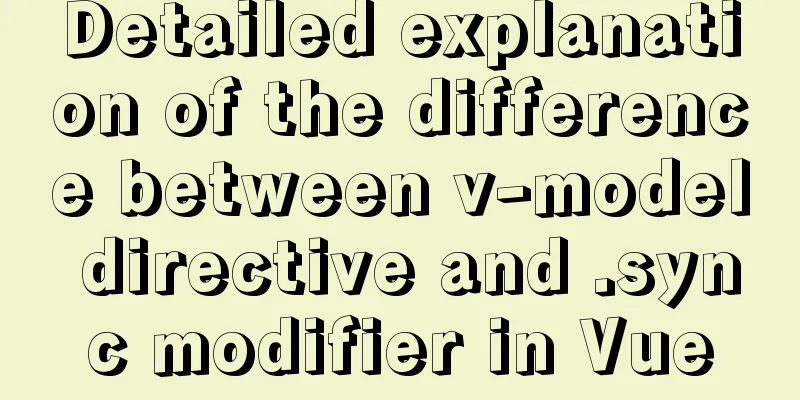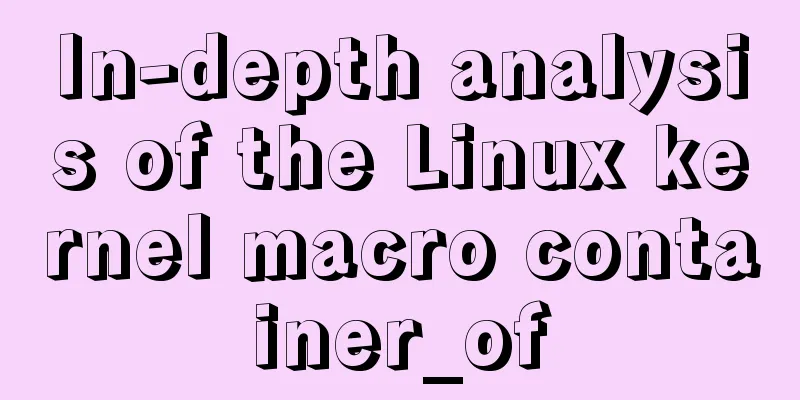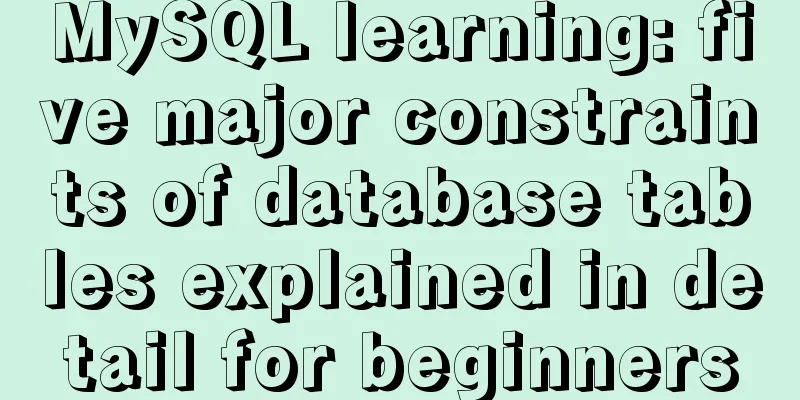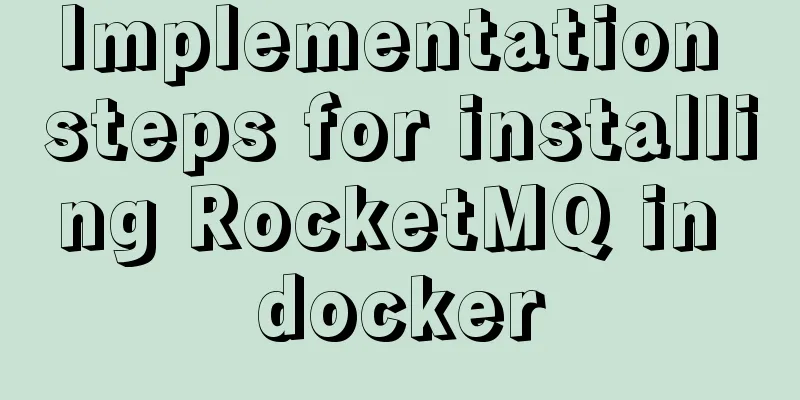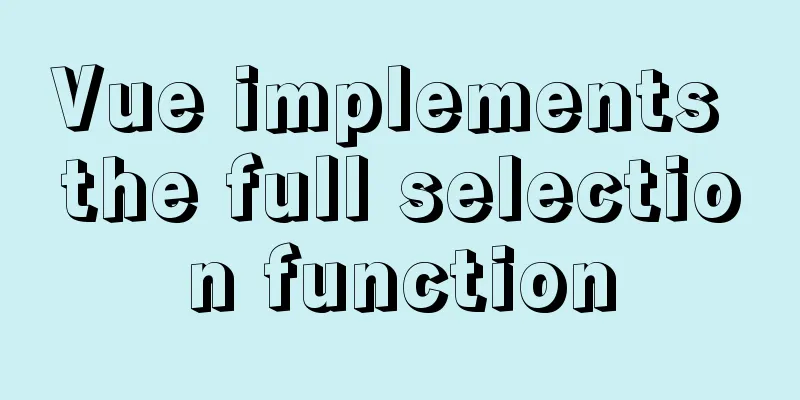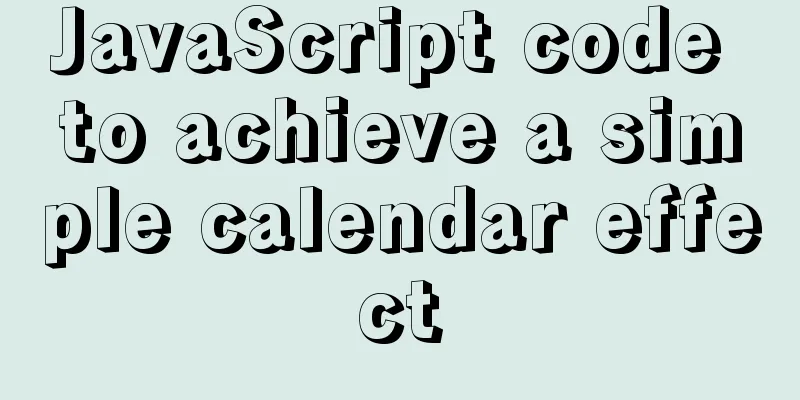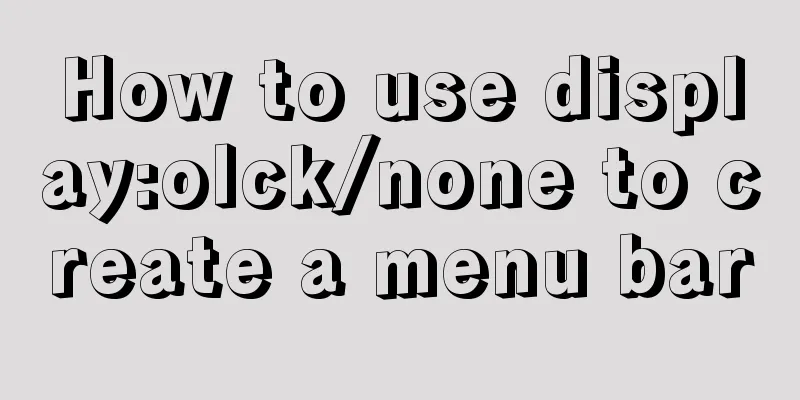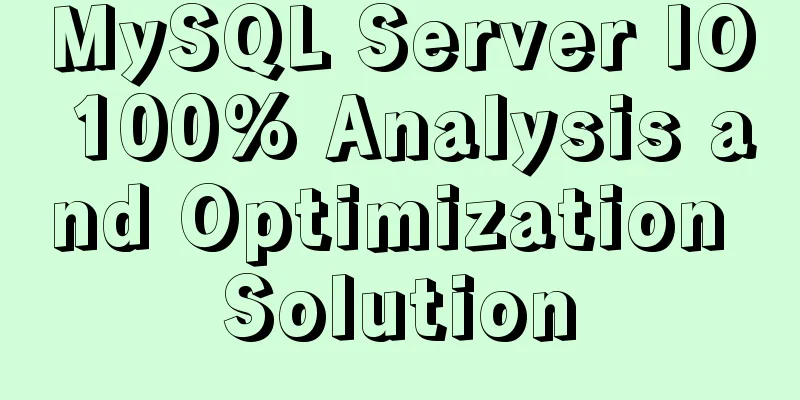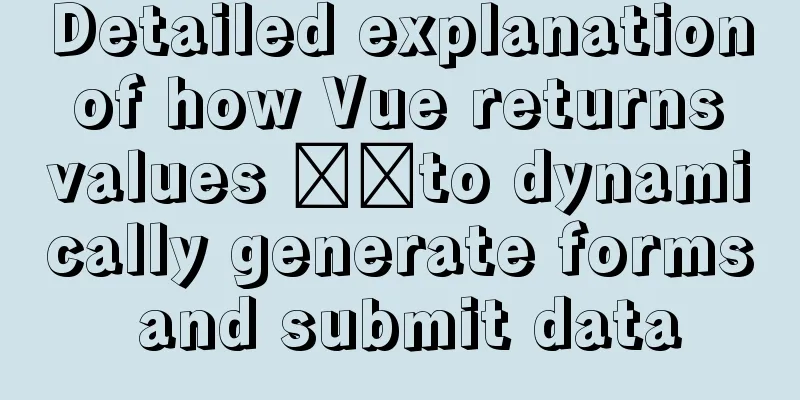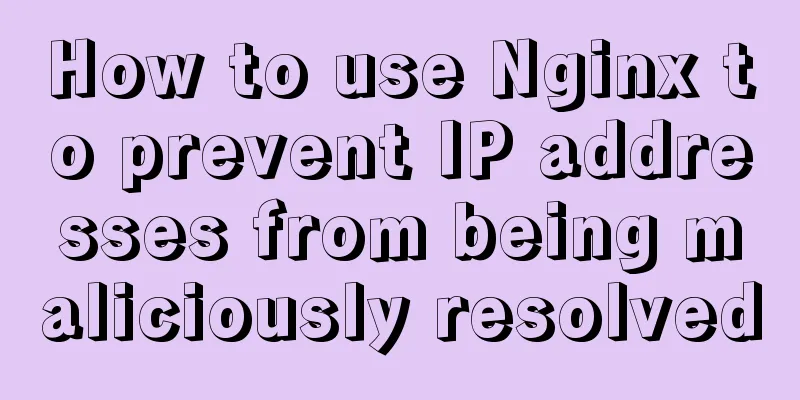Solution to the data asymmetry problem between MySQL and Elasticsearch
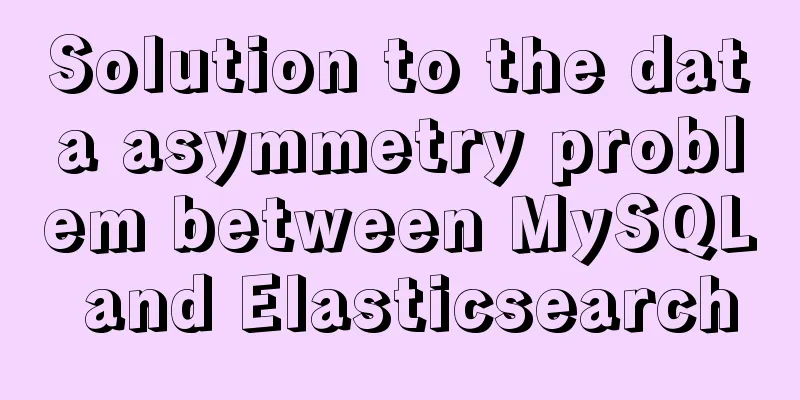
|
Solution to the data asymmetry problem between MySQL and Elasticsearch jdbc-input-plugin can only implement database append and incremental write to elasticsearch, but the database on the jdbc source side may often perform database deletion or update operations. This creates an asymmetry between the database and the search engine's database. Of course, if you have a development team, you can write a program to synchronize search engine operations when deleting or updating. If you don't have this ability, you can try the following method. Here is a data table article, the mtime field is defined as ON UPDATE CURRENT_TIMESTAMP, so the time of each update of mtime will change
mysql> desc article;
+-------------+--------------+------+-----+--------------------------------+-------+
| Field | Type | Null | Key | Default | Extra |
+-------------+--------------+------+-----+--------------------------------+-------+
| id | int(11) | NO | | 0 | |
| title | mediumtext | NO | | NULL | |
| description | mediumtext | YES | | NULL | |
| author | varchar(100) | YES | | NULL | |
| source | varchar(100) | YES | | NULL | |
| content | longtext | YES | | NULL | |
| status | enum('Y','N')| NO | | 'N' | |
| ctime | timestamp | NO | | CURRENT_TIMESTAMP | |
| mtime | timestamp | YES | | ON UPDATE CURRENT_TIMESTAMP | |
+-------------+--------------+------+-----+--------------------------------+-------+
7 rows in set (0.00 sec)Logstash adds query rules for mtime
jdbc {
jdbc_driver_library => "/usr/share/java/mysql-connector-java.jar"
jdbc_driver_class => "com.mysql.jdbc.Driver"
jdbc_connection_string => "jdbc:mysql://localhost:3306/cms"
jdbc_user => "cms"
jdbc_password => "password"
schedule => "* * * * *" #Timed cron expression, here it is executed once every minute statement => "select * from article where mtime > :sql_last_value"
use_column_value => true
tracking_column => "mtime"
tracking_column_type => "timestamp"
record_last_run => true
last_run_metadata_path => "/var/tmp/article-mtime.last"
}
Create a recycle bin table, which is used to solve the problem of database deletion or disabling status = 'N'. CREATE TABLE `elasticsearch_trash` ( `id` int(11) NOT NULL, `ctime` timestamp NULL DEFAULT CURRENT_TIMESTAMP, PRIMARY KEY (`id`) ) ENGINE=InnoDB DEFAULT CHARSET=utf8 Create a trigger for the article table CREATE DEFINER=`dba`@`%` TRIGGER `article_BEFORE_UPDATE` BEFORE UPDATE ON `article` FOR EACH ROW BEGIN -- The logic here is to solve the problem that when the article status becomes N, the corresponding data in the search engine needs to be deleted. IF NEW.status = 'N' THEN insert into elasticsearch_trash(id) values(OLD.id); END IF; -- The logic here is that when the status is changed to Y, the article ID still exists in the elasticsearch_trash method, resulting in accidental deletion. Therefore, you need to delete the recycling records in the Recycle Bin. IF NEW.status = 'Y' THEN delete from elasticsearch_trash where id = OLD.id; END IF; END CREATE DEFINER=`dba`@`%` TRIGGER `article_BEFORE_DELETE` BEFORE DELETE ON `article` FOR EACH ROW BEGIN -- The logic here is that when an article is deleted, the article will be put into the search engine recycle bin. insert into elasticsearch_trash(id) values(OLD.id); END Next, we need to write a simple Shell that runs once every minute to retrieve data from the elasticsearch_trash data table, and then use the curl command to call the elasticsearch restful interface to delete the retrieved data. You can also develop related programs. Here is a Spring boot scheduled task example. entity
package cn.netkiller.api.domain.elasticsearch;
import java.util.Date;
import javax.persistence.Column;
import javax.persistence.Entity;
import javax.persistence.Id;
import javax.persistence.Table;
@Entity
@Table
public class ElasticsearchTrash {
@Id
private int id;
@Column(columnDefinition = "TIMESTAMP DEFAULT CURRENT_TIMESTAMP")
private Date ctime;
public int getId() {
return id;
}
public void setId(int id) {
this.id = id;
}
public Date getCtime() {
return ctime;
}
public void setCtime(Date ctime) {
this.ctime = ctime;
}
}
storehouse
package cn.netkiller.api.repository.elasticsearch;
import org.springframework.data.repository.CrudRepository;
import com.example.api.domain.elasticsearch.ElasticsearchTrash;
public interface ElasticsearchTrashRepository extends CrudRepository<ElasticsearchTrash, Integer>{
}
Scheduled tasks
package cn.netkiller.api.schedule;
import org.elasticsearch.action.delete.DeleteResponse;
import org.elasticsearch.client.transport.TransportClient;
import org.elasticsearch.rest.RestStatus;
import org.slf4j.Logger;
import org.slf4j.LoggerFactory;
import org.springframework.beans.factory.annotation.Autowired;
import org.springframework.scheduling.annotation.Scheduled;
import org.springframework.stereotype.Component;
import com.example.api.domain.elasticsearch.ElasticsearchTrash;
import com.example.api.repository.elasticsearch.ElasticsearchTrashRepository;
@Component
public class ScheduledTasks {
private static final Logger logger = LoggerFactory.getLogger(ScheduledTasks.class);
@Autowired
private TransportClient client;
@Autowired
private ElasticsearchTrashRepository alasticsearchTrashRepository;
public ScheduledTasks() {
}
@Scheduled(fixedRate = 1000 * 60) // Run the scheduled task once every 60 seconds public void cleanTrash() {
for (ElasticsearchTrash elasticsearchTrash : alasticsearchTrashRepository.findAll()) {
DeleteResponse response = client.prepareDelete("information", "article", elasticsearchTrash.getId() + "").get();
RestStatus status = response.status();
logger.info("delete {} {}", elasticsearchTrash.getId(), status.toString());
if (status == RestStatus.OK || status == RestStatus.NOT_FOUND) {
alasticsearchTrashRepository.delete(elasticsearchTrash);
}
}
}
}
Spring boot starts the main program.
package cn.netkiller.api;
import org.springframework.boot.SpringApplication;
import org.springframework.boot.autoconfigure.SpringBootApplication;
import org.springframework.scheduling.annotation.EnableScheduling;
@SpringBootApplication
@EnableScheduling
public class Application {
public static void main(String[] args) {
SpringApplication.run(Application.class, args);
}
}
The above is an explanation of the solution to the data asymmetry problem between MySQL and Elasticsearch. If you have any questions, please leave a message or discuss in the community of this site. Thank you for reading and I hope it can help you. Thank you for your support of this site! You may also be interested in:
|
<<: Try Docker+Nginx to deploy single page application method
>>: Nginx try_files directive usage examples
Recommend
How to view the database installation path in MySQL
We can view the installation path of mysql throug...
js tag syntax usage details
Table of contents 1. Introduction to label statem...
Tomcat multi-instance deployment and configuration principles
1. Turn off the firewall and transfer the softwar...
Detailed explanation of the Chinese garbled characters problem in MySQL database
When insert into employee values(null,'張三'...
Ubuntu 19.04 installation tutorial (picture and text steps)
1. Preparation 1.1 Download and install VMware 15...
Analysis of the implementation process of three modes of VMWare network adapter
Three modes Bridged (bridge mode), NAT (network a...
Learn the principles and common operations of MySQL partition tables through examples
1. Meaning of partition table A partition table d...
Summary of the operation records of changing MyISAM storage engine to Innodb in MySQL
In general, MySQL provides a variety of storage e...
Detailed implementation plan of Vue front-end exporting Excel files
Table of contents 1. Technology Selection 2. Tech...
Vue implements accordion effect
This article example shares the specific code of ...
How to install docker on ubuntu20.04 LTS
Zero: Uninstall old version Older versions of Doc...
Linux debugging tools that developers and operators must look at [Recommended]
System performance expert Brendan D. Gregg update...
The vue configuration file automatically generates routing and menu instance code
Table of contents Written in front router.json Ro...
MySQL 5.7.11 zip installation and configuration method graphic tutorial
1. Download the MySQL 5.7.11 zip installation pac...
jQuery plugin to implement minesweeper game (1)
This article shares the specific code of the firs...