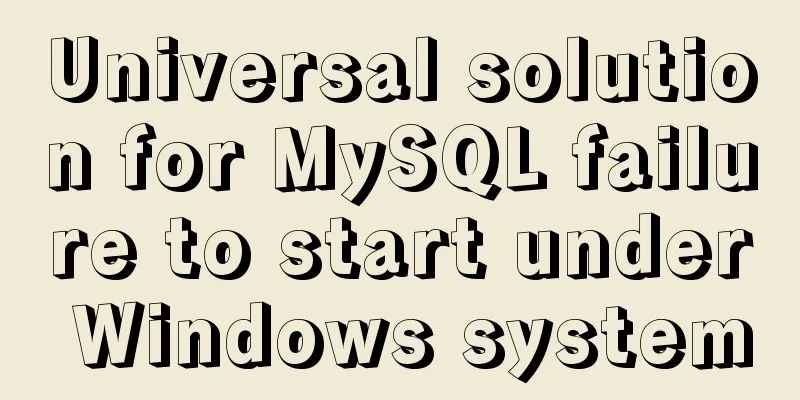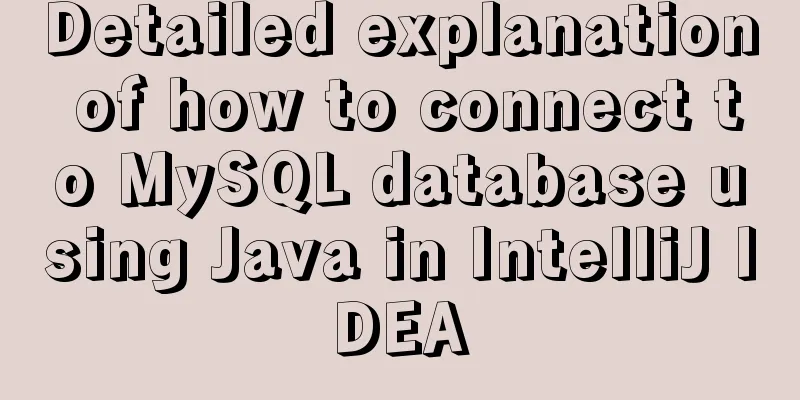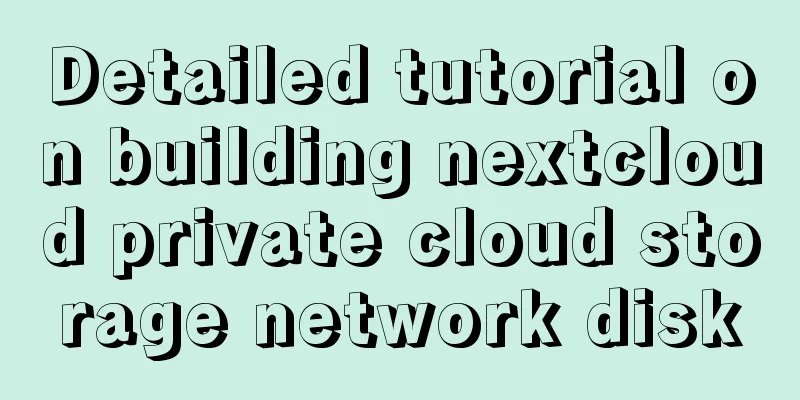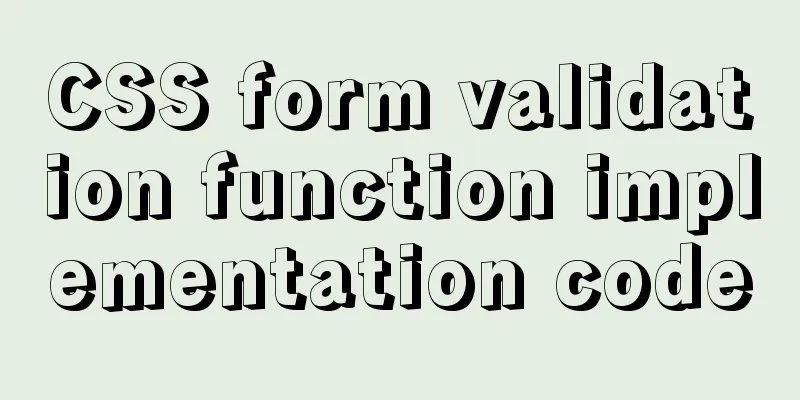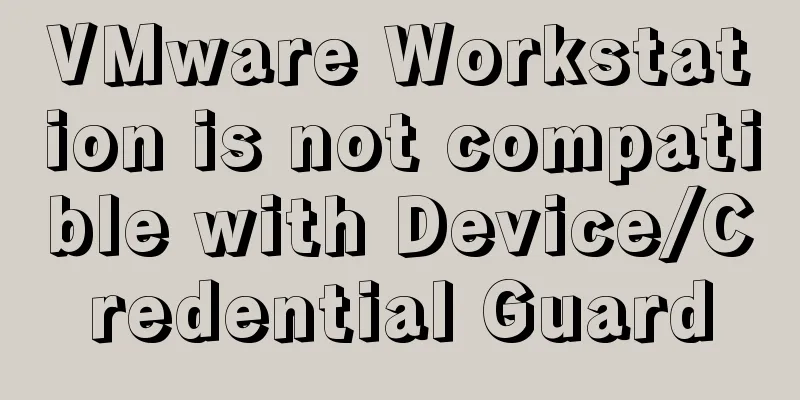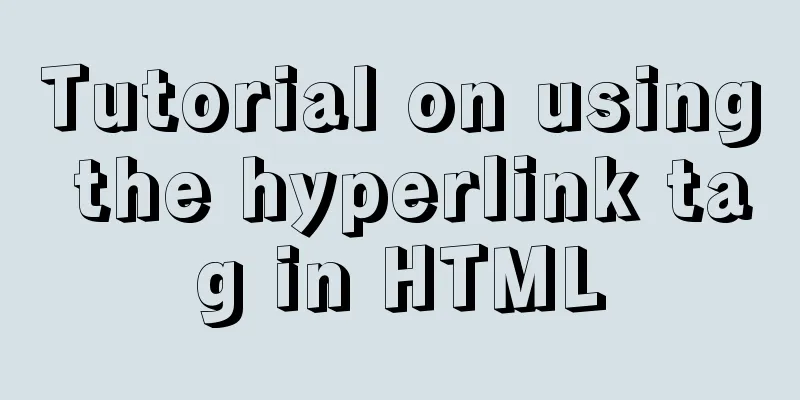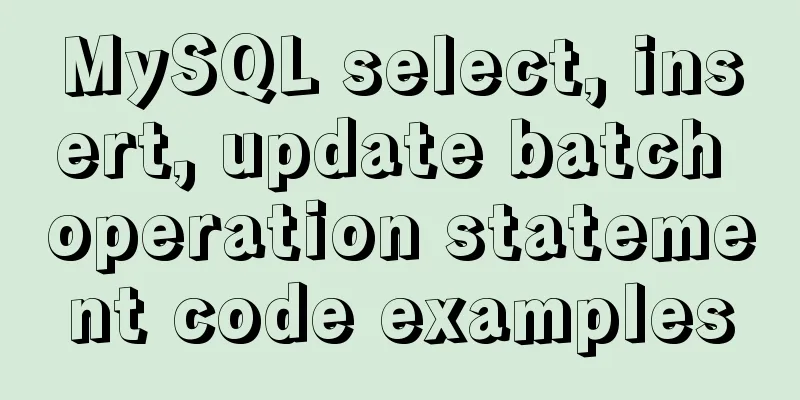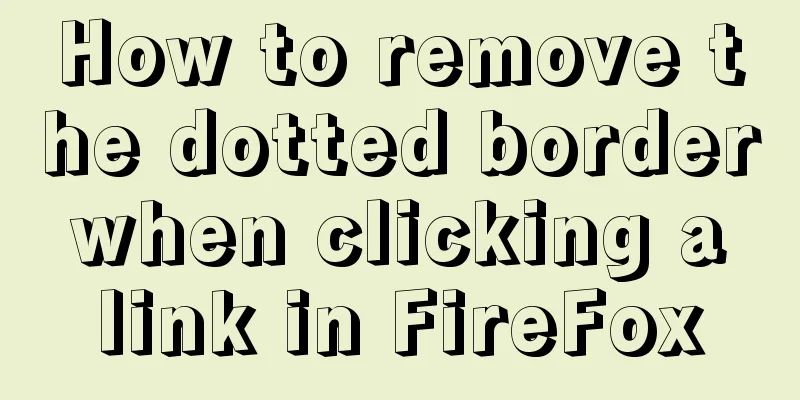Detailed explanation of the Chinese garbled characters problem in MySQL database
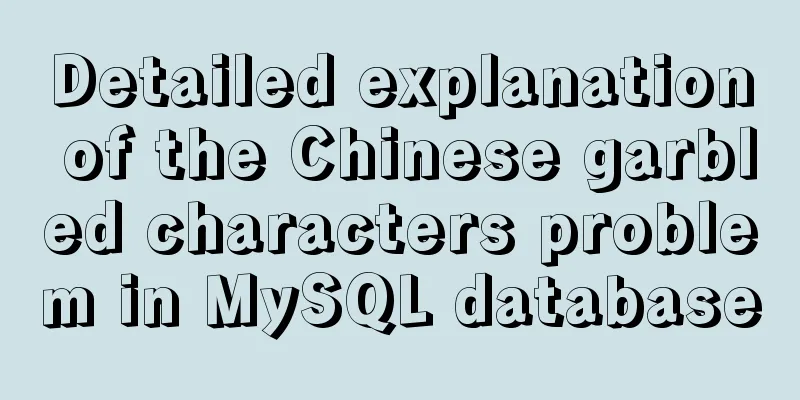
|
When
From the above figure, you can see that MySQL uses character sets in six places: client, connection, database, results, server, and system. Among them, those related to the server side: database, server, system (can never be modified, it is utf-8); those related to the client side: connection, client, results.
After understanding the above information, let's analyze the cause of the garbled characters. The problem lies in the current CMD client window, because the current CMD client input uses GBK encoding, and the database encoding format is UTF-8. The inconsistent encoding leads to garbled characters. The current encoding format of the CMD client cannot be modified, so the only way is to modify the encoding set of connection, client, and results to inform the server that the currently inserted data uses GBK encoding. Although the server's database uses UTF-8 encoding, it can recognize the GBK encoded data notified to the server and automatically convert it to UTF-8 for storage. You can use the following statement to quickly set the encoding set related to the client:
After the settings are completed, the garbled problem of data inserted or displayed on the client can be solved, but we will soon find that this form of setting is only valid in the current window. When the window is closed and the CMD client is reopened, the garbled problem will appear again; so, how to make a once-and-for-all setting? There is a my.ini configuration file in the MySQL installation directory. By modifying this configuration file, the garbled character problem can be solved once and for all. In this configuration file, [mysql] is related to the client configuration and [mysqld] is related to the server configuration. The default configuration is as follows:
At this time, you only need to change the default encoding default-character-set=utf8 to default-character-set=gbk and restart the MySQL service. Summarize The above is the Chinese garbled characters problem of MySQL database introduced by the editor. I hope it will be helpful to everyone. If you have any questions, please leave me a message and the editor will reply to you in time. I would also like to thank everyone for their support of the 123WORDPRESS.COM website! You may also be interested in:
|
<<: Solution to the problem of being unable to access the Internet after Ubuntu restarts in VMWare
>>: Mini Program implements custom multi-level single-select and multiple-select
Recommend
Summary of MySQL's commonly used SQL statements for creating tables, adding fields, modifying fields, and adding indexes
This article uses examples to describe the common...
CentOS 7.5 deploys Varnish cache server function
1. Introduction to Varnish Varnish is a high-perf...
Mysql multi-condition query statement with And keyword
MySQL multi-condition query with AND keyword. In ...
Detailed introduction to CSS font, text, and list properties
1. Font properties color, specifies the color of ...
Front-end state management (Part 1)
Table of contents 1. What is front-end state mana...
Detailed explanation of how to enable slow query log in MySQL database
The database enables slow query logs Modify the c...
Robots.txt detailed introduction
Robots.txt is a plain text file in which website ...
Some understanding of absolute and relative positioning of page elements
From today on, I will regularly organize some smal...
How to deploy k8s in docker
K8s k8s is a cluster. There are multiple Namespac...
Nginx configuration and compatibility with HTTP implementation code analysis
Generate SSL Key and CSR file using OpenSSL To co...
Solution to uninstalling Python and yum in CentOs system
Background of the accident: A few days ago, due t...
js array entries() Get iteration method
Table of contents 1. Detailed syntax of entires()...
10 kinds of loading animations implemented with CSS3, pick one and go?
Effect html <body> <div class="cont...
Sample code for implementing interface signature with Vue+Springboot
1. Implementation ideas The purpose of interface ...
Detailed process of upgrading gcc (version 10.2.0) under CentOS7 environment
Table of contents Short Introduction 1. Check the...