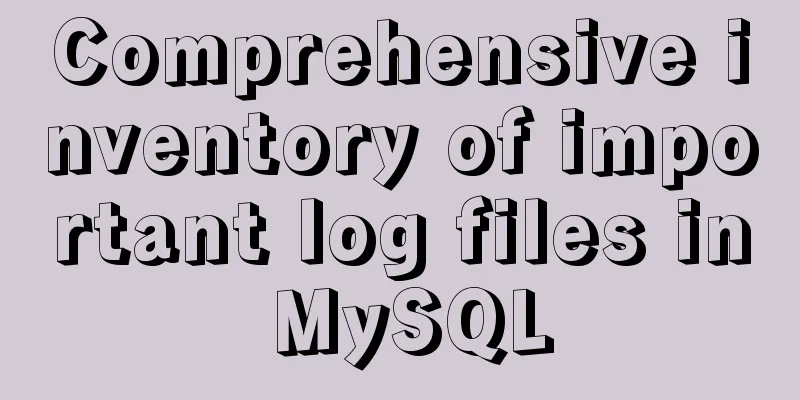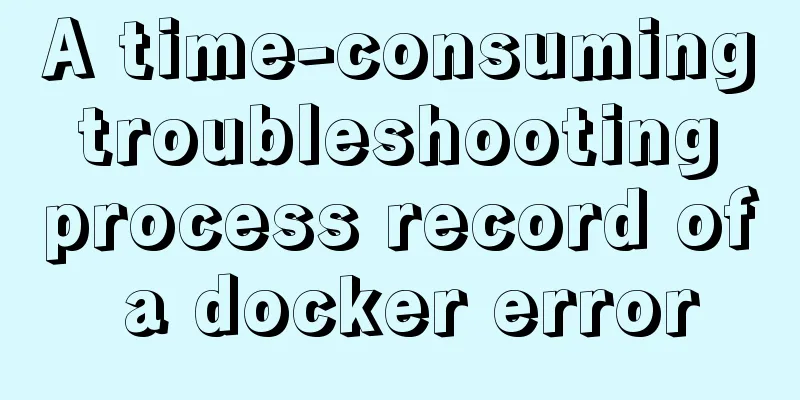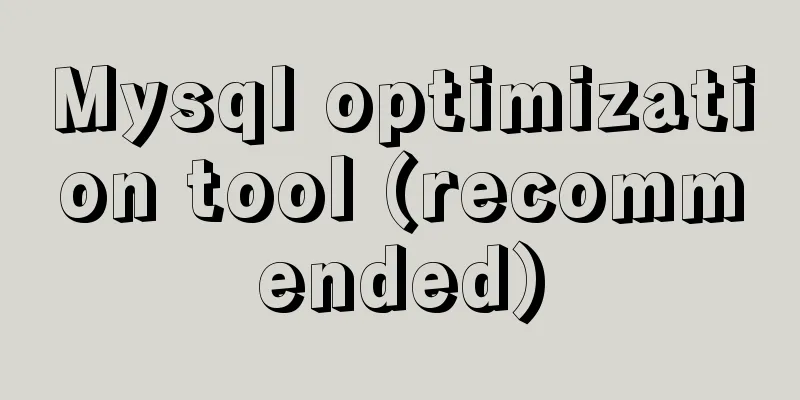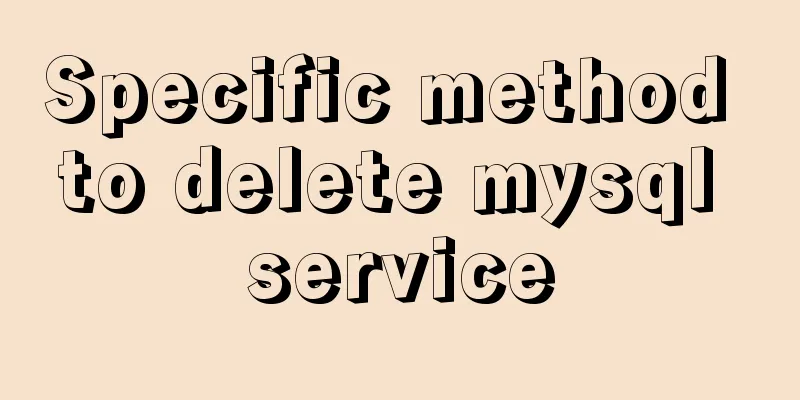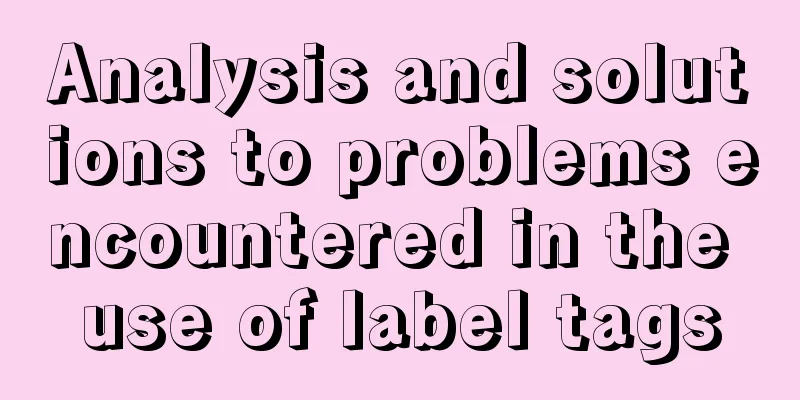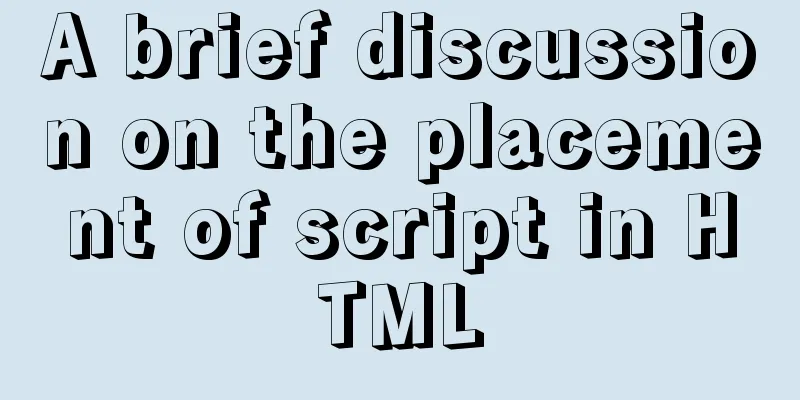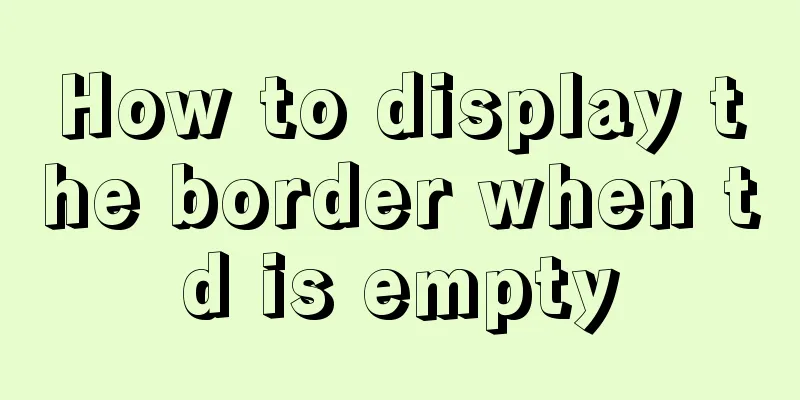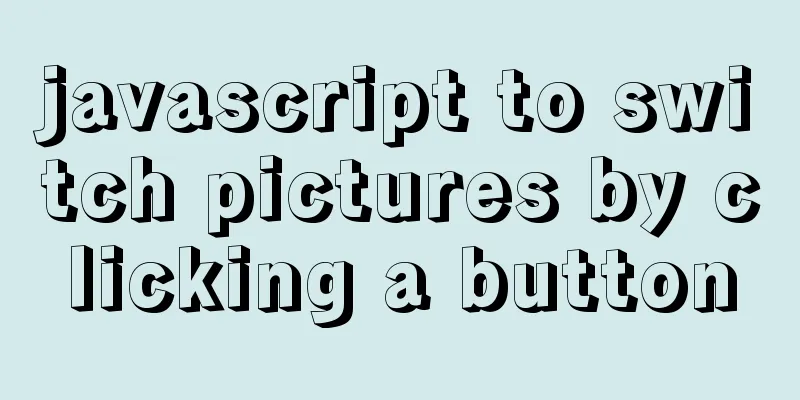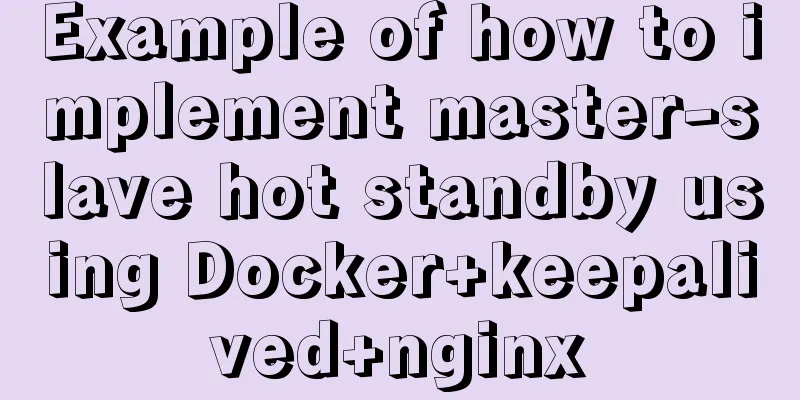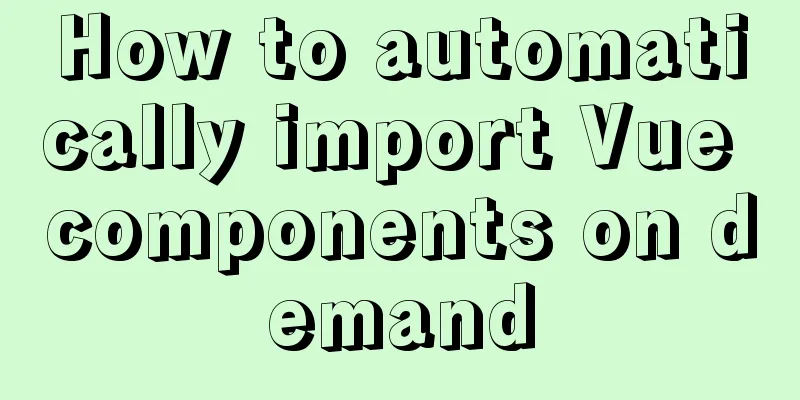Universal solution for MySQL failure to start under Windows system
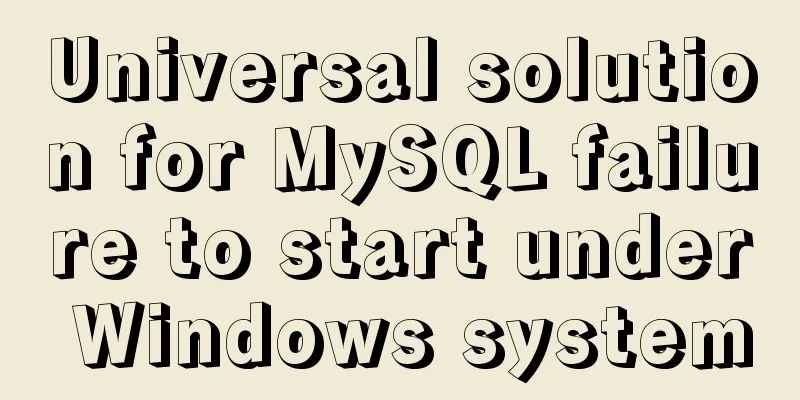
MySQL startup errorBefore installing MySQL on Windows 10, I used to execute net start mysql. Start, and execute net stop mysql to shut down. One day, when starting up, an error message popped up saying "MySQL service cannot be started" and "Please type NET HELPMSG 3523 for more help."
If you execute the startup command again, it will report "The service is starting or stopping, please wait a moment and try again." SolutionThere are some such questions on the Internet
And many other solutions. The first two solutions did not solve my problem. As for reinstalling MySQL, as far as I know, there will be many pitfalls if you install MySQL for the second time on a Windows computer that has already installed MySQL. If you don't want to bother, here's a quick way you can try. The simplest solutionmysqld --console CommandThere are two ways to start MySQL under Windows:
If the first startup method is unsuccessful, you can try the second method according to the steps below. The first step is to kill the remaining MySQL processesBefore starting with the second method, kill the mysqld process first. implement tasklist| findstr "mysql" Check whether there is a mysqld process.
If there is a mysqld process, execute taskkill /f /t /im mysqld.exe Killing a process
Step 2: Start MySQLGo to the MySQL installation directory bin and execute mysqld --console
This is the end of this article about the universal solution to the problem that MySQL cannot be started under Windows system. For more relevant solutions to the problem that MySQL cannot be started under Windows system, please search for previous articles on 123WORDPRESS.COM or continue to browse the related articles below. I hope everyone will support 123WORDPRESS.COM in the future! You may also be interested in:
|
<<: jQuery plugin to implement accordion secondary menu
>>: The difference between ENTRYPOINT and CMD in Dockerfile
Recommend
Tomcat server security settings method
Tomcat is an HTTP server that is the official ref...
Linux server configuration IP whitelist to prevent remote login and port exposure
Preface The server used by the blogger was purcha...
SQL statements in Mysql do not use indexes
MySQL query not using index aggregation As we all...
When catalina.bat is set to UTF-8 in Tomcat, garbled characters appear on the console
1. The catalina.bat must be set to UTF-8. If I do...
Analysis of the Principle and Method of Implementing Linux Disk Partition
remember: IDE disk: the first disk is hda, the se...
Analysis of the operating principle and implementation process of Docker Hub
Similar to the code hosting service provided by G...
CSS3 Bezier Curve Example: Creating Link Hover Animation Effects
We will use CSS3 animated transitions to create a...
Summary of common knowledge points required for MySQL
Table of contents Primary key constraint Unique p...
Steps for encapsulating element-ui pop-up components
Encapsulate el-dialog as a component When we use ...
Analysis of the process of deploying pure HTML files in Tomcat and WebLogic
1. First, the pure HTML file must have an entry i...
Using HTML to implement a voting website cheating scheme that restricts IP
This is a cheating scheme for voting websites wit...
Detailed explanation of multi-version concurrency control of large objects in MySQL
MySQL 8.0: MVCC for Large Objects in InnoDB In th...
Detailed steps to install a virtual machine and use CentOS 8 using VMware 15
Preface: I'm currently learning Linux and .Ne...
Common writing examples for MySQL and Oracle batch insert SQL
Table of contents For example: General writing: S...
Brief introduction and usage of Table and div
Web front end 1 Student ID Name gender age 01 Zha...