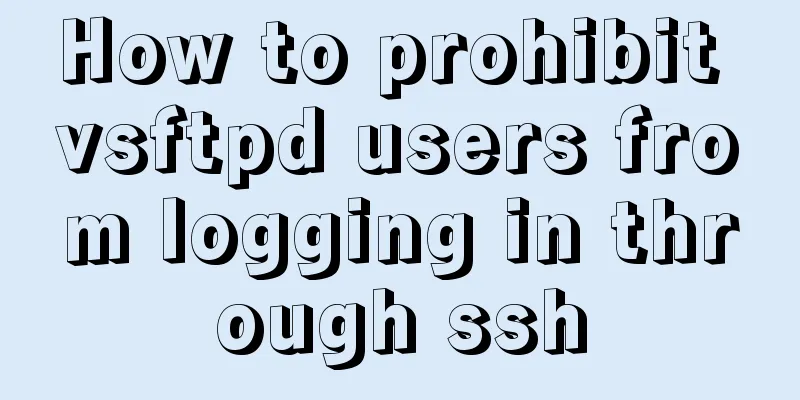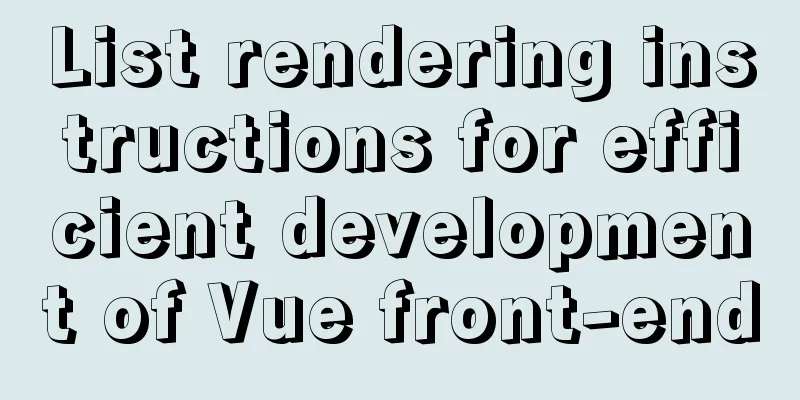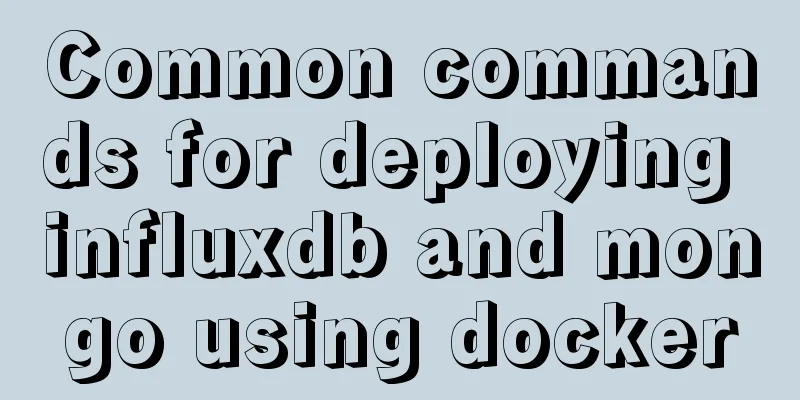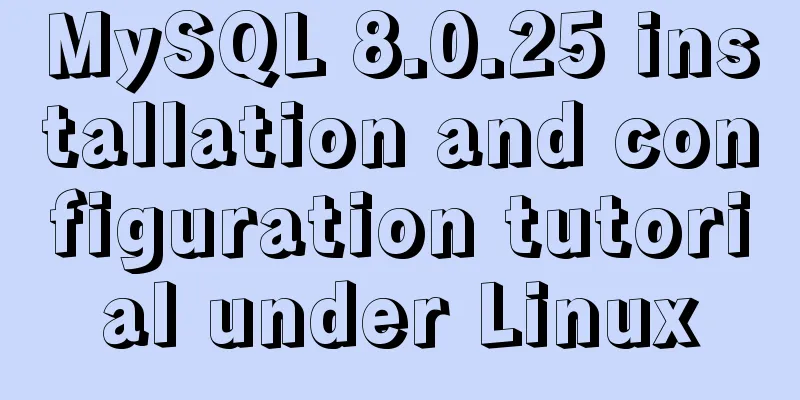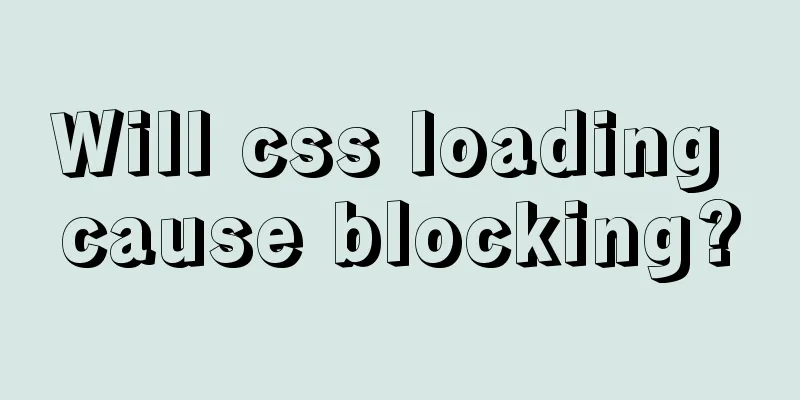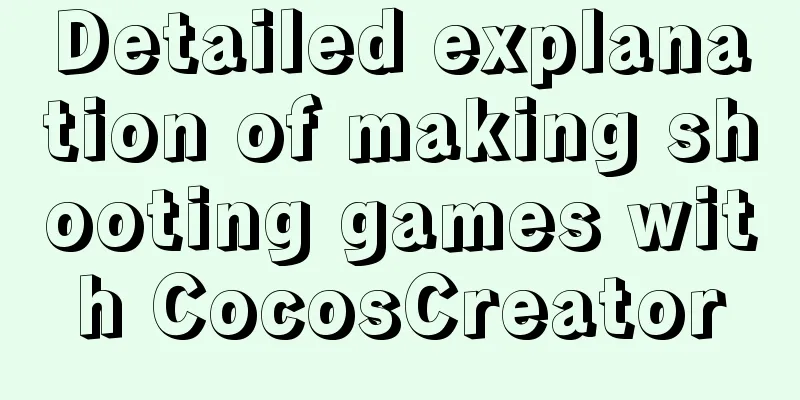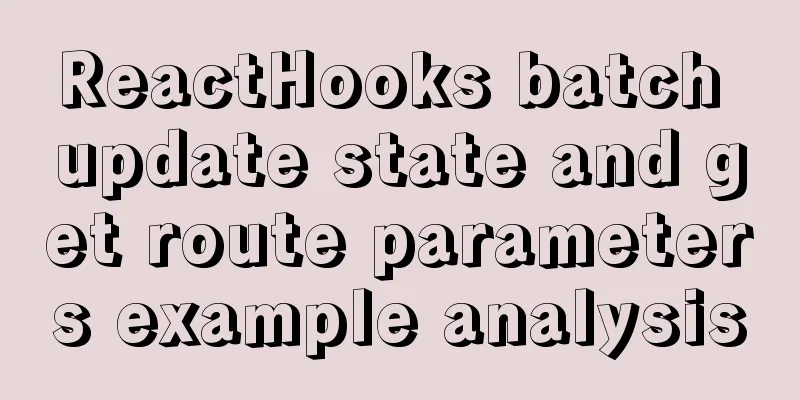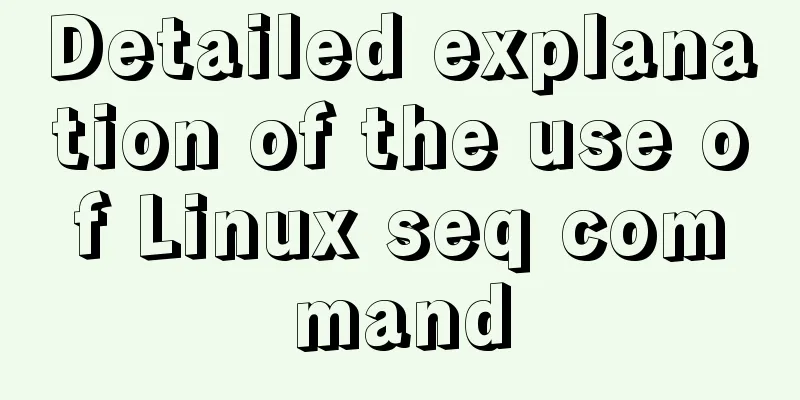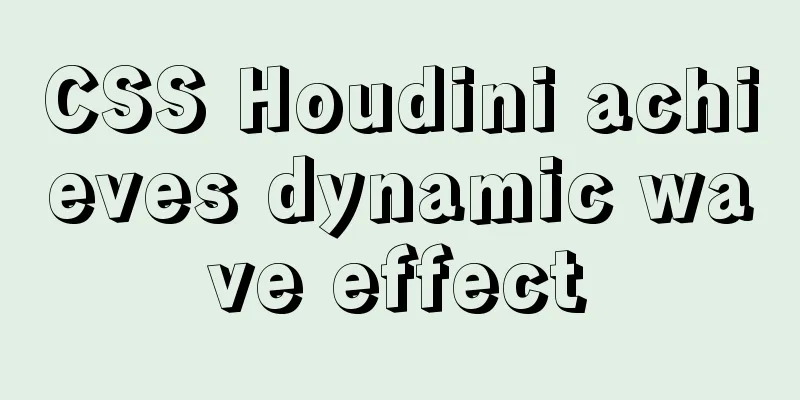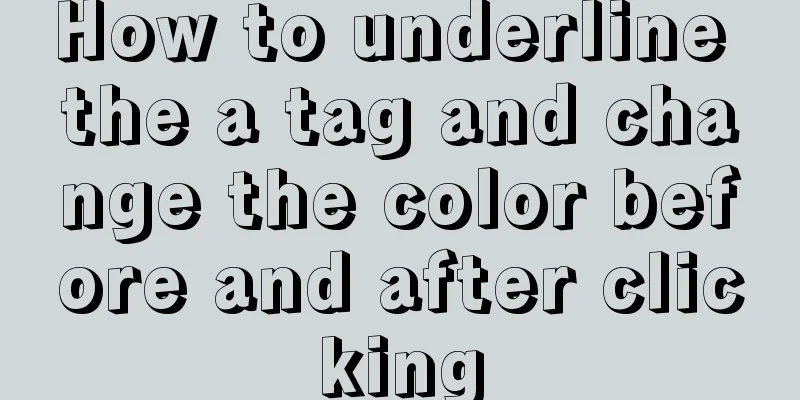Steps for encapsulating element-ui pop-up components
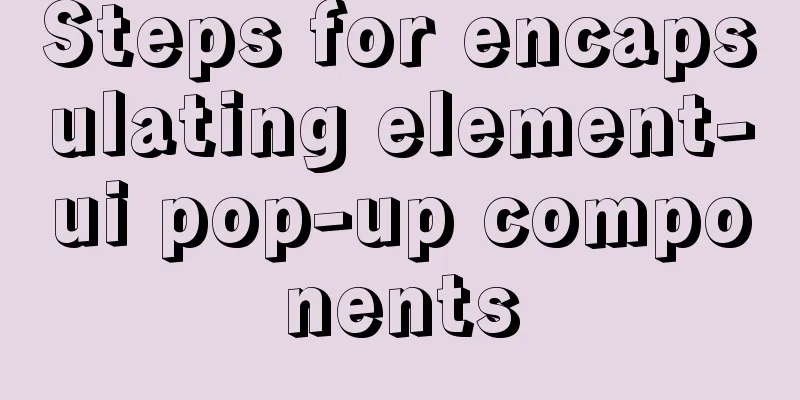
Encapsulate el-dialog as a componentWhen we use element-ui, if a pop-up window contains a lot of content, we often encapsulate the pop-up window into a component, as follows: <!-- DetailDialog.vue html --> <template> <el-dialog title="Title" :visible.sync="visible" width="720px" > <p>Popup content</p> </el-dialog> </template>
// DetailDialog.vue js
<script>
props: {
visible:
type: Boolean,
default: false
}
}
</script>
el-dialog will modify props and report an errorBut there will be a problem. When the closing event inside el-dialog is triggered, such as clicking the pop-up shadow, it will emit an event to modify the props [visible] of the current component. Since the component cannot directly modify the prop attribute, an error will be reported. We added an intermediate variable innerVisible to intercept the modification and acquisition of props [visible] <!-- DetailDialog.vue html --> <template> <el-dialog title="Title" :visible.sync="innerVisible" width="720px" > <p>Popup content</p> </el-dialog> </template>
// DetailDialog.vue js
<script>
export default {
props: {
visible:
type: Boolean,
default: false
}
},
computed: {
innerVisible: {
get: function() {
return this.visible
},
set: function(val) {
this.$emit('update:visible', val)
}
}
}
}
</script>
In this way, when modifying prop[visible] inside el-dialog, we will notify the parent component through emit('update:') to avoid directly modifying props. Of course, the parent component needs to add the sync modifier to accept the modification: <!-- father.vue html --> <DetailDialog :visible.sync="detailVisible" /> So far, there is no problem with the encapsulated pop-up component. Continue to optimize and use v-model to control display and hiding
// DetailDialog.vue js
<script>
export default {
model: {
prop: 'visible', // Modify the props name bound to v-model event: 'toggle' // Modify the custom event name bound to v-model },
props: {
visible:
type: Boolean,
default: false
}
},
computed: {
innerVisible: {
get: function() {
return this.visible
},
set: function(val) {
this.$emit('update:toggle', val)
}
}
}
}
</script>
After connecting to v-model, it is more elegant and neat to use. <!-- father.vue html --> <DetailDialog v-model="detailVisible" /> Continue to optimize and encapsulate into mixinsWhen pop-up components are frequently encapsulated, the above logic also needs to be copied constantly, so continue to optimize and encapsulate the above control display and hiding logic into mxins, which can be reused directly
// vModelDialog.js
export default {
model: {
prop: 'visible',
event: 'toggle'
},
props: {
visible:
type: Boolean,
default: () => {
return false
}
}
},
computed: {
innerVisible: {
get: function() {
return this.visible
},
set: function(val) {
this.$emit('toggle', val)
}
}
}
}
Then when encapsulating the pop-up plug-in, you only need to introduce mixins to complete the display and hide logic.
// DetailDialog.vue js
<script>
import vModelDialog from './vModelDialog.js'
export default {
mixins: [vModelDialog],
}
</script>
The above is the detailed content of the steps of element-ui pop-up component packaging. For more information about element-ui pop-up component packaging, please pay attention to other related articles on 123WORDPRESS.COM! You may also be interested in:
|
>>: Two tools for splitting the screen in the Linux command line terminal
Recommend
Detailed explanation of using Vue.prototype in Vue
Table of contents 1. Basic Example 2. Set the sco...
How to solve the phantom read problem in MySQL
Table of contents Preface 1. What is phantom read...
Detailed Introduction to MySQL Innodb Index Mechanism
1. What is an index? An index is a data structure...
Axios cancel request and avoid duplicate requests
Table of contents origin status quo Cancel reques...
How to build YUM in Centos7 environment
1. Enter the configuration file of the yum source...
Detailed analysis of MySQL instance crash cases
[Problem description] Our production environment ...
Tomcat's method of setting ports through placeholders (i.e. parameter specification method)
For work needs, I found a lot of information on t...
An article to show you how to create and use Vue components
Table of contents 1. What is a component? 2. Crea...
CentOS 7.6 Telnet service construction process (Openssh upgrade battle first task backup transport line construction)
Whenever I have any unclear questions, I come to ...
A brief analysis of Linux network programming functions
Table of contents 1. Create a socket 2. Bind sock...
Detailed explanation of the difference and application of CSS3 filter:drop-shadow filter and box-shadow
To use standard CSS3 to achieve the shadow effect...
8 commands to effectively manage processes in Linux
Preface The role of process management: Determine...
Detailed Linux installation tutorial
(Win7 system) VMware virtual machine installation...
Detailed explanation of docker command to backup linux system
tar backup system sudo tar cvpzf backup.tgz --exc...
10 performance configuration items that need to be adjusted after installing MySQL
In this blog, we will discuss ten performance set...