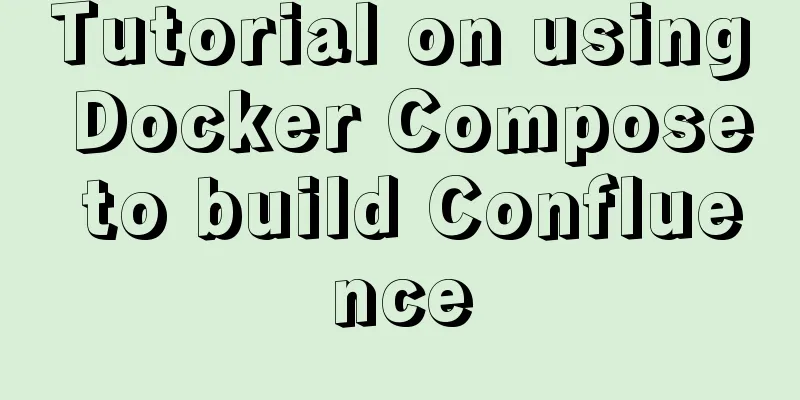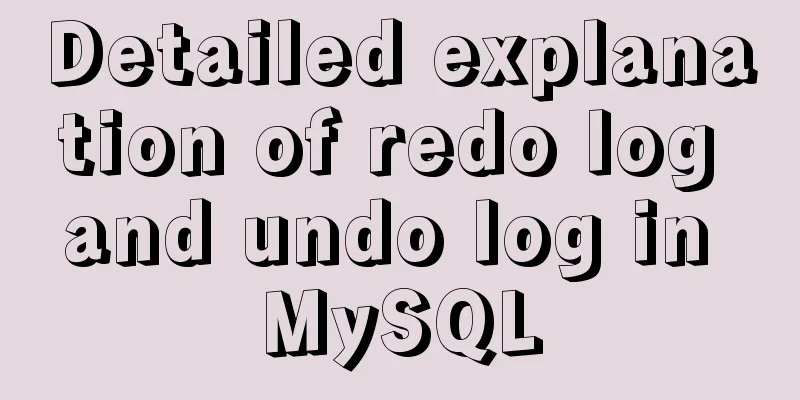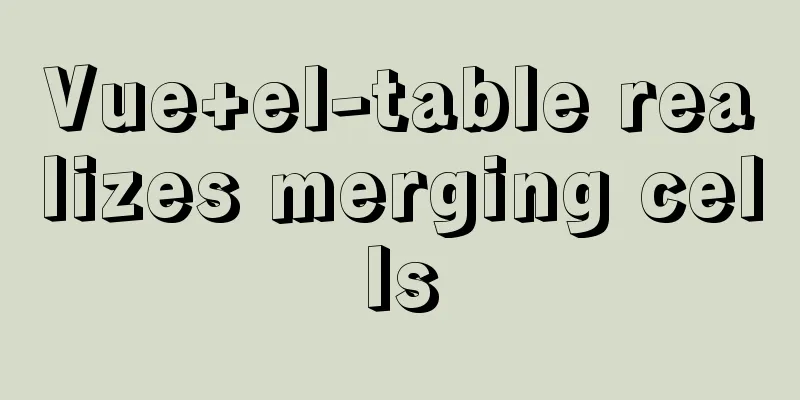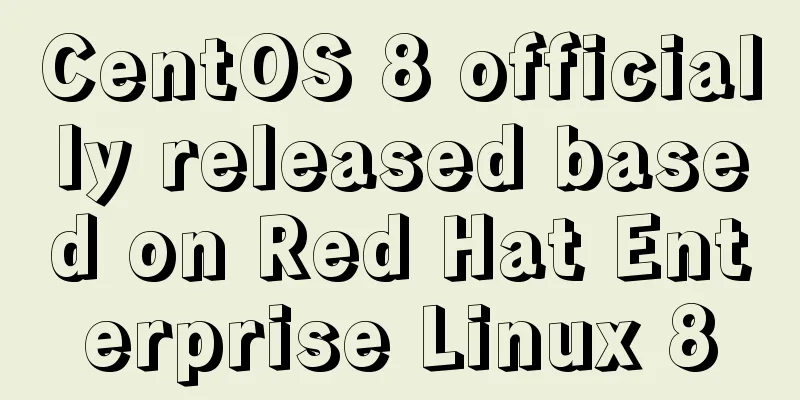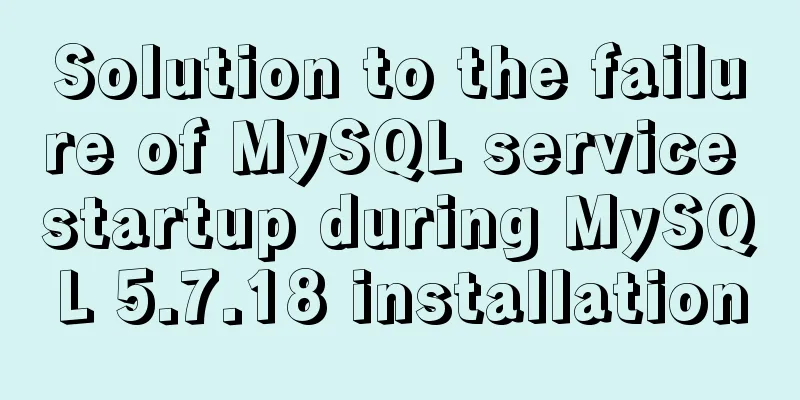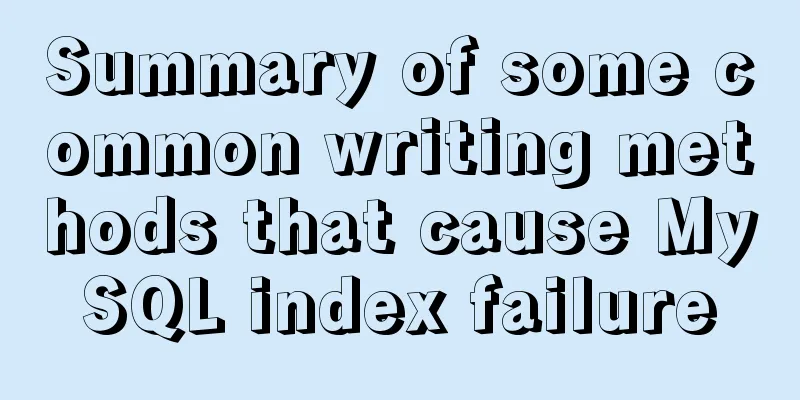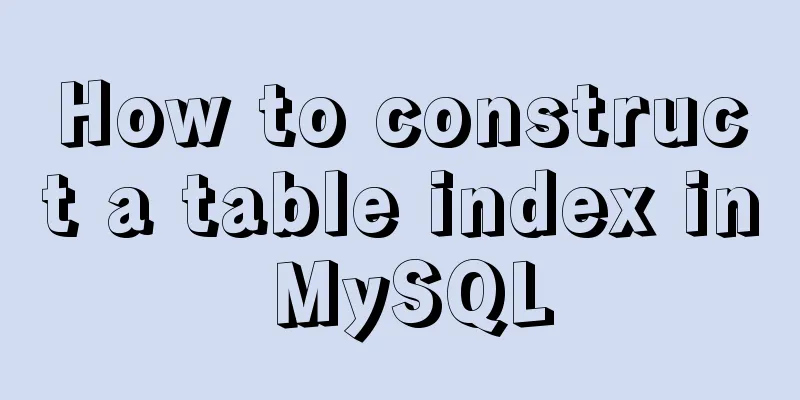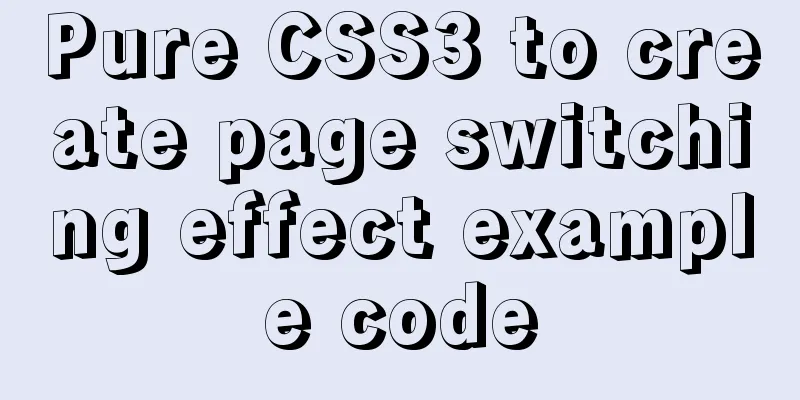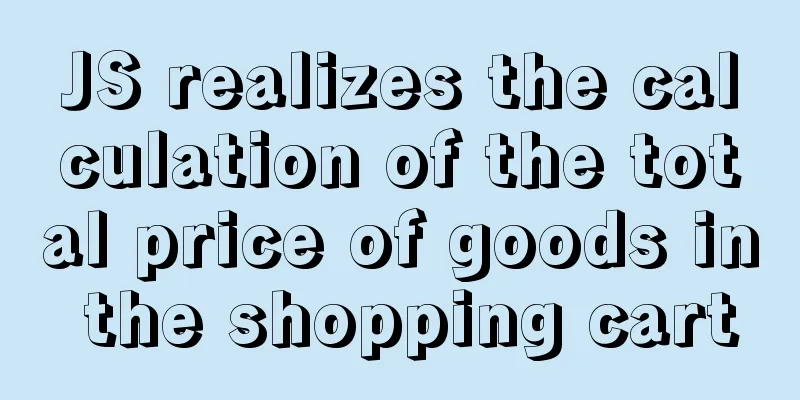Axios cancel request and avoid duplicate requests
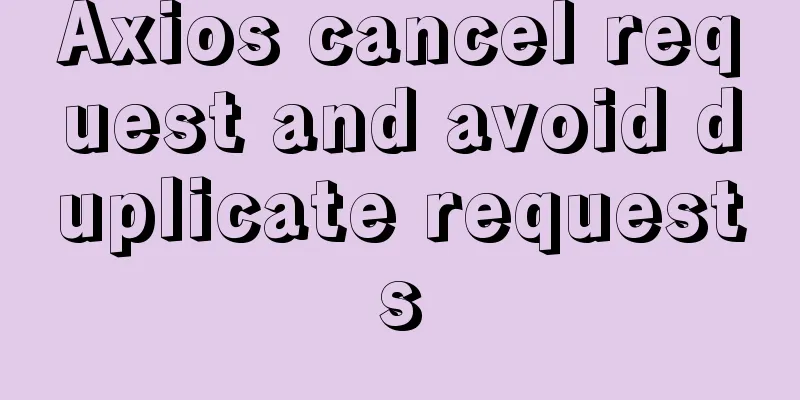
originA certain page needs to download all data, the amount of data to be downloaded is large, and the interface delay is long... The initial data loading of a certain page takes a long time, but a single search is fast. When the initial data is loading, the search interface returns, and the subsequent return of the initial data covers the display of the searched data.... These situations require us to:
status quoThe system is a secondary development based on the open source vue-element-admin of Laoge Huakucha. The request uses axios, and the key code of the encapsulated request.js is as follows:
// create an axios instance
const service = axios.create({
baseURL: process.env.VUE_APP_BASE_API, // url = base url + request url
withCredentials: true, // send cookies when cross-domain requests
timeout: 500000, // request timeout
transformRequest: [function(data) {
// Perform arbitrary conversion on data return Qs.stringify({
...data
},
// array conversion { arrayFormat: 'brackets' })
}]
})
// request interceptor
service.interceptors.request.use(
config => {
// do something before request is sent
if (store.getters.token) {
// let each request carry token
// ['X-Token'] is a custom headers key
// please modify it according to the actual situation
config.headers['token'] = getToken()
}
return config
},
error => {
// do something with request error
console.log(error) // for debug
return Promise.reject(error)
}
)
Method to initiate the request:
export function remoteApi(data) {
return request({
url: '/api',
method: 'post',
data
})
}
Cancel request cancelTokenIts official documentation: Cancel:
const CancelToken = axios.CancelToken;
const source = CancelToken.source();
axios.get('/user/12345', {
cancelToken: source.token
}).catch(function(thrown) {
if (axios.isCancel(thrown)) {
console.log('Request canceled', thrown.message);
} else {
// Handle error }
});
axios.post('/user/12345', {
name: 'new name'
}, {
cancelToken: source.token
})
// Cancel the request (message parameter is optional)
source.cancel('Operation canceled by the user.');
Modified request method
export function remoteApi(data, cancelToken) {
return request({
url: '/api',
method: 'post',
cancelToken,
data
})
}
When making an actual request, create a cachelToken: // In the component method this.cancelToken = CancelToken.source() remoreApi(data, this.cancelToken).then(....).catch(....).finally(....) To cancel a request, execute:
// In the component method this.cancelToken.cancel('Cancel download')
Avoid duplicate requestsAvoid repeated requests to an interface to prevent the return data of the interface with a longer delay from overwriting the return data of another interface, causing data display errors. The idea is relatively simple, using a global Map to store request identifiers and corresponding cancelTokens. Before initiating a request, call the cancel method of the corresponding cancelToken according to the request identifier, and then issue a new request to meet the conditions. SummarizeThis is the end of this article about canceling axios requests and avoiding duplicate requests. For more information about canceling axios requests, please search for previous articles on 123WORDPRESS.COM or continue to browse the following related articles. I hope you will support 123WORDPRESS.COM in the future! You may also be interested in:
|
<<: Detailed explanation of MLSQL compile-time permission control example
>>: A brief analysis of vsftpd service configuration in Linux (anonymous, user, virtual user)
Recommend
The perfect solution to the error of installing Mysql Applying Security in windows server2014
The reason is that it was not uninstalled cleanly...
How to install PostgreSQL11 on CentOS7
Install PostgreSQL 11 on CentOS 7 PostgreSQL: The...
Windows platform configuration 5.7 version + MySQL database service
Includes the process of initializing the root use...
Difference between MySQL update set and and
Table of contents Problem Description Cause Analy...
HTML table mouse drag sorting function
Effect picture: 1. Import files <script src=&q...
Small problem with the spacing between label and input in Google Browser
Code first, then text Copy code The code is as fol...
Native JavaScript to implement random roll call table
This article example shares the specific code of ...
Detailed explanation of concat related functions in MySQL
1. concat() function Function: Concatenate multip...
Web developers are concerned about the coexistence of IE7 and IE8
I installed IE8 today. When I went to the Microso...
MySQL reports an error: Can't find file: './mysql/plugin.frm' solution
Find the problem Recently, I found a problem at w...
Detailed explanation of Docker data backup and recovery process
The data backup operation is very easy. Execute t...
Installation and configuration tutorial of Linux virtual machine under Windows operating system
Preface At work, we often need to operate in a Li...
Implementation of the list-style-type attribute in front of CSS ordered or unordered lists
example: <html> <head> <style type...
HTML sub tag and sup tag
Today I will introduce two HTML tags that I don’t...
Detailed explanation of routes configuration of Vue-Router
Table of contents introduce Object attributes in ...