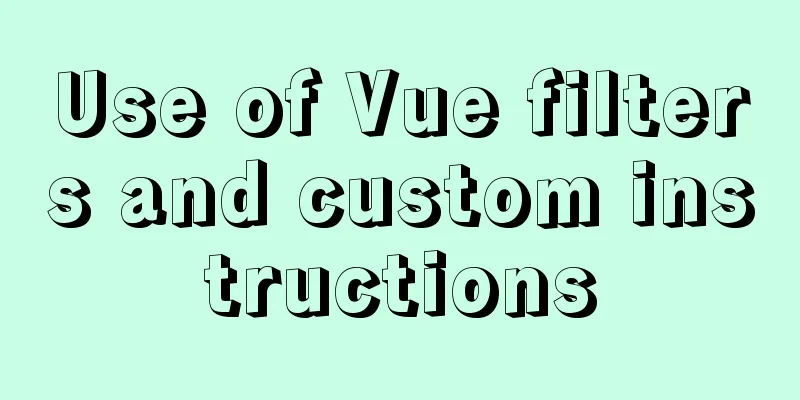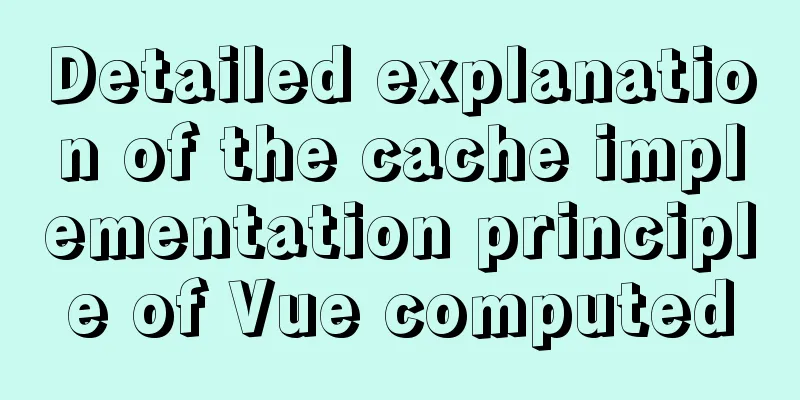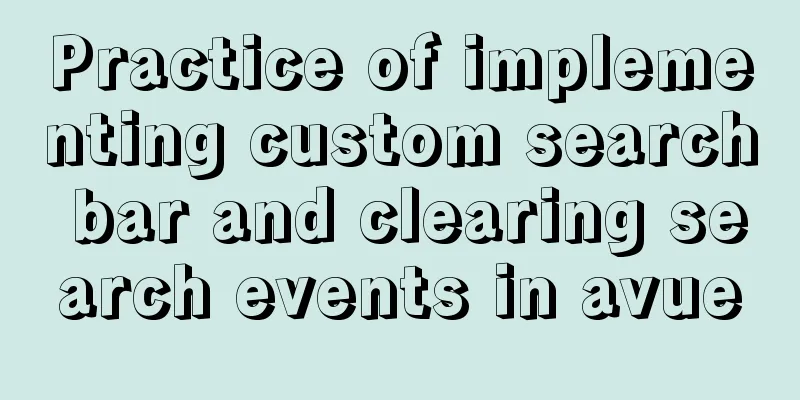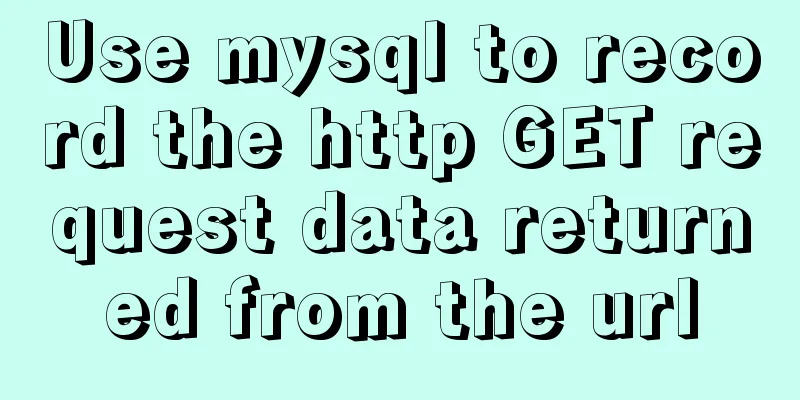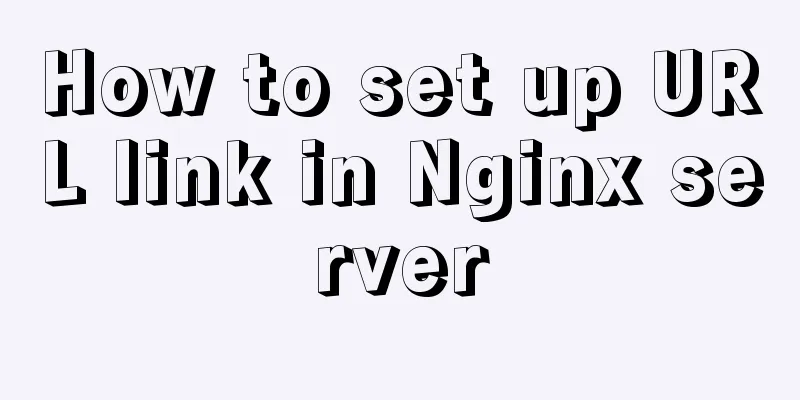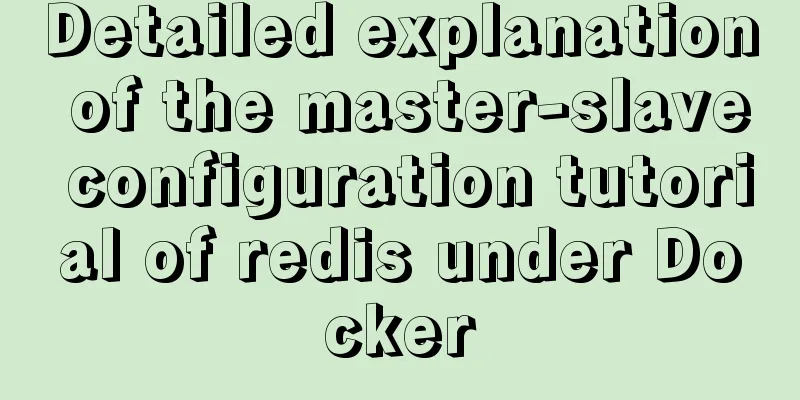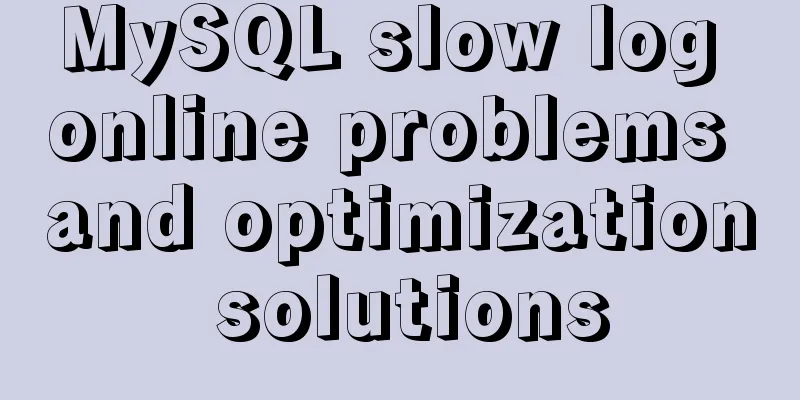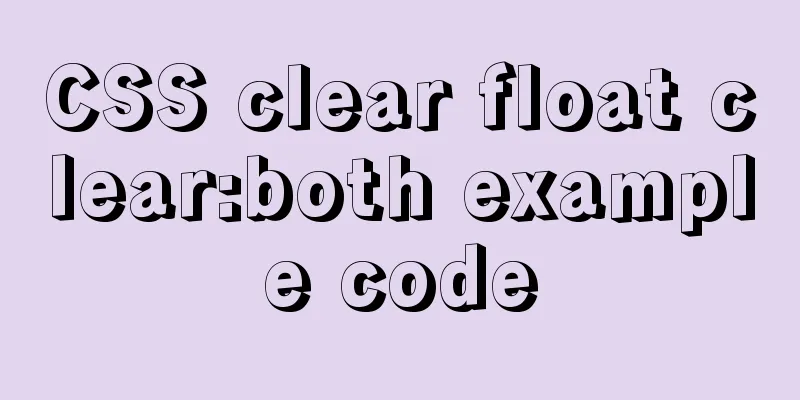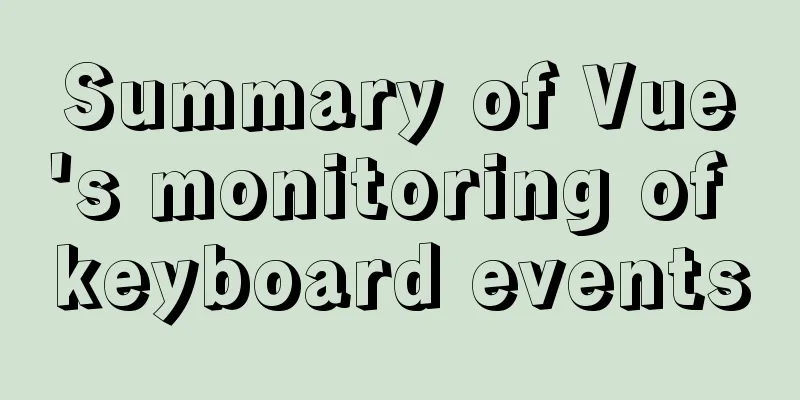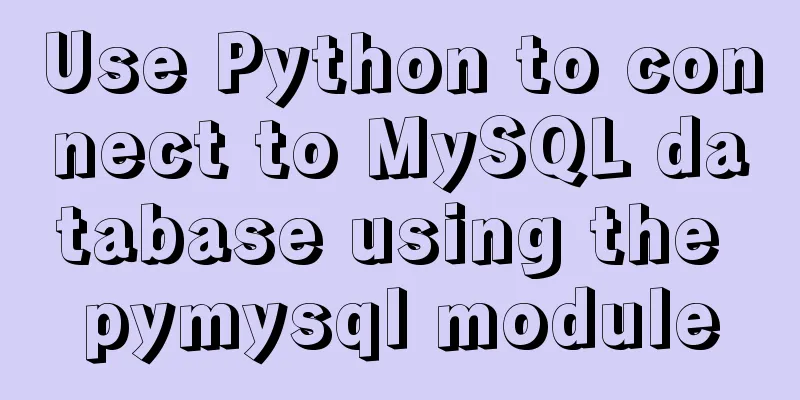Detailed explanation of Docker data backup and recovery process
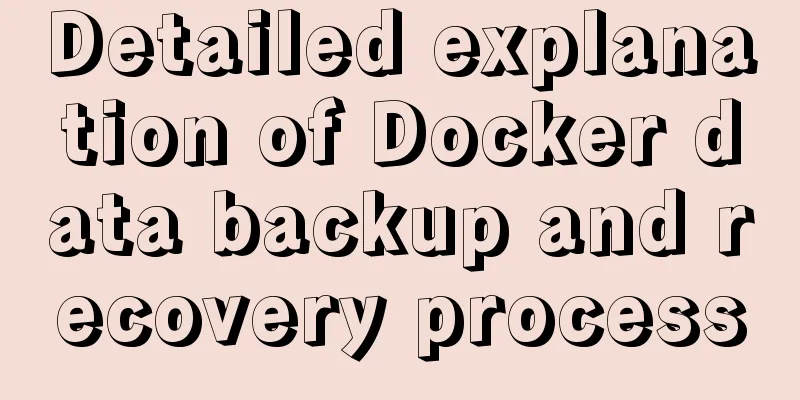
|
The data backup operation is very easy. Execute the following command:
Command Explanation: First, use --volumes-from to connect to the container to be backed up. The -v parameter is used to mount the current directory to the /backup directory of the container. Next, back up the contents of the /usr/share/nginx/html directory in the container to the backup.tar file in the /backup directory. Since the current directory has been mapped to the /backup directory of the container, the compressed files backed up in the /backup directory of the container can be immediately seen in the current directory. The execution results are as follows:
recover Create a container First, create a container. This container is the container that will use the recovered data. I will create an nginx container as follows: Create a container named nginx3 and mount a data volume. recover Data recovery requires a temporary container, as follows: Command Explanation: First, use the --volumes-from parameter to connect to the backup container, which is nginx3 created in the first step. Then map the current directory to the /backup directory of the container. Then perform the decompression operation to decompress the backup.tar file. The decompressed file location description is an address within the container, but this address has been mapped to the current directory in the host machine, so the file to be decompressed here is actually the file in the current directory of the host machine. The above is the full content of this article. I hope it will be helpful for everyone’s study. I also hope that everyone will support 123WORDPRESS.COM. You may also be interested in:
|
<<: Vue implements the method of displaying percentage of echart pie chart legend
>>: Implementation of MySQL select in subquery optimization
Recommend
HTML tutorial, easy to learn HTML language
1. <body background=image file name bgcolor=co...
Zookeeper request timeout problem in dubbo: configuration of mybatis+spring connecting to mysql8.0.15
I am going to review Java these two days, so I wr...
The vue configuration file automatically generates routing and menu instance code
Table of contents Written in front router.json Ro...
JavaScript to dynamically load and delete tables
This article shares the specific code of JavaScri...
CSS optimization skills self-practice experience
1. Use css sprites. The advantage is that the smal...
Server stress testing concepts and methods (TPS/concurrency)
Table of contents 1 Indicators in stress testing ...
Detailed explanation of how to build phalcon environment under nginx server on centos7 system
This article describes how to build a phalcon env...
Detailed explanation of Mysql function call optimization
Table of contents Function call optimization Func...
Summary of essential knowledge points for MySQL query optimization
Preface Query optimization is not something that ...
Implementation of positioning CSS child elements relative to parent elements
Solution Add position:relative to the parent elem...
Reasons and solutions for MySQL selecting the wrong index
In MySQL, you can specify multiple indexes for a ...
Detailed explanation of the top ten commonly used string functions in MySQL
Hello everyone! I am Mr. Tony who only talks abou...
MySQL executes commands for external sql script files
Table of contents 1. Create a sql script file con...
MySQL date processing function example analysis
This article mainly introduces the example analys...
Deleting two images with the same id in docker
When I created a Docker container today, I accide...