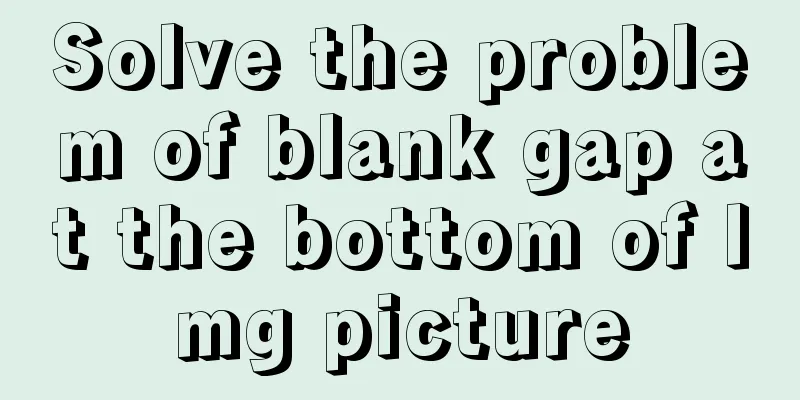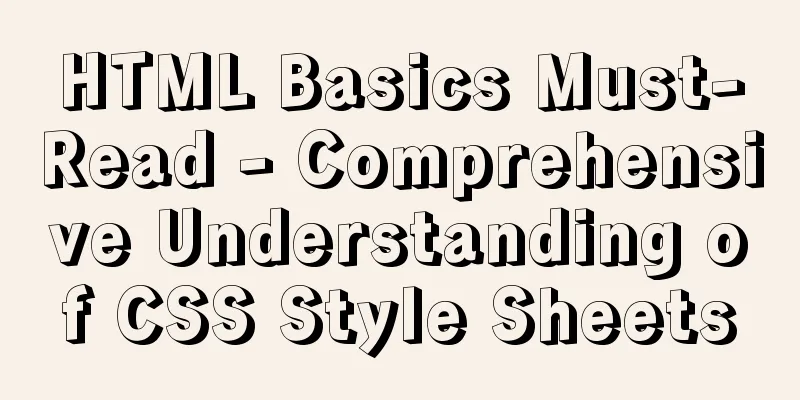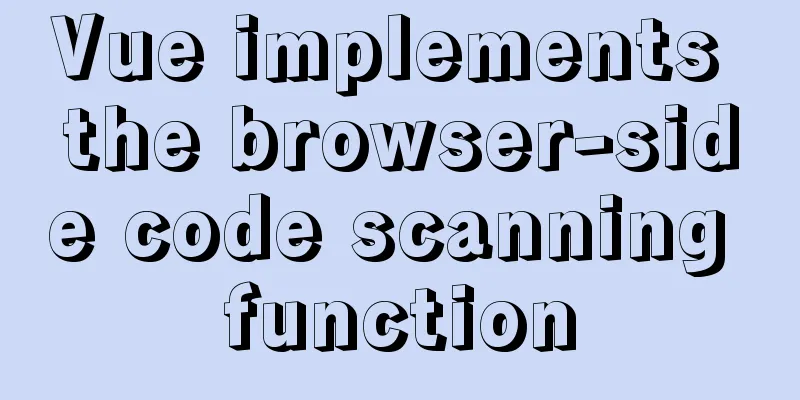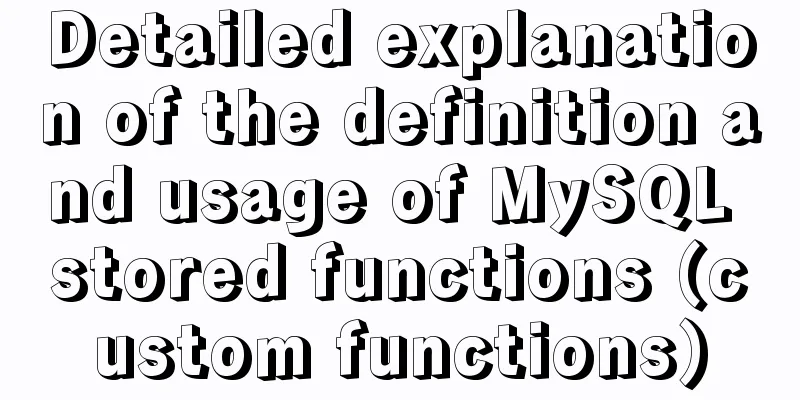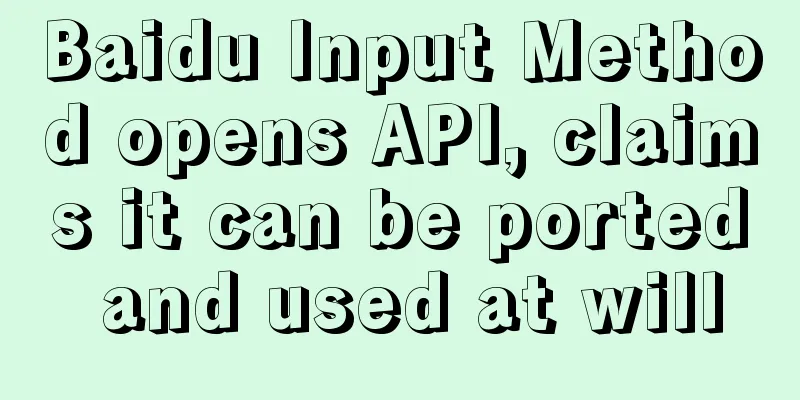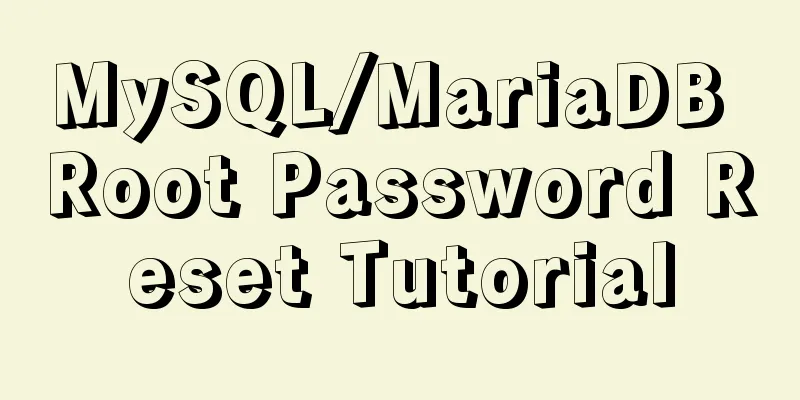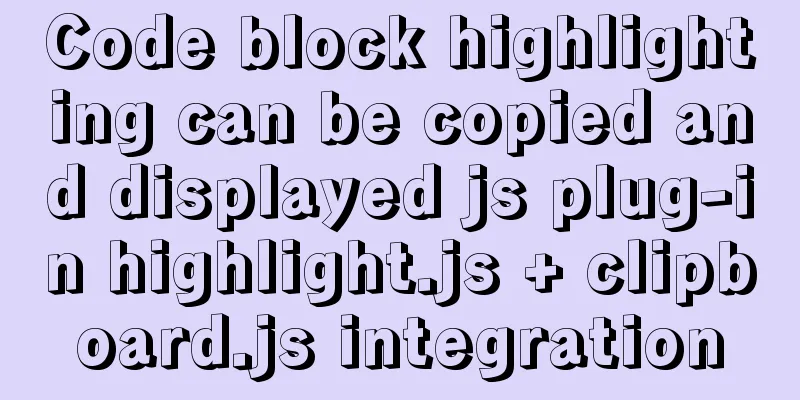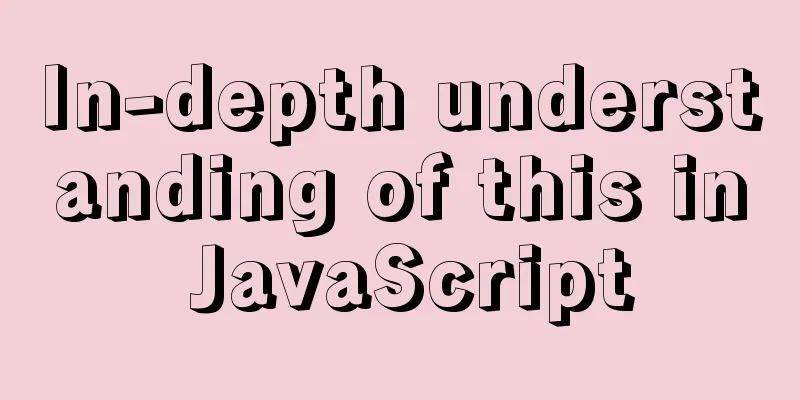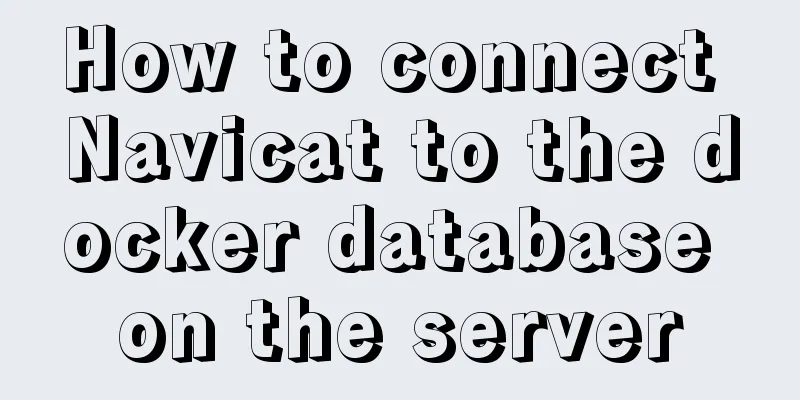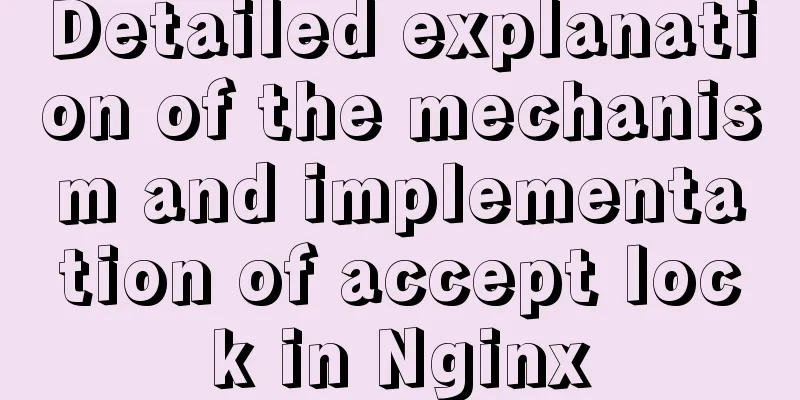Summary of essential knowledge points for MySQL query optimization
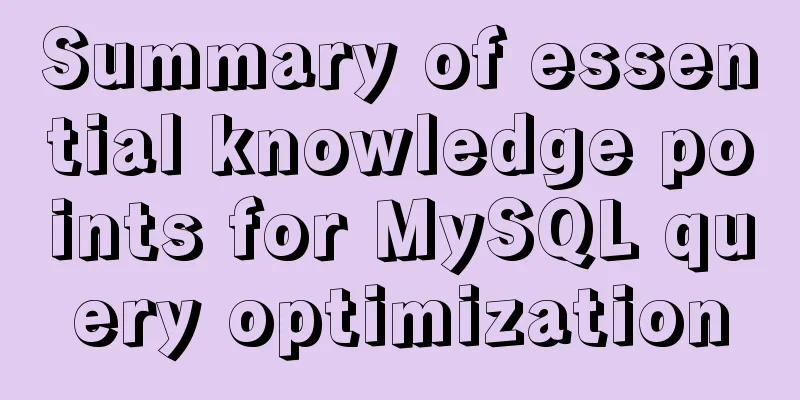
PrefaceQuery optimization is not something that can be achieved overnight. You need to learn how to use the corresponding tools, learn from others' experience to optimize SQL, and improve yourself. Let's first consolidate the advantages of indexes: fast data retrieval, stable query, sequential storage to avoid the server creating temporary tables, and turning random I/O into ordered I/O. However, if the index is not created in a standardized manner, it will cause the following problems: it will take up extra space, waste memory, and reduce the performance of adding, deleting, and modifying data. Therefore, efficient indexes can only be created based on understanding the index data structure.
1. Create index specificationsBefore learning index optimization, you need to have a certain understanding of the specifications for creating indexes, which come from the Alibaba Development Manual. Primary key index: pk_column_column Unique index: uk_column_column Common index: idx_column_column 2. Reasons for Index FailureWhen creating an index, you need to know under what circumstances the index will fail. Only by understanding the reasons for index failure can you avoid some known errors when creating the index. 1. The leader cannot die This classic statement covers the fact that when creating an index, you must comply with the leftmost principle. For example, the table structure is Create an index called The query condition must include the u_name column. 2. Do not perform any operations on the index column Do not perform any calculations, functions, automatic or manual type conversions on the index columns, otherwise a full table scan will be performed. In short, don't do any operations on the index column. 3. The types of the two sides are not the same For example, the index idx_user_name is created, and the name field type is varchar When querying, use The correct usage is 4. Inappropriate like queries can cause index failure Create an index called idx_user_name The execution statement is The execution statement is The execution statement is 5. The index after the range condition will become invalid Create an index called idx_user_name_age_sex Execute the statement The above SQL statement will only hit the name and age indexes, and the sex index will be invalid. If a composite index fails, you only need to check the length of key_len. Summary: % The index will be commanded later. When a covering index is used, any query method can hit the index. The above is Kaka’s summary of the reasons why indexes may fail. In many articles, the MySQL version is not marked, so you may see the conclusion that is null or or indexes may fail. 3. Explain, the killer feature of SQL optimizationAfter writing the SQL statement, one thing you must do is to use Explain to check the SQL statement to see whether it hits the index. The following figure shows the output format using explain. The output format will be briefly explained below.
1. The id column is the query ID. If there is no subquery or joint query in the query statement, this ID is always 1. If there is a subquery or a union query, this number will be incremented. 2.select_type The most common types are SIMPLE and PRIMARY, and you only need to know these columns. 3.table Just understand it as the table name 4. **type This column is one of the most important columns to pay attention to when optimizing SQL statements. This column shows what type the query uses. The following are ranked from best to worst.
5.possible_keys This column shows the possible indexes that may be used. 6. **key The index hit by the optimizer from possible_keys 7.key_len The length (number of bytes) of the index used for the query. key_len only calculates the length of the index used in the where condition. Even if the index is used for sorting and grouping, it is not calculated in key_len. 8.ref If you are using a constant equal value query, const will be displayed here. If it is a join query, the execution plan of the driven table will display the associated fields of the driving table. If the condition uses an expression or function, or an internal implicit conversion occurs in the condition column, it may be displayed as func. 9. **rows This is MySQL's estimate of the number of rows that need to be scanned (not an exact value). This value directly shows the efficiency of SQL. In principle, the fewer rows, the better. 10.filtered This column indicates the proportion of the number of records that meet the query after the data returned by the storage engine is filtered at the server level. Note that it is a percentage, not a specific number of records. 11. **extra In most cases the following situations occur.
12. Summary The above is the description of all columns in Explain. In the normal development process, we usually only pay attention to the type, key, rows, and extra columns.
4. SQL optimization killer: slow queryAs mentioned above, you can directly use explain to analyze whether your SQL statements are reasonable. Next, let’s talk about slow queries. Check whether slow query is turned on
Check whether SQL statements that do not use indexes are logged
Enable slow query and record SQL statements that do not use indexes set global log_queries_not_using_idnexes='on'; set global log_queries_not_using_indexes='on';
Check whether the above two configurations are turned on
Set the slow query time, which is controlled by yourself, usually 1 second is enough. If the time has not changed, just reconnect the client.
View the slow query storage location
Then execute any statement that does not execute the index and you can see this statement in this log
In the above figure, the main things to observe are Query_time and SQL statement content. The above is about how to use slow queries to view SQL statements that have problems in the project. 5. Optimization MethodHere I will talk to you about some commonly used SQL statement optimization solutions. The above two tools should be used well to help us fight monsters.
VI. ConclusionThis concludes this article on the essential knowledge points for MySQL query optimization. For more relevant MySQL query optimization content, please search for previous articles on 123WORDPRESS.COM or continue to browse the following related articles. I hope everyone will support 123WORDPRESS.COM in the future! You may also be interested in:
|
<<: Free tool to verify that HTML, CSS and RSS feeds are correct
>>: Specific use of CSS content attribute
Recommend
Using loops in awk
Let's learn about different types of loops th...
In-depth explanation of the impact of NULL on indexes in MySQL
Preface I have read many blogs and heard many peo...
Introduction and use of js observer mode
Table of contents I. Definition 2. Usage scenario...
The perfect solution for MYSQL5.7.24 installation without data directory and my-default.ini and service failure to start
MySQL official website download address: https://...
Common writing examples for MySQL and Oracle batch insert SQL
Table of contents For example: General writing: S...
CSS to achieve zoom in and out close button (example code)
This effect is most common on our browser page. L...
The complete implementation process of Sudoku using JavaScript
Table of contents Preface How to solve Sudoku Fil...
Summary of JS tips for creating or filling arrays of arbitrary length
Table of contents Preface Direct filling method f...
Detailed explanation of the significance of standard commit msg in JavaScript development
Table of contents The significance of standard co...
js native waterfall flow plug-in production
This article shares the specific code of the js n...
Implementation of Nginx configuration and access to local static resources in Mac environment
Sometimes local development requires debugging of...
What does the "a" in rgba mean? CSS RGBA Color Guide
RGBA is a CSS color that can set color value and ...
Pure HTML+CSS to achieve Element loading effect
This is the effect of the Element UI loading comp...
In-depth explanation of Mysql deadlock viewing and deadlock removal
Preface I encountered a Mysql deadlock problem so...
How to use ssh tunnel to connect to mysql server
Preface In some cases, we only know the intranet ...