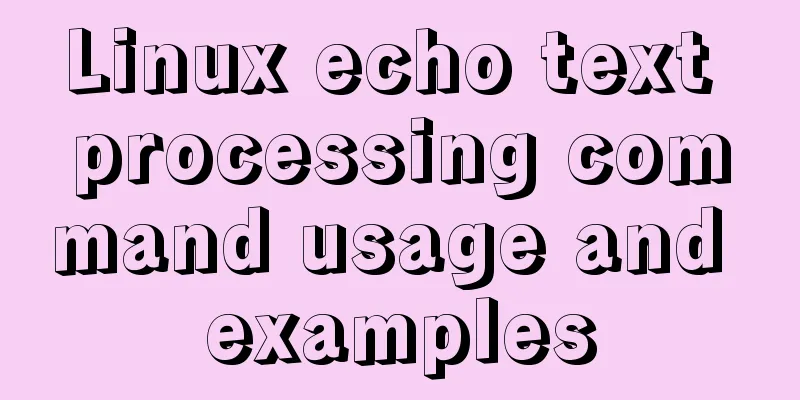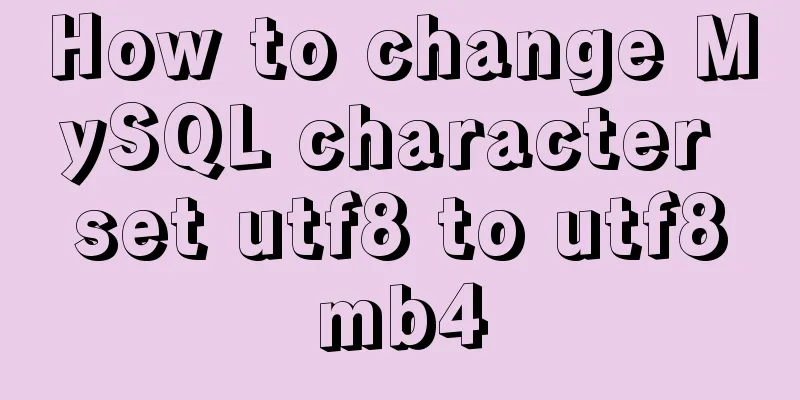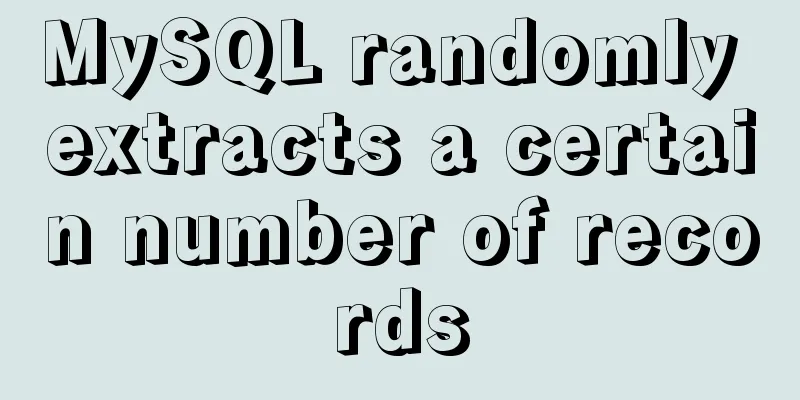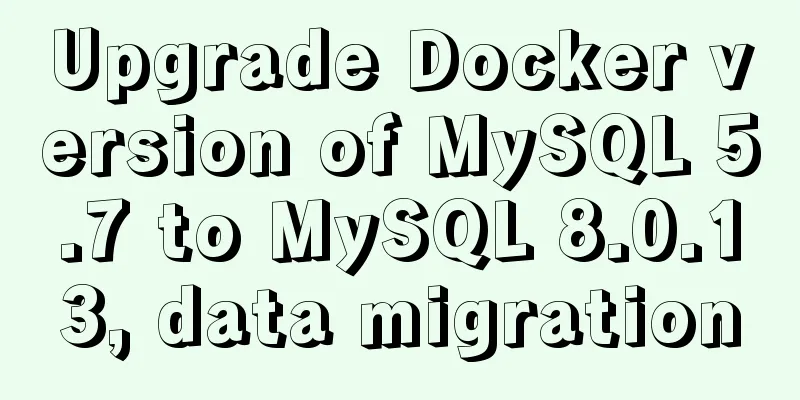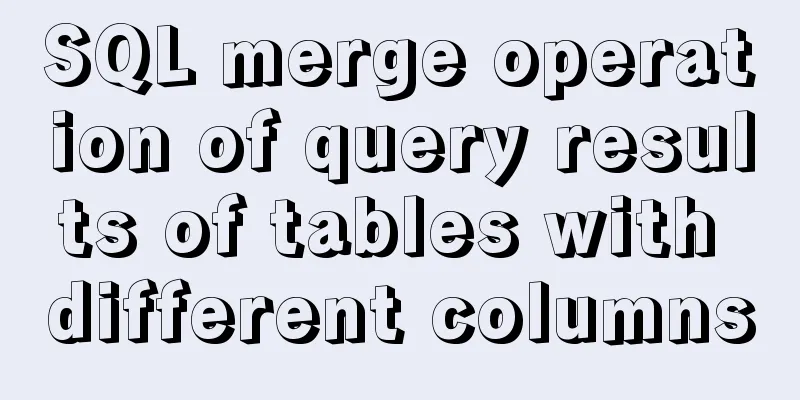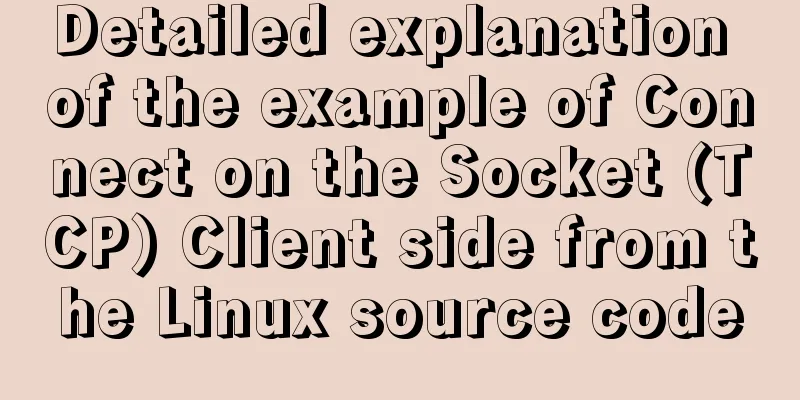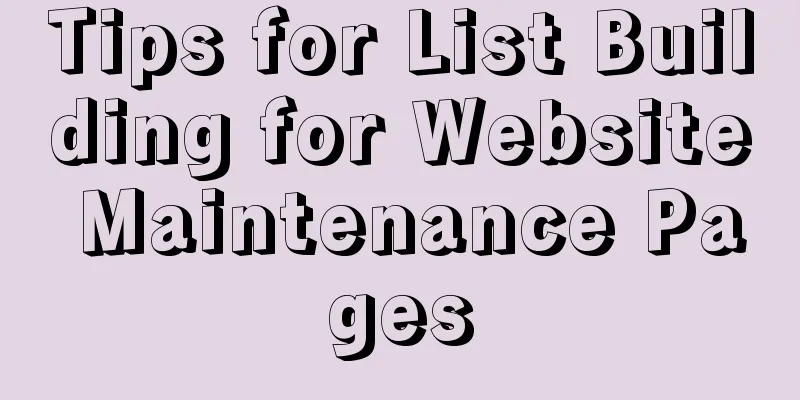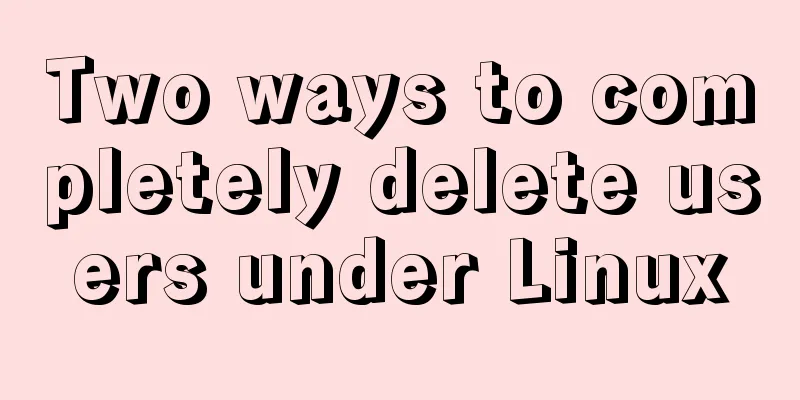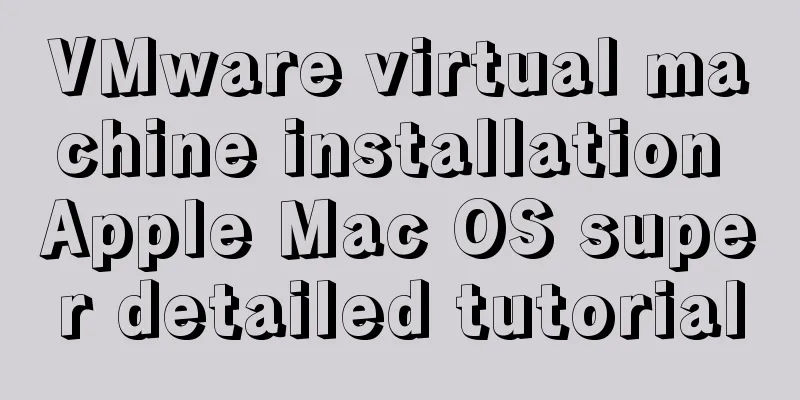In-depth understanding of this in JavaScript
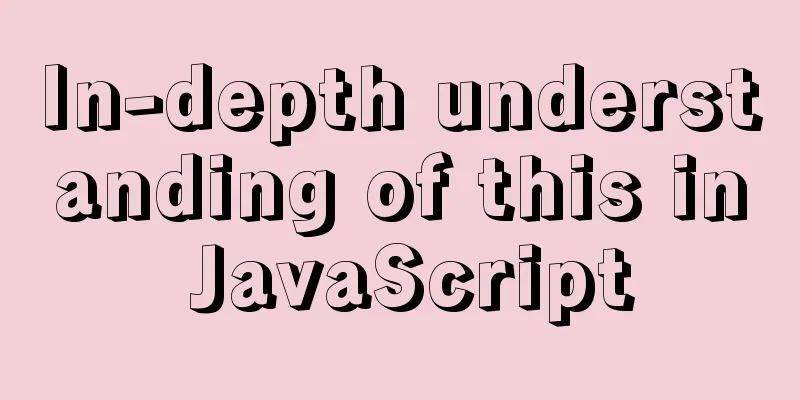
In-depth understanding of this in Js Scope Let's first understand the scope of
var a = 1;
var s = function(){
console.log(a);
};
(function(){
var a = 2;
s(); // 1
})(); When s() is called, a is printed as 1. This is a static scope, that is, the scope is specified when it is declared. If it is a dynamic scope, 2 will be printed here. Most languages now use static scope, such as Global Scope Variables or methods declared directly at the top level run in the global scope. Use the
function s(){}
console.dir(s);
/*
...
[[Scopes]]: Scopes[1]
0: Global ...
*/
// You can see that the declared s function runs in the global scope.Function ScopeWhen a function is declared, the operating environment of the methods or members declared inside the function is the function scope of the function.
(function localContext(){
var a = 1;
function s(){ return a; }
console.dir(s);
})();
/*
...
[[Scopes]]: Scopes[2]
0: Closure (localContext) {a: 1}
1: Global ...
*/
// You can see that the context in which the declared s function runs is the scope of the function localContext, which can also be called the local scopeBlock scope If there is
{
let a = 1;
function s(){return a;}
console.dir(s);
/*
...
[[Scopes]]: Scopes[2]
0: Block {a: 1}
1: Global ...
*/
}
// You can see that the declared s function runs in the Block scope, which is also the local scope.analyze Before we use
var obj = {
name: 1,
say: function() {
return this.name;
}
};
window.name = 2;
window.say = obj.say;
console.log(obj.say()); // 1
console.log(window.say()); // 2 The reason for this result is the use of the use We need to remember that Default Binding The most commonly used function call type is the independent function call, which is also the one with the lowest priority. At this time,
var a = 1; // variable declaration in the global object function f1() {
return this.a;
}
function f2() {
"use strict";
return this;
}
console.log(f1()); // 1 // Actually calls window.f1() and this always points to the caller, i.e. window
console.log(f2()); // undefined // Actually it calls window.f2(). At this time, due to the strict mode use strict, this inside the function is undefinedImplicit Binding Only the top or last layer in the object property reference chain will affect
function f() {
console.log(this.a);
}
var obj1 = {
a: 1,
f: f
};
var obj2 = {
a: 11,
obj1: obj1
};
obj2.obj1.f(); // 1 // The last layer of callers is obj1
function f() {
console.log(this.a);
}
var obj1 = {
a: 1,
f: f
};
var obj2 = {
a: 11,
};
obj2.f = obj1.f; // indirect reference obj2.f(); // 11 // the caller is obj2Display Binding If we want to force a function to a certain environment, that is, an object, we can use
window.name = "A"; // name mounted to the window object
document.name = "B"; // name mounted to the document object
var s = { // Customize an object s
name: "C"
}
var rollCall = {
name: "Teacher",
sayName: function(){
console.log(this.name);
}
}
rollCall.sayName(); // Teacher
// apply
rollCall.sayName.apply(); // A // No parameters are passed and the default window is bound
rollCall.sayName.apply(window); // A // Bind window object rollCall.sayName.apply(document); // B // Bind document object rollCall.sayName.apply(s); // C // Bind custom object // call
rollCall.sayName.call(); // A // No parameters are passed and the default window is bound
rollCall.sayName.call(window); // A // Bind to window object rollCall.sayName.call(document); // B // Bind to document object rollCall.sayName.call(s); // C // Bind to custom object // bind // The last () is for execution rollCall.sayName.bind()(); //A // Default binding to window without passing parameters
rollCall.sayName.bind(window)(); //A // Bind window object rollCall.sayName.bind(document)(); //B // Bind document object rollCall.sayName.bind(s)(); // C // Bind custom objectNew Binding In Creates an empty plain
function _new(base,...args){
var obj = {};
obj.__proto__ = base.prototype;
base.apply(obj, args);
return obj;
}
function Funct(a) {
this.a = a;
}
var f1 = new Funct(1);
console.log(f1.a); // 1
var f2 = _new(Funct, 1);
console.log(f2.a); // 1Arrow Functions Arrow functions do not have a separate
window.name = 1;
var obj = {
name: 11,
say: function(){
const f1 = () => {
return this.name;
}
console.log(f1()); // 11 // The direct caller is window, but because the arrow function does not bind this, the this in the context is obtained, that is, the obj object const f2 = function(){
return this.name;
}
console.log(f2()); // 1 // The direct caller is window, a normal function, so return this.name;
}
}
console.log(obj.say()); // 11 // The direct caller is obj. The this of the context in the function during execution is the obj objectExample
function s(){
console.log(this);
}
// Call directly in window // Non-use strict
s(); // Window // Equivalent to window.s(), the caller is window
// window is an instance of Window // window instanceof Window //true
// Create a new object s1
var s1 = {
t1: function(){ // Test that this points to the caller console.log(this); // s1
s(); // Window // This call is still equivalent to window.s(), the caller is window
},
t2: () => { // Test arrow function, this does not point to the caller console.log(this);
},
t3: { // Object in the test object tt1: function() {
console.log(this);
}
},
t4: { // Test arrow function and non-function call this does not point to the caller tt1: () => {
console.log(this);
}
},
t5: function(){ // When testing a function call, the arrow function's this points to the caller of the previous object. return {
tt1: () => {
console.log(this);
}
}
}
}
s1.t1(); // s1 object // The caller here is s1, so the printed object is s1
s1.t2(); // Window
s1.t3.tt1(); // s1.t3 object s1.t4.tt1(); // Window
s1.t5().tt1(); // s1 objectThis is the end of this article about in-depth understanding of this in Js. For more relevant content about in-depth understanding of this in Js, please search for previous articles on 123WORDPRESS.COM or continue to browse the following related articles. I hope you will support 123WORDPRESS.COM in the future! You may also be interested in:
|
<<: Unbind SSH key pairs from one or more Linux instances
>>: In-depth explanation of environment variables and configuration files in CentOS
Recommend
JavaScript Interview: How to implement array flattening method
Table of contents 1 What is array flattening? 2 A...
JavaScript removes unnecessary properties of an object
Table of contents Example Method 1: delete Method...
Alibaba Cloud applies for a free SSL certificate (https) from Cloud Shield
Because the project needs to use https service, I...
CSS uses Alibaba vector library to quickly add good-looking icon effects to the corresponding positions (example code)
Enter Alibaba vector icon library Alibaba Vector ...
Robots.txt detailed introduction
Basic introduction to robots.txt Robots.txt is a p...
How to connect SpringBoot to MySQL to get data and write to the backend interface
Table of contents 1. Create a new project 2. Add ...
Three.js sample code for implementing dewdrop animation effect
Preface Hello everyone, this is the CSS wizard - ...
How to Run a Command at a Specific Time in Linux
The other day I was using rsync to transfer a lar...
MySQL export of entire or single table data
Export a single table mysqldump -u user -p dbname...
MySQL slow query operation example analysis [enable, test, confirm, etc.]
This article describes the MySQL slow query opera...
Interpretation of Vue component registration method
Table of contents Overview 1. Global Registration...
Ideas and methods for realizing real-time log reporting with Nginx pure configuration
Table of contents Preface Implementation ideas Im...
MySQL index cardinality concept and usage examples
This article uses examples to explain the concept...
Solve the problem of blank gap at the bottom of Img picture
When working on a recent project, I found that th...
Vue implements small form validation function
This article example shares the specific code of ...