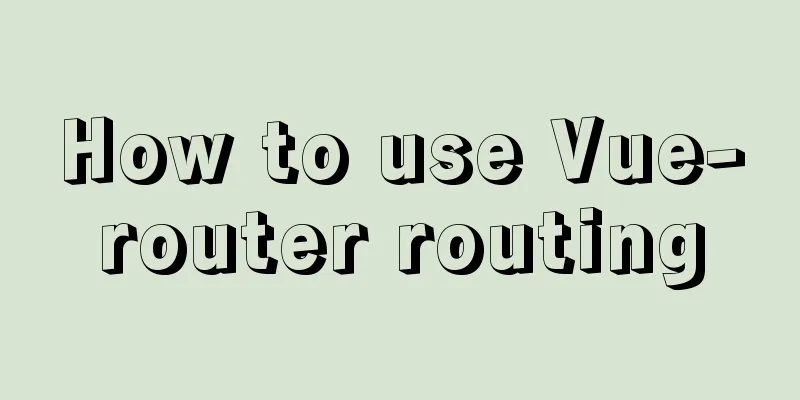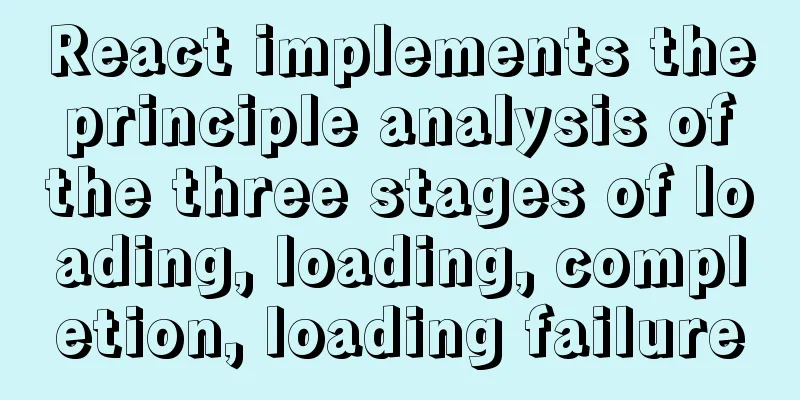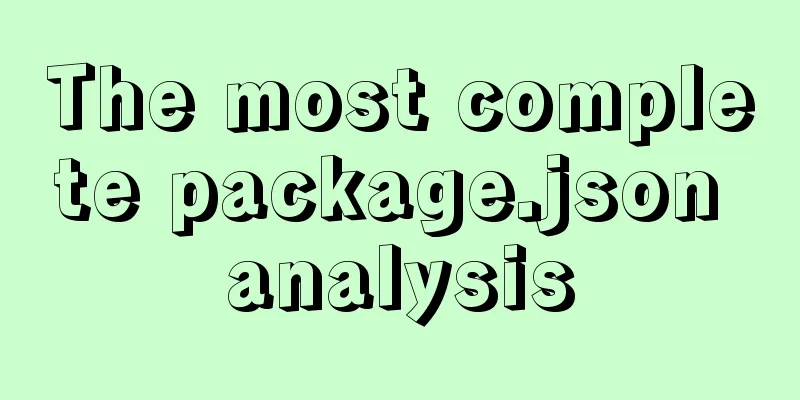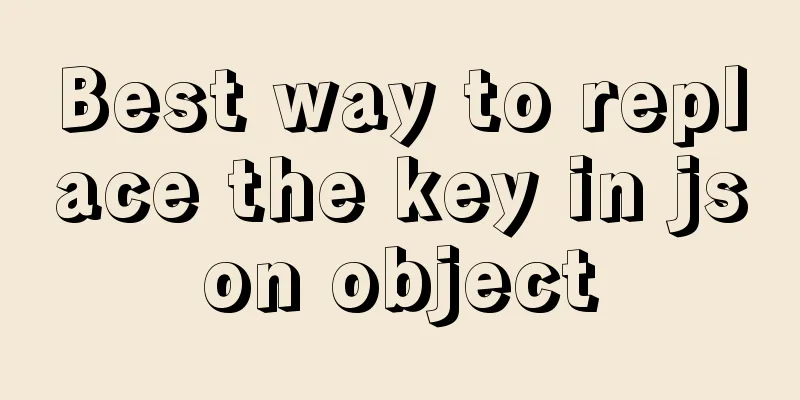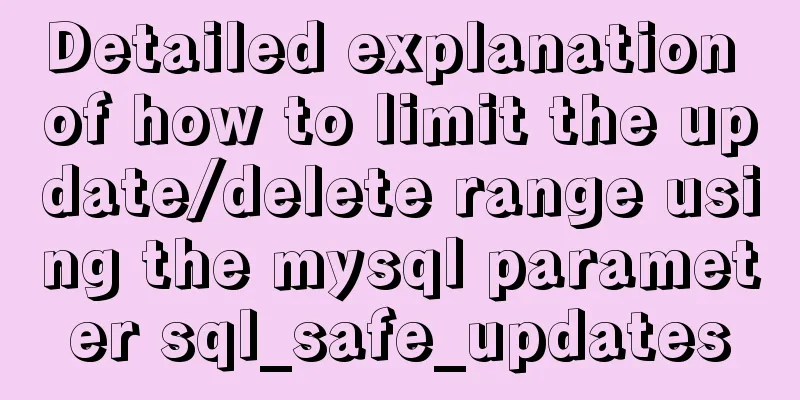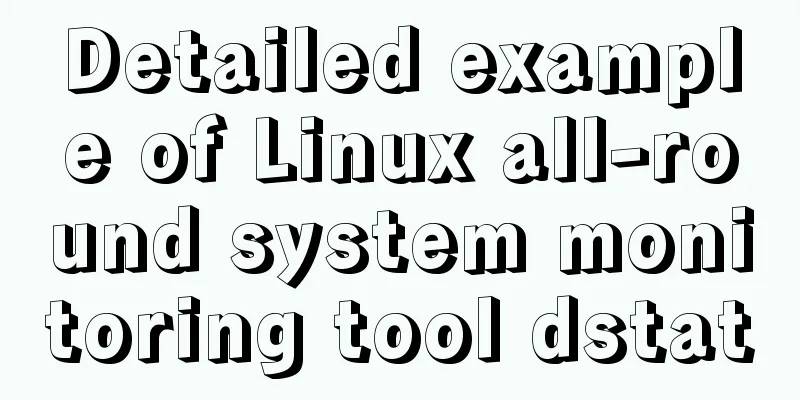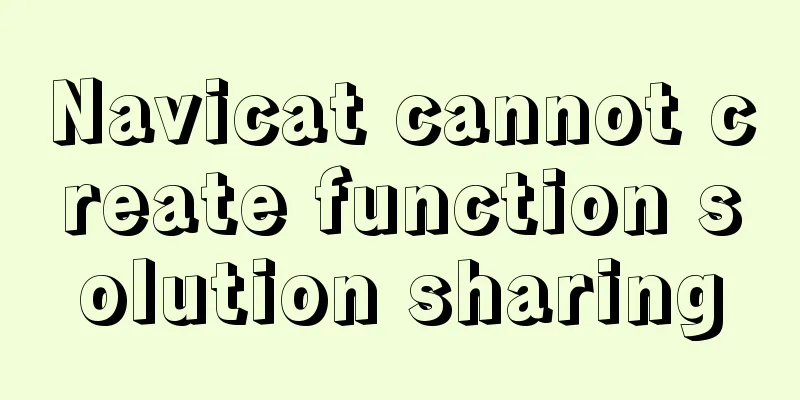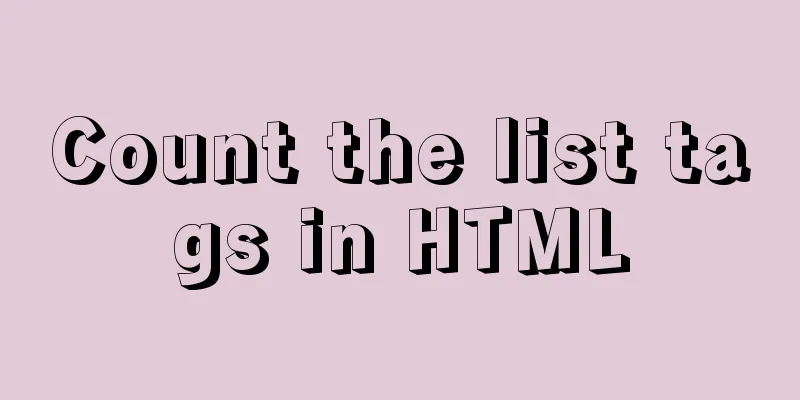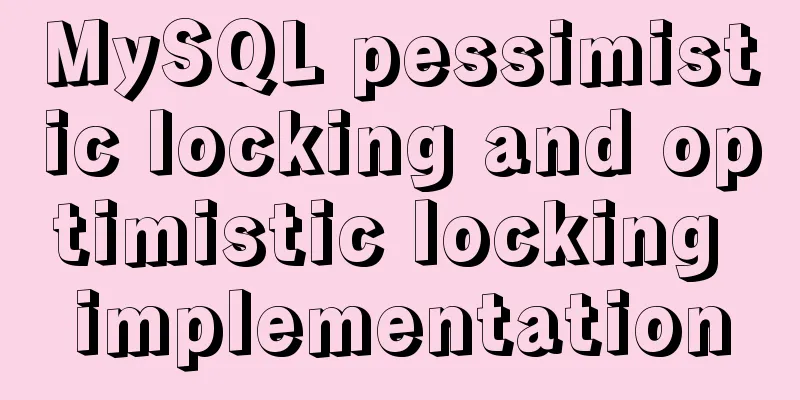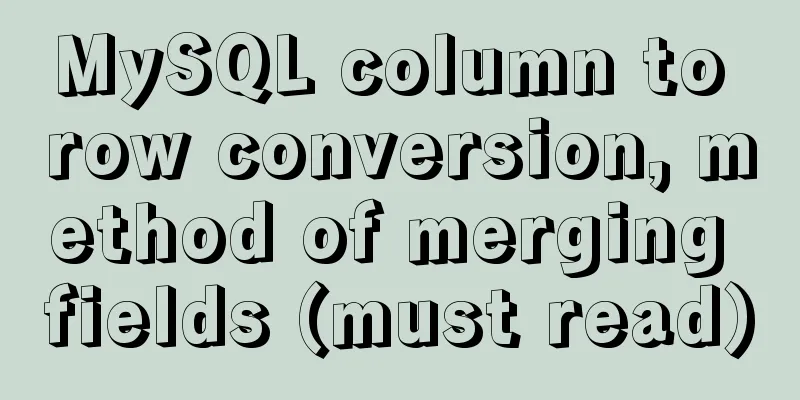MySQL export of entire or single table data
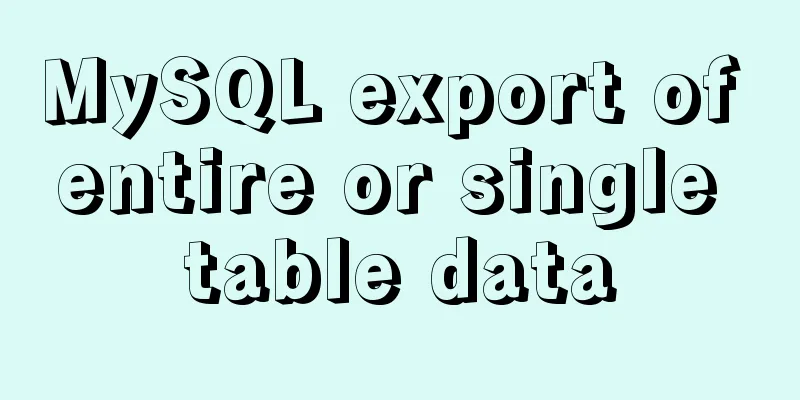
|
Export a single table
Importing a single table
Export the entire table
Supplementary knowledge: MySQL import and export sql files: export the entire database, export a table, export a database structure, import a database mysql import and export sql file Under the window 1. Export the entire database
2. Export a table
3. Export a database structure
4. Import the database Common source commands Enter the mysql database console, such as
Then use the source command, followed by the script file (such as the .sql file used here)
Import data into the database mysql -uroot -D database name Import data into a table in the database mysql -uroot -D database name table name
Under Linux 1. Export the database using the mysqldump command (note the installation path of mysql, which is the path of this command): 1. Export data and table structure:
After pressing Enter, you will be prompted to enter a password 2. Export only the table structure
Note: /usr/local/mysql/bin/ —> mysql data directory 2. Import database 1. First create an empty database
2. Import database Method 1: (1) Select a database
(2) Set the database encoding
(3) Import data (pay attention to the path of the sql file)
Method 2:
The above operation of exporting the entire and single table data of MySQL is all the content that the editor shares with you. I hope it can give you a reference. I also hope that you will support 123WORDPRESS.COM. You may also be interested in:
|
<<: JavaScript to implement a simple shopping form
>>: How to deploy a simple c/c++ program using docker
Recommend
HTML Basics: The basic structure of HTML
The basic structure of HTML hypertext documents is...
Several ways to connect tables in MySQL
The connection method in MySQL table is actually ...
JS operation object array to achieve add, delete, modify and query example code
1. Introduction Recently, I helped a friend to ma...
Detailed explanation of common methods of JavaScript Array
Table of contents Methods that do not change the ...
In-depth analysis of MySQL query interception
Table of contents 1. Query Optimization 1. MySQL ...
The difference and usage between div and span
Table of contents 1. Differences and characterist...
Summary of MySQL ALTER command knowledge points
When we need to change the table name or modify t...
A brief analysis of the best way to deal with forgotten MySQL 8 passwords
Preface Readers who are familiar with MySQL may f...
Steps to configure nginx ssl to implement https access (suitable for novices)
Preface After deploying the server, I visited my ...
SQL Optimization Tutorial: IN and RANGE Queries
Preface "High Performance MySQL" mentio...
Several methods to execute sql files under mysql command line
Table of contents The first method: When the MySQ...
Understand the principles and applications of JSONP in one article
Table of contents What is JSONP JSONP Principle J...
jQuery realizes the shuttle box effect
This article example shares the specific code of ...
Solve mysql: ERROR 1045 (28000): Access denied for user 'root'@'localhost' (using password: NO/YES)
1. Problem Sometimes when we log in to Mysql and ...
Docker installation rocketMQ tutorial (most detailed)
RocketMQ is a distributed, queue-based messaging ...