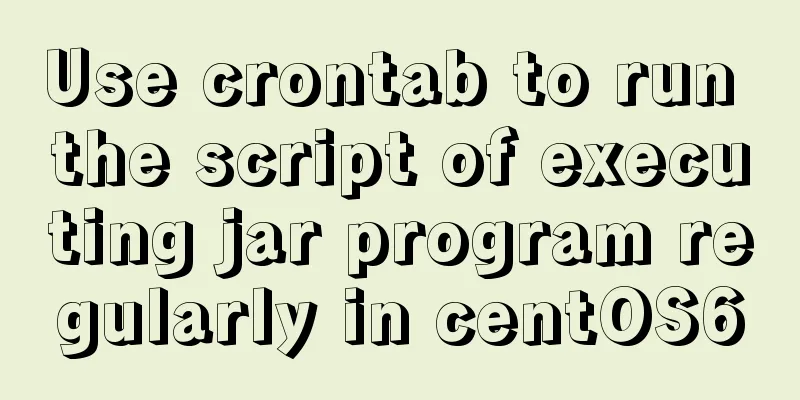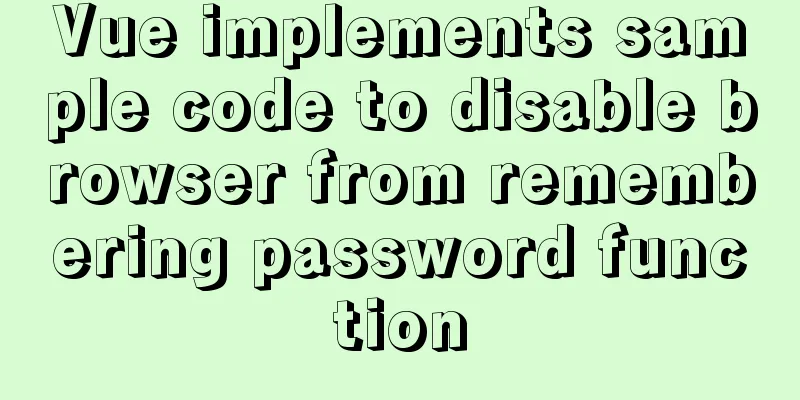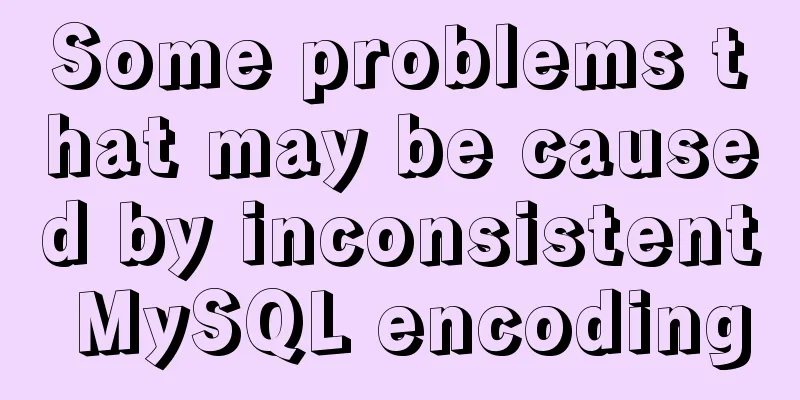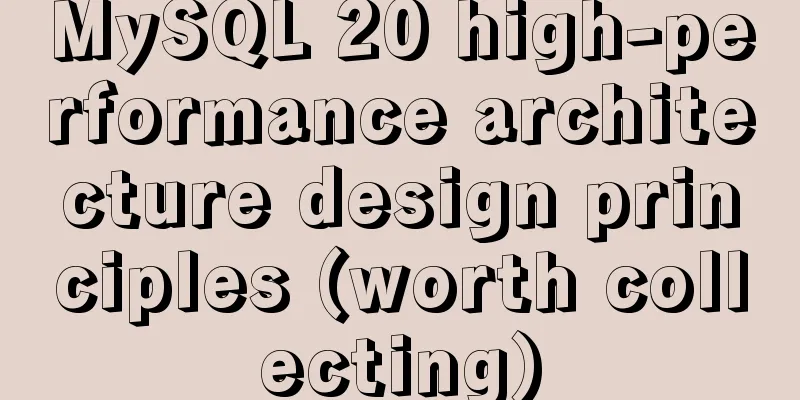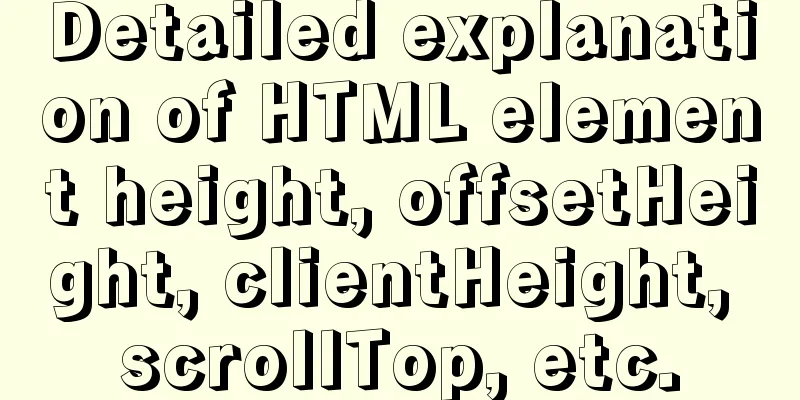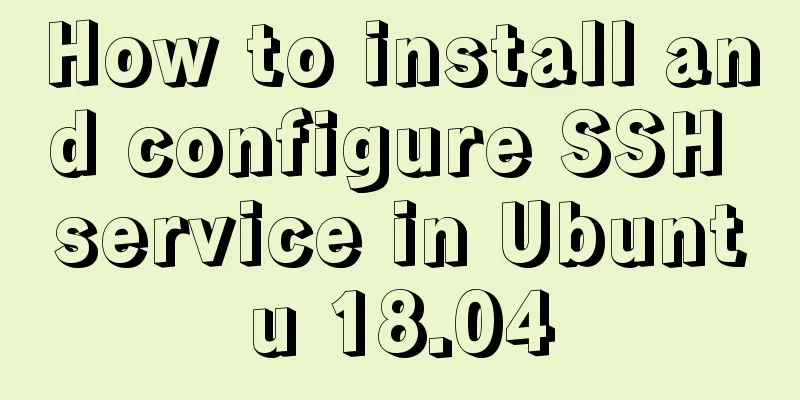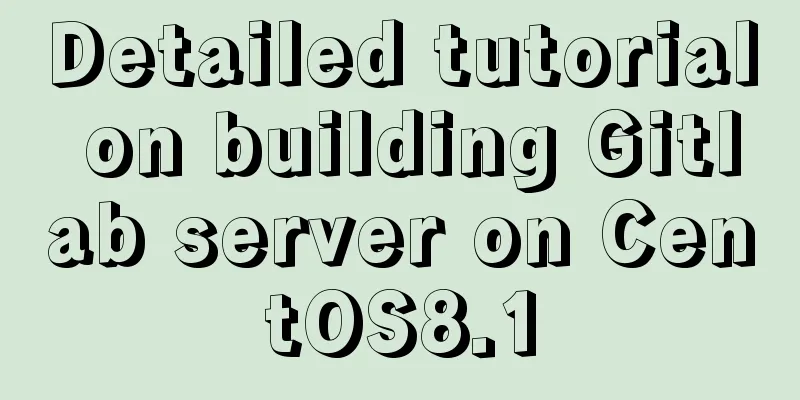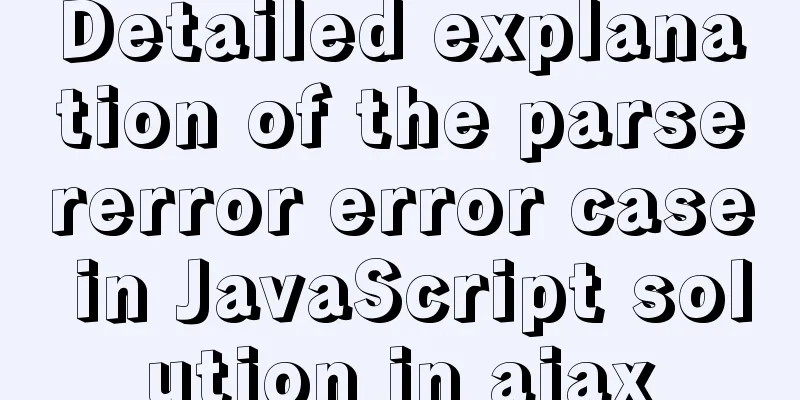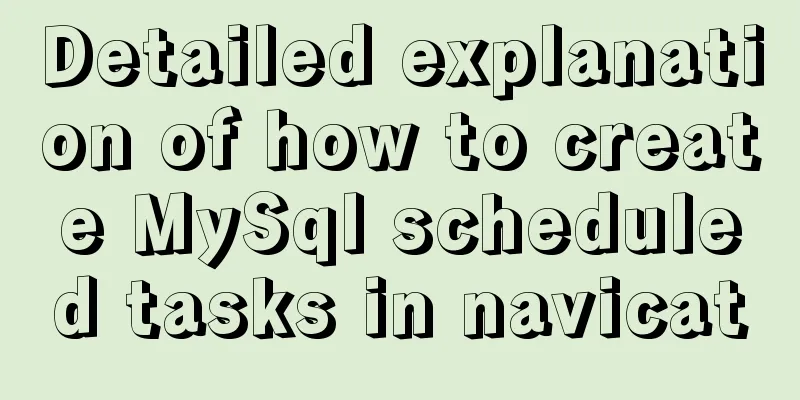Understand the principles and applications of JSONP in one article
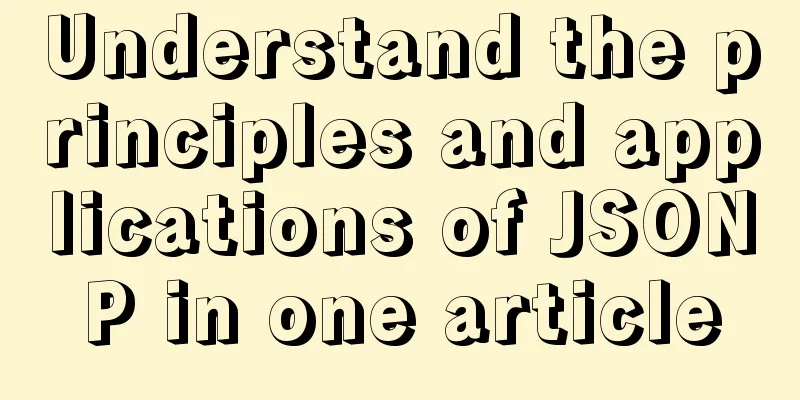
What is JSONPFirst, let’s talk about the concept of JSON. JSON is a lightweight data transmission format that is widely used in current Web applications. The encoding and parsing of JSON format data are basically implemented in all mainstream languages, so most of the front-end and back-end separated architectures now transmit data in JSON format. So what is JSONP? First, let’s talk about the concept of browser homology policy. In order to ensure the security of user access, modern browsers use the homology policy, which means that access to pages from non-homologous sources is not allowed. You can search Baidu for the detailed concept. Here everyone just needs to know that in ajax, requests for non-same-origin URLs are not allowed. For example, a page under www.a.com, the ajax request is not allowed to access a page like www.b.com/c.php. JSONP is used to solve the cross-domain request problem, so how is it implemented specifically? JSONP PrincipleAjax requests are affected by the same-origin policy and cross-domain requests are not allowed. However, the link in the src attribute of the script tag can access the cross-domain js script. Using this feature, the server no longer returns data in JSON format, but returns a section of js code that calls a function, which is called in src, thus achieving cross-domain. JSONP Implementation1. What happens if a cross-domain request is made in ajaxThe front-end code is under the domain www.practice.com and uses ajax to send a cross-domain get request
<!DOCTYPE html>
<html>
<head>
<title>GoJSONP</title>
</head>
<body>
<script type="text/javascript">
function jsonhandle(data){
alert("age:" + data.age + "name:" + data.name);
}
</script>
<script type="text/javascript" src="jquery-1.8.3.min.js">
</script>
<script type="text/javascript">
$(document).ready(function(){
$.ajax({
type : "get",
async: false,
url: "http://www.practice-zhao.com/student.php?id=1",
type: "json",
success : function(data) {
jsonhandle(data);
}
});
});
</script>
</body>
</html>The backend PHP code is placed under the domain www.practice-zhao.com and simply outputs a piece of data in json format
When accessing the front-end code http://www.practice.com/gojsonp/index.html, Chrome reports the following error
It is suggested that URLs from different sources are prohibited from access 2. Use JSONP to remove the ajax request in the front-end codeAdded a script tag, the src of which points to the remote.js script under another domain www.practice-zhao.com
<!DOCTYPE html>
<html>
<head>
<title>GoJSONP</title>
</head>
<body>
<script type="text/javascript">
function jsonhandle(data){
alert("age:" + data.age + "name:" + data.name);
}
</script>
<script type="text/javascript" src="jquery-1.8.3.min.js">
</script>
<script type="text/javascript" src="http://www.practice-zhao.com/remote.js"></script>
</body>
</html>The cross-domain remote.js script is called here. The remote.js code is as follows:
jsonhandle({
"age" : 15,
"name": "John",
})That is, this remote js code executes the function defined above and pops up a prompt box
3. Modify the front-end code againThe code is as follows:
<!DOCTYPE html>
<html>
<head>
<title>GoJSONP</title>
</head>
<body>
<script type="text/javascript">
function jsonhandle(data){
alert("age:" + data.age + "name:" + data.name);
}
</script>
<script type="text/javascript" src="jquery-1.8.3.min.js">
</script>
<script type="text/javascript">
$(document).ready(function(){
var url = "http://www.practice-zhao.com/student.php?id=1&callback=jsonhandle";
var obj = $('<script><\/script>');
obj.attr("src",url);
$("body").append(obj);
});
</script>
</body>
</html>A script tag is dynamically added here, the src points to a cross-domain PHP script, and the above JS function name is passed as the callback parameter, then let's see how the PHP code is written:
<?php
$data = array(
'age' => 20,
'name' => 'Zhang San',
);
$callback = $_GET['callback'];
echo $callback."(".json_encode($data).")";
return;The PHP code returns a JS statement, namely
jsonhandle({
"age" : 15,
"name": "Zhang San",
}) When you access the page at this time, a script tag is dynamically added, src points to the PHP script, the returned JS code is executed, and a prompt box pops up successfully. 4. Finally, jQuery provides a convenient way to use JSONPThe code is as follows:
<!DOCTYPE html>
<html>
<head>
<title>GoJSONP</title>
</head>
<body>
<script type="text/javascript" src="jquery-1.8.3.min.js">
</script>
<script type="text/javascript">
$(document).ready(function(){
$.ajax({
type : "get",
async: false,
url: "http://www.practice-zhao.com/student.php?id=1",
dataType: "jsonp",
jsonp:"callback", //Parameter name of request PHP jsonpCallback: "jsonhandle", //Callback function to be executed success : function(data) {
alert("age:" + data.age + "name:" + data.name);
}
});
});
</script>
</body>
</html>The above is the detailed content of understanding the principles and applications of JSONP in one article. For more information about the principles and applications of JSONP, please pay attention to other related articles on 123WORDPRESS.COM! You may also be interested in:
|
<<: Docker container log analysis
>>: Detailed explanation of the principle of distributed locks and three implementation methods
Recommend
Example of using supervisor to manage nginx+tomcat containers
need: Use docker to start nginx + tomcat dual pro...
Vue3.0 implements the encapsulation of the drop-down menu
Vue3.0 has been out for a while, and it is necess...
Nginx high concurrency optimization practice
1. Necessity of Tuning I have always been reluct...
js handles account logout when closing the browser
Table of contents Classic approach question Furth...
Virtual machine clone Linux centos6.5 system network card configuration graphic tutorial
As a newbie who has just come into contact with t...
Simple encapsulation of axios and example code for use
Preface Recently, when I was building a project, ...
MySql development of automatic synchronization table structure
Development Pain Points During the development pr...
Detailed explanation of commands to view linux files
How to view linux files Command to view file cont...
Detailed explanation of how to solve the position:fixed fixed positioning offset problem
question CSS fixed positioning position:fixed is ...
Examples of preview functions for various types of files in vue3
Table of contents Preface 1. Preview of office do...
How to clear default styles and set common styles in CSS
CSS Clear Default Styles The usual clear default ...
JavaScript common statements loop, judgment, string to number
Table of contents 1. switch 2. While Loop 3. Do/W...
Introduction to the usage of exists and except in SQL Server
Table of contents 1. exists 1.1 Description 1.2 E...
Sample code for implementing login and registration template in Vue
Template 1: login.vue <template> <p clas...
Introduction to the three essential logs for MySQL database interviews
Table of contents 1. redo log (transaction log of...