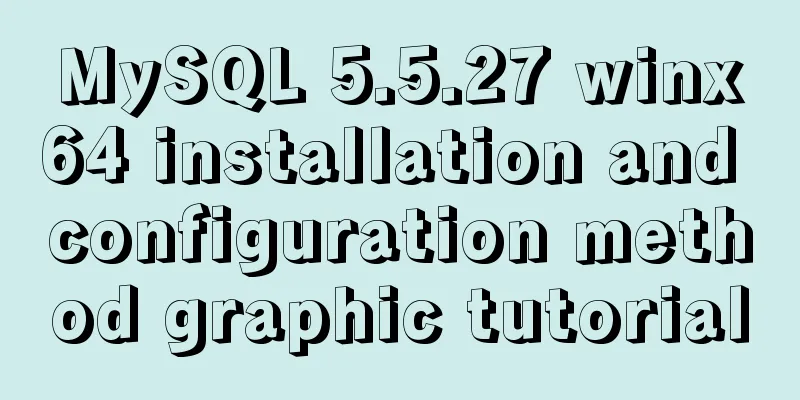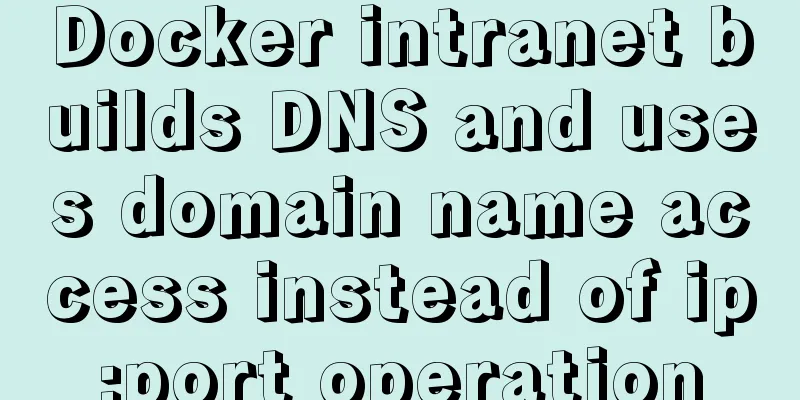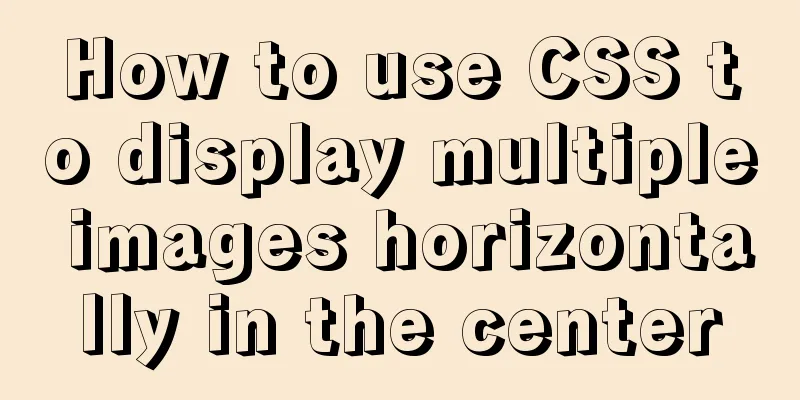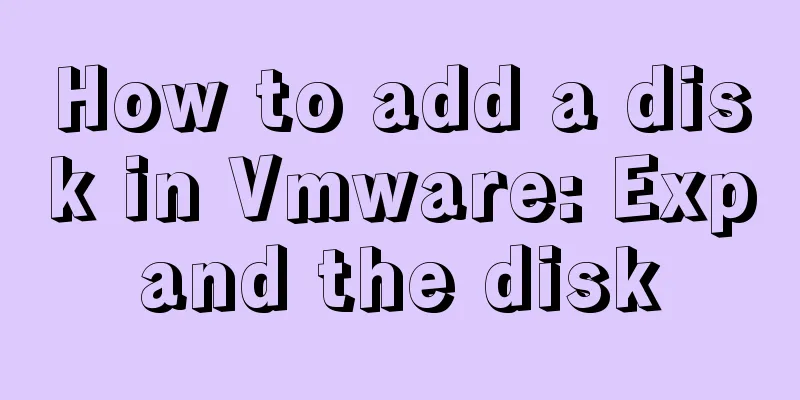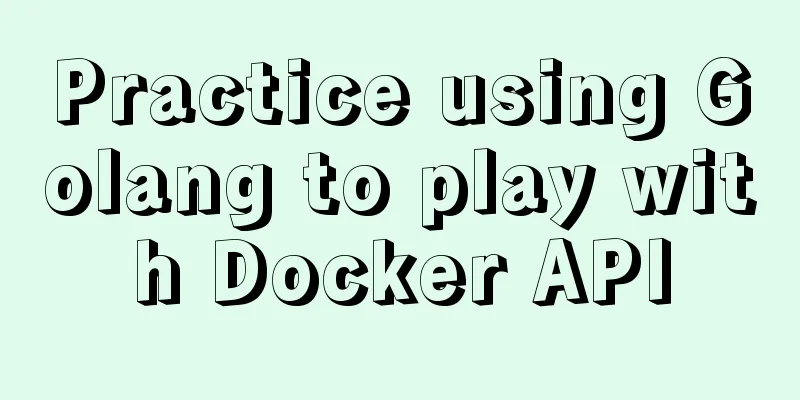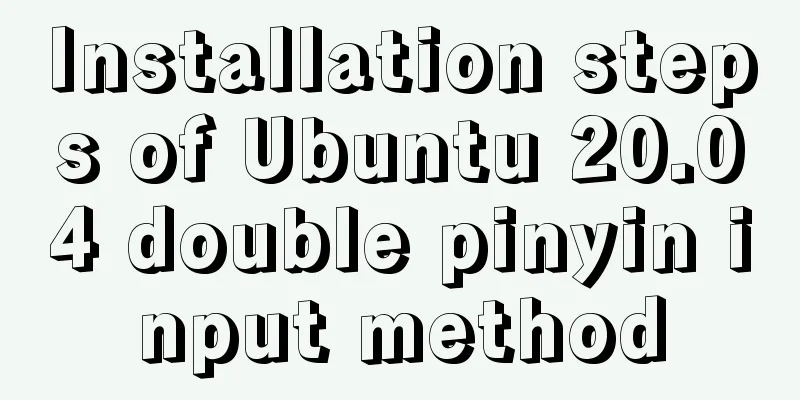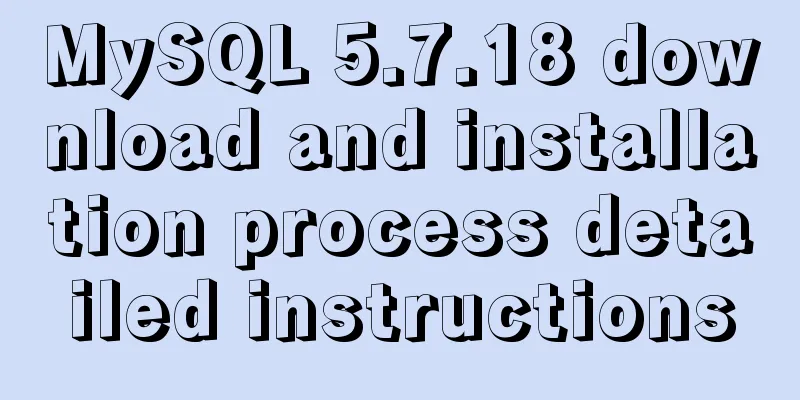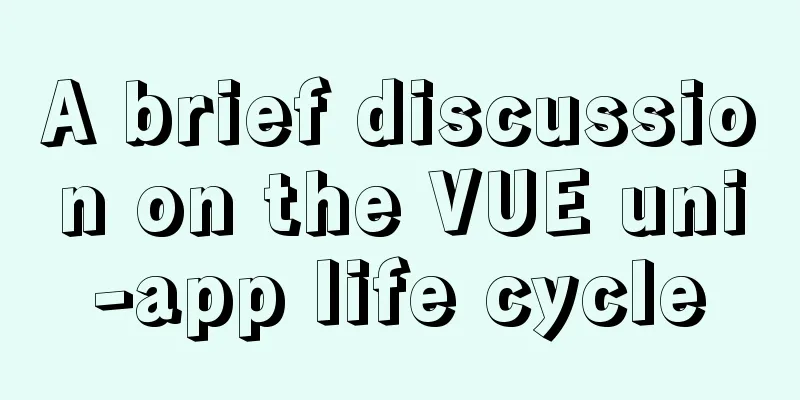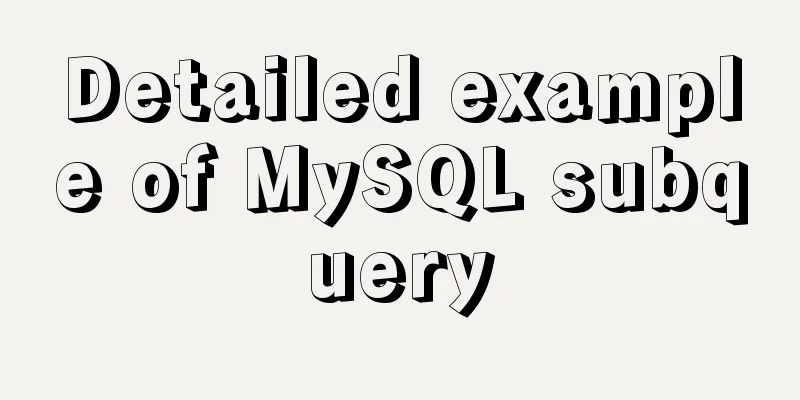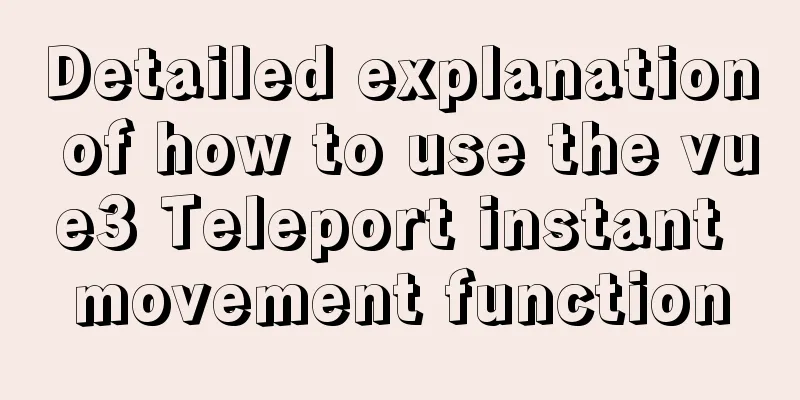Vue3.0 implements the encapsulation of the drop-down menu
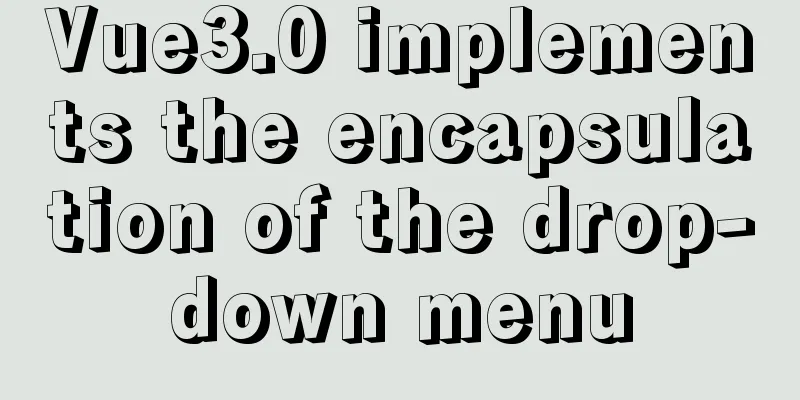
|
Vue3.0 has been out for a while, and it is necessary to start studying it! Let’s first look at the effect we want to achieve
It is very common to expand the content of the menu item. How to develop it in vue3.0? Here we use the default style of bootstrap Idea 1:<DropDown :title="'Exit'" :list="menuLists" /> Idea 2:<drop-down :title="'Exit'"> <drop-dowm-item>Create a new article</drop-down-item> <drop-dowm-item>Edit Article</drop-down-item> <drop-dowm-item>Personal Information</drop-down-item> </drop-down> Both ideas are fine. In comparison, the second idea is clearer. When using it, you know the specific level, which is also the mode of elementUI component development. DropDown.ts
<template>
<div class="dropdown" ref="dropDownRef">
<a
@click.prevent="toggleOpen"
class="btn btn-secondary dropdown-toggle"
href="#" rel="external nofollow"
>
{{ title }}
</a>
<div class="dropdown-menu" :style="{ display: 'block' }" v-show="isOpen">
<slot></slot>
</div>
</div>
</template>js part
<script lang="ts">
import { defineComponent, ref, onMounted, onUnmounted, watch } from "vue";
import useClickOutside from "../hooks/useClickOutside";
export default defineComponent({
name: "DropDown",
props: {
title:
type: String,
required: true,
},
},
setup(context) {
const isOpen = ref(false);
//vue3.0 gets the reference of the DOM object const dropDownRef = ref<null | HTMLElement>(null);
const toggleOpen = () => {
isOpen.value = !isOpen.value;
};
const handleClick = (e: MouseEvent) => {
console.log(e.target, "e");
if (dropDownRef.value) {
console.log(dropDownRef.value);
if (
//contains determines whether the node contains the node!dropDownRef.value.contains(e.target as HTMLElement) &&
isOpen.value
) {
isOpen.value = false;
}
}
};
onMounted(() => {
//Register global click event document.addEventListener("click", handleClick);
});
onUnmounted(() => {
//Unbind document.removeEventListener("click", handleClick);
});
return {
isOpen,
toggleOpen,
dropDownRef,
};
},
});
</script>DropDownItem.ts
<template>
<li class="dropdowm-option" :class="{ 'is-disabled': disabled }">
<slot></slot>
</li>
</template>
<style scoped>
/* This is where the slot needs to penetrate*/
.dropdowm-option.is-disabled >>> * {
color: #6c757d;
pointer-events: none;
background-color: transparent;
}
</style>
<script lang="ts">
import { defineComponent } from "vue";
export default defineComponent({
props: {
disabled:
type: Boolean,
default: false,
},
},
setup() {
return {};
},
});
</script>At this point the component is complete. But... we can see that the event of clicking to hide the entire document is not very relevant to the entire component, so we can extract it into a hook useClickOutside.ts
import { ref, onMounted, onUnmounted,Ref } from 'vue'
const useClickOutside = (elementRef:Ref<null | HTMLElement>) => {
const isClickOutside = ref(false)
const handler = (e: MouseEvent) => {
console.log(elementRef.value);
if (elementRef.value) {
if (elementRef.value.contains(e.target as HTMLElement)) {
isClickOutside.value = false
} else {
isClickOutside.value = true
}
}
}
onMounted(() => {
document.addEventListener("click", handler);
});
onUnmounted(() => {
document.removeEventListener("click", handler);
});
return isClickOutside
}
export default useClickOutsideThen rewrite our DropDown.ts component
//Delete the existing event logic<script lang="ts">
...
const isClickOutside = useClickOutside(dropDownRef);
/* console.log(isClickOutside.value, "isClickOutside"); */
//Introduce the monitoring method, when the data changes, we change the value of isOpen to false
watch(isClickOutside, (newValue) => {
if (isOpen.value && isClickOutside.value) {
isOpen.value = false;
}
});
...
</script>The same effect is achieved, and the code of the entire component is also simplified a lot! The above is the full content of this article. I hope it will be helpful for everyone’s study. I also hope that everyone will support 123WORDPRESS.COM. You may also be interested in:
|
<<: Solve the problem of IDEA configuring tomcat startup error
>>: Determine whether MySQL update will lock the table through examples
Recommend
Win2008 R2 mysql 5.5 zip format mysql installation and configuration
Win2008 R2 zip format mysql installation and conf...
React + Threejs + Swiper complete code to achieve panoramic effect
Let’s take a look at the panoramic view effect: D...
Reasons and methods for Waiting for table metadata lock in MySQL
When MySQL performs DDL operations such as alter ...
Difference between MySQL btree index and hash index
In MySQL, most indexes (such as PRIMARY KEY, UNIQ...
Will this SQL writing method really cause the index to fail?
Preface There are often some articles on the Inte...
Docker data management and network communication usage
You can install Docker and perform simple operati...
How to solve the mysql error 1033 Incorrect information in file: 'xxx.frm'
Problem Description 1. Database of the collection...
MySQL 8.0.20 installation tutorial and detailed tutorial on installation issues
Original address: https://blog.csdn.net/m0_465798...
Setting z-index property for flash overlay popup layer in web design does not work
By default, Flash will always be displayed at the ...
JS realizes the scrolling effect of announcement online
This article shares the specific code of JS to ac...
Summary of MySQL usage specifications
1. InnoDB storage engine must be used It has bett...
The MySQL server is running with the --read-only option so it cannot execute this statement
I was in a meeting when a colleague called to rep...
How to add a disk in Vmware: Expand the disk
This article describes how to add or expand a dis...
Introduction to fourteen cases of SQL database
Data Sheet /* Navicat SQLite Data Transfer Source...
Listen directive example analysis in nginx
Plot Review In the previous article, we analyzed ...