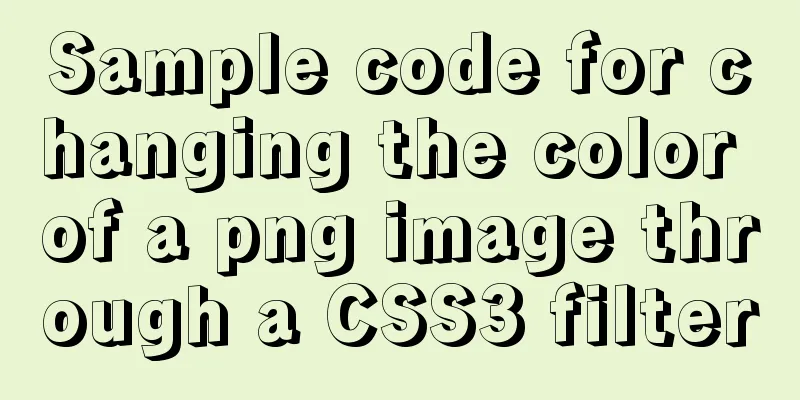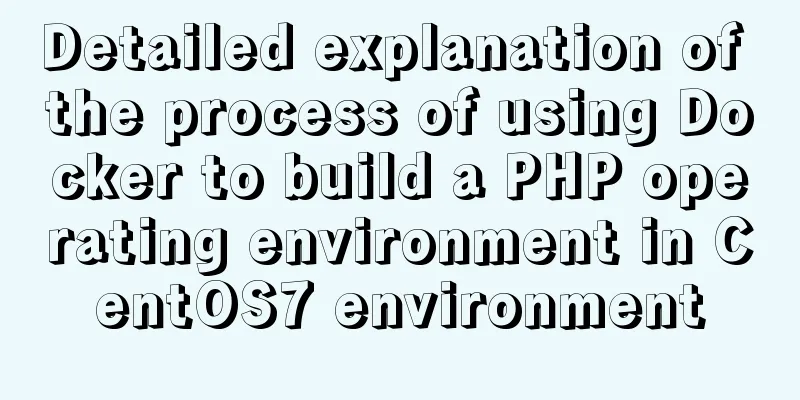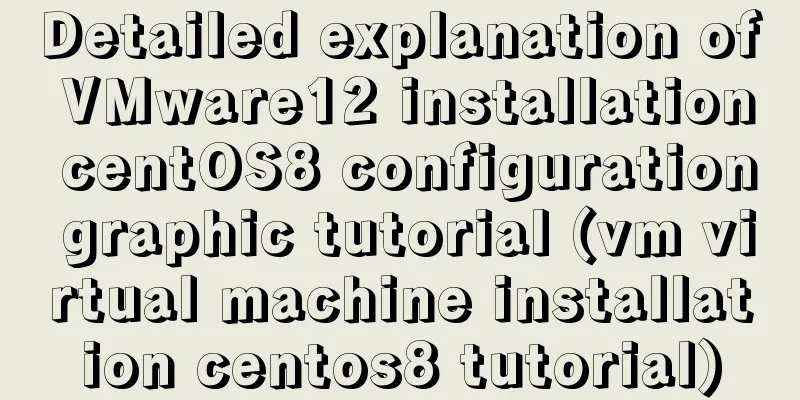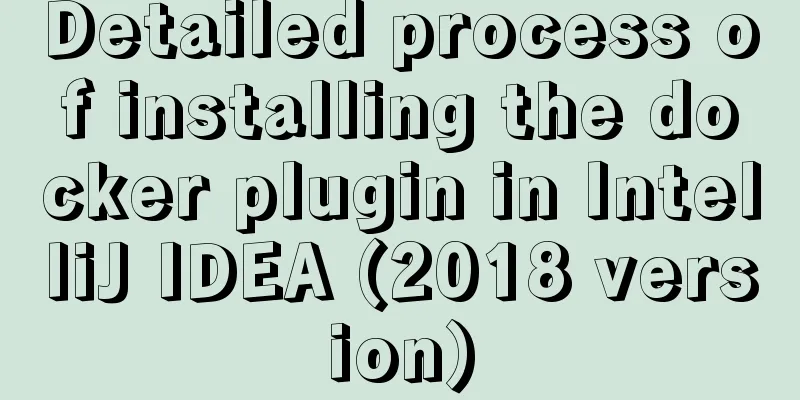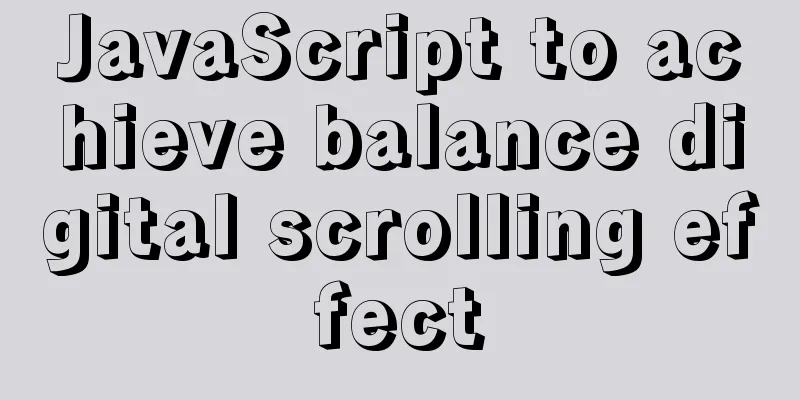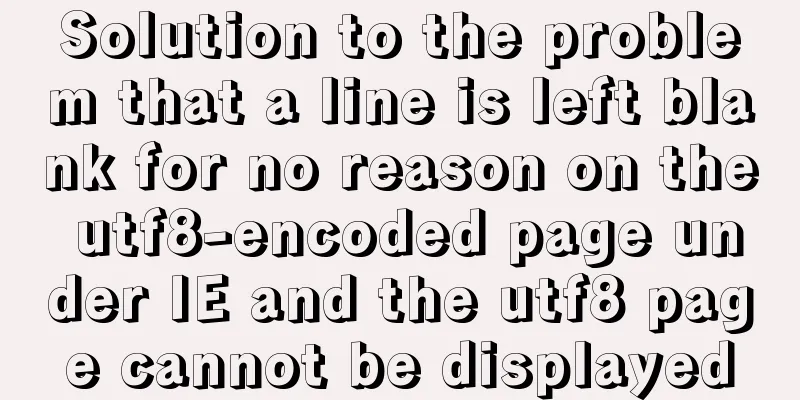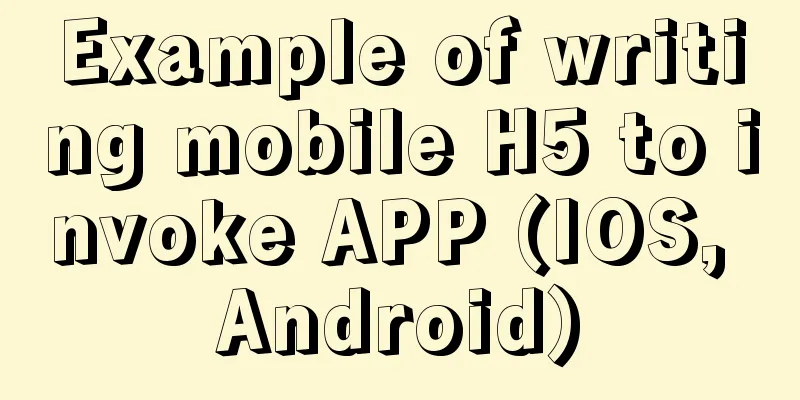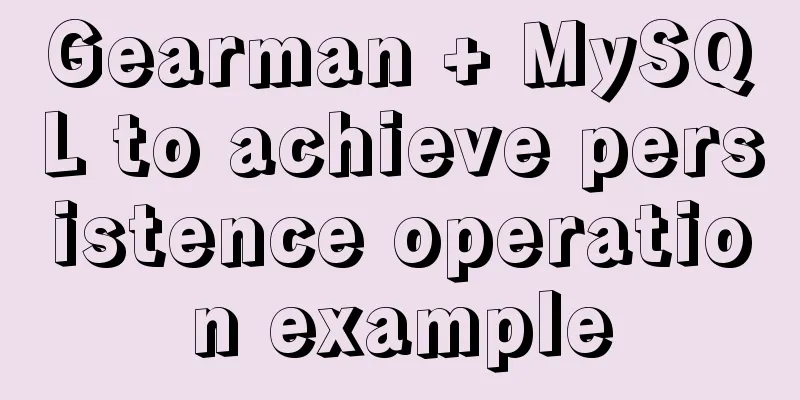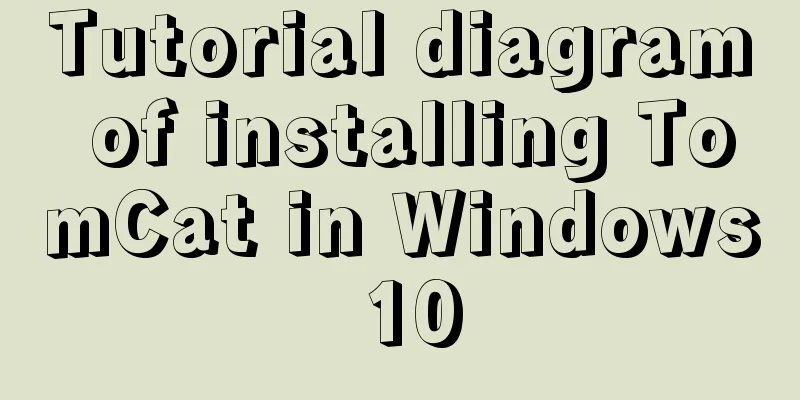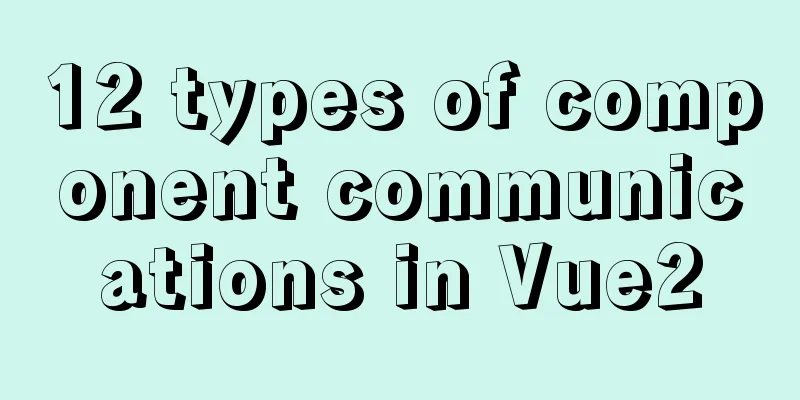How to use CSS to display multiple images horizontally in the center
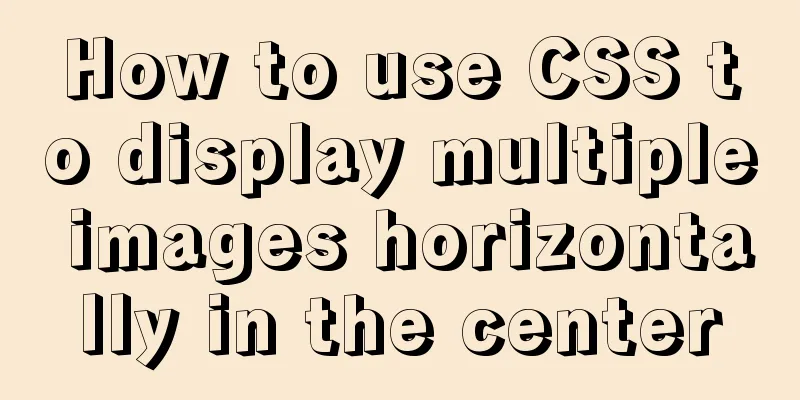
|
Let me first talk about the implementation steps: Final result
2. Code Implementation HTML Part
<div class="main">
<div class="tag">
Category Tips</div>
<div class="images" >
<div class="mid">
<img src="images/06.jpg" />
</div>
<div class="mid">
<img src="images/05.jpg" />
</div>
<div class="mid">
<img src="images/07.jpg" />
</div>
<div class="mid">
<img src="images/11.jpg" />
</div>
<div class="mid">
<img src="images/14.jpg" />
</div>
</div>
<div style="clear:both;"></div>
<div style="margin-bottom:30px;">
</div>CSS Part
.main{
width:100%;
margin-top:40px;
}
.main .tag{
margin:0 auto;
width:200px;
font-size:18px;
border-bottom:1px solid #878787;
text-align:center;
margin-bottom:20px;
}
.main .images{
margin:0 auto;
width:1300px; //Set the size of the <div> block. To achieve the centering effect, calculation is required.}
.main .images .mid{
float: left; //Set left alignment margin: 5px; //Image edge spacing}
.main .images .mid img{
width:250px;//Standard image length and width height:300px;
}To display multiple images in the div block in the center, calculations are required. I used a total of 5 images, each with a width of 250px and a height of 300px, plus the edge spacing of each image is 5px, so The width of the div block should be 5 times 250 (px: the width of the five images) plus 10 times 5 (px: the four intervals multiplied by two and the first and last edges, a total of ten edges), the result is 1300px
Summarize This is the end of this article about how to use CSS to horizontally center multiple images. For more information about how to horizontally center images with CSS, please search previous articles on 123WORDPRESS.COM or continue to browse the related articles below. I hope you will support 123WORDPRESS.COM in the future! |
<<: Detailed explanation of Cgroup, the core principle of Docker
>>: Solution to the problem of web page flash animation not displaying
Recommend
Docker compose deploys SpringBoot project to connect to MySQL and the pitfalls encountered
Earlier, we used Docker to simply deploy the Spri...
How to use vue filter
Table of contents Overview Defining filters Use o...
How to dynamically add a volume to a running Docker container
Someone asked me before whether it is possible to...
In-depth explanation of MySQL user account management and permission management
Preface The MySQL permission table is loaded into...
Detailed explanation of the Svelte implementation principle for simple and easy JavaScript development
Table of contents Demo1 create_fragment SvelteCom...
Detailed explanation of JavaScript timers
Table of contents Brief Introduction setInterval ...
vue-table implements adding and deleting
This article example shares the specific code for...
Which is faster among MySQL full-text index, joint index, like query, and json query?
Table of contents Query Background 1. Like query ...
What are inline elements and block elements?
1. Inline elements only occupy the width of the co...
Let's talk in detail about how the NodeJS process exits
Table of contents Preface Active withdrawal Excep...
How to install MySQL 8.0.13 in Alibaba Cloud CentOS 7
1. Download the MySQL installation package (there...
MySQL 8.0.11 installation and configuration method graphic tutorial
The installation and configuration methods of MyS...
Vue application example code based on axios request encapsulation
Table of contents What is axios? Axios request ty...
How complicated is the priority of CSS styles?
Last night, I was looking at an interview question...
Vue.js implements simple timer function
This article example shares the specific code of ...