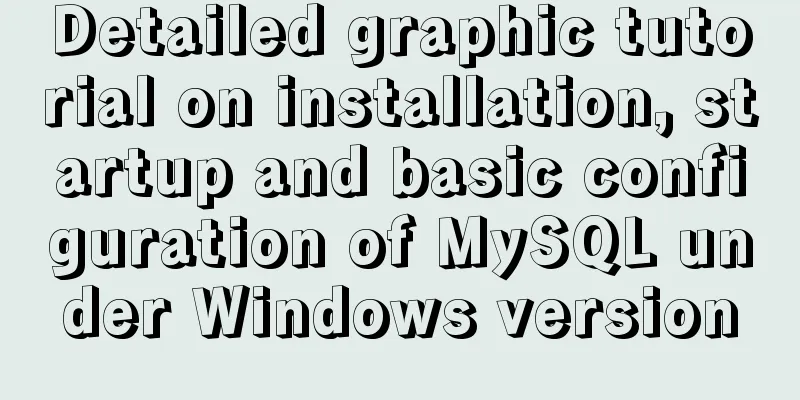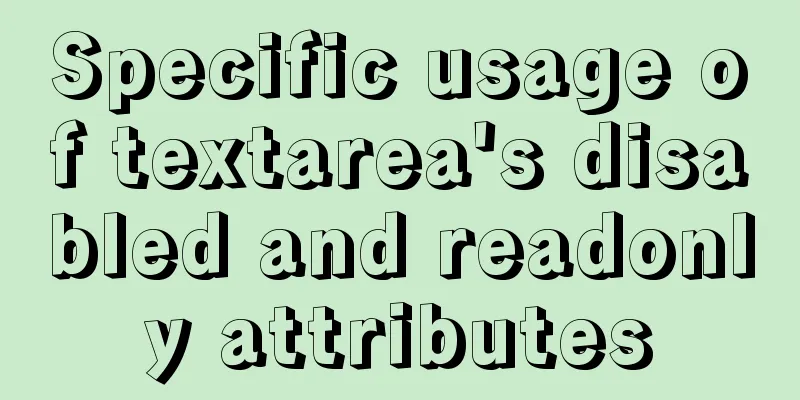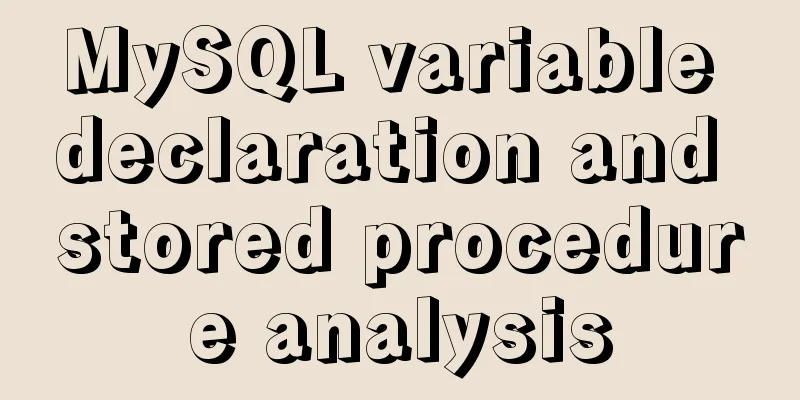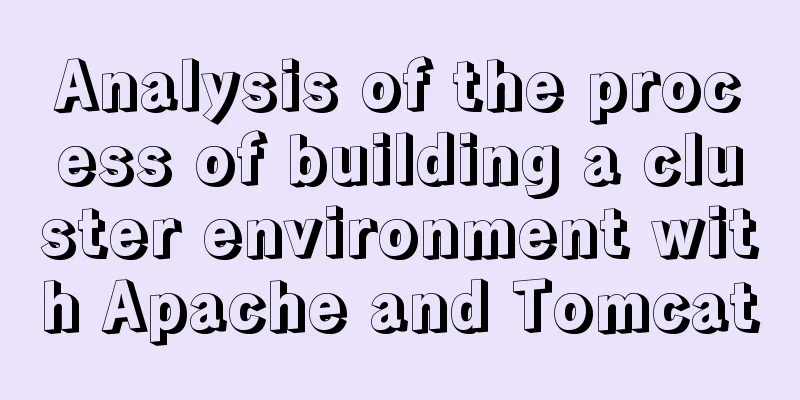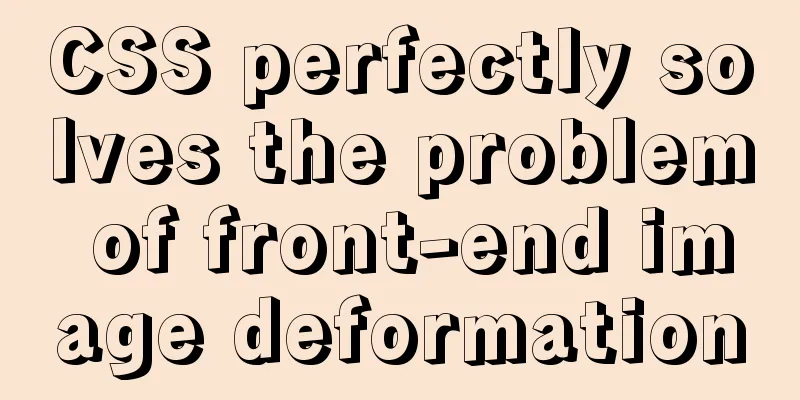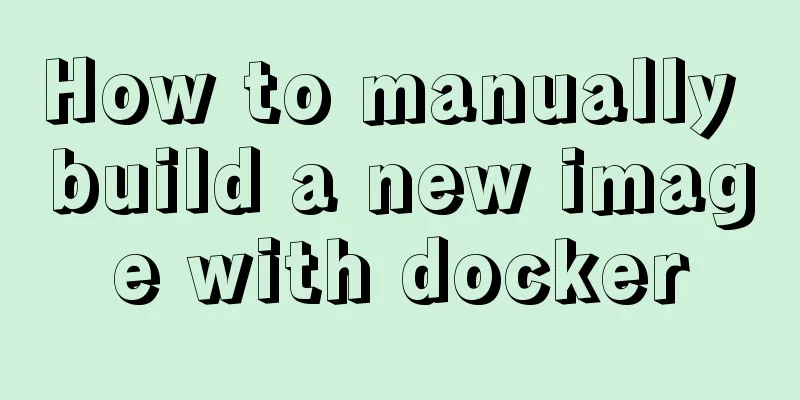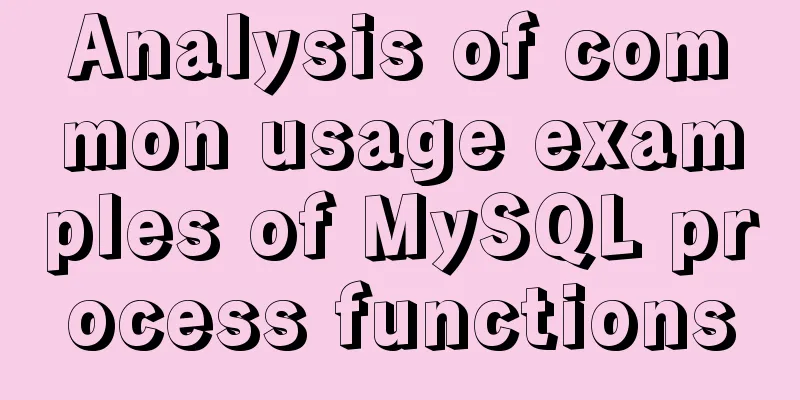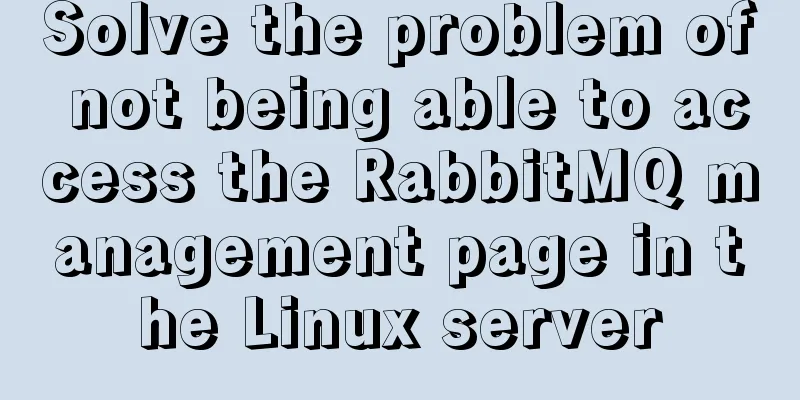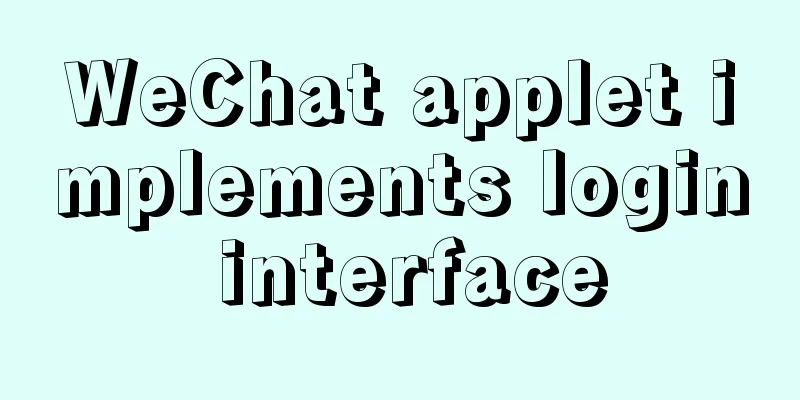12 types of component communications in Vue2
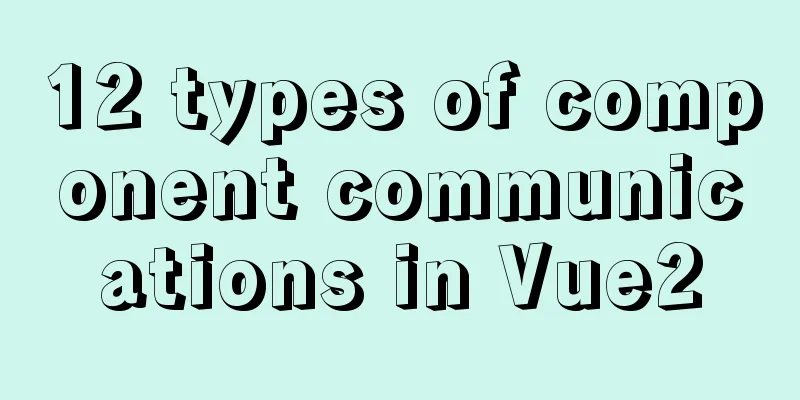
|
The following lists the writing methods of each component communication method one by one 1. Props The parent component transmits data to the child component, which should be the most commonly used method. After the child component receives the data, it cannot directly modify the parent component's data. will report an error, so when the parent component re-renders, the data will be overwritten. If you want to modify the subcomponent, it is recommended to use
// Parent.vue transfers <template>
<child :msg="msg"></child>
</template>
// Child.vue receives export default {
//Writing method 1: Use array to receive props:['msg'],
// Writing method 2: Use object to receive, you can limit the received data type, set default value, verify, etc. props:{
msg:{
type:String,
default: 'This is the default data'
}
},
mounted(){
console.log(this.msg)
},
}
2. .sync It can help us realize the two-way binding of data passed from parent component to child component, so the child component can modify the data directly after receiving it, and will also modify the data of the parent component at the same time
// Parent.vue
<template>
<child :page.sync="page"></child>
</template>
<script>
export default {
data(){
return {
page:1
}
}
}
// Child.vue
export default {
props:["page"],
computed(){
// When we modify currentPage in the child component, the parent component's page will also change currentPage {
get(){
return this.page
},
set(newVal){
this.$emit("update:page", newVal)
}
}
}
}
</script>
3. v-model Similar to
// Parent.vue
<template>
<child v-model="value"></child>
</template>
<script>
export default {
data(){
return {
value:1
}
}
}
// Child.vue
<template>
<input :value="value" @input="handlerChange">
</template>
export default {
props:["value"],
// You can modify the event name, the default is input
model:{
event:"updateValue"
},
methods:{
handlerChange(e){
this.$emit("input", e.target.value)
// If there is a rename above, it will be like this.$emit("updateValue", e.target.value)
}
}
}
</script>
4. ref If ref is on a normal
// Child.vue
export default {
data(){
return {
name:"Muhua"
}
},
methods:{
someMethod(msg){
console.log(msg)
}
}
}
// Parent.vue
<template>
<child ref="child"></child>
</template>
<script>
export default {
mounted(){
const child = this.$refs.child
console.log(child.name) // Muhuachild.someMethod("The method of the child component is called")
}
}
</script>
5. $emit / v-on Child components send data to parent components by dispatching events, or trigger parent component updates and other operations
// Child.vue dispatch export default {
data(){
return { msg: "This is the message sent to the parent component" }
},
methods: {
handleClick(){
this.$emit("sendMsg",this.msg)
}
},
}
// Parent.vue responds to <template>
<child v-on:sendMsg="getChildMsg"></child>
// or abbreviated <child @sendMsg="getChildMsg"></child>
</template>
export default {
methods:{
getChildMsg(msg){
console.log(msg) // This is the message received by the parent component}
}
}
6. $attrs / $listeners When multiple layers of nested components pass data, this can be used if you only want to pass data without doing any intermediate processing, such as when a parent component passes data to a grandchild component. $listeners: Contains a collection of listener events in the parent scope except The usage is the same
// Parent.vue
<template>
<child :name="name" title="1111" ></child>
</template
export default{
data(){
return {
name:"Muhua"
}
}
}
// Child.vue
<template>
// Continue passing to grandchild component <sun-child v-bind="$attrs"></sun-child>
</template>
export default{
props:["name"], // This can be received or not received mounted(){
// If props receives name, it is { title:1111 }, otherwise it is { name:"Muhua", title:1111 }
console.log(this.$attrs)
}
}
7. $children / $parent $children: Get an array of
// Parent.vue
export default{
mounted(){
this.$children[0].someMethod() // Call the method of the first child component this.$children[0].name // Get the properties of the first child component }
}
// Child.vue
export default{
mounted(){
this.$parent.someMethod() //Call the method of the parent component this.$parent.name //Get the properties in the parent component}
}
8. provide / inject Provide: allows us to specify the data or methods we want to provide to descendant components It should be noted that the data passed by
// Parent component export default{
// Method 1 cannot obtain the method in methods provide:{
name:"Muhua",
age: property in this.data},
// Method 2 cannot obtain the attributes in data provide(){
return {
name:"Muhua",
someMethod:this.someMethod // method in methods }
},
methods:{
someMethod(){
console.log("This is the injection method")
}
}
}
// Descendant component export default{
inject:["name","someMethod"],
mounted(){
console.log(this.name)
this.someMethod()
}
}
9. EventBus /Method 1: // Extract it into a separate js file Bus.js, and then import it where needed // Bus.js import Vue from "vue" export default new Vue() Method 2: Mount directly to the global // main.js import Vue from "vue" Vue.prototype.$bus = new Vue() Method 3: Inject into the Vue root object
// main.js
import Vue from "vue"
new Vue({
el:"#app",
data:{
Bus: new Vue()
}
})
The usage is as follows, taking method 1 as an example to introduce on demand
// In the component that needs to send custom events to the outside <template>
<button @click="handlerClick">Button</button>
</template>
import Bus from "./Bus.js"
export default{
methods:{
handlerClick(){
// Custom event name sendMsg
Bus.$emit("sendMsg", "This is the data to be sent to the outside")
}
}
}
// Import Bus from "./Bus.js" in the component that needs to receive external events
export default{
mounted(){
// Listen for event triggering Bus.$on("sendMsg", data => {
console.log("This is the received data:", data)
})
},
beforeDestroy(){
//Cancel monitoring Bus.$off("sendMsg")
}
}
10. Vuex For example, create a file structure like this
The content of index.js is as follows:
import Vue from 'vue'
import Vuex from 'vuex'
import getters from './getters'
import actions from './actions'
import mutations from './mutations'
import state from './state'
import user from './modules/user'
Vue.use(Vuex)
const store = new Vuex.Store({
modules:
user
},
getters,
actions,
mutations,
state
})
export default store
Then import it in main.js:
import Vue from "vue"
import store from "./store"
new Vue({
el:"#app",
store,
render: h => h(App)
})
Then in the required component:
import { mapGetters, mapMutations } from "vuex"
export default{
computed:{
// Method 1 Then use this. property name...mapGetters(["Introduce getters.js property 1", "property 2"])
// Method 2...mapGetters("user", ["attribute 1 in user module", "attribute 2"])
},
methods:{
// Method 1 Then use this. property name...mapMutations(["Method 1 from mutations.js","Method 2"])
// Method 2...mapMutations("user",["Method 1 from the user module","Method 2"])
}
}
// Or you can also get this.$store.state.xxx like this
this.$store.state.user.xxx
11. $root 12. slot It is to pass the data of the child component to the parent component through the slot, and then insert it back
// Child.vue
<template>
<div>
<slot :user="user"></slot>
</div>
</template>
export default{
data(){
return {
user:{ name:"Muhua" }
}
}
}
// Parent.vue
<template>
<div>
<child v-slot="slotProps">
{{ slotProps.user.name }}
</child>
</div>
</template>
This concludes this article about 12 types of component communication in Vue2.x. For more relevant Vue2.x component communication content, please search 123WORDPRESS.COM’s previous articles or continue to browse the following related articles. I hope everyone will support 123WORDPRESS.COM in the future! You may also be interested in:
|
<<: Solution to the problem of not finding Tomcat configuration in Intelli Idea
>>: Operate on two columns of data as new columns in sql
Recommend
Detailed explanation of HTML tables
Function: data display, table application scenari...
Analysis of implicit bug in concurrent replication of MySQL 5.7
Preface Most of our MySQL online environments use...
Detailed explanation of client configuration for vue3+electron12+dll development
Table of contents Modify the repository source st...
Example usage of JavaScript tamper-proof object
Table of contents javascript tamper-proof object ...
The simplest solution to the problem that Sublime Text cannot input Chinese in Ubuntu
Sublime Sublime Text is a code editor (Sublime Te...
Vue Element front-end application development: Use of API Store View in Vuex
Table of contents Overview 1. Separation of front...
Cross-origin image resource permissions (CORS enabled image)
The HTML specification document introduces the cr...
React ref usage examples
Table of contents What is ref How to use ref Plac...
An example of using CSS methodologies to achieve modularity
1. What are CSS methodologies? CSS methodologies ...
Several ways to implement "text overflow truncation and omission" with pure CSS
In our daily development work, text overflow, tru...
Detailed steps to install Anaconda on Linux (Ubuntu 18.04)
Anaconda is the most popular python data science ...
MySQL reports an error: Can't find file: './mysql/plugin.frm' solution
Find the problem Recently, I found a problem at w...
Detailed explanation of creating, calling and managing MySQL stored procedures
Table of contents Introduction to stored procedur...
Detailed explanation of the my.ini Chinese configuration scheme for MySql optimization: InnoDB, 4GB memory, and multiple queries
This article is a MySQL configuration file soluti...
MySQL query optimization: causes and solutions for slow queries
Friends who are doing development, especially tho...