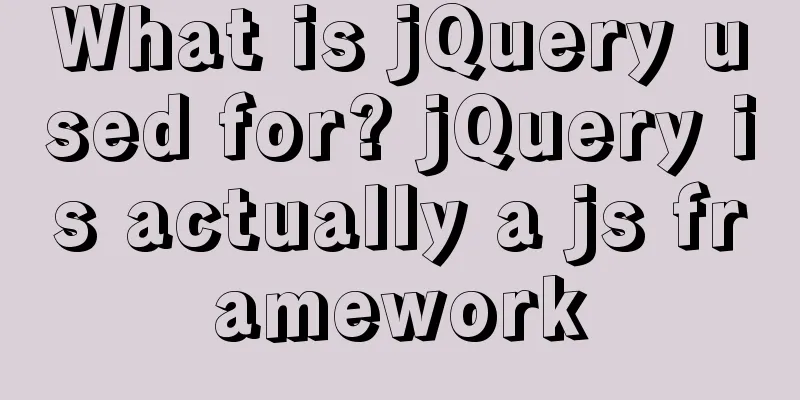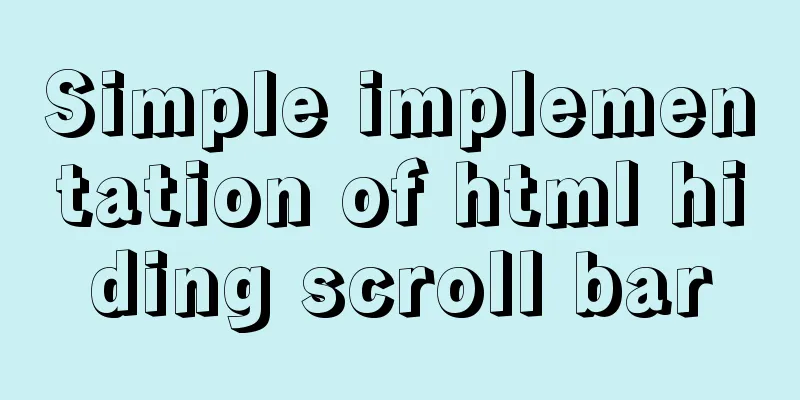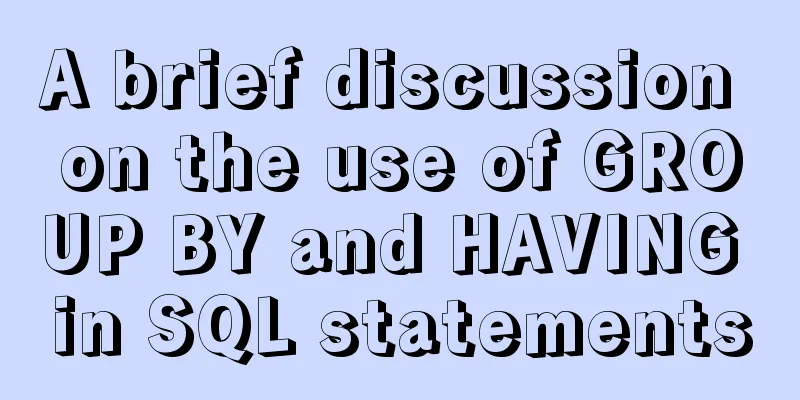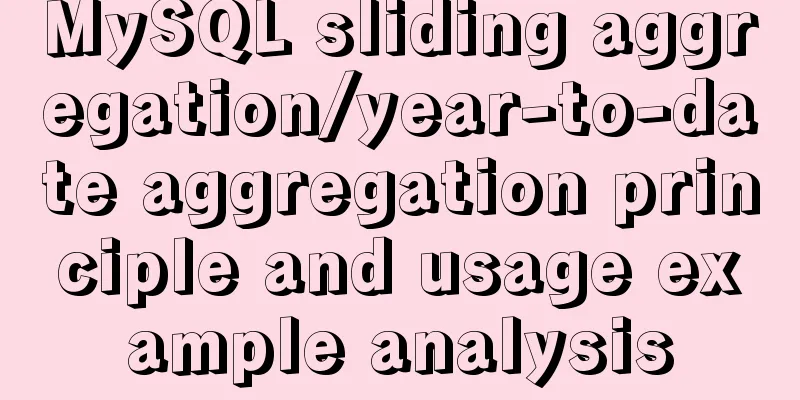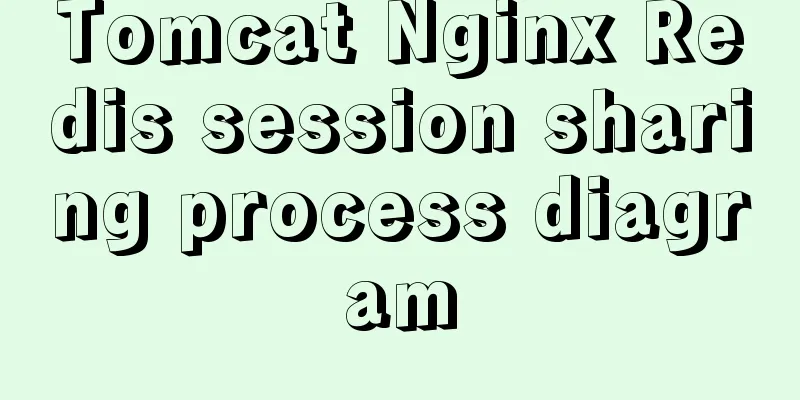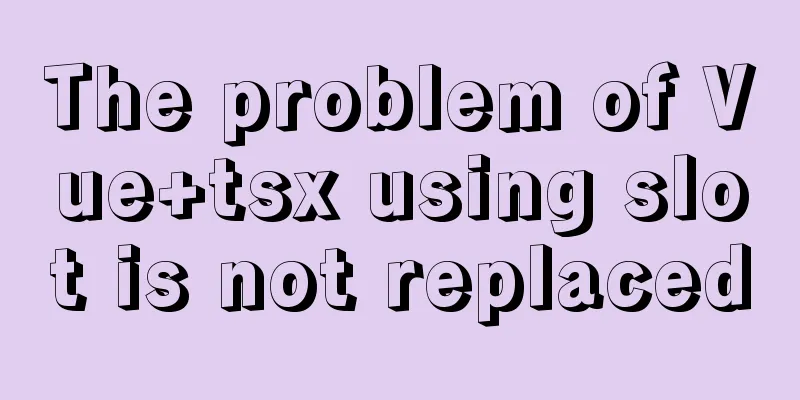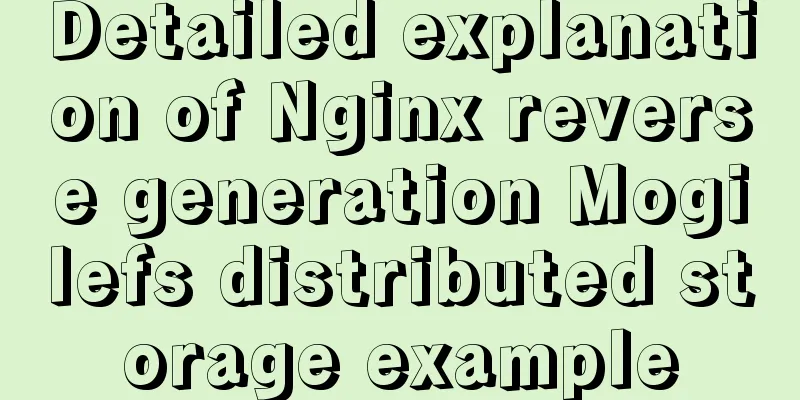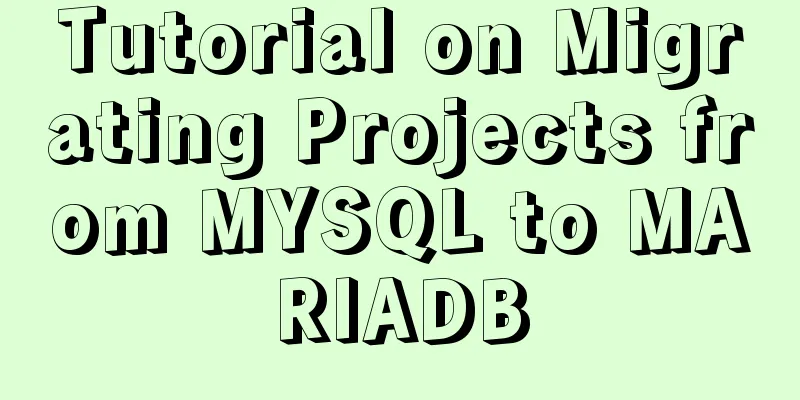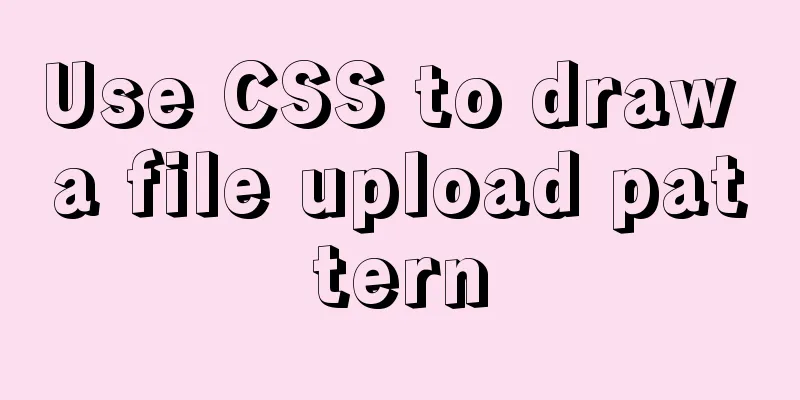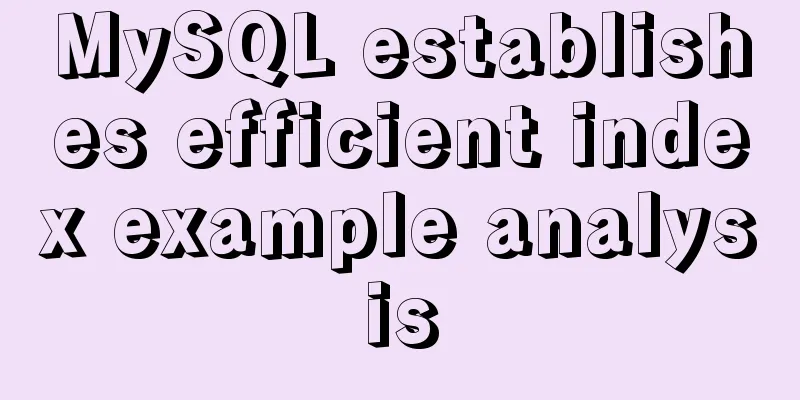Analysis of the process of building a cluster environment with Apache and Tomcat
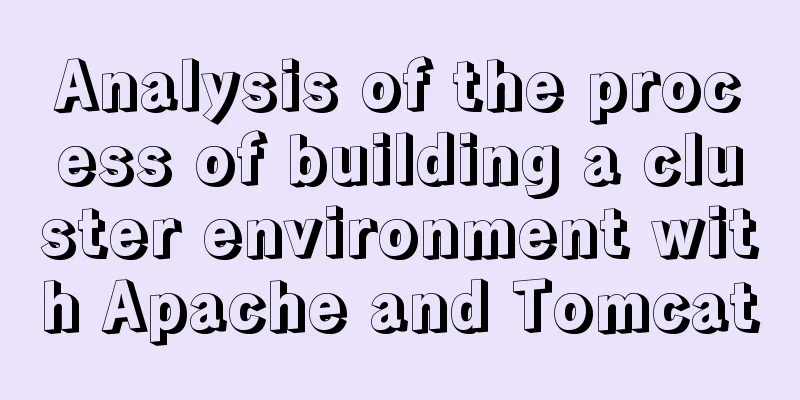
|
In fact, it is not difficult to build an Apache cluster. I also found some information on the Internet and configured it myself. Of course, there are some parameters that need to be set by yourself to achieve the best The first step to build a cluster is to download the software. Because the server on the company side is Win2003, some operations are saved: Apache download address: http://httpd.apache.org/ I downloaded Apache httpd 2.2.27 Released Tomcat download address: http://tomcat.apache.org/download-60.cgi I downloaded the decompressed version of 6.0.39 The first step is to configure Tomcat, because Tomcat is each node of the cluster, first of all, we need to ensure that each node can run normally: Tomcat startup memory: In the bin directory, catalina.bat is used. Because it is Win2003, it is catalina.sh in Linux. Add the following to the top of the file:
If it is Linux, the writing is slightly different:
For the specific meaning of each parameter and specific optimization plan, Google "tomat startup memory". It should be pointed out here that under Windows, the maximum startup memory of JVM is 1/4 of the device memory. No matter how large you set it on my machine, it is 1300M. Tomcat log configuration: You can ignore the logging.properties under conf, but it should be pointed out that if it is not configured, the log may fill up the disk after the service runs for a long time, which will cause downtime. I have encountered this before, so I won’t say more. Tomcat monitoring configuration: conf, the file contains the following content:
I mean except for the comments. Here is to add a user:
More fancy configurations, well, you know. After configuration, you can view the current connection processing status by visiting http://localhost:8011/manager/html. Core, focus, server.xml Three ports, one name: Management port: There is a port in front of shutdown="SHUTDOWN". I set the first port to 8012 and the second port to 22. <Server port="8012" shutdown="SHUTDOWN"> Service Port:
It can be seen that these are all optimized configurations, including NIO, connection pool, encoding, compression, etc. The meaning of each parameter is not explained in detail. <Connector port="8039" protocol="AJP/1.3" redirectPort="8443" /> jvmRoute name, used when clustering: <Engine name="Catalina" defaultHost="localhost" jvmRoute="jvm3"> The following configuration is also released: <Cluster className="org.apache.catalina.ha.tcp.SimpleTcpCluster" /> If you can start Tomcat and access 8011, then this node is configured. Other nodes are the same. Remember that the three ports and one name must be different for each node. Configure Apache The configuration file httpd.conf is the most important configuration file. The following points should be noted when configuring it:
Open access to the website. I won't go into details here. I'll just open it. Deny from All Change all of allow from all Unlock the following configuration files and remove the # in front of them.
httpd-mpm.conf and httpd-default.conf are the default ones. If you want to make some relevant configurations according to the actual situation, you can refer to the previous article
Add the following configuration at the bottom of httpd.conf
Enable reverse proxy and use AJP proxy for access. Loadfactor is the distribution weight, and route is the name defined in Tomcat. Note that this is the AJP port, not the Tomcat service port. Tomcat performance tuning and Apache configuration file customization are two important factors that affect cluster performance. Start Tomcat and Apache, then access the actual project. The above is the full content of this article. I hope it will be helpful for everyone’s study. I also hope that everyone will support 123WORDPRESS.COM. You may also be interested in:
|
<<: JavaScript to display hidden form text
>>: MySQL learning tutorial clustered index
Recommend
5 MySQL GUI tools recommended to help you with database management
There are many database management tools for MySQ...
CSS easily implements fixed-ratio block-level containers
When designing H5 layout, you will usually encoun...
Introduction to the use of MySQL performance stress benchmark tool sysbench
Table of contents 1. Introduction to sysbench #Pr...
Detailed explanation of the conflict between flex layout and position:absolute/fixed
I encountered this problem before when developing...
How to understand JS function anti-shake and function throttling
Table of contents Overview 1. Function debounce 2...
Using better-scroll component in Vue to realize horizontal scrolling function
About Recently, in the process of learning Vue, I...
MySQL 8.0.18 adds users to the database and grants permissions
1. It is preferred to use the root user to log in...
Using text shadow and element shadow effects in CSS
Introduction to Text Shadows In CSS , use the tex...
How to encapsulate axios request with vue
In fact, it is very simple to encapsulate axios i...
Solve the problem of installing Tenda U12 wireless network card driver on Centos7
Solution process: Method 1: The default kernel ve...
How to implement Docker container self-start
Container auto-start Docker provides a restart po...
In-depth explanation of MySQL common index and unique index
Scenario 1. Maintain a citizen system with a fiel...
Table related arrangement and Javascript operation table, tr, td
Table property settings that work well: Copy code ...
How to force vertical screen on mobile pages
I recently wrote a mobile page at work, which was...
Implementation of Nginx hot deployment
Table of contents Semaphore Nginx hot deployment ...