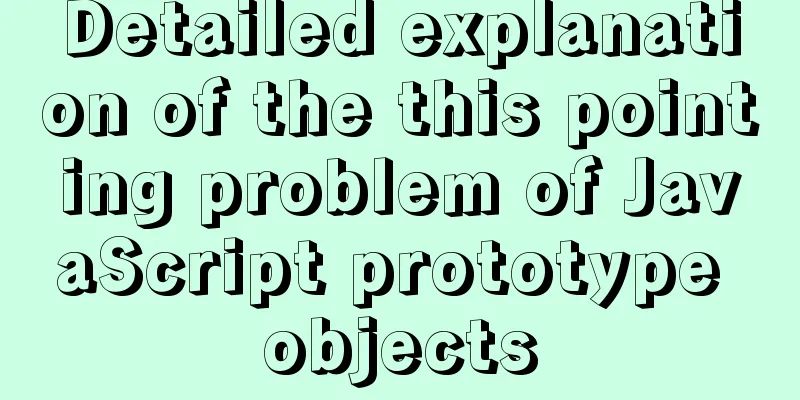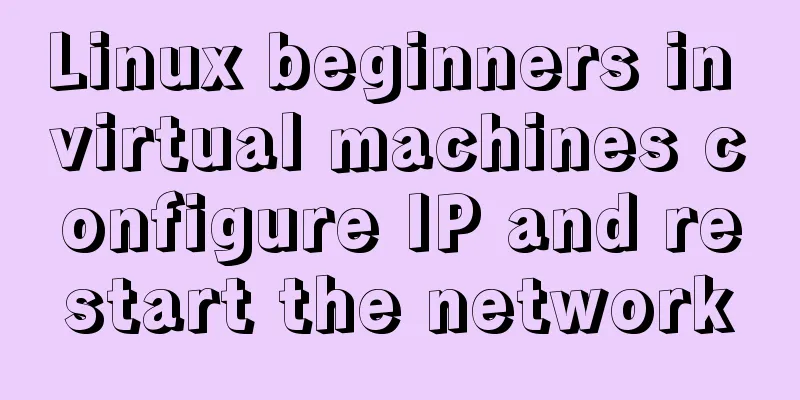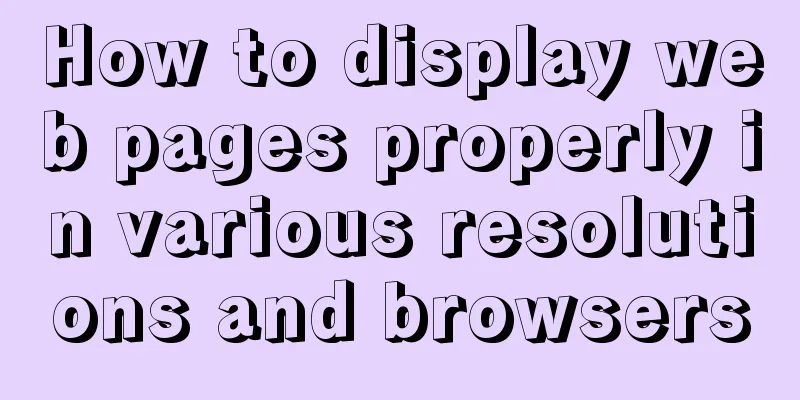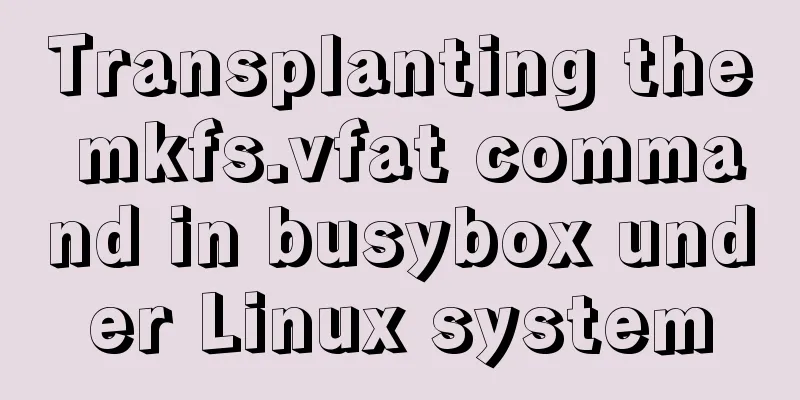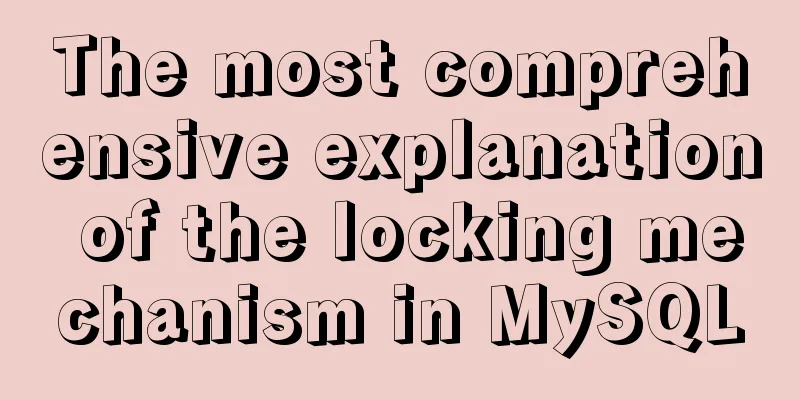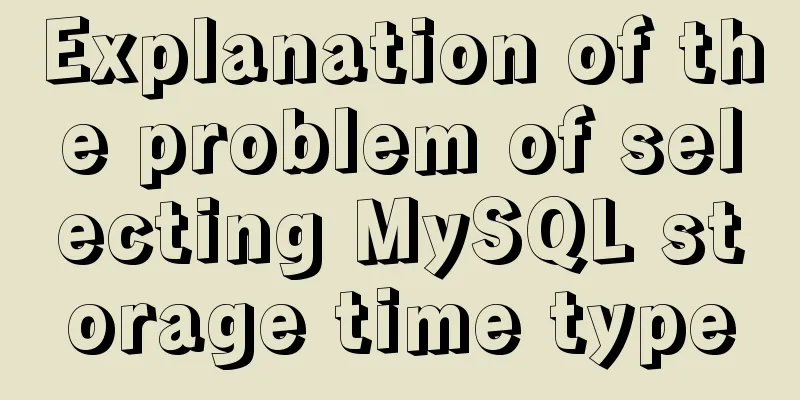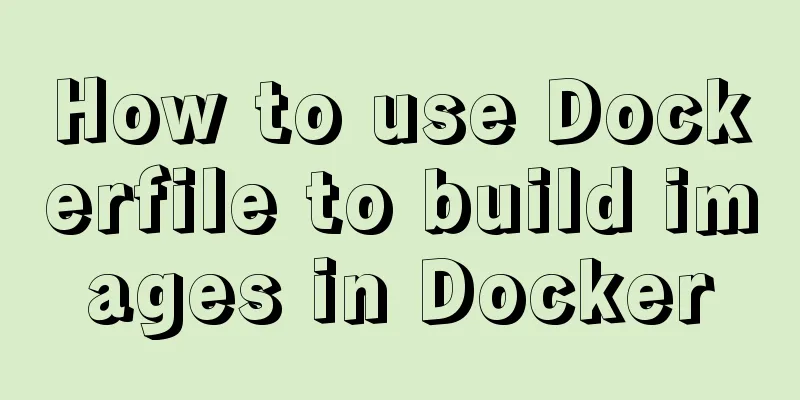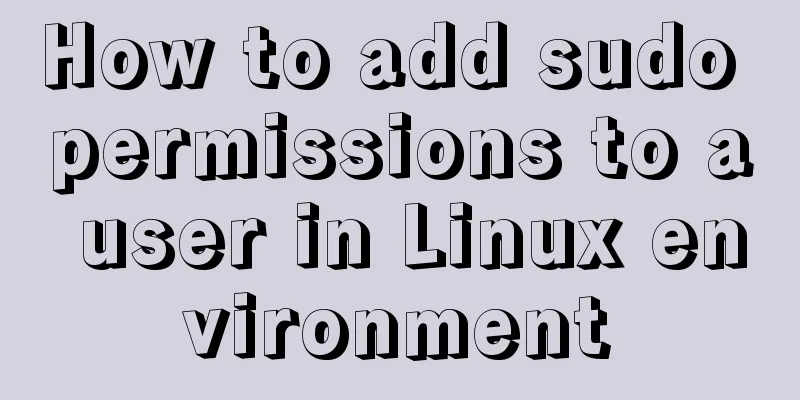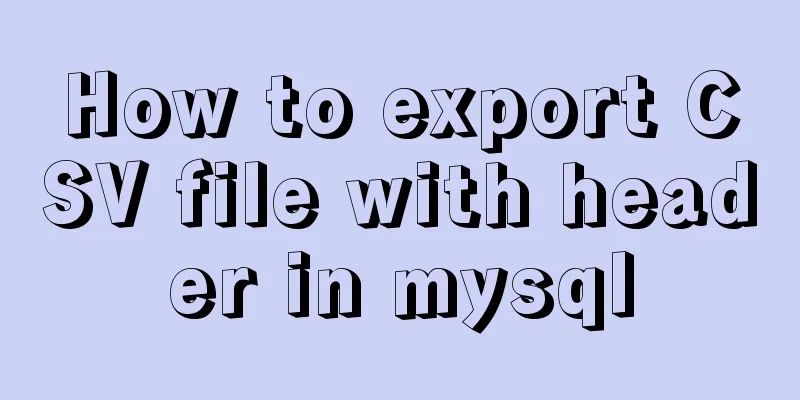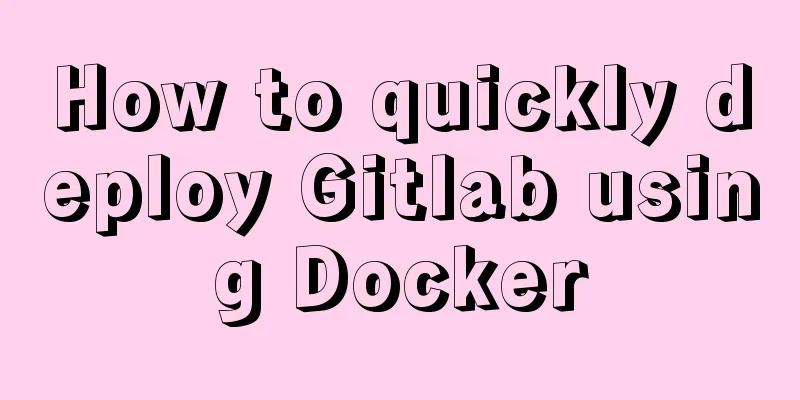What is jQuery used for? jQuery is actually a js framework
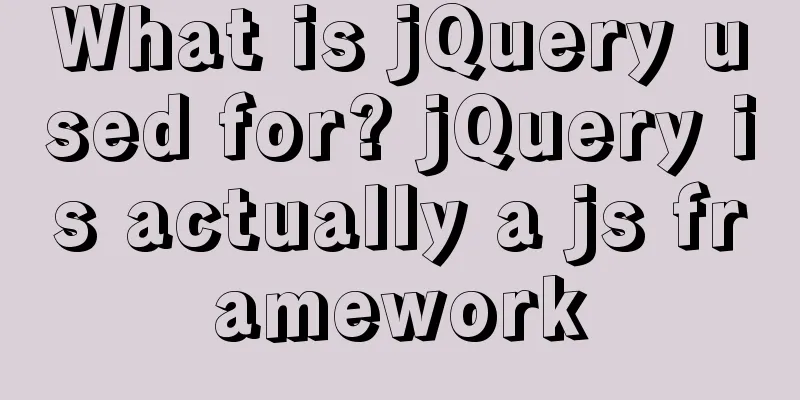
Introduction to jQueryThe jQuery library can be added to a web page with a simple line of markup. Basic knowledge you need Before you start learning jQuery, you should have a basic understanding of the following:
If you need to study these subjects first, please find these tutorials on our home page. What is jQuery?jQuery is a JavaScript library. jQuery is a lightweight "write less, do more" JavaScript library. 123WORDPRESS.COM editor adds :
The jQuery library includes the following features:
Tip: In addition, Jquery also provides a large number of plug-ins. Why use jQuery?There are a large number of open source JS frameworks on the Internet, but jQuery is the most popular JS framework and provides a large number of extensions. Many big companies are using jQuery, for example: Google Does jQuery work on all browsers?The jQuery community is aware of the numerous compatibility issues with JS in different browsers. Currently, jQuery is compatible with all major browsers, including Internet Explorer 6! jQuery is a framework based on JavaScript class library. It provides many JavaScript class libraries and some CSS style sheet encapsulation. It is easy to use, simplifies the interaction between users and browsers, and improves system performance and development efficiency. The design principle of jQuery is "write Less, Do More", which advocates writing less code and doing more things. It encapsulates commonly used JavaScript functional codes and provides a simple JavaScript design mode to optimize HTML document operations, event processing, animation design and Ajax interaction. The core features of jQuery can be summarized as: unique chain syntax and short, clear and multi-functional interface; efficient and flexible CSS selectors, and the ability to extend CSS selectors; convenient plug-in extension mechanism and rich plug-ins. jQuery is compatible with various mainstream browsers, such as IE 6.0+, FF 1.5+, Safari 2.0+, Opera 9.0+, etc. Language Features1. Quickly obtain document elements jQuery's selection mechanism is built on the Css selector, which provides the ability to quickly query elements in DOM documents and greatly enhances the way to obtain page elements in JavaScript. 2. Provide beautiful page dynamic effects jQuery has a series of built-in animation effects, which can be used to develop very beautiful web pages. Many websites use jQuery's built-in effects, such as fade in and out, element removal, and other dynamic effects. 3. Create AJAX non-refresh web page AJAX is the abbreviation of asynchronous JavaScript and ML, which can be used to develop very responsive and refresh-free web pages. This is especially true when developing server-side web pages, such as PHP websites, which require round-trip communication with the server. If AJAX is not used, the web page will have to be refreshed every time the data is updated. After using AJAX effects, the page can be partially refreshed to provide a dynamic effect. This concludes this article about what jQuery is used for. jQuery is actually a js framework. For more information about what jQuery is, please search 123WORDPRESS.COM’s previous articles or continue browsing the following related articles. I hope you will support 123WORDPRESS.COM in the future! |
<<: MySQL 5.7.17 winx64 installation and configuration tutorial
>>: 15 Vim quick reference tables to help you increase your efficiency by N times
Recommend
A brief discussion on the principle of React two-way data binding
Table of contents What is two-way data binding Im...
Detailed explanation of the steps for configuring the Centos7 bridge network under VMware
The complete steps of Centos7 bridge network conf...
How to install the standalone version of spark in linux environment without using hadoop
Big data continues to heat up, and if you are not...
Excel export always fails in docker environment
Excel export always fails in the docker environme...
Detailed explanation of Vue routing router
Table of contents Using routing plugins in a modu...
JavaScript to add and delete messages on the message board
This article shares a small example of adding and...
How to modify the initial password of a user in mysql5.7
When users install MySQL database for the first t...
Four ways to modify the default CSS style of element-ui components in Vue
Table of contents Preface 1. Use global unified o...
Detailed explanation of JavaScript WebAPI, DOM, events and operation element examples
Table of contents WebAPI DOM DOM Tree DOM element...
Vue implements horizontal scrolling of marquee style text
This article shares the specific code for Vue to ...
Issues installing Python3 and Pip in ubuntu in Docker
text 1) Download the Ubuntu image docker pull ubu...
CSS3 realizes bouncing ball animation
I usually like to visit the special pages or prod...
Vue uses echart to customize labels and colors
This article example shares the specific code of ...
The principle and direction of JavaScript this
How to determine what this points to? ①When calle...
CentOS7 network configuration under VMware virtual machine (host wireless Internet access)
This is the first time I used the CentOS7 system ...