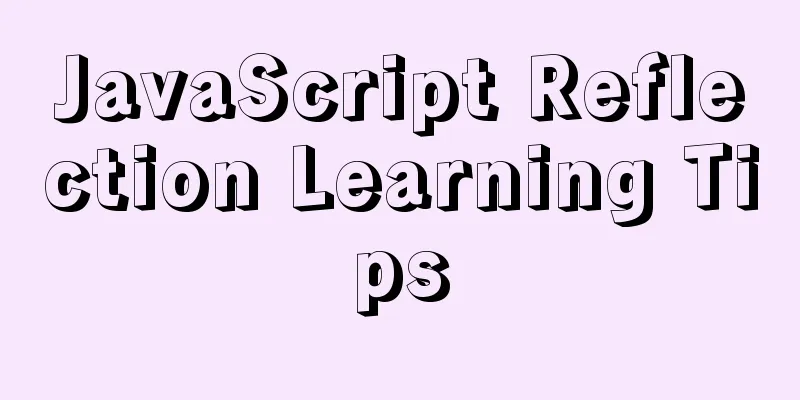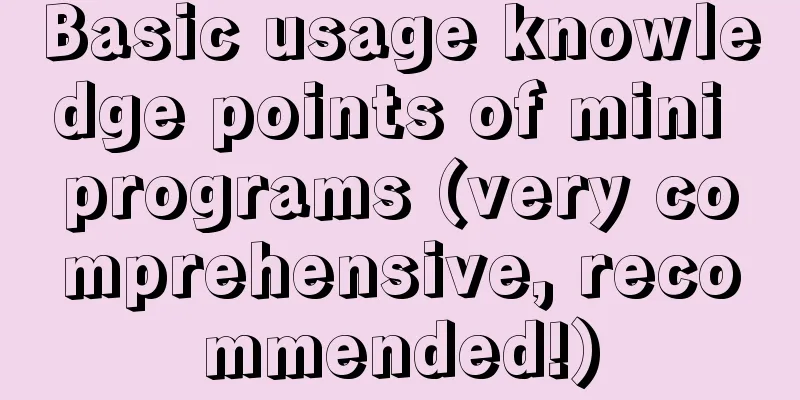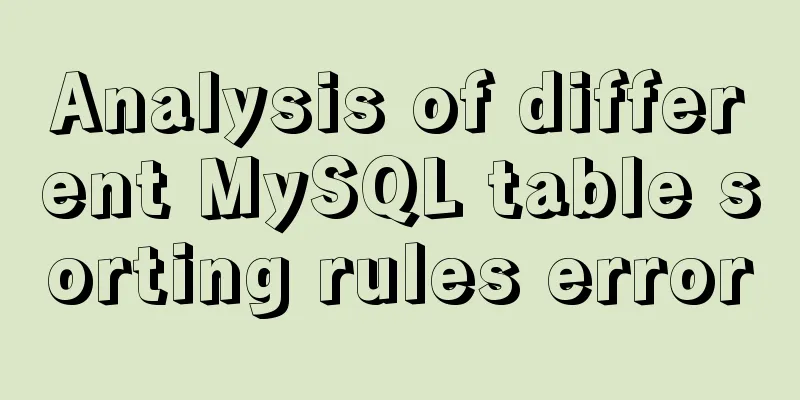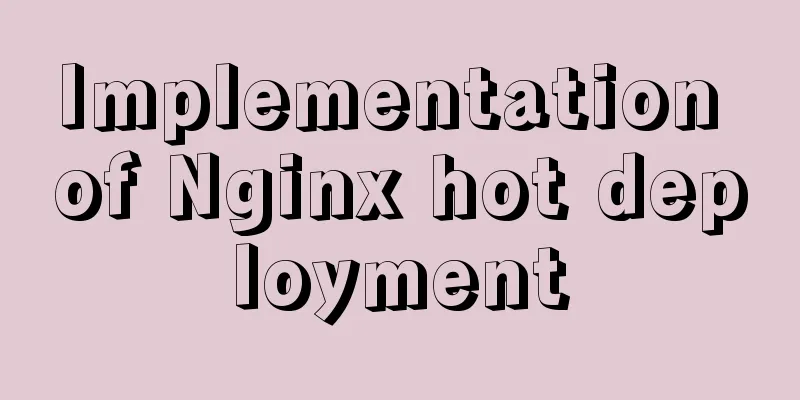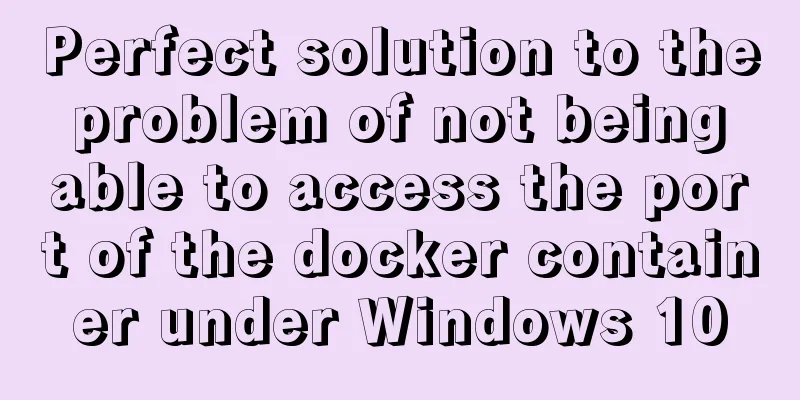Vue uses echart to customize labels and colors
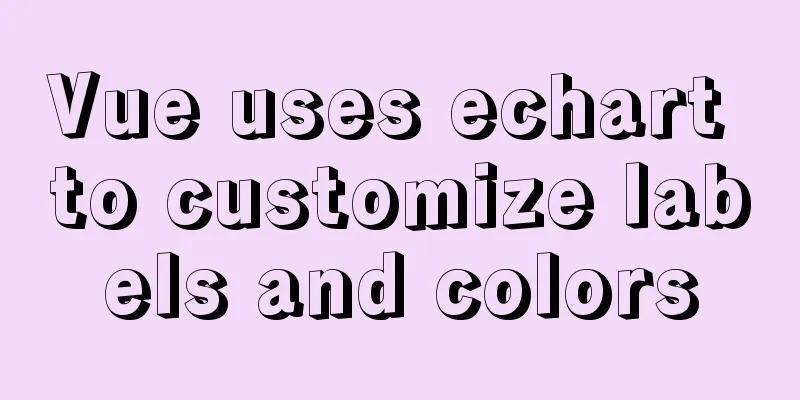
|
This article example shares the specific code of Vue using echart to customize tags and colors for your reference. The specific content is as follows Regular style
UI painting style effect
The detail is that the color of the small dot must be consistent with the color of the pie chart piece. This can be achieved using this code in versions before 5.0 (echarts version).
label:{
formatter: params => {//●
return (
'{icon|▅}{name|' +params.name+ '}{value|' +
params.value + '}'
);
},
rich:
icon:
fontSize: 16
},
name: {
fontSize: 16,
padding: [0, 10, 0, 4],
},
value: {
fontSize: 16,
}
},
} But my project has some special effects that are only supported by 5.0, so I have to upgrade to 5.0, and then this color will not work. We need to find a solution to implement it, and this is how it was finally implemented. When assigning data, reassign the color of each label and assign the value of the pie chart color block. Configuration items:
series: [
{
type: 'pie',
radius: [0, '75%'],
center: ['50%', '50%'],
top:0,
// roseType: 'radius',
avoidLabelOverlap: true,
// minShowLabelAngle: 0.6,
startAngle: 0,
label: {
show:true,
position: 'outer',
alignTo: 'edge',
//Another solution point normal: {
formatter: params => {
// formatColor(params.color)
// color = params.color
return (
'{icon|● }{name|' + params.name + '}'+'\n'+'{value|' +
params.value+'times' + '}'
);
},
padding:[0,-40,25,-40],
rich:
icon:
fontSize: 15,
},
name: {
fontSize: 13,
color: '#666666'
},
value: {
fontSize: 12,
color: 'rgba(0,0,0,0.35)'
}
}
}
},
labelLine:{
length:10,
length2:70,
smooth: false,
lineStyle:{
color:"rgba(0,0,0,0.15)"
}
},
data: []
},
{
name: '',
type: 'pie',
radius: [0, '75%'],
center: ['50%', '50%'],
data:[],
top:0,
// roseType: 'radius',
avoidLabelOverlap: true,
startAngle: 0,
itemStyle: {
normal: {
label: {
show: true,
position: 'inner',
color:"#fff",
fontSize: 14,
align:"center",
formatter: function (p) { //Indicator line corresponds to text, percentage return p.percent + "%";
}
},
}
}
}
]Reassignment:
//Get the color card and reassign it let colorArr = pieOption.color
let seriesData = JSON.parse(JSON.stringify(this.orderServiceTimeLenData.output.value.rows))||[]
let seriesData1 = JSON.parse(JSON.stringify(this.orderServiceTimeLenData.output.value.rows))||[]
if(seriesData.length){
seriesData.forEach((item,index)=>{
item.name = item.typeStr
item.value = item.num
item.label = {color:colorArr[index]}
})
seriesData1.forEach((item,index)=>{
item.name = item.typeStr
item.value = item.num
})
}
return {legend: {data: seriesData}, series: [{data: seriesData},{data: seriesData1}]};The above is the full content of this article. I hope it will be helpful for everyone’s study. I also hope that everyone will support 123WORDPRESS.COM. You may also be interested in:
|
<<: How to solve the high concurrency problem in MySQL database
>>: How MySQL uses transactions
Recommend
How to change the root user's password in MySQL
Method 1: Use the SET PASSWORD command mysql> ...
Detailed explanation of the difference between run/cmd/entrypoint in docker
In Dockerfile, run, cmd, and entrypoint can all b...
Html+CSS drawing triangle icon
Let’s take a look at the renderings first: XML/HT...
Mysql uses insert to insert multiple records to add data in batches
If you want to insert 5 records into table1, the ...
nuxt.js multiple environment variable configuration
Table of contents 1. Introduction 2. Scenario 3. ...
CSS3 gradient background compatibility issues
When we make a gradient background color, we will...
Linux file management command example analysis [permissions, create, delete, copy, move, search, etc.]
This article describes the Linux file management ...
Detailed tutorial on docker-compose deployment and configuration of Jenkins
Docker-compose deployment configuration jenkins 1...
Let IE support CSS3 Media Query to achieve responsive web design
Today's screen resolutions range from as smal...
How to remount the data disk after initializing the system disk in Linux
Remount the data disk after initializing the syst...
N ways to align the last row of lists in CSS flex layout to the left (summary)
I would like to quote an article by Zhang Xinxu a...
MySQL Router implements MySQL read-write separation
Table of contents 1. Introduction 2. Configure My...
A brief discussion on Python's function knowledge
Table of contents Two major categories of functio...
How to set Nginx log printing post request parameters
【Foreword】 The SMS function of our project is to ...
jQuery implements shopping cart function
This article example shares the specific code of ...


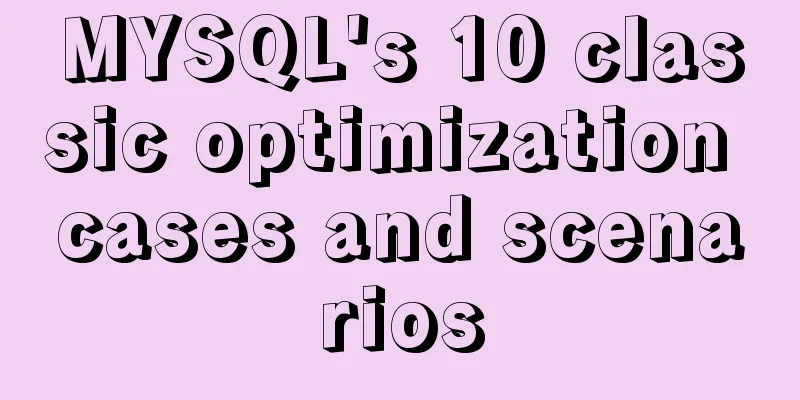
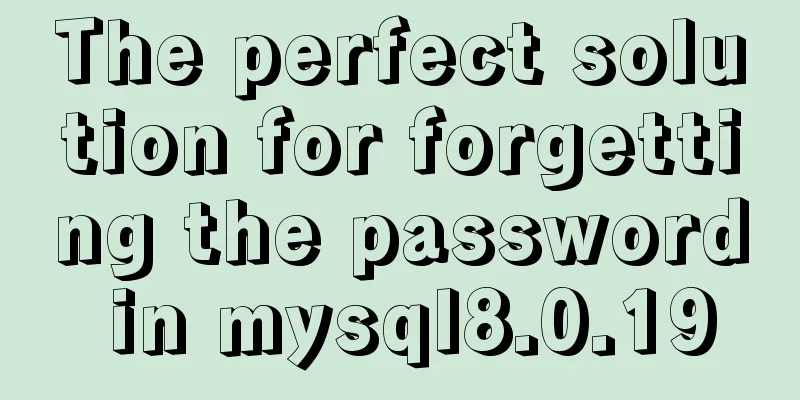
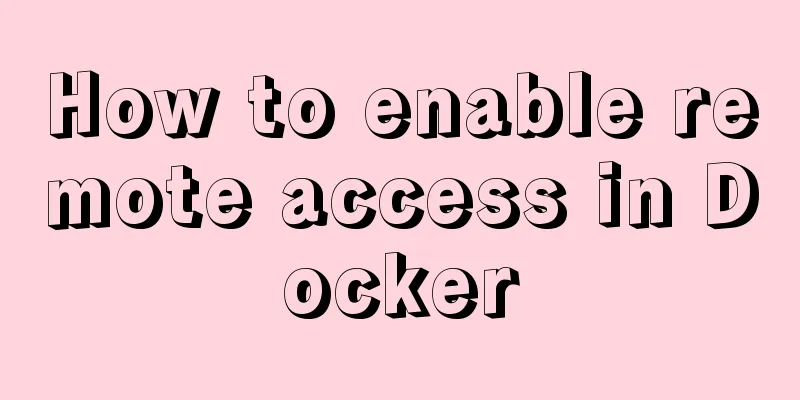
![MySQL code execution structure example analysis [sequence, branch, loop structure]](/upload/images/67cad610123a3.webp)