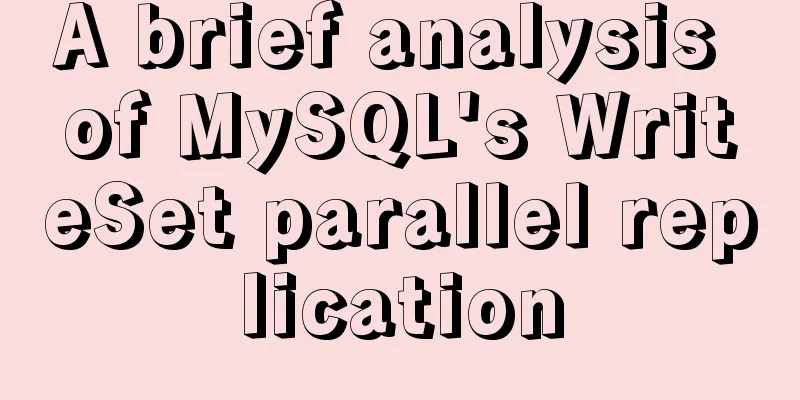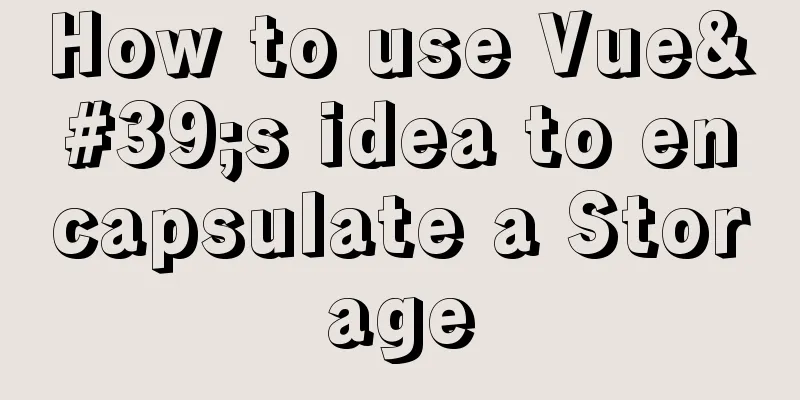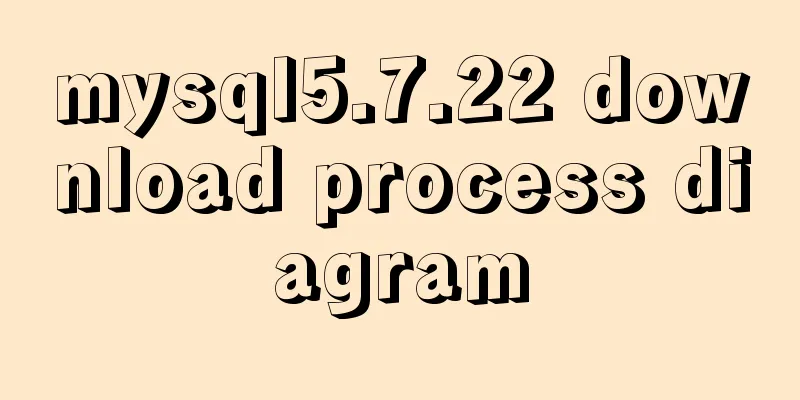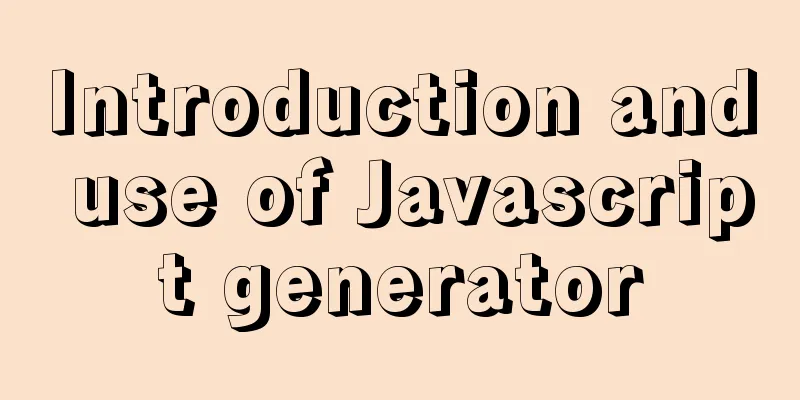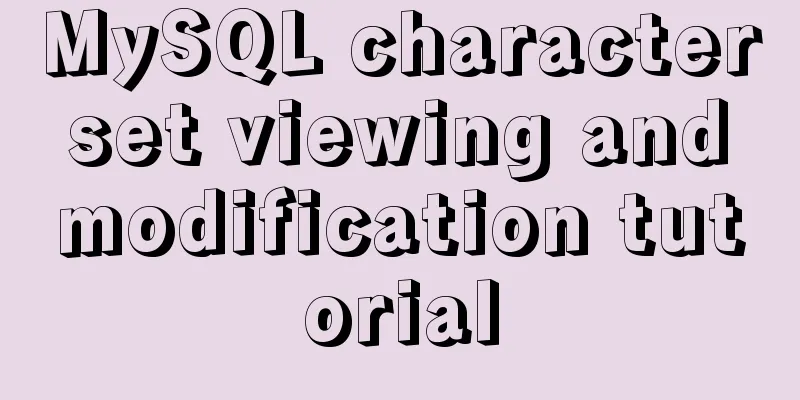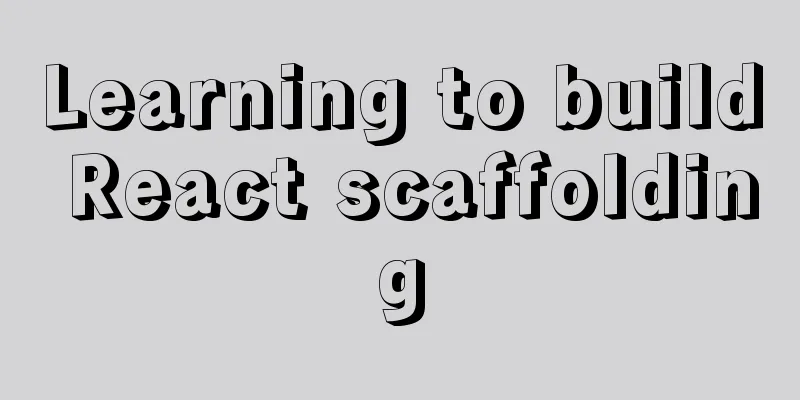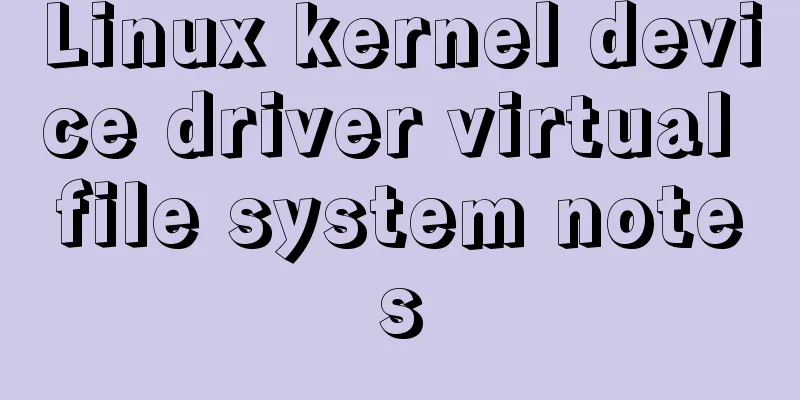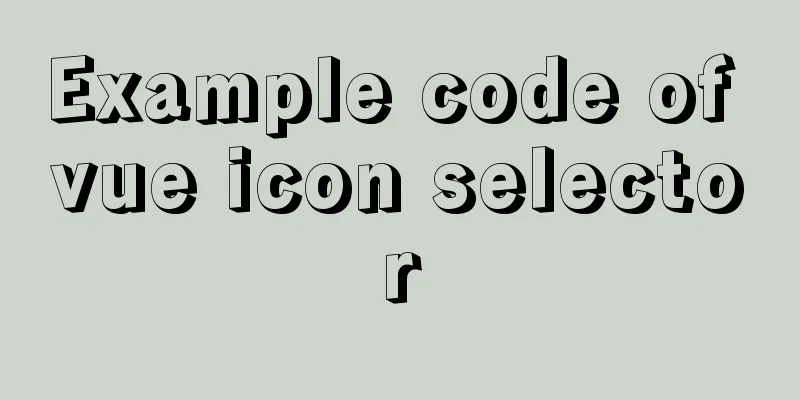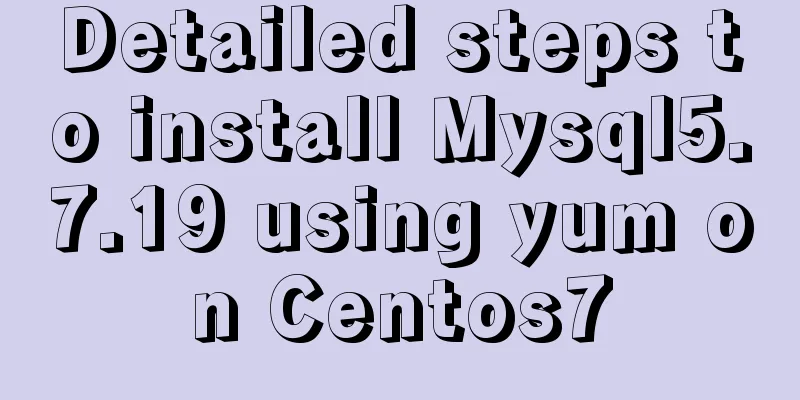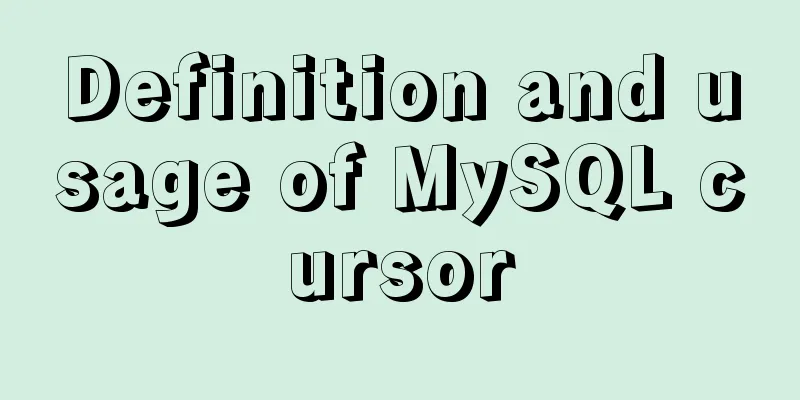Detailed explanation of the difference between run/cmd/entrypoint in docker
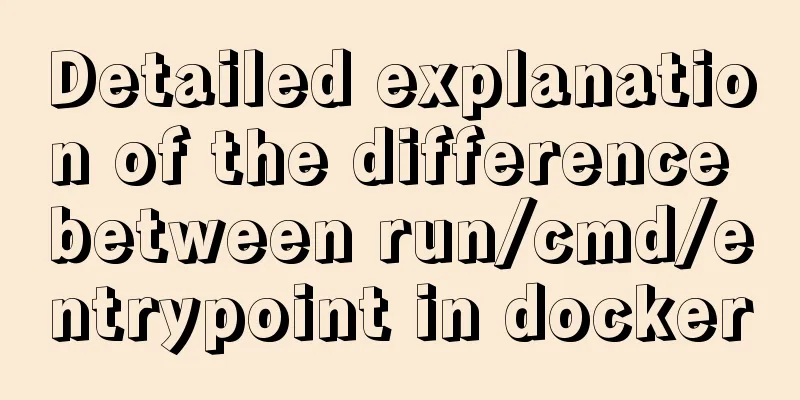
|
In Dockerfile, run, cmd, and entrypoint can all be used to execute commands. Here are their main uses:
Run commands in Shell and Exec formatsWe can specify the commands to be run by run, cmd, and entrypoint in the following two formats:
It is recommended to use the exec format for cmd and entrypoint because the instructions are more readable and easier to understand, while both formats are acceptable for run. Exec format pitfallsThe contents of the dockerfile are as follows: env name morris entrypoint ["echo", "$name"] This way of writing will only print out $name and will not replace the variable because it is only executing the echo command, not the shell. This means that we are not executing echo in the shell, but simply executing echo, so the variable will not be replaced. To change to an executable shell, you need to rewrite it into the following form env name morris entrypoint ["/bin/bash", "-c", "echo $name"] Run CommandThe run command is often used to install applications and software packages. run executes the command on top of the current image and creates a new image layer. Dockerfile often contains multiple run instructions. Here is an example: run yum update && yum install -y \ bzr \ cvs \ git \ mercurial \ subversion yum update and yum install are executed in one run command, which ensures that the latest package is installed each time. If yum install is executed in a separate run, the image layer created by yum update will be used, which may be cached long ago. cmd commandThe cmd directive allows the user to specify the default command executed by the container. This command is run when the container is started and no other command is specified with docker run. Here is an example: cmd echo "Hello world" Running the container
But when a command is added after it, such as
If there are multiple cmd commands, only the last cmd command will be executed. entrypoint commandThe exec format of entrypoint is used to set the command and its parameters to be executed when the container is started. Additional parameters can be provided through the cmd command or command line parameters. The parameters in entrypoint are always used, which is different from the cmd command. Here is an example: entrypoint ["echo", "Hello"] When the container is started via
If started by
Let's look at another example. The Dockerfile is: entrypoint ["echo", "Hello"] cmd ["world"] When the container is started via
If you start it with
The parameters in entrypoint are always used, while the additional parameters of cmd can be dynamically replaced when the container is started. Similarly, if there are multiple entrypoint commands, only the last entrypoint command will be executed. Summarize
This is the end of this article about the differences between run/cmd/entrypoint in docker. For more relevant docker run/cmd/entrypoint content, please search 123WORDPRESS.COM’s previous articles or continue to browse the following related articles. I hope everyone will support 123WORDPRESS.COM in the future! You may also be interested in:
|
<<: Summary of the three stages of visual designer growth
>>: Detailed explanation of the mysql database LIKE operator in python
Recommend
isPrototypeOf Function in JavaScript
Table of contents 1. isPrototypeOf() Example 1, O...
Detailed tutorial on installing centos8 on VMware
CentOS official website address https://www.cento...
Example of how to use CSS3 to layout elements around a center point
This article introduces an example of how CSS3 ca...
Web project development JS function anti-shake and throttling sample code
Table of contents Stabilization Introduction Anti...
Interview questions: The difference between the Holy Grail layout and the double-wing layout
Preface Today I will share with you a holy grail ...
Detailed explanation of the process of building and running Docker containers
Simply pull the image, create a container and run...
Share 8 MySQL pitfalls that you have to mention
MySQL is easy to install, fast and has rich funct...
How to add abort function to promise in JS
Table of contents Overview Promise Race Method Re...
Basic usage tutorial of MySQL slow query log
Slow query log related parameters MySQL slow quer...
ByteDance interview: How to use JS to implement Ajax concurrent request control
Preface To be honest, I've been feeling very ...
Optimization of MySQL thread_stack connection thread
MySQL can be connected not only through the netwo...
A brief discussion on how to learn JS step by step
Table of contents Overview 1. Clearly understand ...
border-radius method to add rounded borders to elements
border-radius:10px; /* All corners are rounded wi...
Use vue3 to implement a human-cat communication applet
Table of contents Preface Initialize the project ...
Solve the problem of missing msvcr100.dll file when building mysql in windows service 2012 Alibaba Cloud server
Solution-1: Download the msvcr100.dll file (find ...