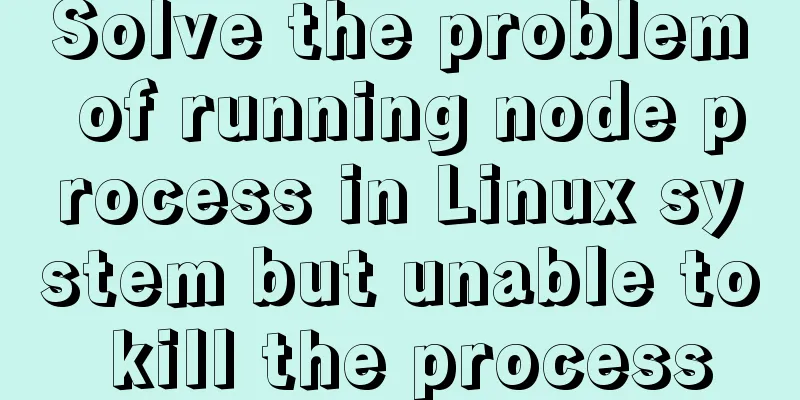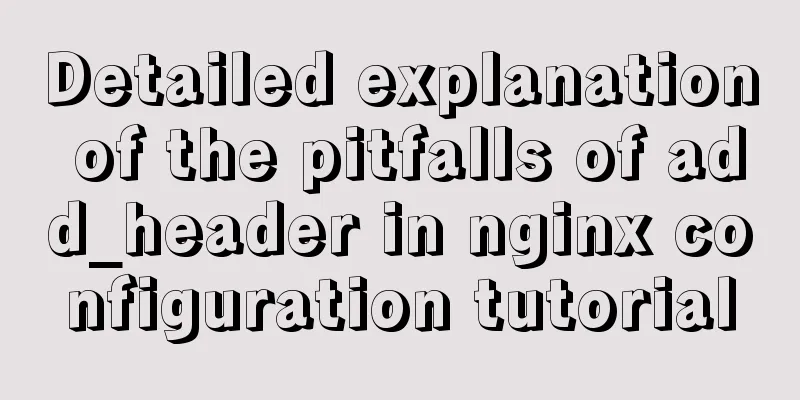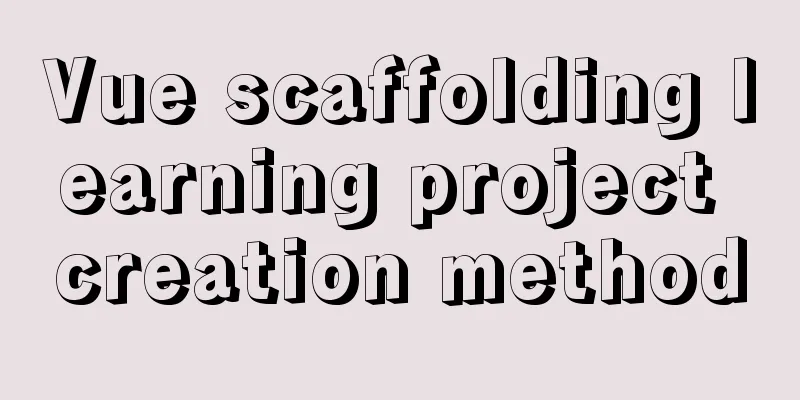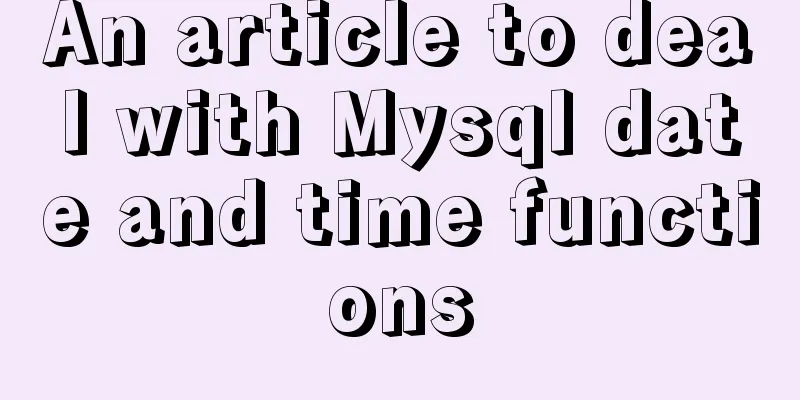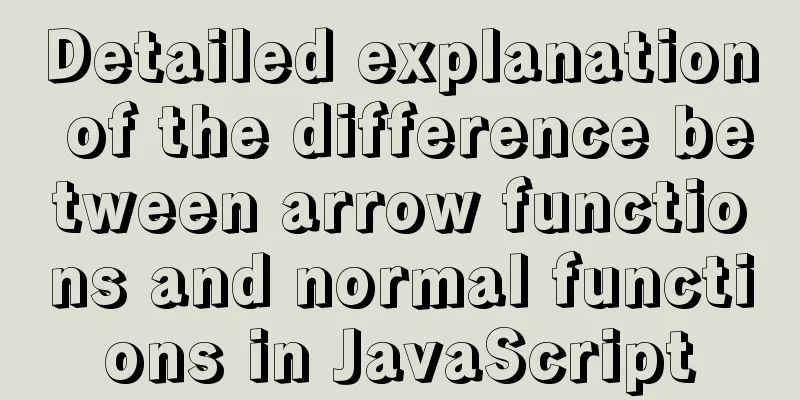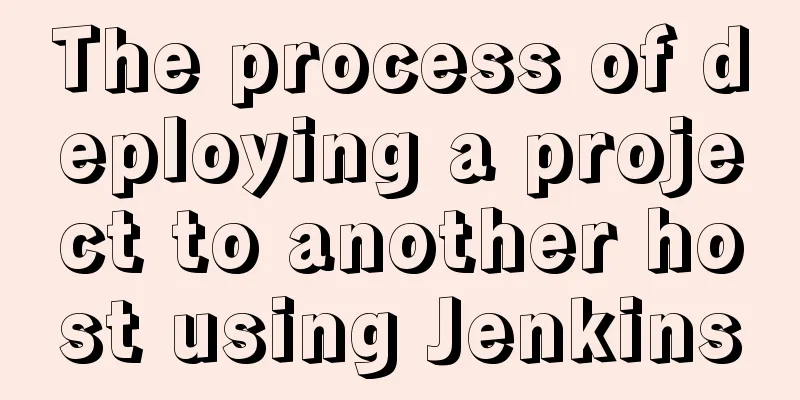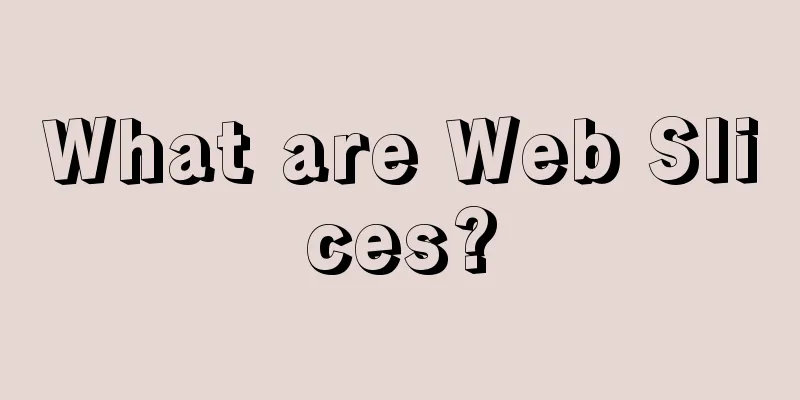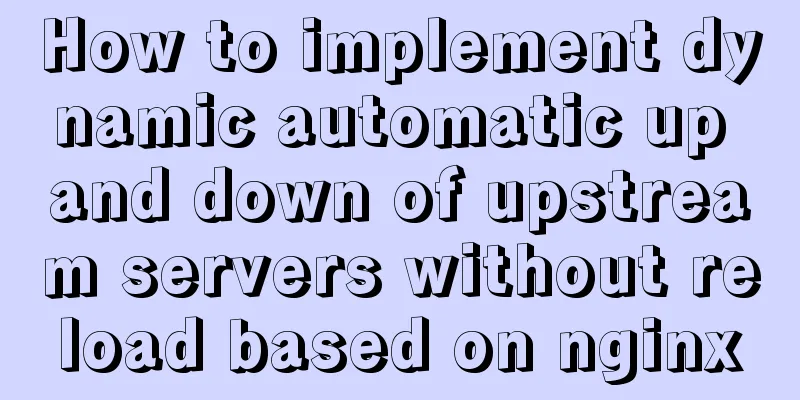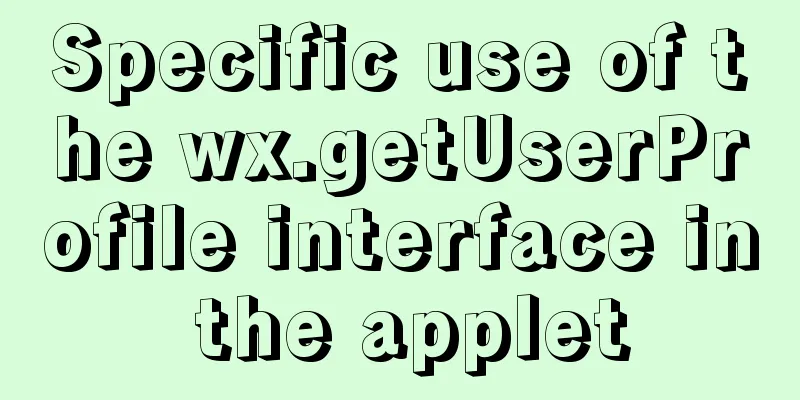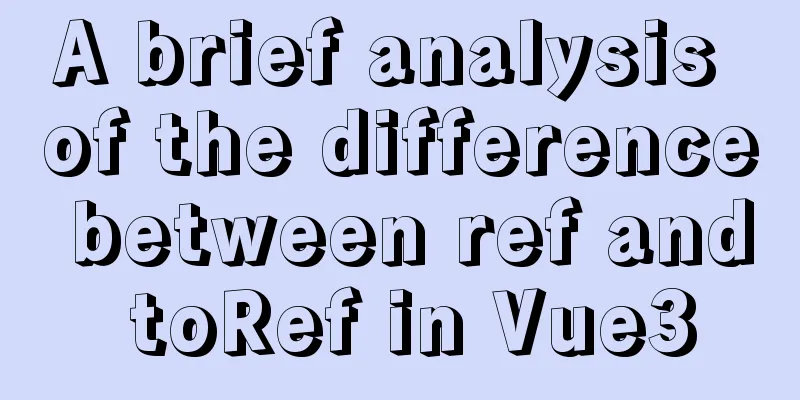How to add abort function to promise in JS
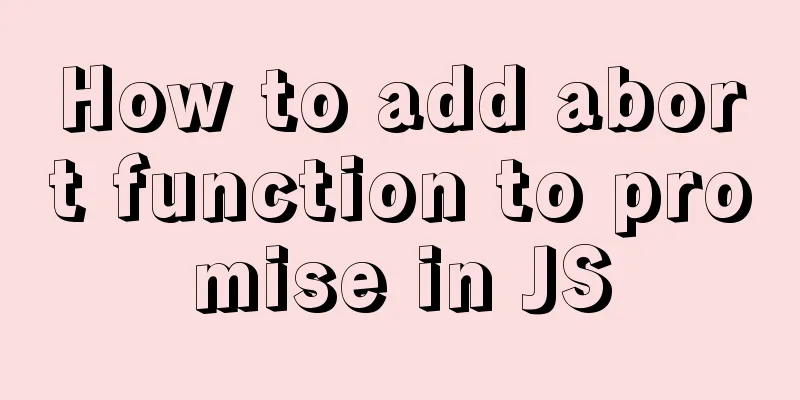
OverviewPromise has only three states: pending, resolve, and reject. Once an asynchronous promise is issued, after waiting (pending), it can only be successful or failed in the end, and it cannot be canceled (abort) in the middle. There are two ways to provide abort functionality for promises:
There are two modes for manually implementing the abort method: both rely on the promise interface to implement it indirectly Promise Race Method
let PromiseWithAbort = function(promise){
let _abort = null;
let Pabort = new Promise((res,rej)=>{
_abort = function(reason ='abort !'){
console.warn(reason);
rej(reason);
}
});
let race = Promise.race([promise,Pabort]);
race.abort = _abort;
console.log(promise,Pabort);
return race;
}
let p1 = new Promise(res=>{
setTimeout(()=>{
res('p1 success');
},2000)
})
let testP = PromiseWithAbort(p1);
testP.then(res=>{
console.log('success:',res);
},error=>{
console.log('error:',error);
})
testP.abort();
// Result: reject: abort!Repackaging promises
class PromiseWithAbort {
constructor(fn){
let _abort = null;
let _p = new Promise((res,rej)=>{
fn.call(null,res,rej);
_abort = function(error='abort'){ rej(error); }
})
_p.abort = _abort;
return _p;
}
}
let testP = new PromiseWithAbort((res,rej)=>{
setTimeout(() => {
res(1);
},1000);
});
testP.then(r=>{
console.log('res:',r);
},r=>{
console.log('rej:',r);
});
testP.abort();
//Result: rej: abortAbortController(This is an experimental feature, belonging to the DOM specification, and some browsers are still under development.) The AbortController interface represents a controller object that allows you to abort one or more DOM requests when needed.
// Interrupt fetch request let controller = new AbortController();
let signal = controller.signal;
fetch('https://developer.mozilla.org/zh-CN/docs/Web/JavaScript/Reference/Global_Objects/Promise/finally',{signal}).then(r=>{
console.log(r);
});
controller.abort();
// Result: Uncaught (in promise) DOMException: The user aborted a request.
//Interrupt a promise
class PromiseWithAbortController {
constructor(fn,{signal}){
if (signal && signal.aborted) {
return Promise.reject(new DOMException('Aborted','AbortError'));
}
let _p = new Promise((resolve,reject)=>{
fn.call(null,resolve,reject);
if(signal){
signal.addEventListener('abort',()=>{
reject(new DOMException('Aborted','AbortError'));
})
}
});
return _p;
}
}
let controller = new AbortController();
let signal = controller.signal;
let testP2 = new PromiseWithAbortController((r,j)=>{
setTimeout(() => {
r('success');
}, 1000);
},{signal});
testP2.then(r=>{
console.log('res:',r);
},r=>{
console.log('rej:',r);
});
controller.abort();
// Result: rej: DOMException: AbortedAxios plugin comes with cancel function
//1. Use source token
const CancelToken = axios.CancelToken;
const source = CancelToken.source();
axios.get('/user/12345', {
cancelToken: source.token
}).catch(function (thrown) {
if (axios.isCancel(thrown)) {
console.log('Request canceled', thrown.message);
} else {
// handle error
}
});
axios.post('/user/12345', {
name: 'new name'
}, {
cancelToken: source.token
})
// cancel the request (the message parameter is optional)
source.cancel('Operation canceled by the user.');
//2. Through the outgoing function
const CancelToken = axios.CancelToken;
let cancel;
axios.get('/user/12345', {
cancelToken: new CancelToken(function executor(c) {
// An executor function receives a cancel function as a parameter
cancel = c;
})
});
// cancel the request
cancel();
//Main: Requests using the same token can be canceled togetherAxios is the most frequently used in current projects, so don't worry about canceling the request. The DOM-specified AbortController is not recommended due to compatibility reasons. If you need to implement it yourself, the first two methods in the article are safer (promise race method and repackage promise method). The above is the details of how JS adds abort function to promise. For more information about JS, please pay attention to other related articles on 123WORDPRESS.COM! You may also be interested in:
|
<<: Tomcat class loader implementation method and example code
>>: Detailed graphic explanation of how to install and completely delete MySQL by decompression
Recommend
The difference between storing full-width characters and half-width characters in MySQL
Unfortunately, the MYSQL_DATA_TRUNCATED error occ...
How to set MySQL foreign keys for beginners
Table of contents The role of foreign keys mysql ...
Solution to Vue3.0 error Cannot find module'worker_threads'
I'll record my first attempt at vue3.0. When ...
Database SQL statement optimization
Why optimize: With the launch of the actual proje...
Linux user script creation/guessing game/network card traffic monitoring introduction
Table of contents 1. User created script 2. Word ...
How to avoid duplication of data when inserting in MySql batch
Table of contents Preface 1. insert ignore into 2...
MYSQL 5.6 Deployment and monitoring of slave replication
MYSQL 5.6 Deployment and monitoring of slave repl...
Mysql modify stored procedure related permissions issue
When using MySQL database, you often encounter su...
In-depth understanding of asynchronous waiting in Javascript
In this article, we’ll explore how async/await is...
How to correctly create MySQL indexes
Indexing is similar to building bibliographic ind...
A brief discussion on the maximum number of open files for MySQL system users
What you learn from books is always shallow, and ...
Detailed explanation of Strict mode in JavaScript
Table of contents Introduction Using Strict mode ...
How to use JavaScript to get the most repeated characters in a string
Table of contents topic analyze Objects of use So...
How to implement HTML Table blank cell completion
When I first taught myself web development, there...
Detailed tutorial on installing mysql on centos 6.9
1. Confirm whether MySQL has been installed. You ...