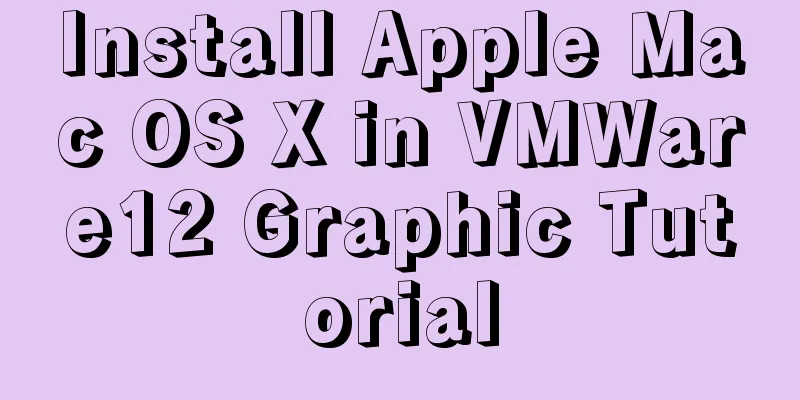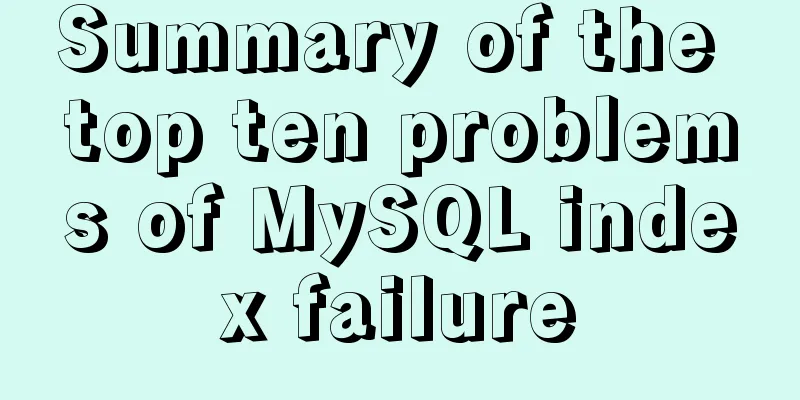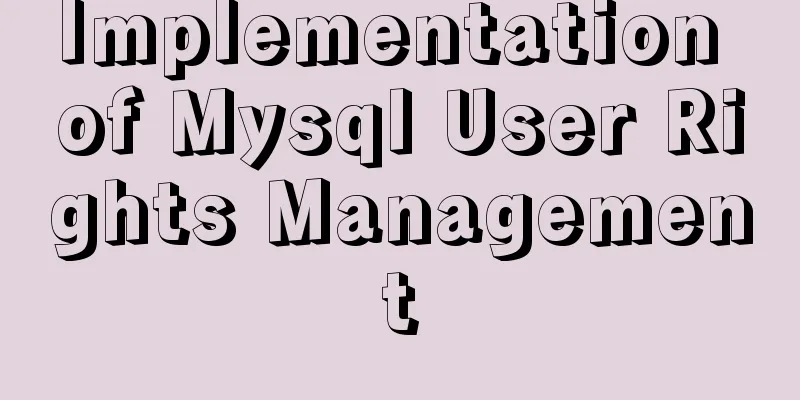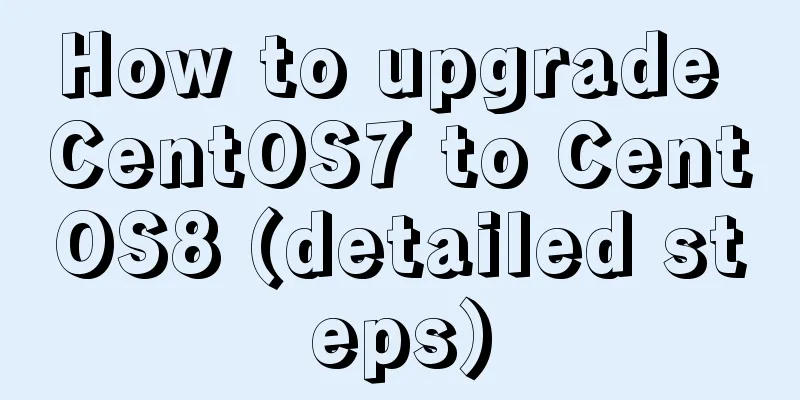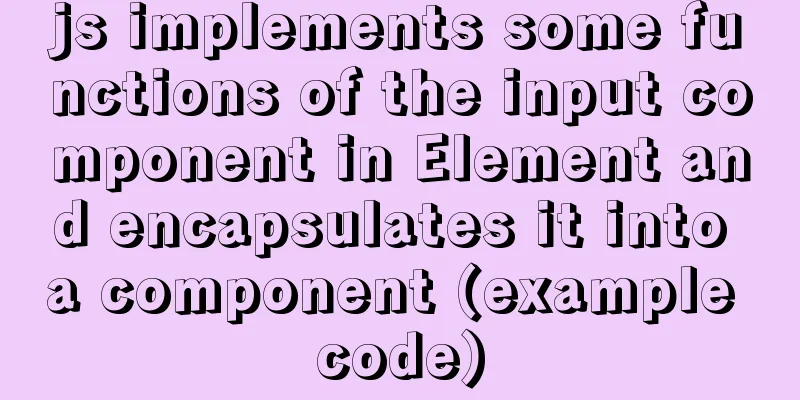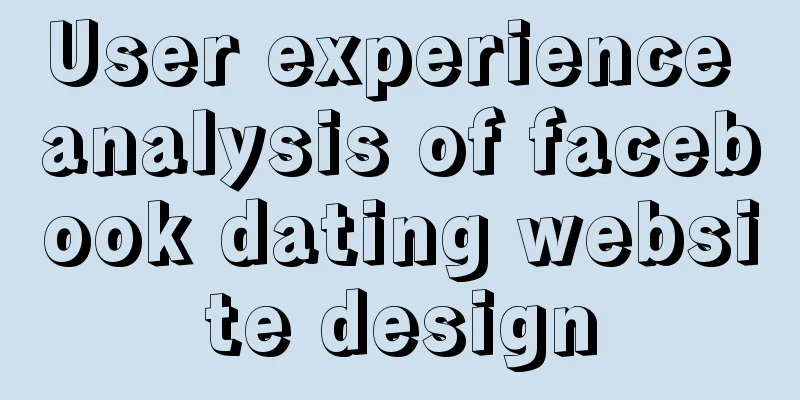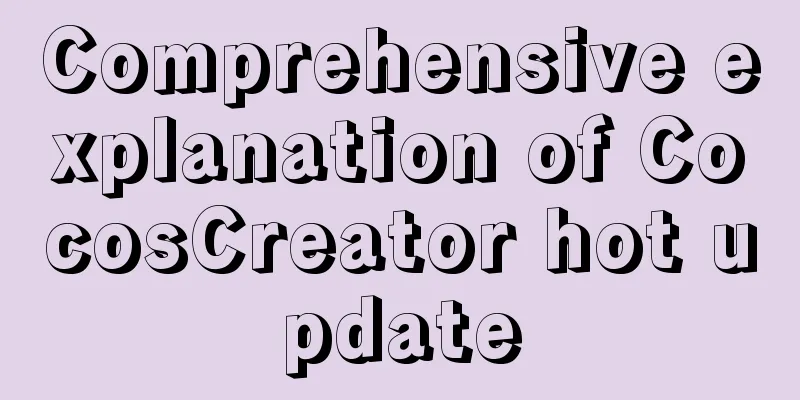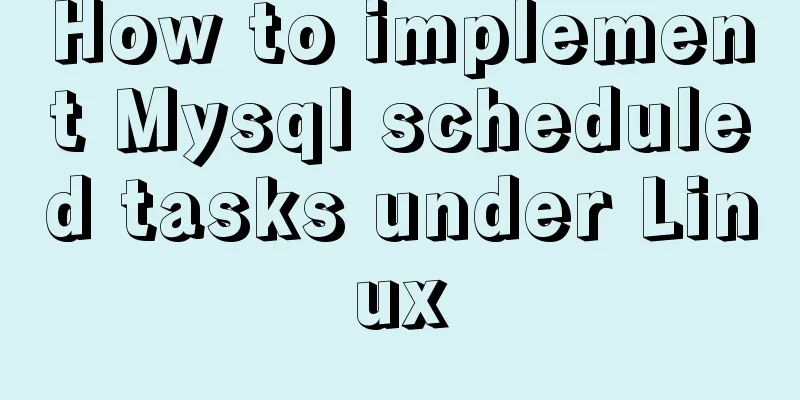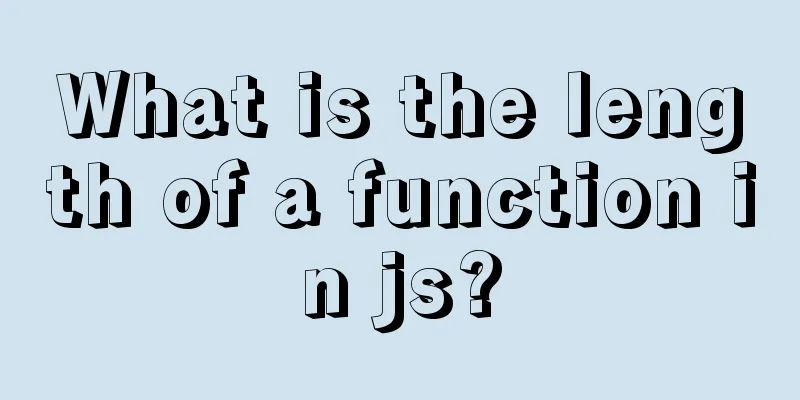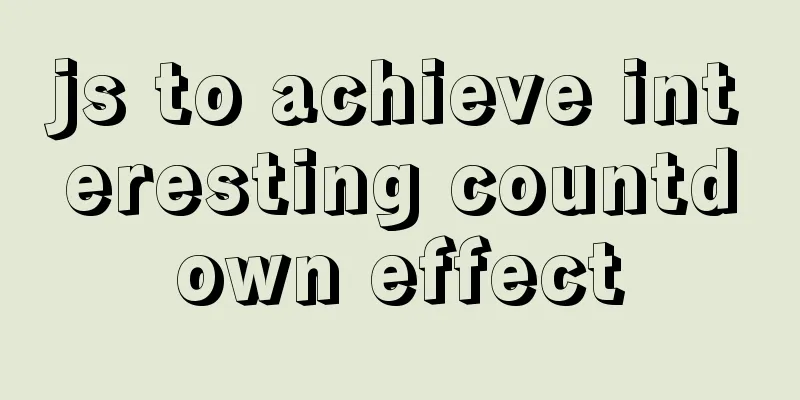Detailed graphic explanation of how to install and completely delete MySQL by decompression
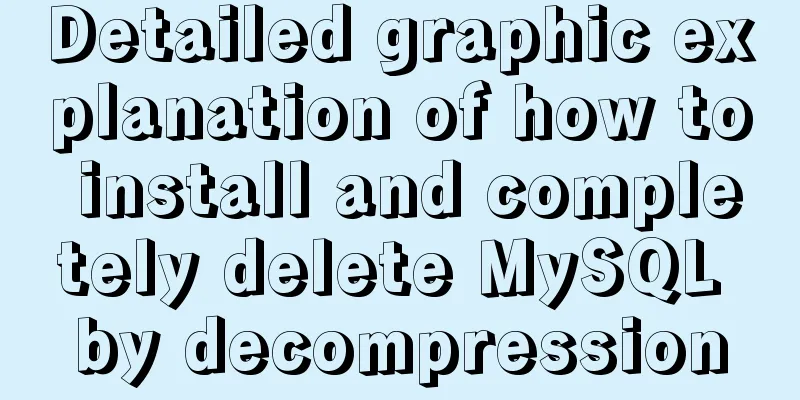
|
1. Install MySQL (1) Unzip the downloaded MySQL compressed file to the directory where MySQL needs to be installed
(2) Open the unzipped folder, copy the default.ini file and rename it to my.ini. The relevant configuration of this file is:
(3) Add the MySQL installation path to the Path variable in the system environment variable configuration.
(4) Open cmd.exe as an administrator, enter the bin file in the MySQL installation directory, and start the installation First enter mysqld -install to install, then enter net start mysql to start the service, then you can use mysql -u root -p to enter mysql. There is no password for the first entry. exit, exit. To change the mysql password, you can use: mysqladmin -u username -p old password password new password Grant all privileges to root: grant all privileges on *.* to root@"%" identified by "."; flush privileges;
2. Completely delete (1) Stop the service, then look for the software starting with mysql in the control panel to uninstall it, but I couldn't find it. I chose to delete the installation file directly, and it prompted me that the file was occupied. (2) Use the cmd window command to delete the MySQL service: sc delete mysql (mysql here refers to the MySQL service name) (3) Delete the registry win+R and then enter regedit and press Enter to enter the registry editor Find the HKEY_LOCAL_MACHINE\SYSTEM\ControlSet001\Services\Eventlog\Application\MySQL directory and delete it Delete the HKEY_LOCAL_MACHINE\SYSTEM\ControlSet002\Services\Eventlog\Application\MySQL directory (I did not find this item on my computer, but deleted the other two items and successfully deleted it completely) HKEY_LOCAL_MACHINE\SYSTEM\CurrentControlSet\Services\Eventlog\Application\MySQL directory deleted (4) When I tried to delete my installation file, it still prompted me that the file was in use, so I deleted it one by one from the subdirectories of the file. Later, I found that it was mysqld.exe in the bin directory that kept prompting that it was in use and I couldn't delete it. At this time, force delete it, enter the cmd window, enter the bin file in my mysql installation directory, enter the command: mysqld.exe -remove, then go to the mysql installation directory to delete this file, it can be successfully deleted, delete the installation file, At this point, MySQL is completely deleted and you can install another new version. Summarize The above is the method of installing and completely deleting MySQL by decompression introduced by the editor. I hope it will be helpful to everyone. If you have any questions, please leave me a message and the editor will reply to you in time. I would also like to thank everyone for their support of the 123WORDPRESS.COM website! You may also be interested in:
|
<<: How to add abort function to promise in JS
>>: How to implement Nginx configuration detection service status
Recommend
Vue method to verify whether the username is available
This article example shares the specific code of ...
Vue2.0 implements adaptive resolution
This article shares the specific code of Vue2.0 t...
Sample code for highlighting search keywords in WeChat mini program
1. Introduction When you encounter a requirement ...
Usage of Node.js http module
Table of contents Preface HTTP HTTP Server File S...
Detailed steps for using AES.js in Vue
Use of AES encryption Data transmission encryptio...
MySQL database green version installation tutorial to solve system error 1067
What is the difference between the green version ...
A brief introduction to React
Table of contents 1. CDN introduction 1.1 react (...
MySQL 5.7.21 winx64 free installation version configuration method graphic tutorial
MySQL 5.7.21 winx64 free installation version con...
Pure CSS allows child elements to break through the width limit of parent elements
In writing styles, we can often see this situatio...
Introduction to container data volumes in Docker
Table of contents Docker container data volume Us...
Native JS realizes uniform motion of various sports
This article shares with you a uniform motion imp...
How to explain TypeScript generics in a simple way
Table of contents Overview What are Generics Buil...
How to implement mysql database backup in golang
background Navicat is the best MySQL visualizatio...
Comparing Document Locations
<br />A great blog post by PPK two years ago...
What are the rules for context in JavaScript functions?
Table of contents 1. Rule 1: Object.Method() 1.1 ...