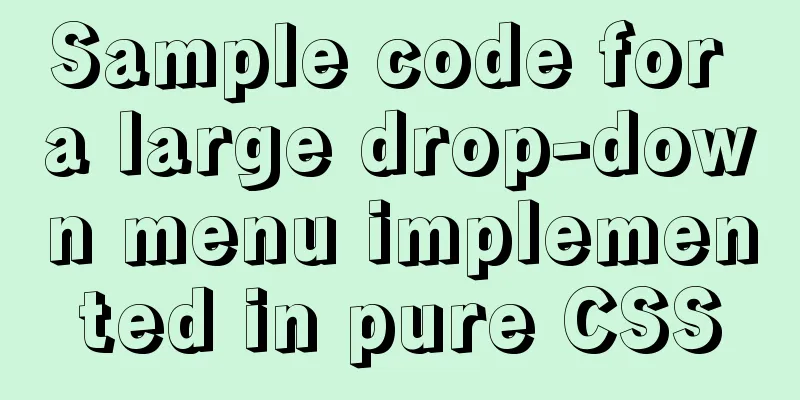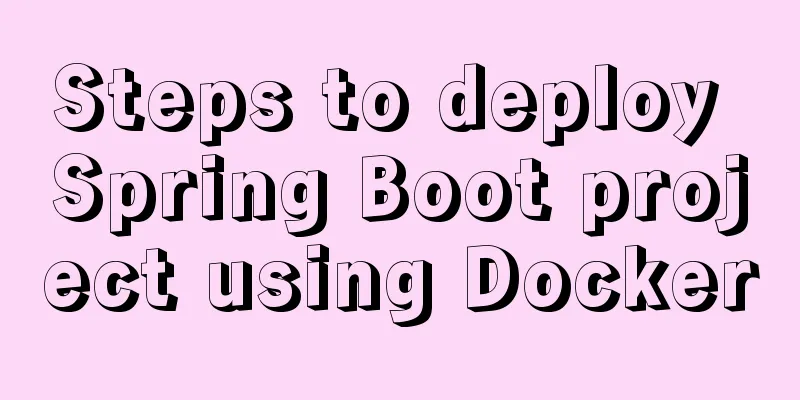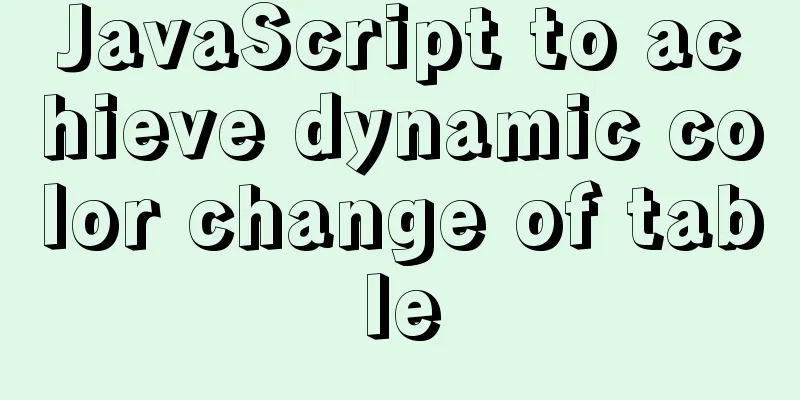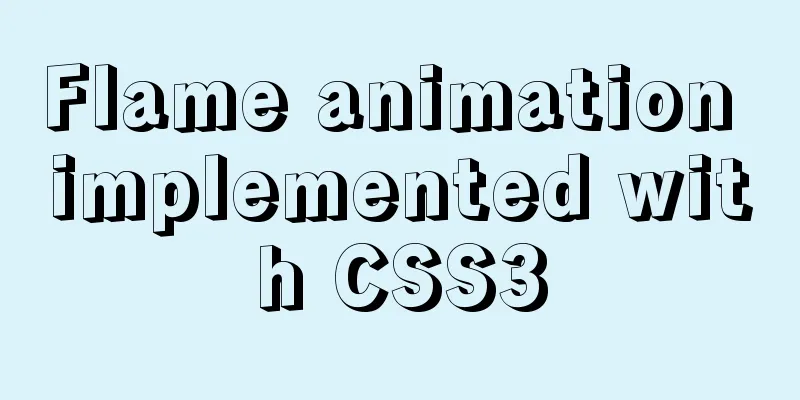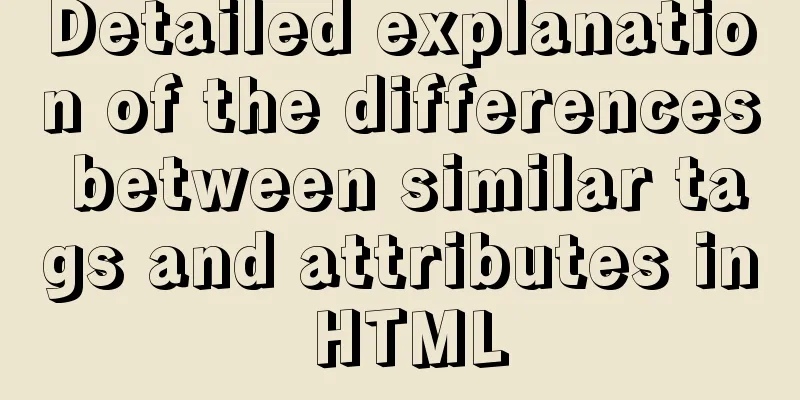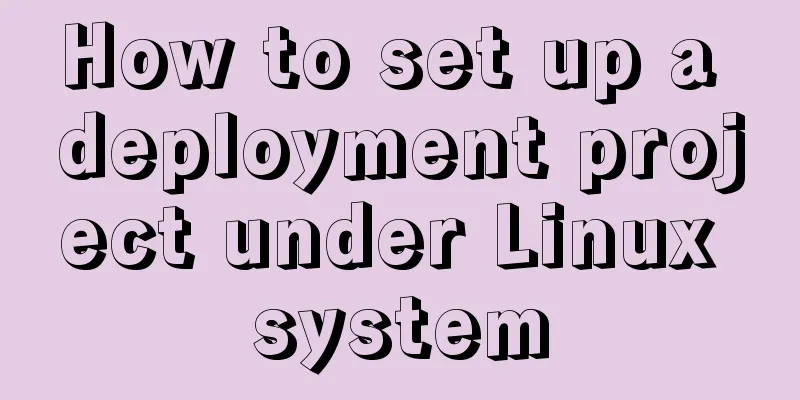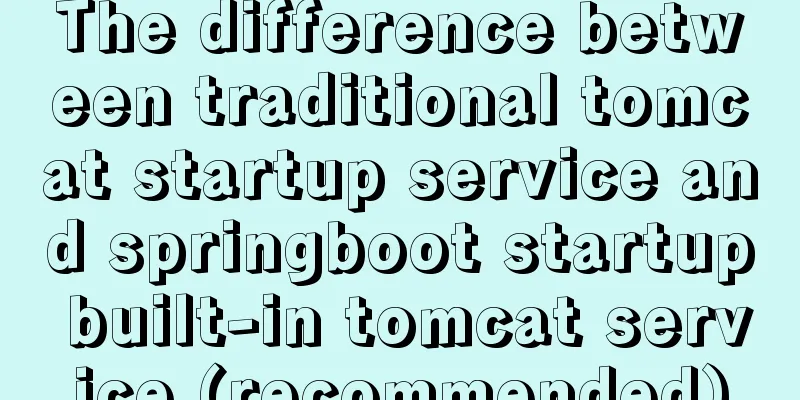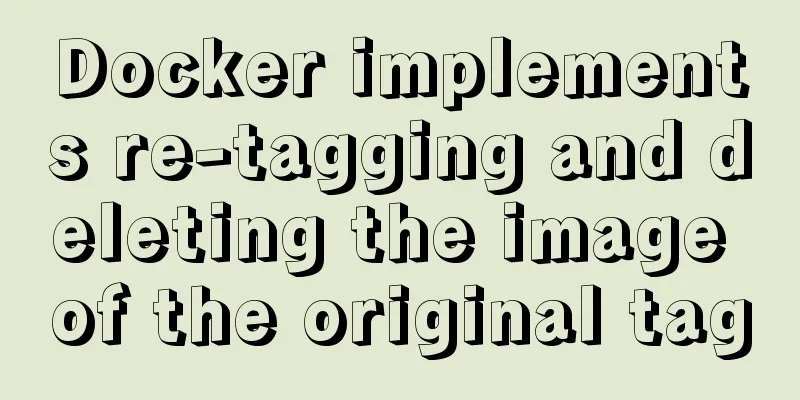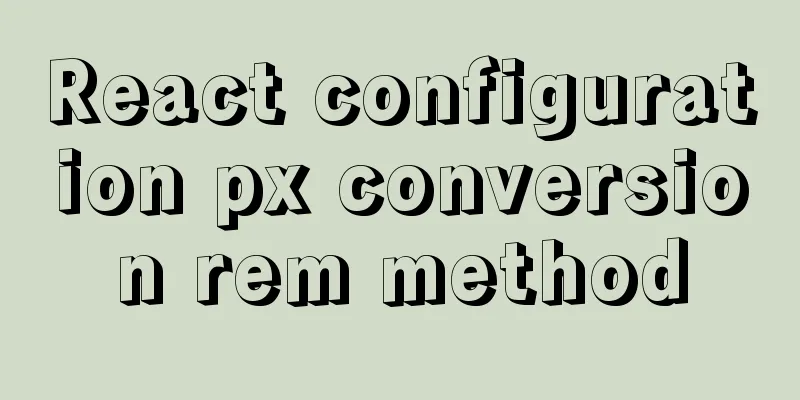Summary of the top ten problems of MySQL index failure
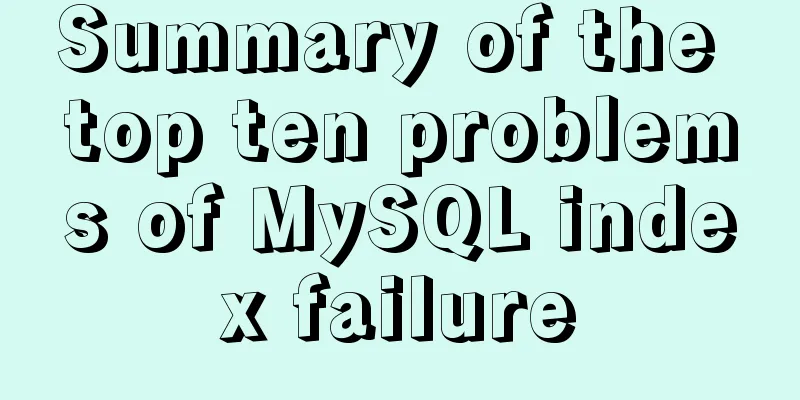
backgroundRecently, a slow SQL statement was produced because or and != were used, which caused the index to fail. So, I have summarized the top ten causes of index failure. I hope it will be helpful to you. Come on. 1. The query condition contains "or", which may cause the index to failCreate a new user table, which has a common index userId and has the following structure: CREATE TABLE `user` ( `id` int(11) NOT NULL AUTO_INCREMENT, `userId` int(11) NOT NULL, `age` int(11) NOT NULL, `name` varchar(255) NOT NULL, PRIMARY KEY (`id`), KEY `idx_userId` (`userId`) )ENGINE=InnoDB DEFAULT CHARSET=utf8; When executing a query SQL, it will go through the index, as shown in the following figure:
Adding the or condition + age without an index will not use the index, as shown in the figure:
Analysis & Conclusion:
Note: If the columns in the or condition are indexed, the index may fail. You can try it yourself. 2. If the field type is a string, be sure to enclose it in quotation marks when using where, otherwise the index will be invalidAssume that the demo table structure is as follows: CREATE TABLE `user` ( `id` int(11) NOT NULL AUTO_INCREMENT, `userId` varchar(32) NOT NULL, `name` varchar(255) NOT NULL, PRIMARY KEY (`id`), KEY `idx_userId` (`userId`) USING BTREE ) ENGINE=InnoDB AUTO_INCREMENT=2 DEFAULT CHARSET=utf8; userId is a string type, which is a common index of the B+ tree. If a number is passed in the query condition, it will not go through the index, as shown in the figure:
If you add '' to the number, that is, pass a string, of course, it will go by index, as shown below:
Analysis and conclusion: Why doesn't the first statement go through the index without single quotes? This is because when single quotes are not added, the comparison is between strings and numbers, and their types do not match. MySQL will do an implicit type conversion , converting them to floating-point numbers before comparing them. 3. Like wildcards may cause index invalidation.It is not that the index will be invalid if the like wildcard is used, but that the like query starts with %, which will cause the index to be invalid. Table structure: CREATE TABLE `user` ( `id` int(11) NOT NULL AUTO_INCREMENT, `userId` varchar(32) NOT NULL, `name` varchar(255) NOT NULL, PRIMARY KEY (`id`), KEY `idx_userId` (`userId`) USING BTREE ) ENGINE=InnoDB AUTO_INCREMENT=2 DEFAULT CHARSET=utf8; Like query starts with %, the index is invalid, as shown in the figure:
Put % at the end and find that the index is still working normally, as follows:
Add % back and change it to search only the indexed fields ( covering the index ). I found that the index is still used. Are you surprised?
in conclusion: If the like query starts with %, the index will become invalid. There are two ways to optimize:
Note: An index that contains all the data that meets the query requirements is called a covering index. 4. Combined index: If the condition column during query is not the first column in the combined index, the index will be invalid. Table structure: (There is a joint index CREATE TABLE `user` ( `id` int(11) NOT NULL AUTO_INCREMENT, `userId` int(11) NOT NULL, `age` int(11) DEFAULT NULL, `name` varchar(255) NOT NULL, PRIMARY KEY (`id`), KEY `idx_userid_age` (`userId`,`age`) USING BTREE ) ENGINE=InnoDB AUTO_INCREMENT=2 DEFAULT CHARSET=utf8; In a joint index, when the query condition meets the leftmost matching principle , the index is effective normally. Please see the demo:
If the condition column is not the first column in the joint index, the index becomes invalid, as follows:
Analysis and conclusion:
5. Using MySQL's built-in functions on the index column will cause the index to become invalid.Table structure: CREATE TABLE `user` ( `id` int(11) NOT NULL AUTO_INCREMENT, `userId` varchar(32) NOT NULL, `loginTime` datetime NOT NULL, PRIMARY KEY (`id`), KEY `idx_userId` (`userId`) USING BTREE, KEY `idx_login_time` (`loginTime`) USING BTREE ) ENGINE=InnoDB AUTO_INCREMENT=2 DEFAULT CHARSET=utf8; Although loginTime is indexed, the index is directly GG because the built-in function Date_ADD() of MySQL is used, as shown in the figure:
6. If operations are performed on index columns (such as +, -, *, /), the index will become invalid.Table structure: CREATE TABLE `user` ( `id` int(11) NOT NULL AUTO_INCREMENT, `userId` varchar(32) NOT NULL, `age` int(11) DEFAULT NULL, PRIMARY KEY (`id`), KEY `idx_age` (`age`) USING BTREE ) ENGINE=InnoDB AUTO_INCREMENT=2 DEFAULT CHARSET=utf8; Although age is indexed, the index is lost because it is being calculated. . . As shown in the figure:
7. When (!= or < >, not in) is used on the index field, the index may become invalid.Table structure: CREATE TABLE `user` ( `id` int(11) NOT NULL AUTO_INCREMENT, `userId` int(11) NOT NULL, `age` int(11) DEFAULT NULL, `name` varchar(255) NOT NULL, PRIMARY KEY (`id`), KEY `idx_age` (`age`) USING BTREE ) ENGINE=InnoDB AUTO_INCREMENT=2 DEFAULT CHARSET=utf8; Although age is indexed, it is used! = or < >, not in, the index is dummy. as follows:
8. Using is null and is not null on the index field may cause the index to fail.Table structure: CREATE TABLE `user` ( `id` int(11) NOT NULL AUTO_INCREMENT, `card` varchar(255) DEFAULT NULL, `name` varchar(255) DEFAULT NULL, PRIMARY KEY (`id`), KEY `idx_name` (`name`) USING BTREE, KEY `idx_card` (`card`) USING BTREE ) ENGINE=InnoDB AUTO_INCREMENT=2 DEFAULT CHARSET=utf8; If a single name field is indexed and the query for a non-empty name is performed, the index will be used, as follows:
If a single card field is indexed and the query for a non-empty name is performed, the index will be used, as follows:
But when it is connected with or, the index becomes invalid, as follows:
9. The encoding formats of the fields associated with left join query or right join query are different, which may cause the index to fail.Create two new tables, one user and one user_job CREATE TABLE `user` ( `id` int(11) NOT NULL AUTO_INCREMENT, `name` varchar(255) CHARACTER SET utf8mb4 DEFAULT NULL, `age` int(11) NOT NULL, PRIMARY KEY (`id`), KEY `idx_name` (`name`) USING BTREE ) ENGINE=InnoDB AUTO_INCREMENT=2 DEFAULT CHARSET=utf8; CREATE TABLE `user_job` ( `id` int(11) NOT NULL, `userId` int(11) NOT NULL, `job` varchar(255) DEFAULT NULL, `name` varchar(255) DEFAULT NULL, PRIMARY KEY (`id`), KEY `idx_name` (`name`) USING BTREE )ENGINE=InnoDB DEFAULT CHARSET=utf8; The name field of the user table is encoded in utf8mb4, while the name field of the user_job table is encoded in utf8.
Execute the left outer join query, and the user_job table still goes through the full table scan, as follows:
If you change them to have the same encoding as the name field, the index will still be used.
10. MySQL estimates that a full table scan is faster than an index, so it does not use the index.
For efficiency and cost considerations, MySQL estimates which is faster, a full table scan or using an index. This is related to its optimizer. Let's take a look at its logical architecture diagram (picture source: online)
SummarizeWe have summarized the top ten causes of index failure. Let's analyze the slow SQL statement we produced. The simulated table structure and the causative SQL are as follows: CREATE TABLE `user_session` ( `user_id` varchar(32) CHARACTER SET utf8mb4 NOT NULL, `device_id` varchar(64) NOT NULL, `status` varchar(2) NOT NULL, `create_time` datetime NOT NULL, `update_time` datetime DEFAULT NULL ON UPDATE CURRENT_TIMESTAMP, PRIMARY KEY (`user_id`,`device_id`) USING BTREE )ENGINE=InnoDB DEFAULT CHARSET=utf8; explain update user_session set status =1 where (`user_id` = '1' and `device_id` != '2') or (`user_id` != '1' and `device_id`='2') analyze:
Solution: So, how to solve it? We remove Finally, the top ten causes of index failure are summarized. I hope that everyone can refer to these ten causes in their work and study, combine the execution plan This is the end of this article about the top ten problems of MySQL index failure. For more information about the top ten problems of MySQL index failure, please search for previous articles on 123WORDPRESS.COM or continue to browse the related articles below. I hope you will support 123WORDPRESS.COM in the future! You may also be interested in:
|
<<: Use jQuery to fix the invalid page anchor point problem under iframe
>>: Sample code for achieving small triangle border effect with pure CSS3+DIV
Recommend
HTML realizes real-time monitoring function of Hikvision camera
Recently the company has arranged to do some CCFA...
A brief introduction to the differences between HTML and XHTML, and HTML4 and HTML5 tags
Difference between HTML and XHTML 1. XHTML elemen...
js realizes two-way data binding (accessor monitoring)
This article example shares the specific code of ...
Three ways to communicate between Docker containers
We all know that Docker containers are isolated f...
Payment function implementation in vue project (WeChat payment and Alipay payment)
Table of contents Common payment methods in proje...
Detailed explanation of the front-end method of passing parameters between HTML pages
A situation that often occurs in a project is tha...
ByteDance interview: How to use JS to implement Ajax concurrent request control
Preface To be honest, I've been feeling very ...
Several ways to manually implement HMR in webpack
Table of contents 1. Introduction 2. GitHub 3. Ba...
How to display TIF format images in browser
The browser displays TIF format images Copy code T...
JavaScript implements checkbox selection function
This article example shares the specific code of ...
Perfect solution to the problem of MySQL shutting down immediately after startup (caused by ibdata1 file corruption)
The mysql on a server in the computer room had be...
Detailed introduction to MySQL database index
Table of contents Mind Map Simple understanding E...
How to use Nginx to realize the coexistence of multiple containers in the server
background There is a Tencent Linux cloud host, o...
CSS pseudo-class: empty makes me shine (example code)
Anyone who has read my articles recently knows th...
Design Association: Why did you look in the wrong place?
I took the bus to work a few days ago. Based on m...