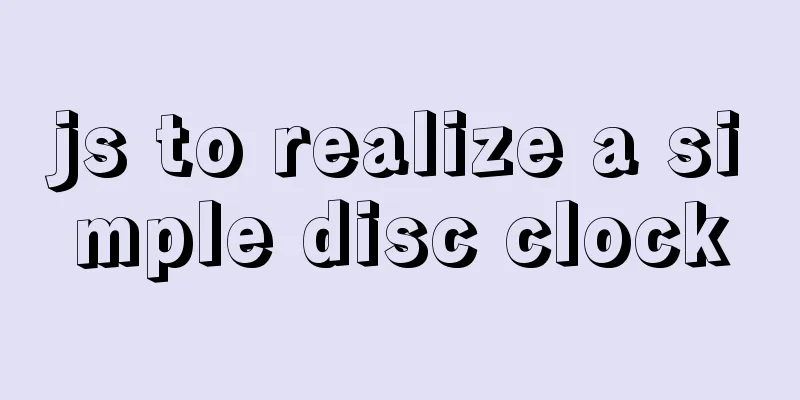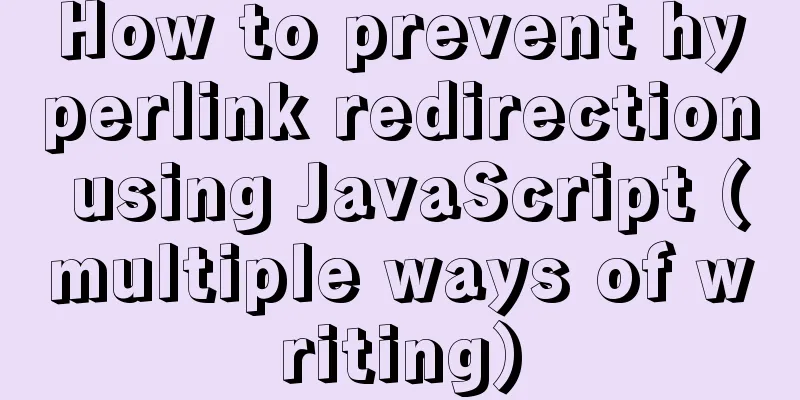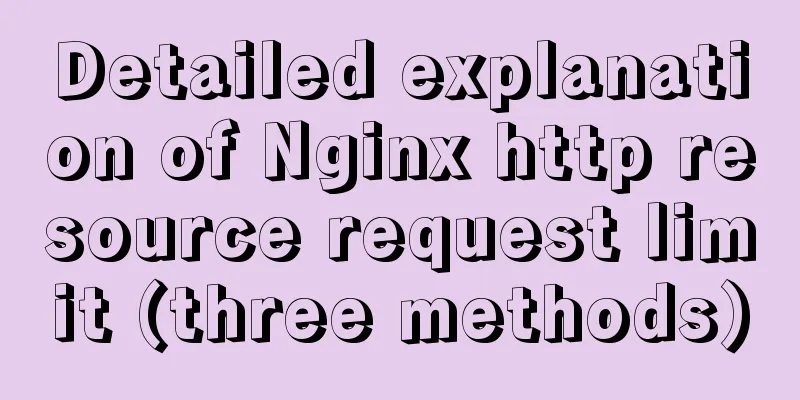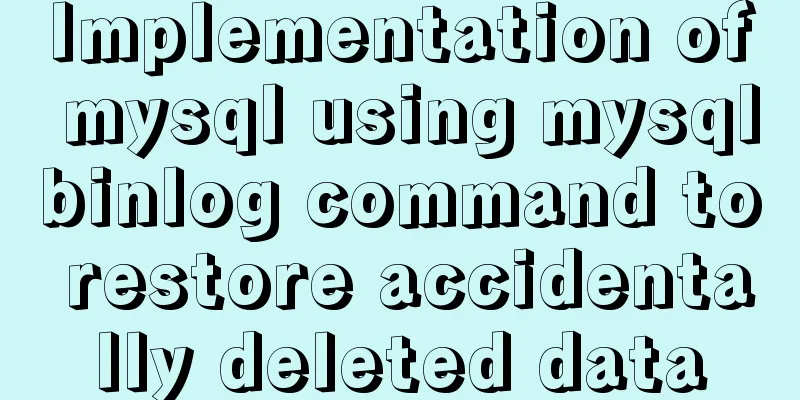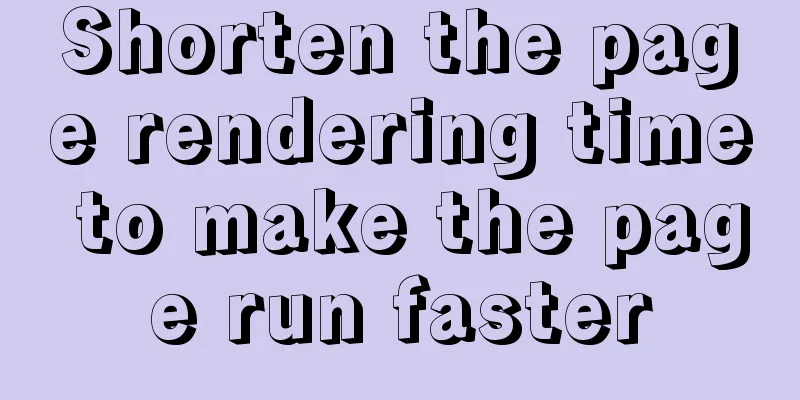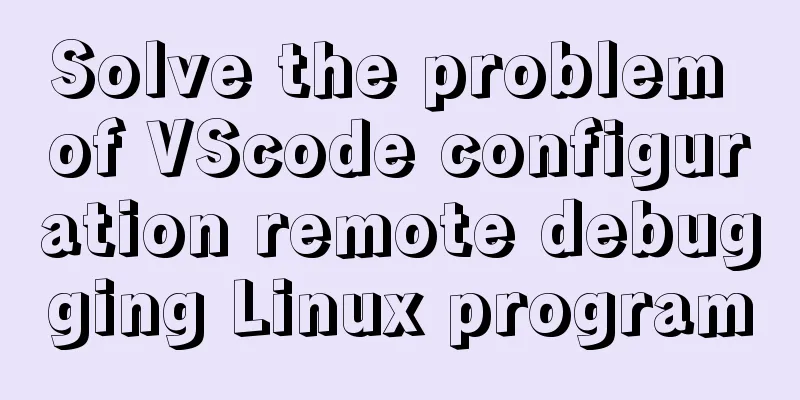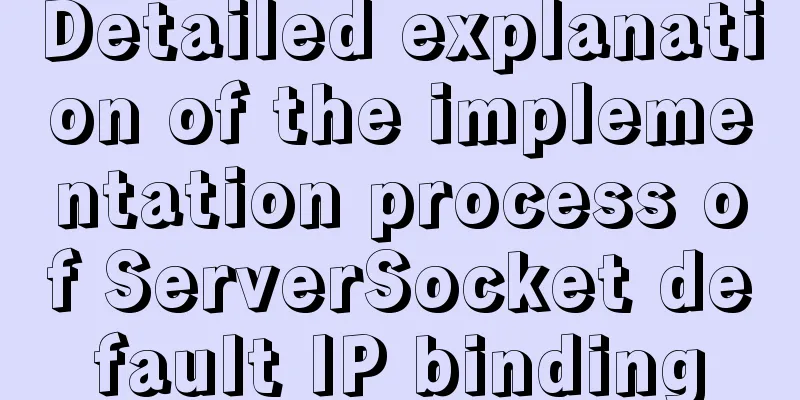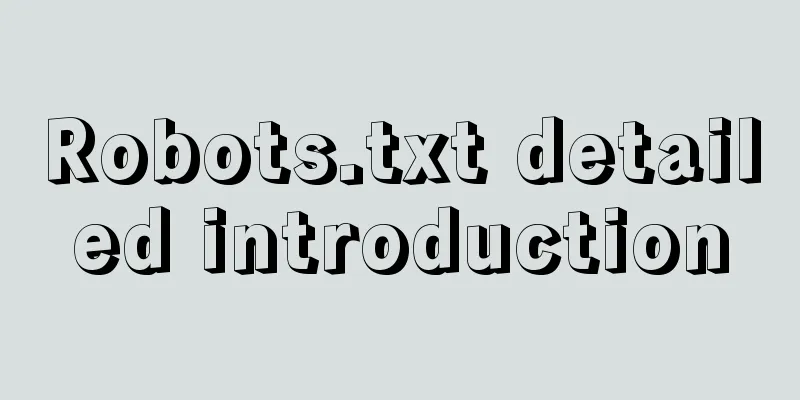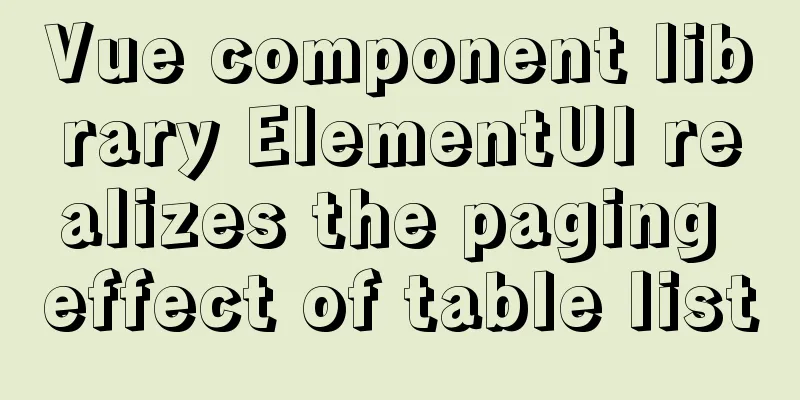Payment function implementation in vue project (WeChat payment and Alipay payment)
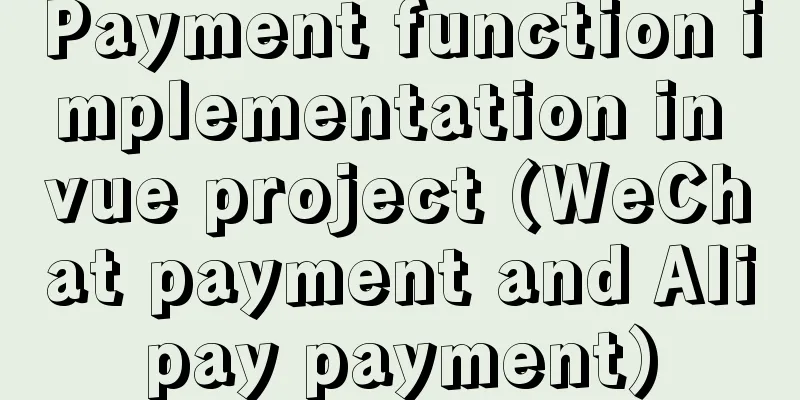
Common payment methods in projects
Note: This article only explains from the front-end perspective Alipay PaymentProject Difficulty: The page is an h5 web page. To pay with Alipay, you must obtain Alipay authorization and call Alipay's API. (For how to authorize, please refer to: Calling Alipay API) The general process of Alipay payment is: Call the order interface to obtain the order number, payment amount, etc. Payment process: The following figure is the interface document, payment interface
When we select Alipay, radio=1; topay(){
switch(this.radio){
case '3':
this.yuer();
break;
case '1':
this.zhifubao();
case '0':
this.getWechatCode();
}
},
zhifubao(){
payByZhifubao(
{
OutTradeNo:'Oct20200909095646265303127', //Merchant order number, the only order number in the merchant website order system, required. The merchant side must be unique.
Subject: "Mobile Website Payment Test", //Topic ProductCode: "QUICK_WAP_WAY",
body: "Mobile website payment description information", //Product description, optional TotalAmount: 20 //Payment amount, required}
).then(res=>{
console.log(res);
if (res.code === 201) {
//Save data in vuex // this.$store.dispatch('addAliFrom', res.data.data)
this.html = res.data;
var form = res.data;
const div = document.createElement("div");
div.innerHTML = form; //Here form is the data returned by the background document.body.appendChild(div);
document.forms[0].submit();
//return this.$router.push('/aliPay')
} else {
return alert(res.data.msg);
}
})
},
WeChat Pay step: <div id="wechatcode" v-loading="loading" element-loading-text="Loading" element-loading-spinner="el-icon-loading" element-loading-background="rgba(0, 0, 0, 0.8)"> </div> Importing modules import QRCode from 'qrcodejs2' // Import qrcode The following is the interface data acquisition and then operation QR code getWechatCode() {
Models
.getModel("wechatpay")
.get({
orderId:this.orderId
})
.then(res => {
if(res.data.code == 200){
this.wechatPayUrl = res.data.resultData
if(!this.flag){
//The key point is here, the rest is for my switching business logic and interface let wechatcode = new QRCode('wechatcode', {
width: 200,
height: 200,
text: this.wechatPayUrl, // QR code address colorDark: "#000",
colorLight: "#fff",
})
}
this.flag = true
this.loading = false
this.isWechatCodeShow = true
}
})
},After WeChat scans and pays, the backend staff can get the payment success result and return it to the frontend staff. Then the frontend staff can only keep calling the interface to check whether the payment has been made. Here we can use the life cycle to do polling, and it needs to be destroyed after jumping out. mounted() {
this.getWechatCode()
//Implement polling this.interval = window.setInterval(() => {
setTimeout(this.getOrderStatus(), 0);
}, 3000);
},
beforeDestroy() {
// Clear polling clearInterval(this.interval)
this.interval = null
},The `getOrderStatus() method here is to query the backend payment status. If you successfully jump to the payment page, just do an If else judgment This is the end of this article about the implementation of payment functions in vue projects (WeChat payment and Alipay payment). For more relevant vue project payment content, please search for previous articles on 123WORDPRESS.COM or continue to browse the following related articles. I hope everyone will support 123WORDPRESS.COM in the future! You may also be interested in:
|
<<: Pure CSS to achieve hover image pop-out pop-up effect example code
>>: How to align text boxes in multiple forms in HTML
Recommend
Implementation of vue+drf+third-party sliding verification code access
Table of contents 1. Background 2. Verification p...
Introduction to the use of the four major sql ranking functions ROW_NUMBER, RANK, DENSE_RANK, NTILE
1. ROW_NUMBER() Definition: The ROW_NUMBER() func...
A brief discussion on four solutions for Vue single page SEO
Table of contents 1.Nuxt server-side rendering ap...
Vue calls the computer camera to realize the photo function
This article example shares the specific code of ...
Use of Vue filters and custom instructions
Table of contents Filters 01.What is 02. How to d...
Setting up shadowsocks+polipo global proxy in Linux environment
1. Install shadowsocks sudo apt-get install pytho...
Detailed steps for installing ros2 in docker
Table of contents Main topic 1. Install Docker on...
CSS3 clear float method example
1. Purpose Through this article, everyone can und...
Implementation of form submission in html
Form submission code 1. Source code analysis <...
Vue integrates a rich text editor that supports image zooming and dragging
need: According to business requirements, it is n...
JavaScript function detailed introduction
Any number of statements can be encapsulated thro...
Front-end implementation of GBK and GB2312 encoding and decoding of strings (summary)
Preface When developing a project, I encountered ...
Specific use of the autoindex module in the Nginx Http module series
The main function of the brower module is to dete...
The principle and implementation of js drag effect
The drag function is mainly used to allow users t...
Detailed explanation of the reason why the MySQL 5.7 slow query log time is 8 hours behind the system time
When checking the slow query, I found that the ti...