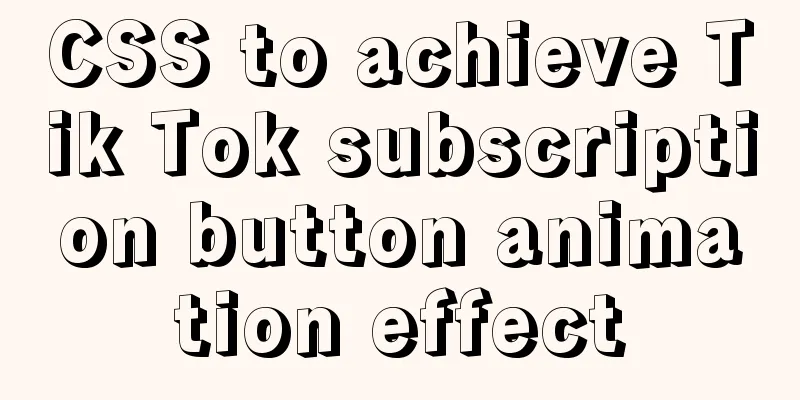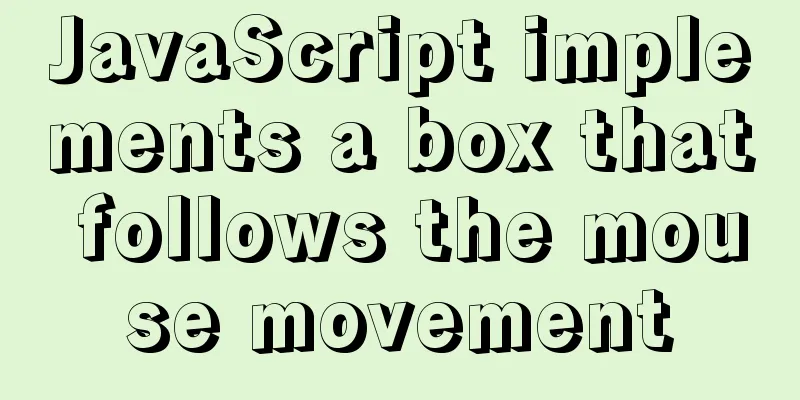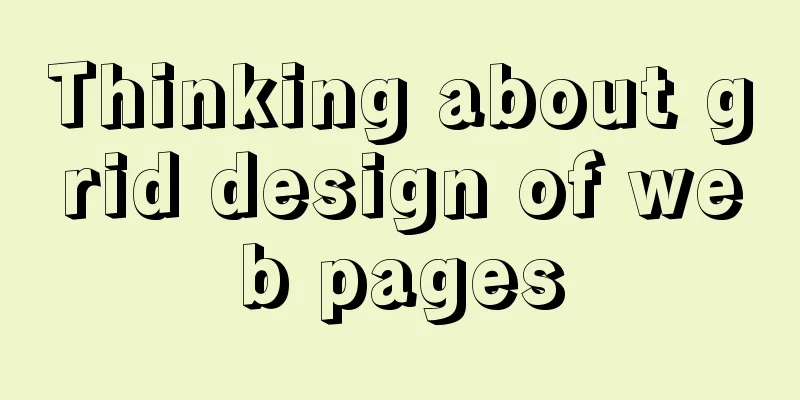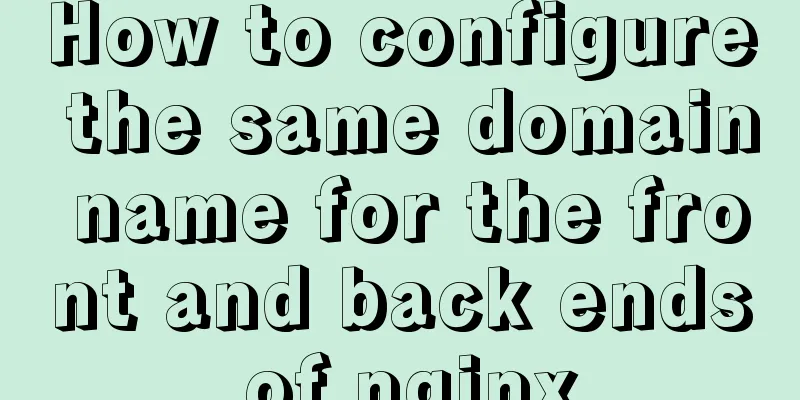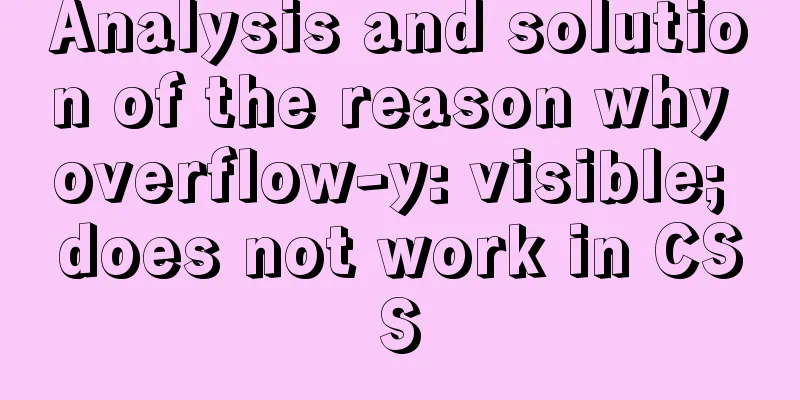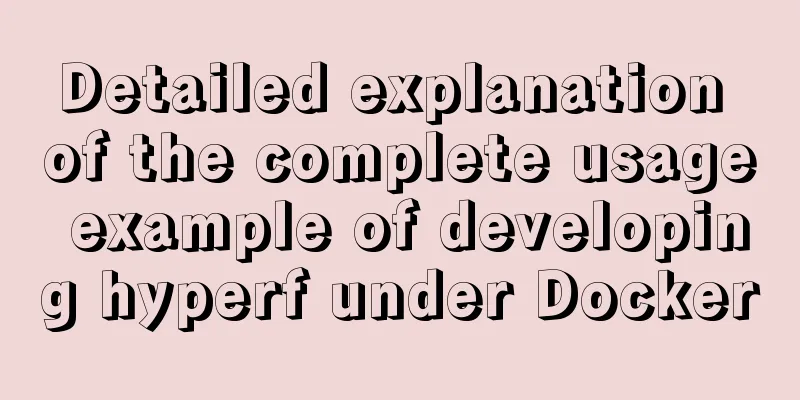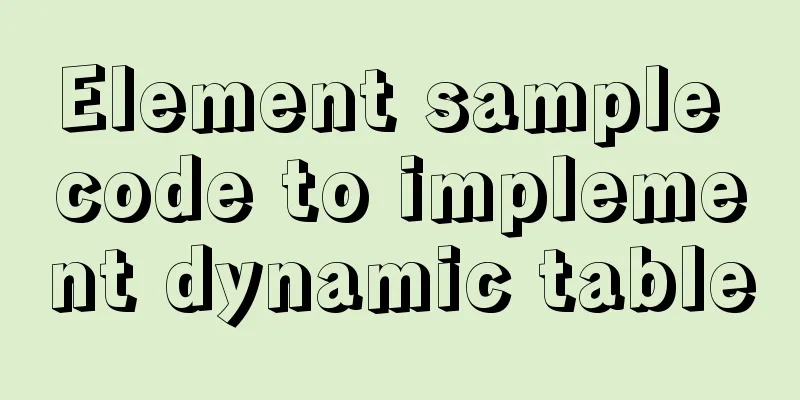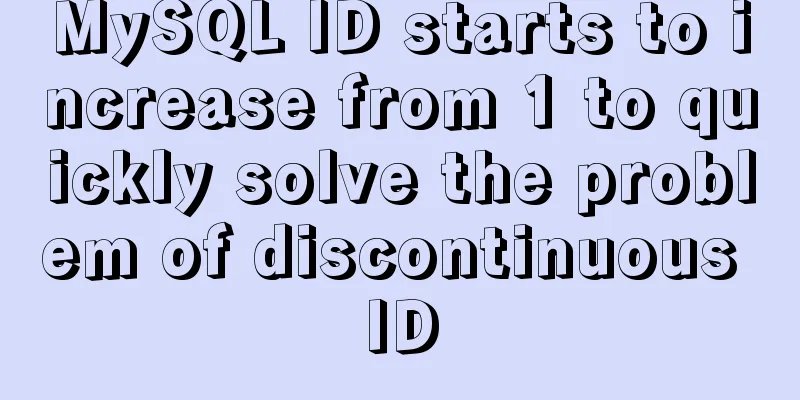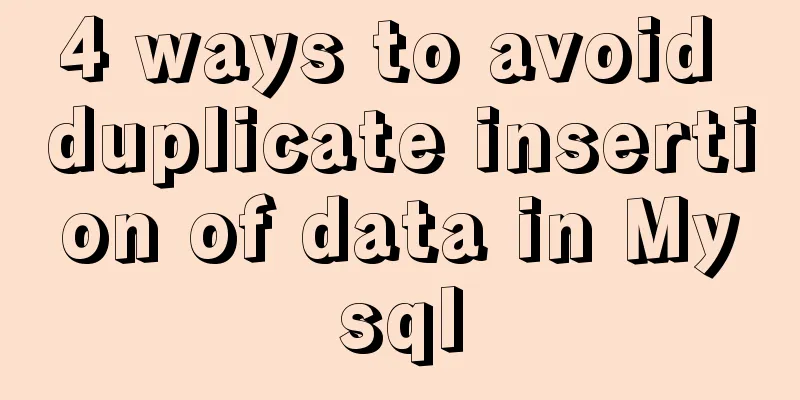How to align text boxes in multiple forms in HTML
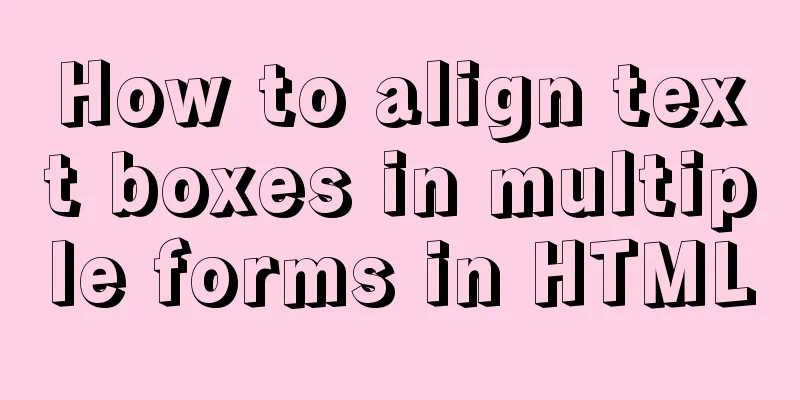
|
The form code is as shown in the figure. The style sheet has not been added yet, so the form is not aligned and looks ugly. However, HTML does not provide any tags or functions for form alignment. HTML source code:
<!DOCTYPE html>
<html lang="en">
<head>
<meta charset="UTF-8">
<title>massage-board</title>
</head>
<body>
<form action="board.php">
<fieldset>
<p>
<label for="title" >title:</label>
<input type="text" id="title" name="title" align="left">
</p>
<p>
<label for="username">username:</label>
<input type="text" id="username" name="username" align="left">
</p>
<p>
<label for="messageContent">message content:</label>
<textarea id="messageContent" name="messageContent" cols="40" rows="5" align="left"></textarea>
</p>
<p>
<input type="submit">
</p>
</fieldset>
</form>
</body>
</html>Form display effect picture:
To align the form, add the following CSS code to the HTML, and the form will be aligned:
<style>
fieldset{
background-color: #f1f1f1;
border: none;
border-radius: 2px;
margin-bottom: 12px;
overflow: hidden;
padding: 0.625em;
}
label{
cursor: pointer;
display: inline-block;
padding: 3px 6px;
text-align: right;
width: 150px;
vertical-align: top;
}
input{
font-size: inherit;
}
</style>The form display effect after adding the style sheet
The CSS code snippet to achieve form alignment is as follows:
label{
cursor: pointer;
display: inline-block;
padding: 3px 6px;
text-align: right;
width: 150px;
vertical-align: top;
} Assume that the parent element of each form is the This is the end of this article about how to align text boxes in multiple forms in HTML. For more information about aligning text boxes in multiple forms in HTML, please search for previous articles on 123WORDPRESS.COM or continue to browse the related articles below. I hope you will support 123WORDPRESS.COM in the future! |
<<: Payment function implementation in vue project (WeChat payment and Alipay payment)
>>: Share the 15 best HTML/CSS design and development frameworks
Recommend
Detailed explanation of the new CSS display:box property
1. display:box; Setting this property on an eleme...
Ubuntu 18.04 installs mysql 5.7.23
I installed MySQL smoothly in Ubuntu 16.04 before...
Windows 10 + mysql 8.0.11 zip installation tutorial detailed
Prepare: MySQL 8.0 Windows zip package download a...
Sample code for nginx to achieve dynamic and static separation
1. Simple configuration of nginx's dynamic an...
JavaScript to achieve simple provincial and municipal linkage
This article shares the specific code for JavaScr...
How to implement Mysql switching data storage directory
How to implement Mysql switching data storage dir...
Why I recommend Nginx as a backend server proxy (reason analysis)
1. Introduction Our real servers should not be di...
MySQL data type optimization principles
MySQL supports many data types, and choosing the ...
Alibaba Cloud domain name and IP binding steps and methods
1 Enter the Alibaba Cloud console, find the domai...
Explore JavaScript prototype data sharing and method sharing implementation
Data Sharing What kind of data needs to be writte...
JavaScript custom calendar effect
This article shares the specific code of JavaScri...
VMware WorkStation 14 pro installation Ubuntu 17.04 tutorial
This article records the specific method of insta...
Three ways to configure JNDI data source in Tomcat
In my past work, the development server was gener...
Example code of html formatting json
Without further ado, I will post the code for you...
Weird and interesting Docker commands you may not know
Intro Introduces and collects some simple and pra...