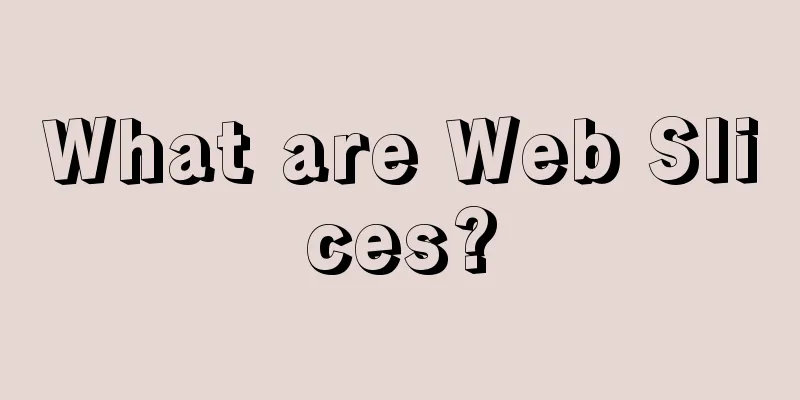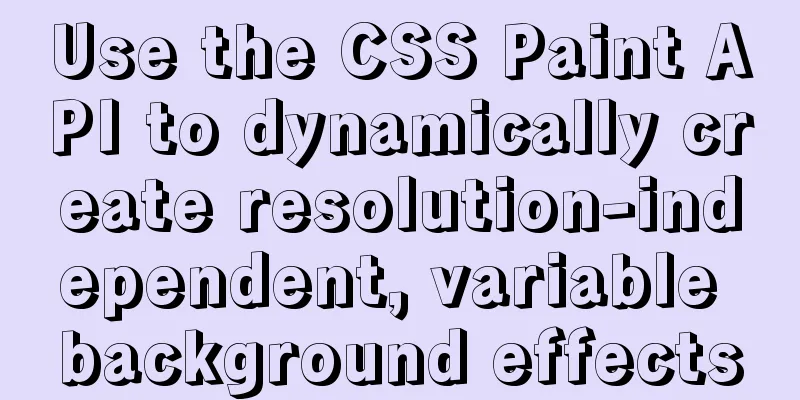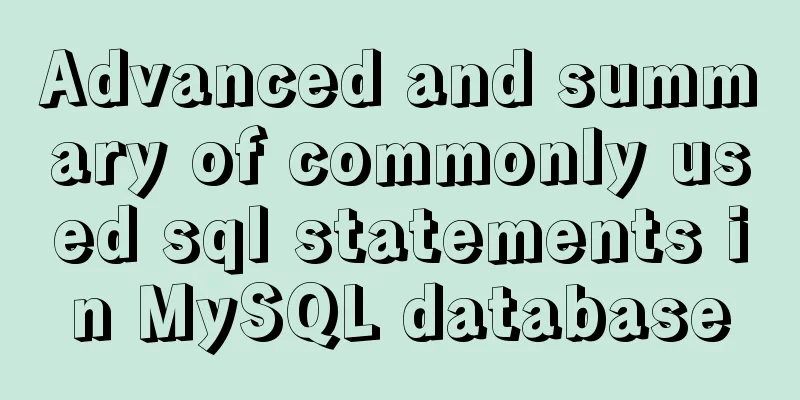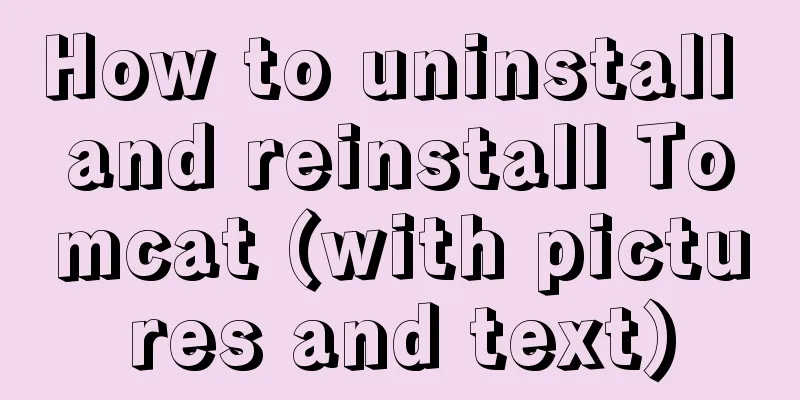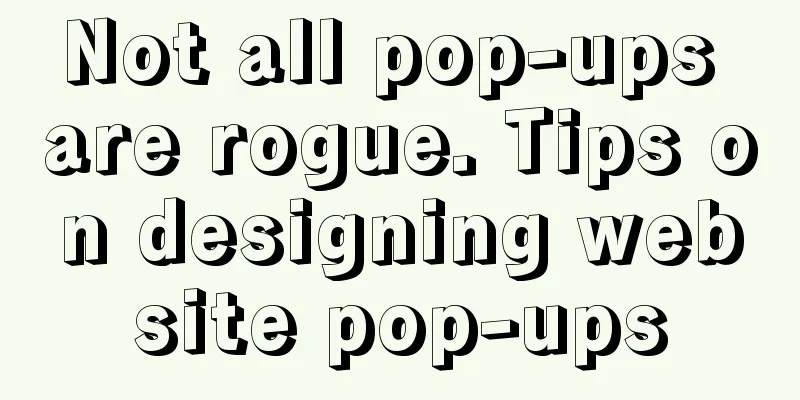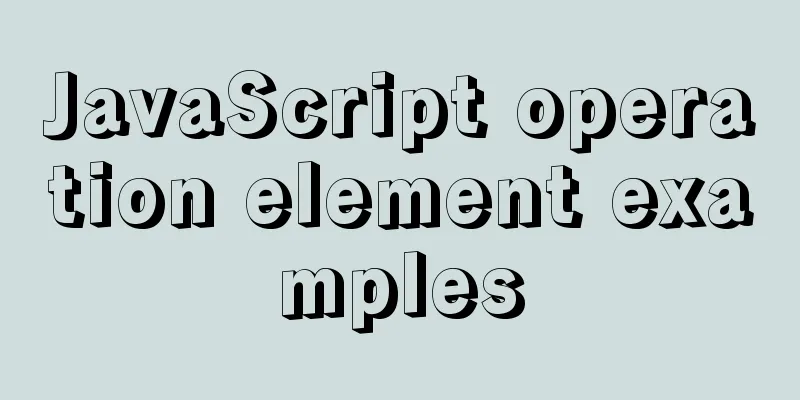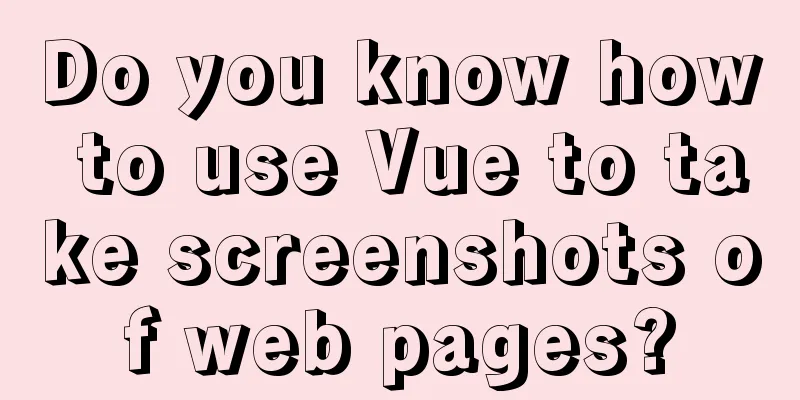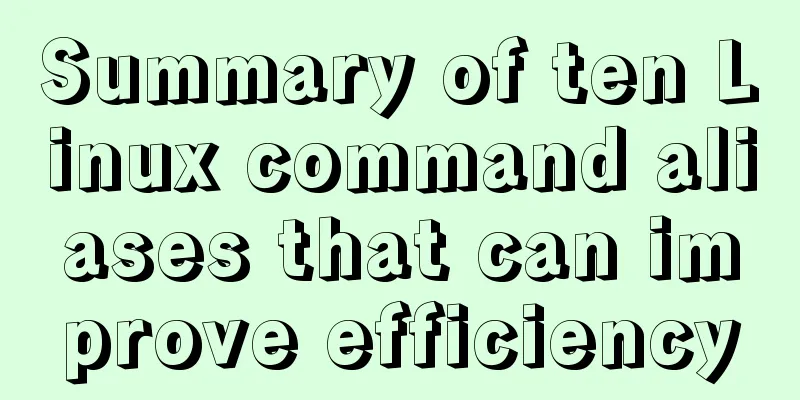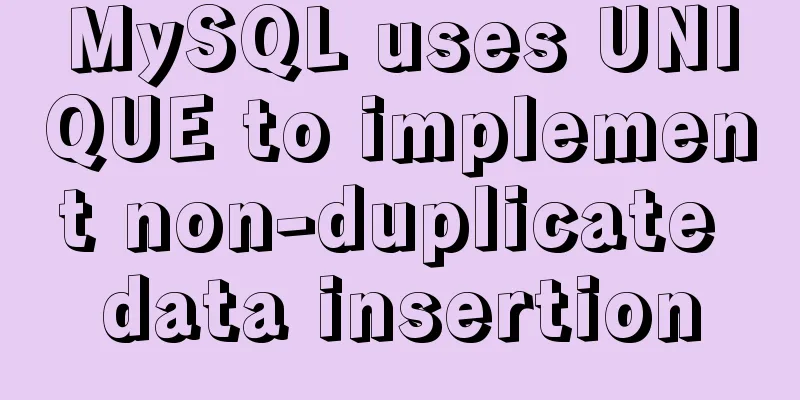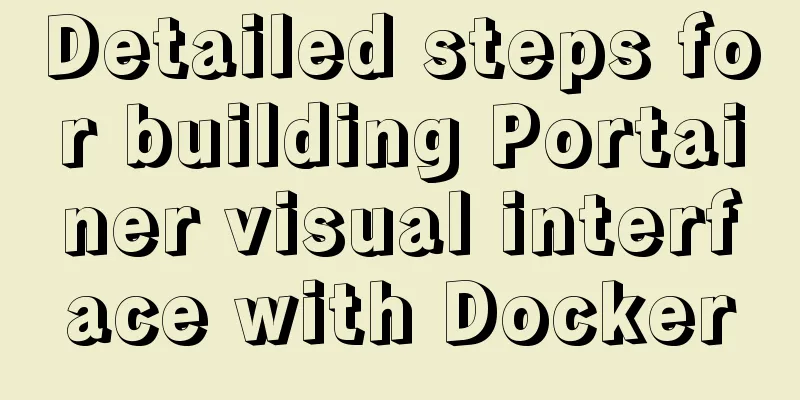Ubuntu 18.04 installs mysql 5.7.23
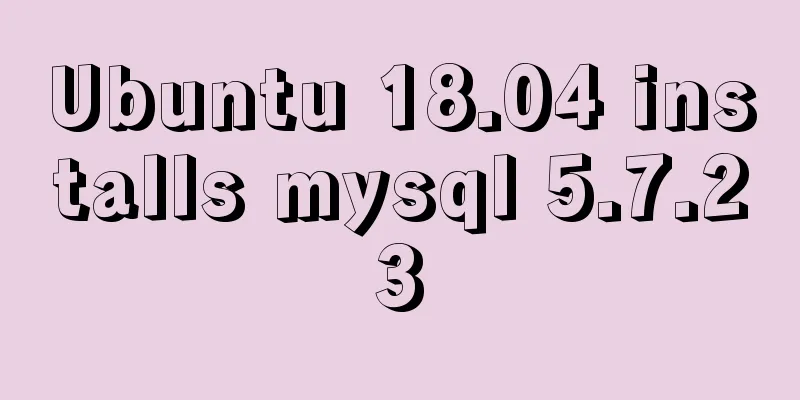
|
I installed MySQL smoothly in Ubuntu 16.04 before. This time, I encountered some problems when installing MySQL 5.7.23 in Ubuntu 18.04. It took me a long time to do so. Here is a record. 1. Install the database sudo apt-get install mysql-server
By default, mysql-client and other related clients are installed when mysql-server is installed. 2. There will be problems if you log in directly at this time
This is a pitfall. After a lot of trouble, I found that it would be successful if I logged in with root permissions.
Well, since we can only log in with root user privileges, let's first look at the key information in mysql.user. First check the user table structure: mysql> show columns from user;
There are mainly these items: Host User authentication_string (here is the encrypted password) plugin Check out these key data in the table:
3. Solve the problem and change the password mysql> update user set authentication_string=PASSWORD("123456"), plugin="mysql_native_password" where user="root";
mysql> FLUSH PRIVILEGES;
# Exit and restart the MySQL service mysql> exit;
fknight@v310:~$ service mysql restartAfter update:
Now you can log in to the MySQL database using the root account name with normal user privileges. Workbench/Navciat can then connect to the database and be used normally.
Summarize: # Install MySQL and Workbranch
fknight@v310:~$ sudo apt-get install mysql-server mysql-client mysql-workbench
# Connect to the database with root privileges, the initial password is empty fknight@v310:~$ sudo mysql -u root -p
# Modify the plugin so that ordinary users can also log in as the root user of mysql, and modify the root password mysql> update user set authentication_string=PASSWORD("123456"), plugin="mysql_native_password" where user="root";
# Exit and restart the MySQL service mysql> exit;
fknight@v310:~$ service mysql restartThe above is the full content of this article. I hope it will be helpful for everyone’s study. I also hope that everyone will support 123WORDPRESS.COM. You may also be interested in:
|
<<: Detailed explanation of JavaScript object-oriented practice: encapsulation and dragging objects
>>: Detailed explanation of the usage and difference between nohup and & in Linux
Recommend
HTML input file control limits the type of uploaded files
Add an input file HTML control to the web page: &...
Nginx routing forwarding and reverse proxy location configuration implementation
Three ways to configure Nginx The first method di...
Use trigger method to realize pop-up file selection dialog box without clicking file type input
You can use the trigger method. There is no native...
Detailed introduction to linux host name configuration
Table of contents 1. Configure Linux hostname Con...
HTML uses marquee to achieve text scrolling left and right
Copy code The code is as follows: <BODY> //...
About the location of the H1 tag in XHTML
There has been a lot of discussion about H1 recent...
How to store images in MySQL
1 Introduction When designing a database, it is i...
Mysql tree-structured database table design
Table of contents Preface 1. Basic Data 2. Inheri...
Summary of 7 types of logs in MySQL
There are the following log files in MySQL: 1: re...
Complete the search function in the html page
Recently I've been working on a framework tha...
Detailed tutorial on downloading mysql on Windows 10
MySQL versions are divided into Enterprise Editio...
Detailed process of installing and configuring MySQL and Navicat prenium
Prerequisite: Mac, zsh installed, mysql downloade...
Master-slave synchronous replication configuration of MySQL database under Linux
The advantage of the master-slave synchronization...
js implements the classic minesweeper game
This article example shares the specific code of ...
Example of converting JS one-dimensional array into three-dimensional array
Today I saw a friend asking a question in the Q&a...




 As you can see, the root password is still empty, and plugin is obviously different from others. After checking relevant information, I found that this is the problem why ordinary users cannot log in.
As you can see, the root password is still empty, and plugin is obviously different from others. After checking relevant information, I found that this is the problem why ordinary users cannot log in.