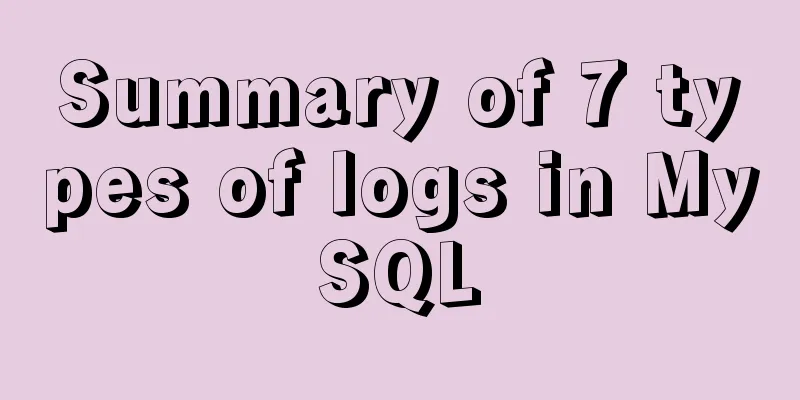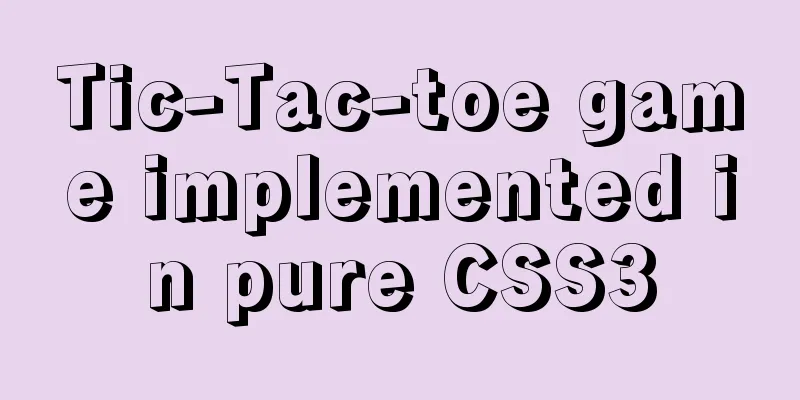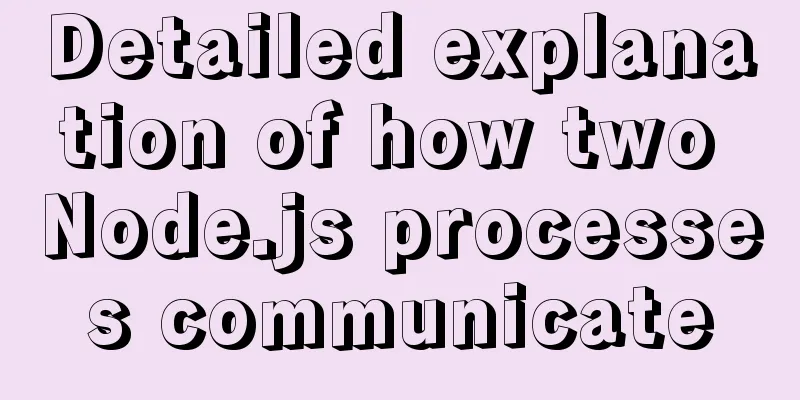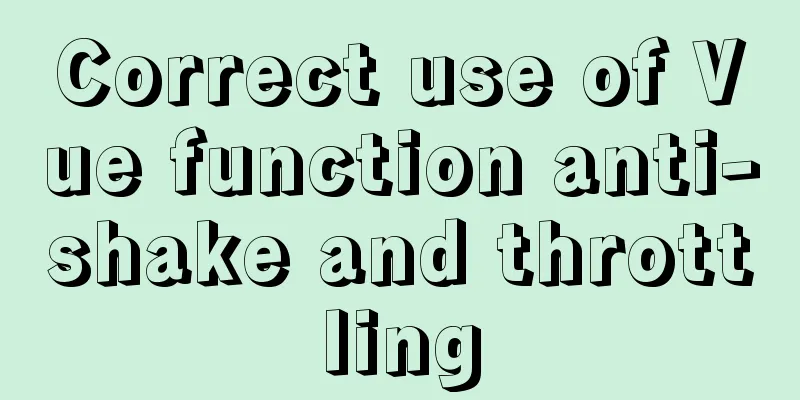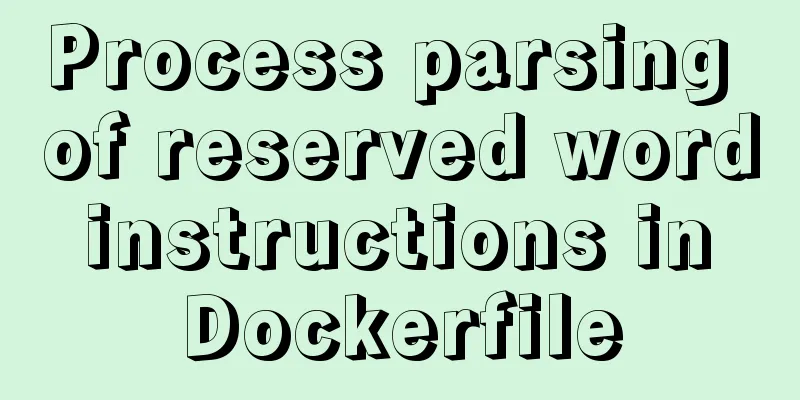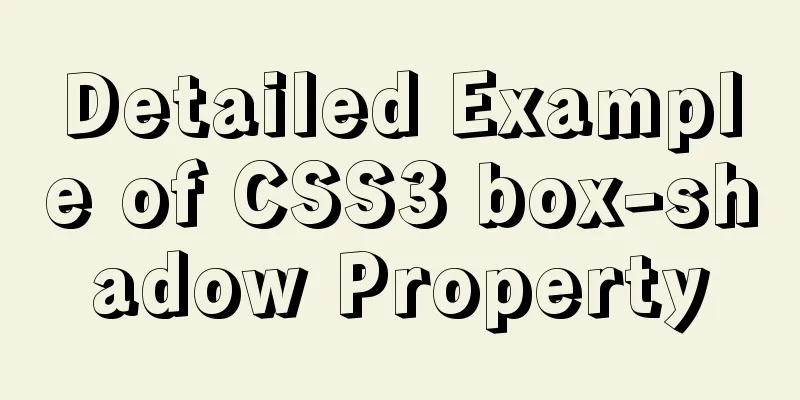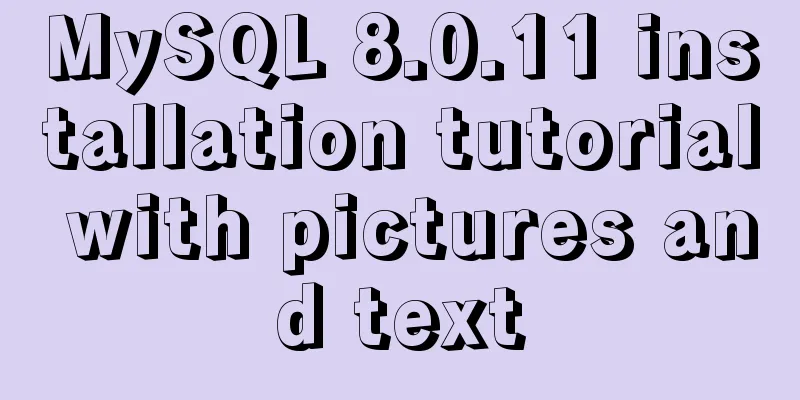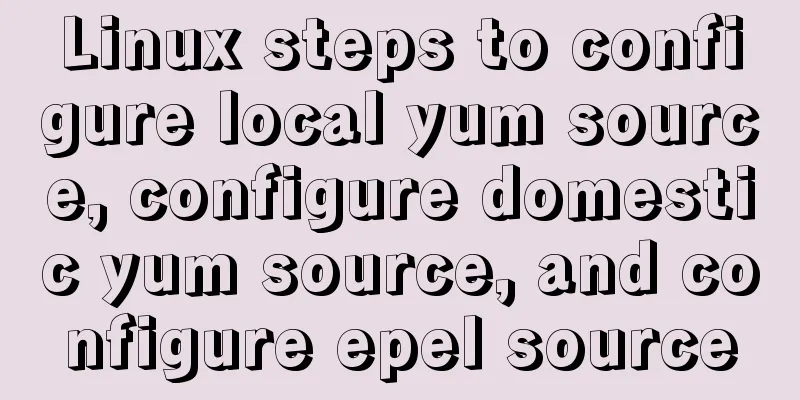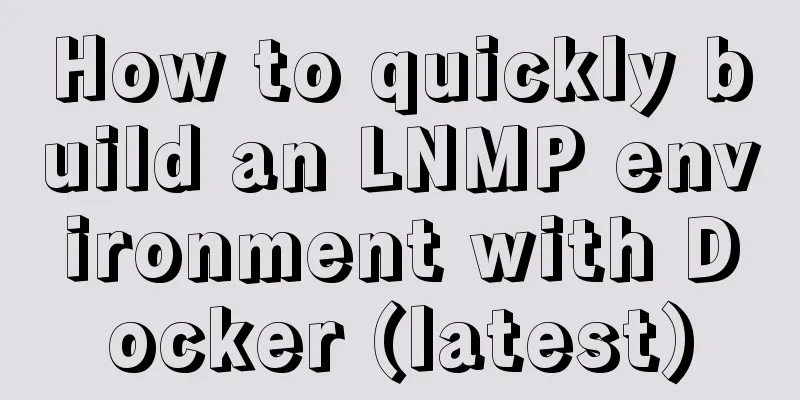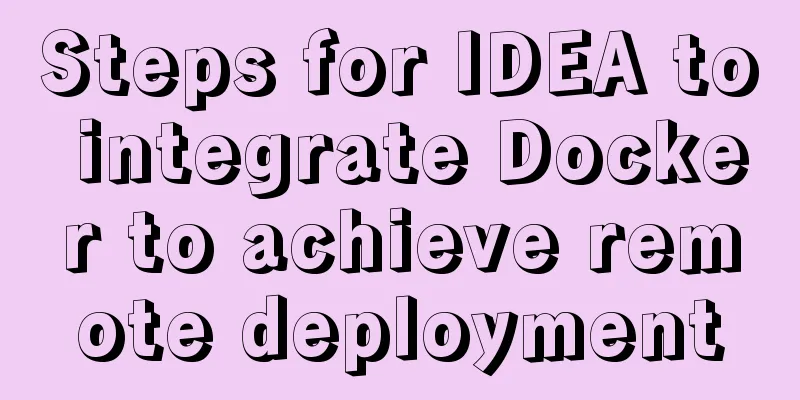Detailed explanation of the usage and difference between nohup and & in Linux
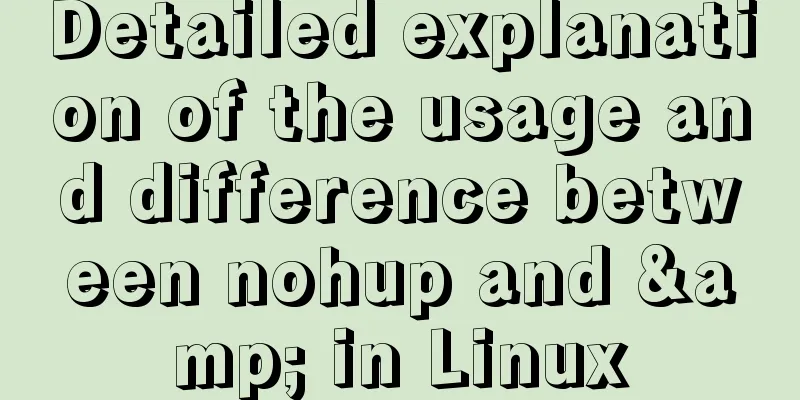
|
Example: We use the Python code loop_hello.py as an example. The code outputs the number of loops and hello world! in a loop, and sleeps for 1 second after each output. The sample code is as follows:
import time
def main():
i = 0
while True:
i += 1
print('%d: hello world!' %(i))
time.sleep(1)
if '__main__' == __name__:
main()Run loop_hello.py and the output is as follows:
The program will output a string to the terminal every second. If you type Ctrl+C at this time, the program will receive a SIGINT signal. If no special processing is done, the default behavior of the program is to terminate (as shown above). & Using python loop_hello.py &, the effect is as follows:
First, the process number will be displayed in the terminal as 2367 Type Ctrl + C to send a SIGINT signal and the program will continue to run. When the session is closed, the program will receive a SIGHUP signal. You can see through ps aux | grep loop_hello.py that process 2367 is also closed. nohup Use nohup python loop_hello.py, the effect is as follows:
If I close the session, will the program close?
Test Ctrl + C Use nohup to start loop_hello.py. If you type Ctrl+C, the program will be closed directly after receiving the SIGINT signal. & and nohup are used together Use nohup python loop_hello.py & to run the program. The effect is as follows:
Type Ctrl + C to send a SIGINT signal. Use ps aux to check that the process still exists. Close the session, send a SIGHUP signal and use ps aux to check that the process still exists If you want to terminate the process, you can only use kill Summarize: Use & to run the program in the background:
Run the program using nohup:
On weekdays, nohup and & are often used together to start programs online:
Well, that’s all for this article. I hope the content of this article will be of certain reference value to your study or work. Thank you for your support of 123WORDPRESS.COM. You may also be interested in:
|
<<: Ubuntu 18.04 installs mysql 5.7.23
>>: Tutorial on installing mysql5.7.23 on Ubuntu 18.04
Recommend
Complete steps to quickly configure HugePages under Linux system
Preface Regarding HugePages and Oracle database o...
How to configure Linux to use LDAP user authentication
I am using LDAP user management implemented in Ce...
How to copy MySQL table
Table of contents 1.mysqldump Execution process: ...
Detailed explanation of possible problems in converting floating point data to character data in MySQL
Preface This article mainly introduces a problem ...
Ansible automated operation and maintenance deployment method for Linux system
Ansible is a new automated operation and maintena...
CSS delivery address parallelogram line style example code
The code looks like this: // Line style of the pa...
Example of adding multi-language function to Vue background management
Table of contents 1. First, configure the main.js...
Analysis of the principle of Mybatis mapper dynamic proxy
Preface Before we start explaining the principle ...
How to use Docker-compose to build an ELK cluster
All the orchestration files and configuration fil...
Detailed example of MySQL exchange partition
Detailed example of MySQL exchange partition Pref...
HTML realizes real-time monitoring function of Hikvision camera
Recently the company has arranged to do some CCFA...
How to update Ubuntu 20.04 LTS on Windows 10
April 23, 2020, Today, Ubuntu 20.04 on Windows al...
Basic knowledge of MySQL learning notes
View Database show databases; Create a database c...
Mysql dynamically updates the database script example explanation
The specific upgrade script is as follows: Dynami...
A small question about the execution order of SQL in MySQL
I encountered a sql problem at work today, about ...