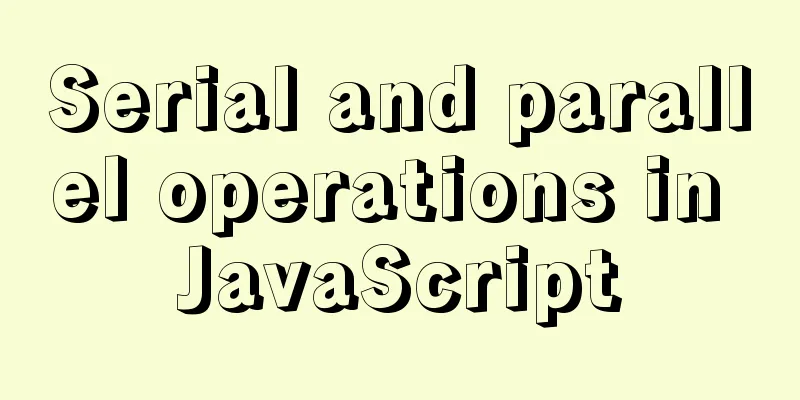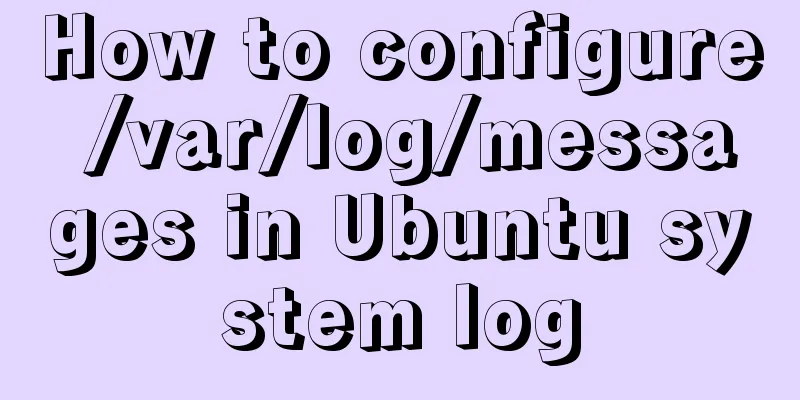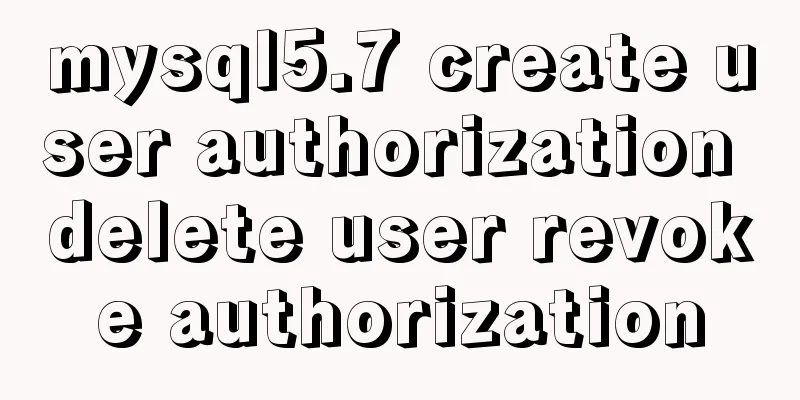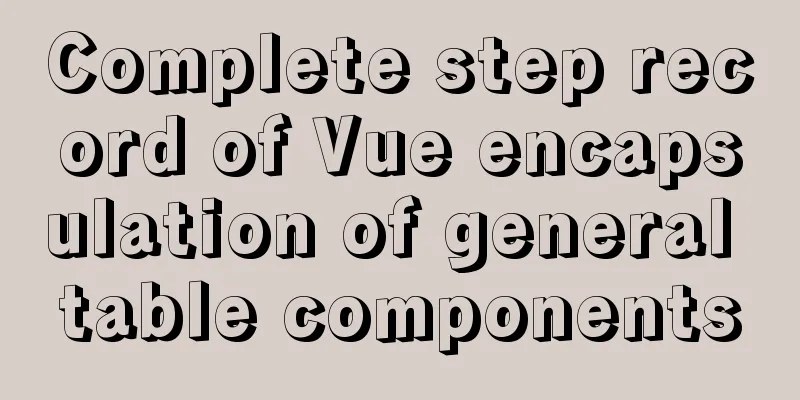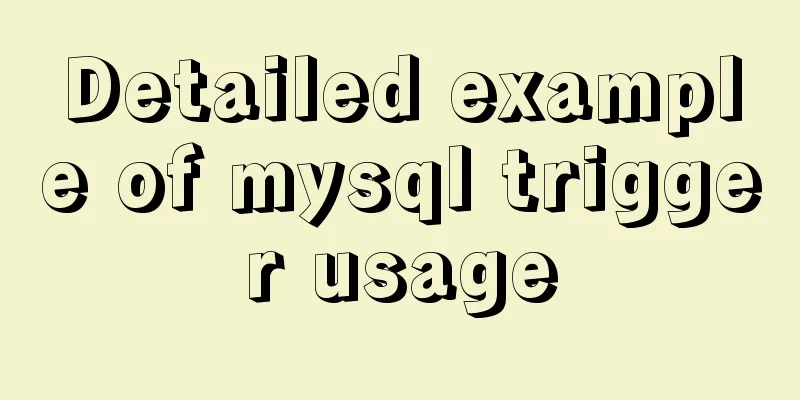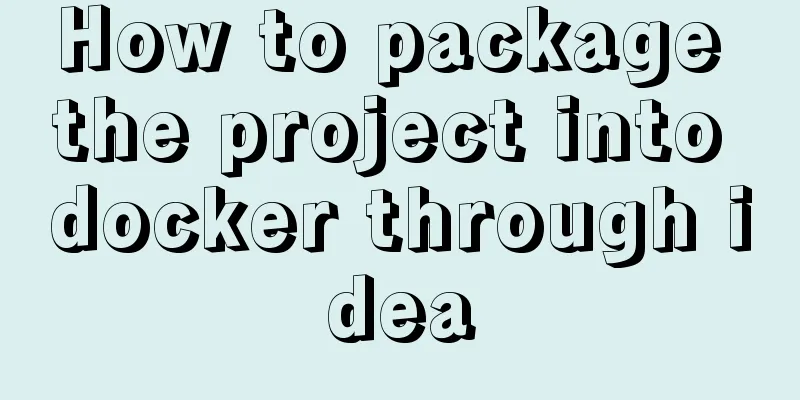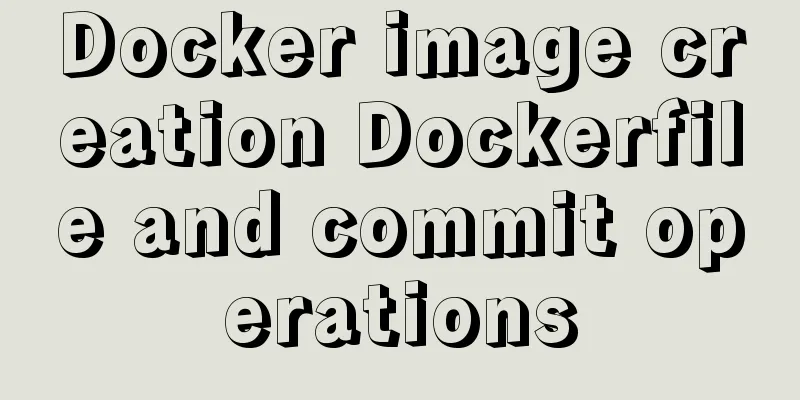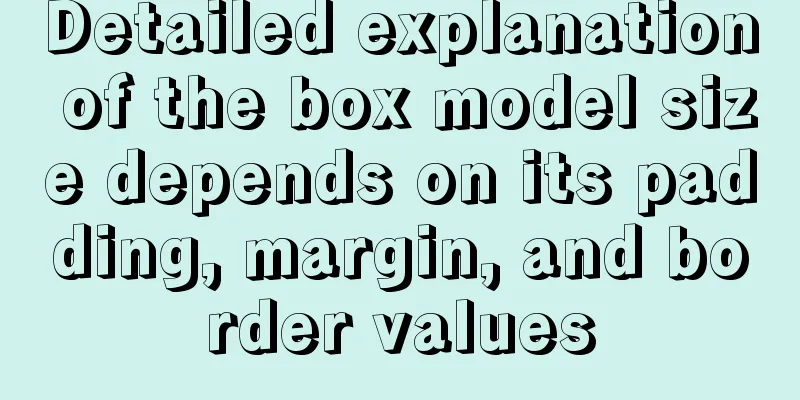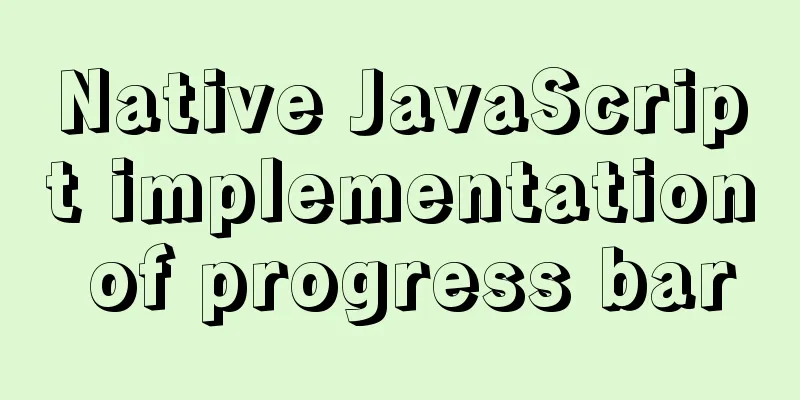Detailed example of MySQL exchange partition
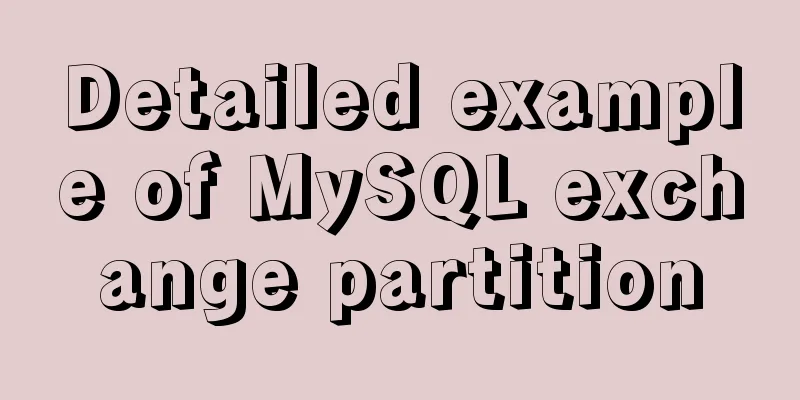
|
Detailed example of MySQL exchange partition Preface Before introducing the exchange partition, let's first understand the mysql partition. There are two types of database partitioning: horizontal partitioning and vertical partitioning. MySQL does not currently support vertical partitioning, so what follows is all about horizontal partitioning. Horizontal partitioning means partitioning the table in rows. For example: partition by time, one partition for each year, etc. In MySQL, partitions are exchangeable, and the data in a partition of a partition table can be interchanged with that in a normal table. Implementation of swap partition 1. Syntax of swap partition alter table pt exchange partition p with table nt; explain: Exchange the data in partition p of partition table pt and a normal table nt. Prerequisites for exchange:
2. Experimental swap partition (1) Create a partition table and insert data
# Create a partition table
CREATE TABLE e (
id INT NOT NULL,
fname VARCHAR(30),
lname VARCHAR(30)
)
PARTITION BY RANGE (id) (
PARTITION p0 VALUES LESS THAN (50),
PARTITION p1 VALUES LESS THAN (100),
PARTITION p2 VALUES LESS THAN (150),
PARTITION p3 VALUES LESS THAN (MAXVALUE)
);
# Insert several records into partition table e INSERT INTO e VALUES
(1669, "Jim", "Smith"),
(337, "Mary", "Jones"),
(16, "Frank", "White"),
(2005, "Linda", "Black");
(2) Create a common table e2 with the same structure as partition table e # Create a table e2 mysql> create table e2 like e; # Delete the partition of table e2 to make it a normal table mysql> alter table e2 remove partitioning; (3) Check how many rows there are in each partition of table e mysql> select PARTITION_NAME, TABLE_ROWS -> FROM INFORMATION_SCHEMA.PARTITIONS -> WHERE TABLE_NAME = 'e'; +----------------+------------+ | PARTITION_NAME | TABLE_ROWS | +----------------+------------+ | p0 | 1 | | p1 | 0 | | p2 | 0 | | p3 | 3 | +----------------+------------+ 4 rows in set (0.00 sec) (4) Exchange partition p0 of table e to ordinary table e2 mysql> alter table e exchange partition p0 with table e2; (5) View the results # The data in partition P0 of table e is gonemysql> SELECT PARTITION_NAME, TABLE_ROWS -> FROM INFORMATION_SCHEMA.PARTITIONS -> WHERE TABLE_NAME = 'e'; +----------------+------------+ | PARTITION_NAME | TABLE_ROWS | +----------------+------------+ | p0 | 0 | | p1 | 0 | | p2 | 0 | | p3 | 3 | +----------------+------------+ 4 rows in set (0.00 sec) # In table e2, there is a record from partition p0 of table emysql> SELECT * FROM e2; +----+-------+-------+ | id | fname | lname | +----+-------+-------+ | 16 | Frank | White | +----+-------+-------+ 1 row in set (0.00 sec) It can be found that the data of partition p0 of table e has been moved to table e2. The above example exchanges a partition with an ordinary empty table, which is equivalent to moving the data of a partition out. It is usually used in data archiving. Similarly, the exchange partition can also be exchanged between a partition and a non-empty ordinary table, so that the data in the ordinary table will be moved to the specified partition, and the data in the specified partition will be moved to the ordinary table. Do as follows: (6) Add another piece of data to p0 of partition table e # Add a record in partition p0 to table e mysql> INSERT INTO e VALUES (41, "Michael", "Green"); Query OK, 1 row affected (0.05 sec) # Confirm that the inserted data is indeed stored in partition p0 mysql> SELECT PARTITION_NAME, TABLE_ROWS -> FROM INFORMATION_SCHEMA.PARTITIONS -> WHERE TABLE_NAME = 'e'; +----------------+------------+ | PARTITION_NAME | TABLE_ROWS | +----------------+------------+ | p0 | 1 | | p1 | 0 | | p2 | 0 | | p3 | 3 | +----------------+------------+ 4 rows in set (0.00 sec) (7) Execute swap partition mysql> alter table e exchange partition p0 with table e2; Query OK, 0 rows affected (0.28 sec) (8) View the results # Previously, p0 of table e was exchanged to a piece of data in table e2, and now it is back to table e mysql> SELECT * FROM e; +------+-------+-------+ | id | fname | lname | +------+-------+-------+ | 16 | Frank | White | | 1669 | Jim | Smith | | 337 | Mary | Jones | | 2005 | Linda | Black | +------+-------+-------+ 4 rows in set (0.00 sec) mysql> SELECT * FROM e2; +----+---------+-------+ | id | fname | lname | +----+---------+-------+ | 41 | Michael | Green | +----+---------+-------+ 1 row in set (0.00 sec) From this we can see that the data in table e's p0 and table e2 have been swapped! This scenario can be used when moving data from a common table to a partition in a partitioned table . However, there is one thing to note: If the data of the common table is not within the range of the partition to be exchanged, the above syntax for exchanging partitions cannot be executed successfully! Please see the operation below. (9) Insert a piece of data that exceeds the p0 range of table e into the ordinary table e2 and execute the above exchange statement mysql> INSERT INTO e2 VALUES (51, "Ellen", "McDonald"); Query OK, 1 row affected (0.08 sec) mysql> alter table e exchange partition p0 with table e2; ERROR 1707 (HY000): Found row that does not match the partition In MySQL 5.6, this problem cannot be solved; in MySQL 5.7.5, an option WITHOUT VALIDATION is added to solve the above error. The operation is as follows: mysql> ALTER TABLE e EXCHANGE PARTITION p0 WITH TABLE e2 WITHOUT VALIDATION; Query OK, 0 rows affected (0.02 sec) View the results: # The data with id 51 is also stored in p0 of table e mysql> select * from e partition(p0); +------+---------+----------+ | id | fname | lname | +------+---------+----------+ | 41 | Michael | Green | | 51 | Ellen | McDonald | +------+---------+----------+ mysql> SELECT * FROM e2; +----+---------+-------+ | id | fname | lname | +----+---------+-------+ | 16 | Frank | White | +----+---------+-------+ 1 row in set (0.00 sec) Summarize Through the above practical operations, we found that the MySQL exchange partition function has two applicable scenarios: A partition of a partition table is exchanged with an empty ordinary table so that the data of the partition of the partition table is moved out. Thank you for reading, I hope it can help you, thank you for your support of this site! You may also be interested in:
|
<<: Summary of common problems and solutions in Vue (recommended)
>>: CentOS7 deployment Flask (Apache, mod_wsgi, Python36, venv)
Recommend
Detailed explanation of how to view the current number of MySQL connections
1. View the detailed information of all current c...
Detailed installation process of mysql5.7.21 under win10
This article shares the installation of MySQL 5.7...
Detailed tutorial on minimizing the installation of CentOS 8.1 virtual machine in VirtualBox
1. Download related tools and images Download Lin...
How to use Element in React project
This is my first time using the element framework...
Implementation of docker-compose deployment of zk+kafka+storm cluster
Cluster Deployment Overview 172.22.12.20 172.22.1...
JavaScript offsetParent case study
1. Definition of offsetParent: offsetParent is th...
Detailed explanation of Nginx timed log cutting
Preface By default, Nginx logs are written to a f...
Example analysis of interval calculation of mysql date and time
This article uses an example to describe the inte...
Tutorial on how to install htop on CentOS 8
If you are looking to monitor your system interac...
How to configure Hexo and GitHub to bind a custom domain name under Windows 10
Hexo binds a custom domain name to GitHub under W...
Web Design Tutorial (1): Steps and Overall Layout
<br /> Note: All texts, except those indicat...
WeChat Mini Program User Authorization Best Practices Guide
Preface When developing WeChat applets, you often...
Introduction to MySQL method of deleting table data with foreign key constraints
When deleting a table or a piece of data in MySQL...
MySQL Series Database Design Three Paradigm Tutorial Examples
Table of contents 1. Knowledge description of the...
Detailed explanation of count without filter conditions in MySQL
count(*) accomplish 1. MyISAM: Stores the total n...