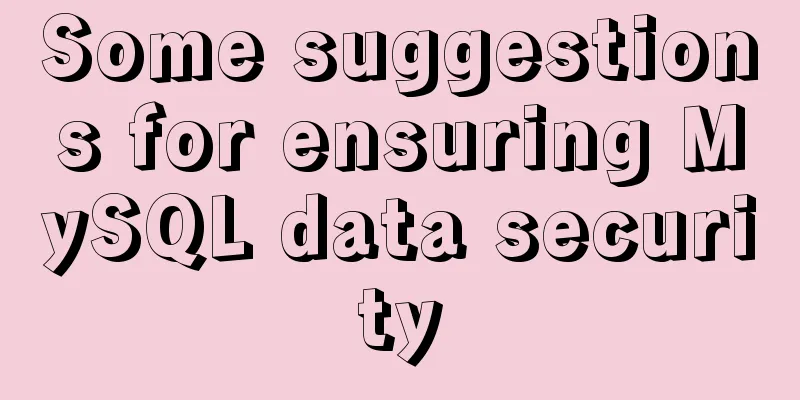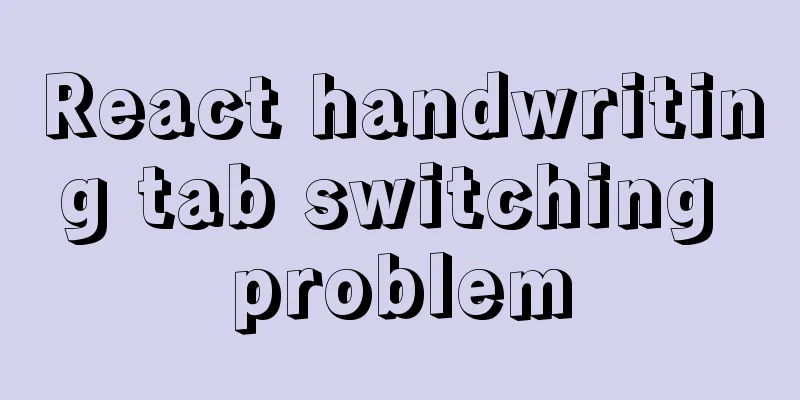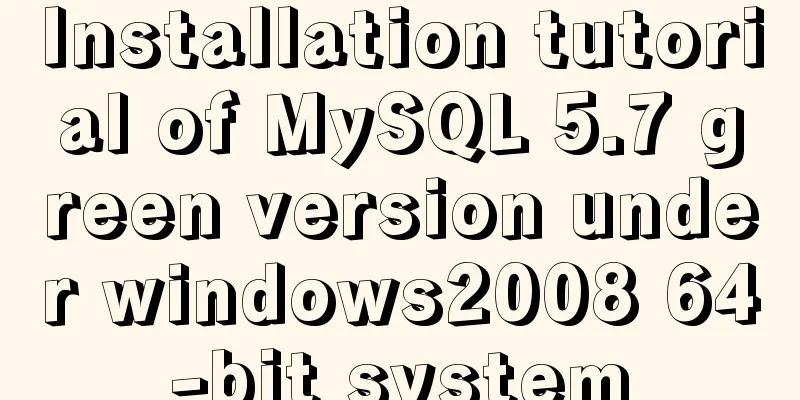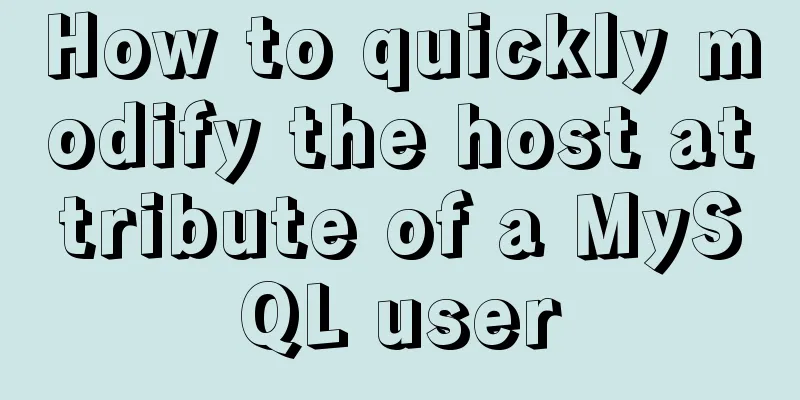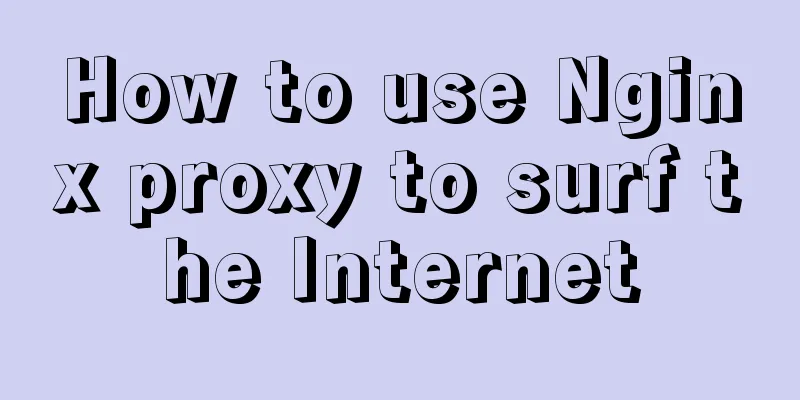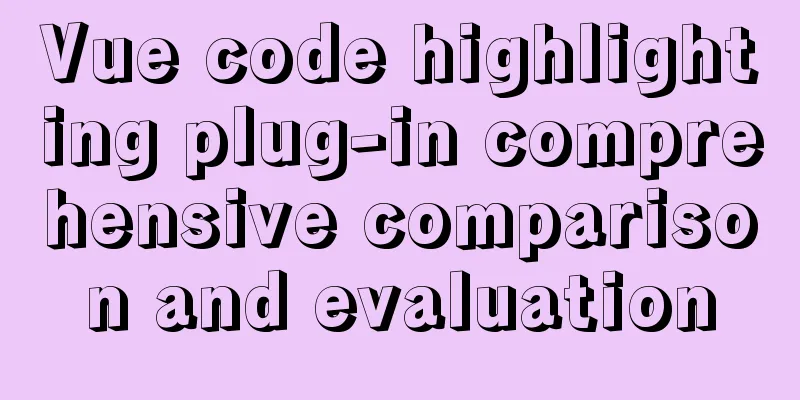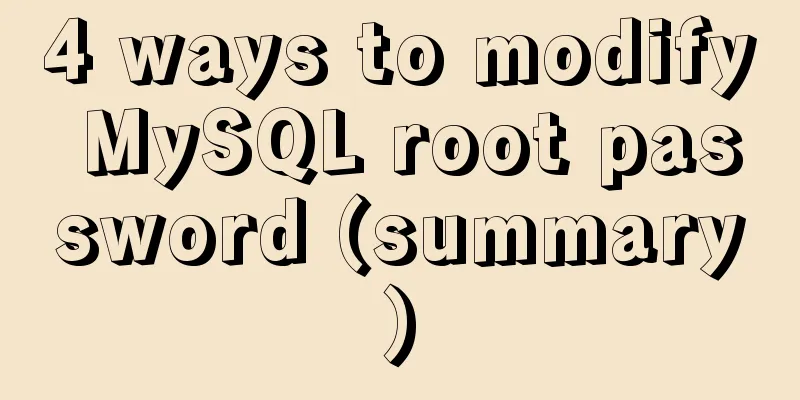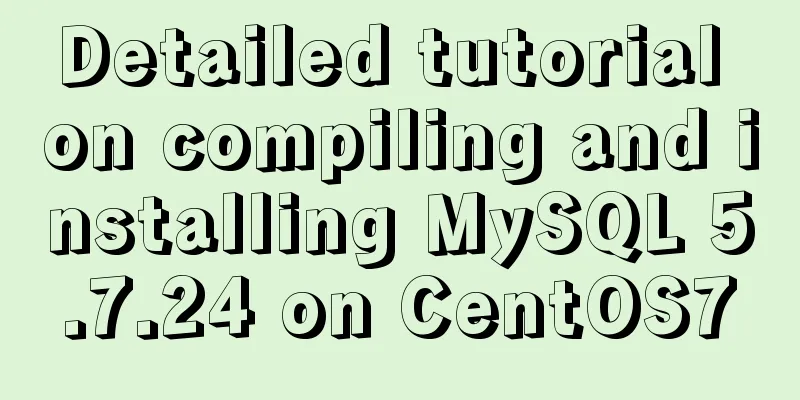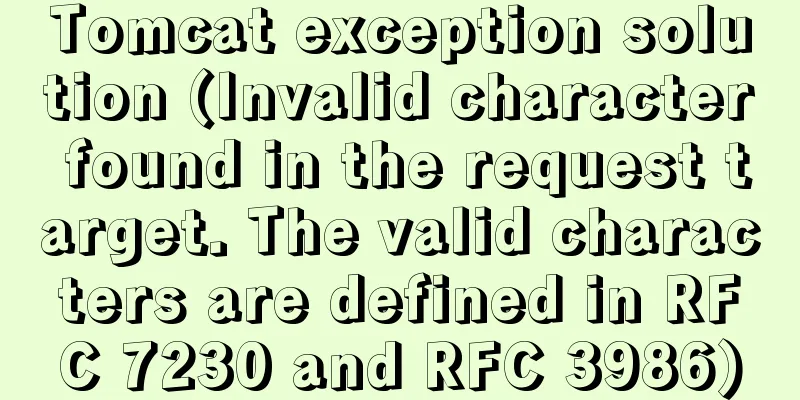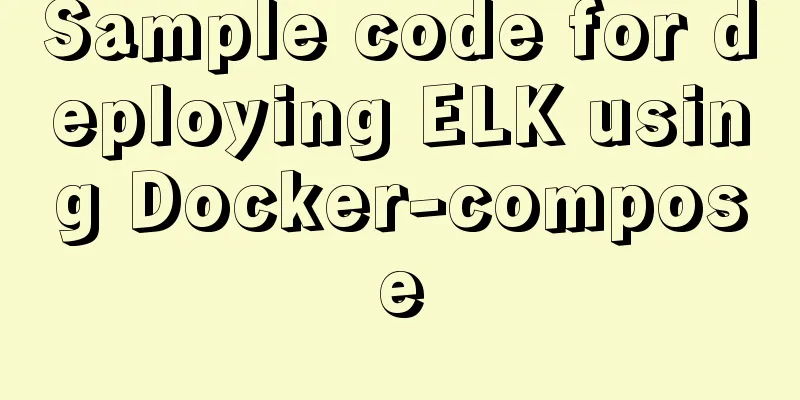mysql5.7 create user authorization delete user revoke authorization
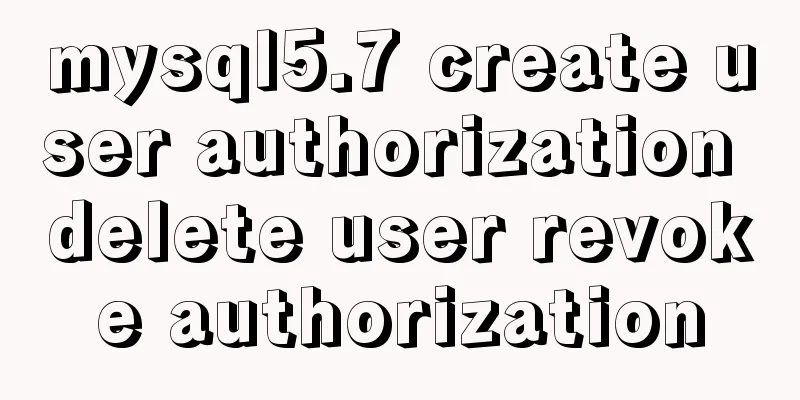
|
1. Create a user: Order: CREATE USER 'username'@'host' IDENTIFIED BY 'password'; Description: username - the username you will create, host - specifies the host on which the user can log in. If it is a local user, you can use localhost. If you want the user to log in from any remote host, you can use a wildcard. Password - the login password of the user. The password can be empty. If it is empty, the user can log in to the server without a password. example:
CREATE USER 'dog'@'localhost' IDENTIFIED BY 'password';
CREATE USER 'pig'@'192.168.1.100' IDENDIFIED BY 'password';
CREATE USER 'pig'@'192.168.1.%' IDENDIFIED BY 'password';
CREATE USER 'pig'@'%' IDENTIFIED BY 'password';
CREATE USER 'pig'@'%' IDENTIFIED BY '';
CREATE USER 'pig'@'%';2. Authorization: Order: GRANT privileges ON databasename.tablename TO 'username'@'host' Note: privileges - user's operation privileges, such as SELECT, INSERT, UPDATE, etc. (see the end of this article for a detailed list). If you want to grant all privileges, use ALL.; databasename - database name, tablename - table name. If you want to grant the user corresponding operation privileges for all databases and tables, you can use * to represent it, such as *.*. example:
GRANT SELECT, INSERT ON test.user TO 'pig'@'%';
GRANT ALL ON *.* TO 'pig'@'%';Note: The user authorized by the above command cannot authorize other users. If you want to allow the user to authorize, use the following command: GRANT privileges ON databasename.tablename TO 'username'@'host' WITH GRANT OPTION; Privilege information is stored in the MySQL database (that is, in a database named mysql) using the user, db, host, tables_priv, and columns_priv tables. Permission column Context select Select_priv table insert Insert_priv table update Update_priv table delete Delete_priv table index Index_priv table alter Alter_priv table create Create_priv database, table, or index drop Drop_priv database or table grant Grant_priv database or table references References_priv database or table reload Reload_priv Server management shutdown Shutdown_priv Server Management process Process_priv Server Management file File_priv File access on the server 3. Setting and changing user password Order:
SET PASSWORD FOR 'username'@'host' = PASSWORD('newpassword'); If it is the current logged in user, use SET PASSWORD = PASSWORD("newpassword");example:
SET PASSWORD FOR 'pig'@'%' = PASSWORD("123456");4. Revoke user permissions Order: REVOKE privilege ON databasename.tablename FROM 'username'@'host'; Note: privilege, databasename, tablename - Same as the authorization part. Example: REVOKE SELECT ON *.* FROM 'pig'@'%'; Note: If you Detailed information can be viewed using the command 5. Delete User Order: DROP USER 'username'@'host'; 6. Check the user's authorization mysql> show grants for 'test01'@'localhost'; +---------------------------------------------------------------------------------------------------------------------------------------------------------------------------------------------------------------------------------------------------+ | Grants for test01@localhost | +---------------------------------------------------------------------------------------------------------------------------------------------------------------------------------------------------------------------------------------------------+ | GRANT USAGE ON *.* TO 'test01'@'localhost' | | GRANT INSERT, UPDATE, DELETE, CREATE, DROP, REFERENCES, INDEX, ALTER, CREATE TEMPORARY TABLES, LOCK TABLES, EXECUTE, CREATE VIEW, SHOW VIEW, CREATE ROUTINE, ALTER ROUTINE, EVENT, TRIGGER ON `test001`.* TO 'test01'@'localhost' | +---------------------------------------------------------------------------------------------------------------------------------------------------------------------------------------------------------------------------------------------------+ 2 rows in set (0.01 sec) mysql> show grants for 'test02'@'localhost'; +-------------------------------------------------------------+ | Grants for test02@localhost | +-------------------------------------------------------------+ | GRANT USAGE ON *.* TO 'test02'@'localhost' | | GRANT ALL PRIVILEGES ON `test001`.* TO 'test02'@'localhost' | +-------------------------------------------------------------+ 2 rows in set (0.00 sec) The above is what I introduced to you about MySQL 5.7 creating user authorization, deleting user authorization, and revoking authorization. I hope it will be helpful to you. If you have any questions, please leave me a message and I will reply to you in time. I would also like to thank everyone for their support of the 123WORDPRESS.COM website! You may also be interested in:
|
<<: Steps for Vue to use Ref to get components across levels
>>: Centos7 startup process and Nginx startup configuration in Systemd
Recommend
Detailed explanation of the use of the built-in function locate instr position find_in_set in MySQL efficient fuzzy search
There are 4 commonly used methods, as follows: 1....
The principle and implementation of js drag effect
The drag function is mainly used to allow users t...
Install MySQL (including utf8) using Docker on Windows/Mac
Table of contents 1. Docker installation on Mac 2...
How to use vs2019 for Linux remote development
Usually, there are two options when we develop Li...
MySQL Interview Questions: How to Set Up Hash Indexes
In addition to B-Tree indexes, MySQL also provide...
How to ensure that every page of WeChat Mini Program is logged in
Table of contents status quo Solution Further sol...
WeChat applet realizes horizontal and vertical scrolling
This article example shares the specific code for...
Detailed example of MySQL data storage process parameters
There are three types of MySQL stored procedure p...
Teach you how to use charAt() in JavaScript to count the most frequently appearing characters and their number of occurrences
Previously, I introduced the use of the charAt() ...
MYSQL implements ranking and querying specified user ranking function (parallel ranking function) example code
Preface This article mainly introduces the releva...
Example sharing of anchor tag usage in HTML
Anchor tag usage: Linking to a specific location i...
Detailed explanation of XML syntax
1. Documentation Rules 1. Case sensitive. 2. The a...
Docker batch start and close all containers
In Docker Start all container commands docker sta...
In MySQL database, datetime, bigint, and timestamp are used to represent time selection. Which one is the most efficient for storing time?
Table of contents # Post-data preparation # SQL q...
In-depth understanding of CSS @font-face performance optimization
This article mainly introduces common strategies ...