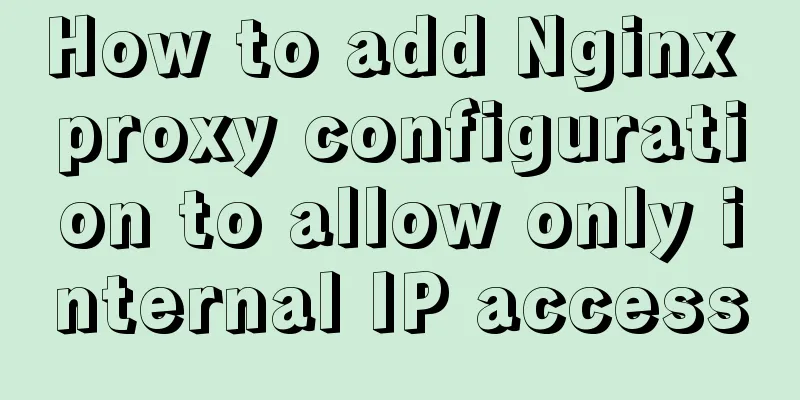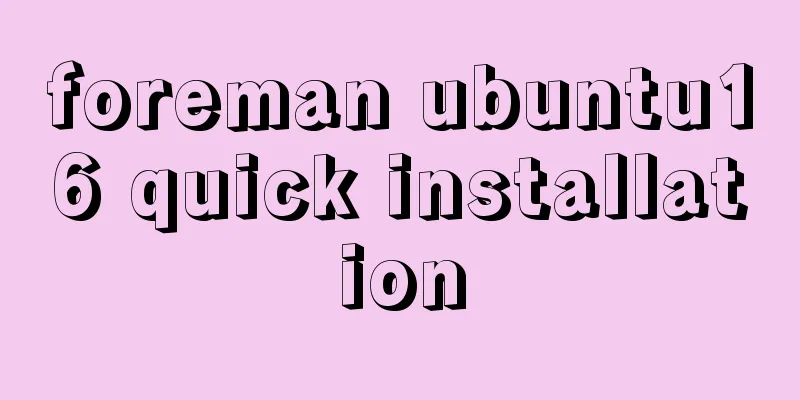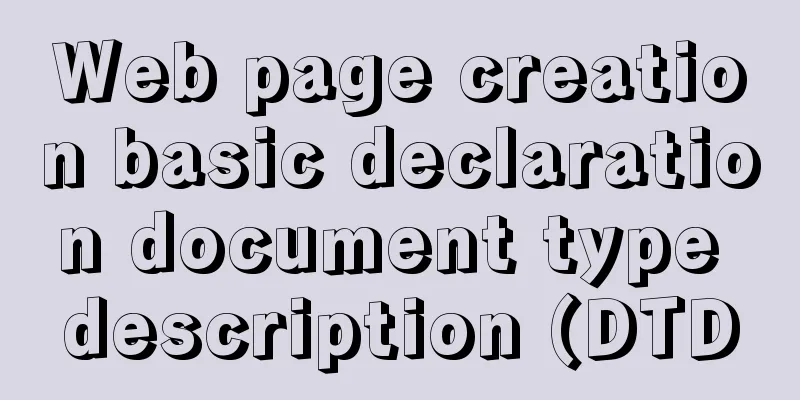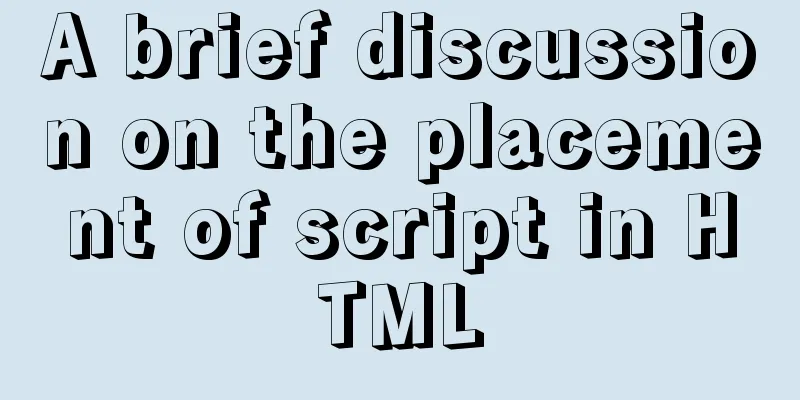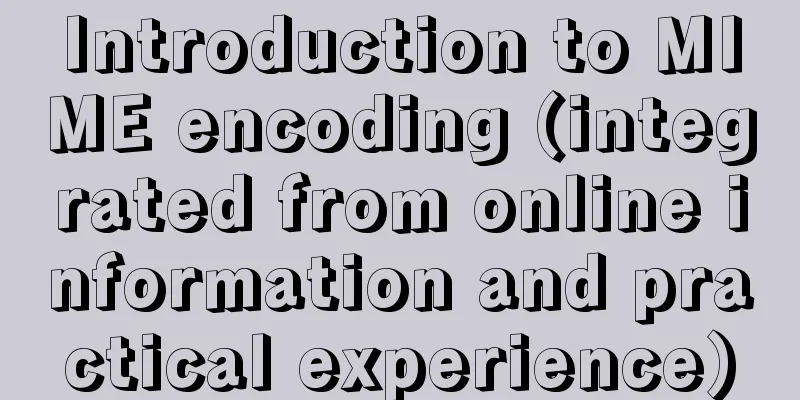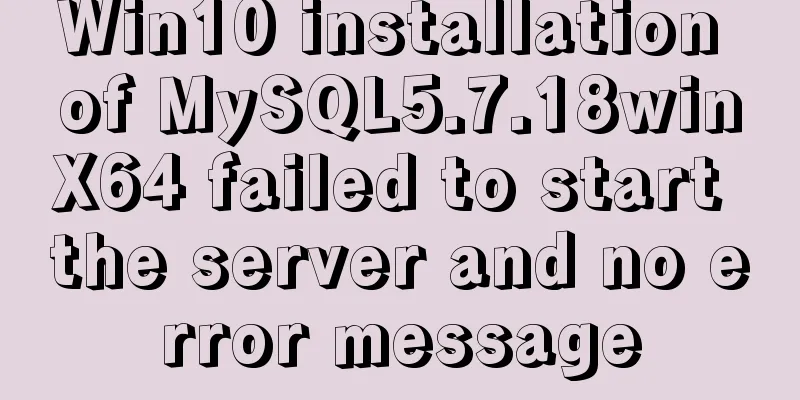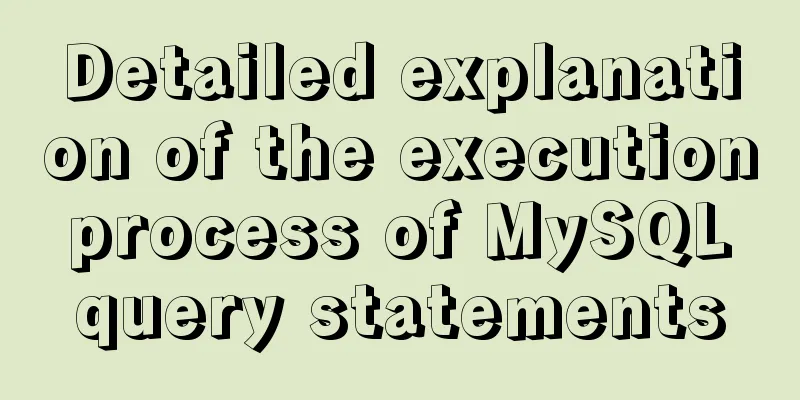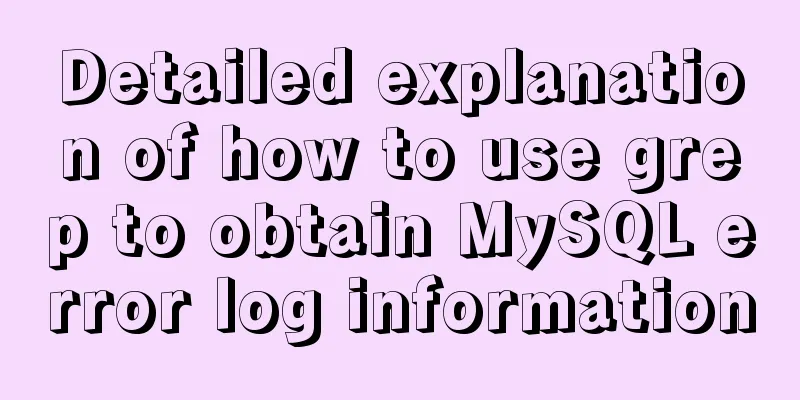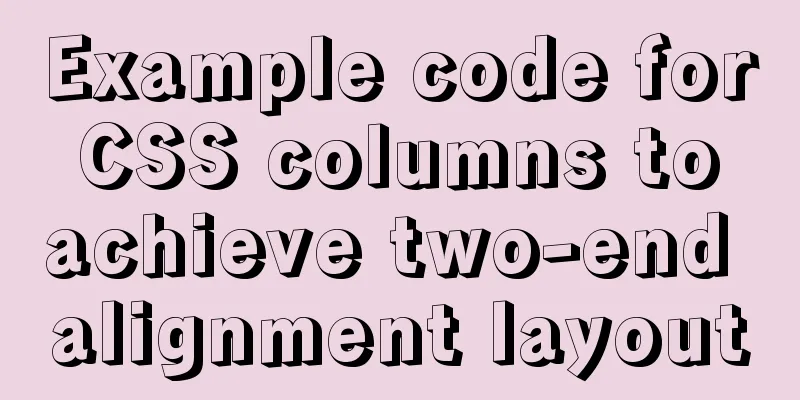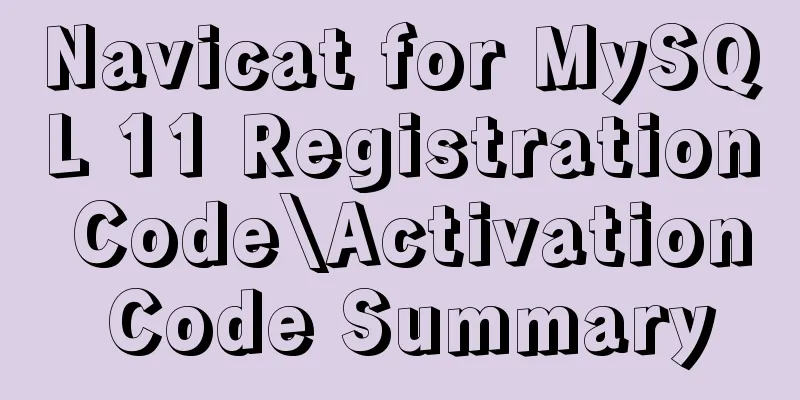Centos7 startup process and Nginx startup configuration in Systemd
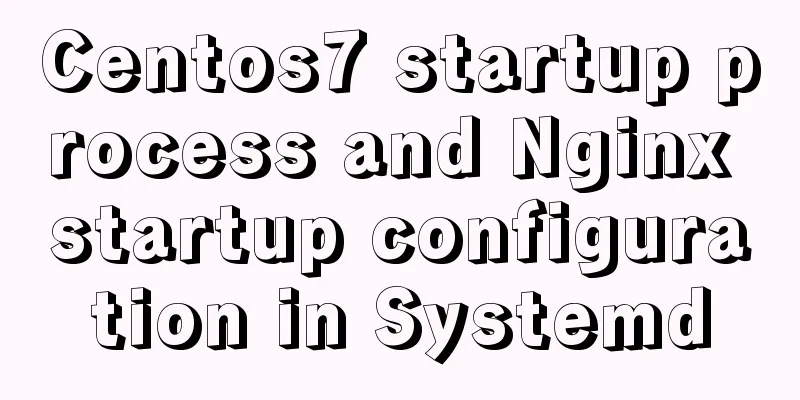
|
Centos7 startup process: 1.post(Power-On-Self-Test) Power-On Self-Test 1 The main function is to detect whether each peripheral hardware device exists and can operate normally. The BIOS (Basic Input/Output System) program solidified on the ROM (mainly represented by CMOS) chip on the motherboard realizes this self-test function; for example, the BIOS will detect whether the CPU, Memory and I/O devices can operate normally. If it is a personal computer, it may also detect the display. As soon as the power is turned on, the CPU will automatically load the BIOS program on the ROM chip. This is how it is achieved. After the detection is completed, the hardware device is initialized. 2. bootsequence (BIOS, select boot device) 1 The main function is to select the hardware device to be started. After selecting, you can read the bootloader located in the MBR of this device. This step is implemented as follows: According to the boot order setting in the BIOS, the BIOS will scan each boot device in turn, and then the first device scanned with a boot loader will be used as the boot device to be started. 3.bootloader(MBR) This step has many steps to implement. The previous BIOS reads and executes the bootloader in the MBR of the boot device, and the function of the bootloader is to provide a menu to the user. Grub is a type of bootloader. In order to break the limitation that only 446Bytes in MBR is used to store the bootloader, this step is implemented as follows: Grub implements the function of loading the kernel by dividing it into three stages, which are stage1, stage1.5 and stage2. in: stage1: stored in the first 446 bytes of the MBR, used to load stage1.5, in order to identify and drive the file system of the partition where stage2 (or /boot) is located; stage1.5: stored in the sector after MBR, loads the file system driver of the partition where stage2 is located, so that the bootloader in stage1 can recognize the file system of the partition where stage2 is located; stage2: Stored on the disk partition, specifically in the /boot/grub directory, mainly used to load the kernel file (vmlinuz-VERSION-RELEASE) and the temporary root file system ramdisk (initrd-VERSION-RELEASE.img or initramfs-VERSION-RELEASE.img). Overview: If the device to be started is a hard disk, first our hardware platform motherboard BIOS must be able to recognize the hard disk, and then the BIOS can load the bootloader in the hard disk. After the bootloader itself is loaded, it can directly recognize the hard disk device on the current host; however, being able to recognize the hard disk device does not mean being able to recognize the file system in the hard disk device, because the file system is an additional layer of software-organized file structure, so to connect to a file system, there must be a corresponding driver that can recognize and understand this file system, and this driver is called a file system driver. Stage1.5 provides the file system driver to grub, so that stage1 can access the partition (/boot) where stage2 and the kernel are located. It should be noted that stage2, kernel and ramdisk files are usually placed on a basic disk partition, because grub cannot drive complex logical devices such as lvm and advanced soft raid. Unless a complex driver interface is provided, if stage2 and kernel files are stored on complex logical devices such as lvm, they will not be recognized by stage1, let alone loaded! 4. Kernel initialization After Kerenl obtains control of the system, it must first initialize itself. The main functions of initialization are: (1) Detect all identifiable hardware devices; The bootloader transfers system control to the kernel just like the later dynasty overthrowing the previous dynasty. After the ruler (kernel) comes to power, the first thing to do is to check what is left over from the previous dynasty, such as what territory, manpower, financial resources, military forces are available, etc. (2) Load the hardware driver, that is, load the driver of the device where the real root file system is located (it may be loaded with the help of ramdisk); This is like the ruler (core), after learning about the human and financial resources under him, begins to bring those who can be used for his own purposes under his command, and kill those who do not obey his orders; (3) Mount the root file system in read-only mode; If a temporary file system (virtual root) such as ramdisk is used, the root switch will be performed after this step; otherwise, the root switch will not be performed. (4) Run the first application in user space: systemd. At this point, the kernel space startup process ends, and the next step is for the user space to complete the subsequent system startup process. 5. init manages user space service processes Systemd executes the default target configuration, configuration file /etc/systemd/system/default.target systemd executes sysinit.target to initialize the system and basic.target to prepare the operating system systemd starts the local and server services under multi-user.target systemd executes /etc/rc.d/rc.local under multi-user.target Systemd executes getty.target and login services under multi-user.target. Systemd executes services required by graphical Write the systemd configuration file of Nginx to start the nginx process at boot time vim /lib/systemd/system/nginx.service [Unit] Description=nginx server After=network.target [Service] Type=forking ExecStart=/usr/sbin/nginx [Install] WantedBy=multi-user.target [root@localhost ~]#systemctl enable nginx.service Summarize The above is the Centos7 startup process and Nginx startup configuration in Systemd introduced by the editor. I hope it will be helpful to everyone. If you have any questions, please leave me a message and the editor will reply to you in time. I would also like to thank everyone for their support of the 123WORDPRESS.COM website! You may also be interested in:
|
<<: mysql5.7 create user authorization delete user revoke authorization
>>: The role of nextTick in Vue and several simple usage scenarios
Recommend
Common problems in implementing the progress bar function of vue Nprogress
NProgress is the progress bar that appears at the...
Vue mobile terminal realizes finger sliding effect
This article example shares the specific code for...
js date and time formatting method example
js date time format Convert the date and time to ...
Which loop is the fastest in JavaScript?
Knowing which for loop or iterator is right for o...
Detailed explanation of CentOS7 online installation of Docker 17.03.2 using Alibaba Cloud Docker Yum source
Reference Documentation Official Docker installat...
Example code for implementing timeline and animation effects using JavaScript (front-end componentization)
Table of contents Code cleaning "Frames"...
Summary of practical methods for JS beginners to process arrays
join() method: connects all elements in an array ...
How to bind domain name to nginx service
Configure multiple servers in nginx.conf: When pr...
Detailed steps for installing rockerChat in docker and setting up a chat room
Comprehensive Documentation github address https:...
Detailed explanation of the difference between uniapp and vue
Table of contents 1. Simple page example 2.uni-ap...
Vue + element to dynamically display background data to options
need: Implement dynamic display of option values ...
After installing Navicat in MySQL, 2059 appears, Authentication plugin and local link virtual machine docker, remote link server
Preface After installing MySQL and Navicat, when ...
Detailed installation tutorial of mysql 5.7.11 under Win7 system
Operating system: Win7 64-bit Ultimate Edition My...
Two practical ways to enable proxy in React
Two ways to enable proxy React does not have enca...
In-depth explanation of MySQL stored procedures (in, out, inout)
1. Introduction It has been supported since versi...