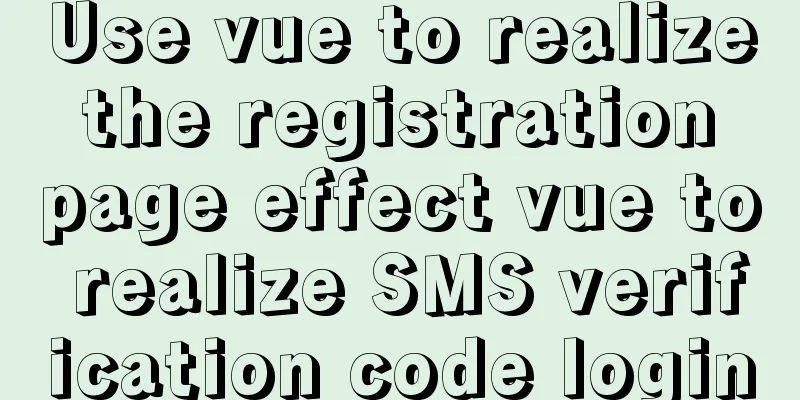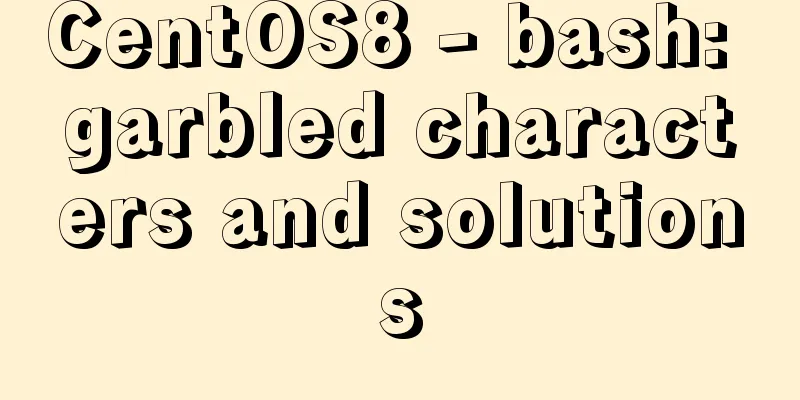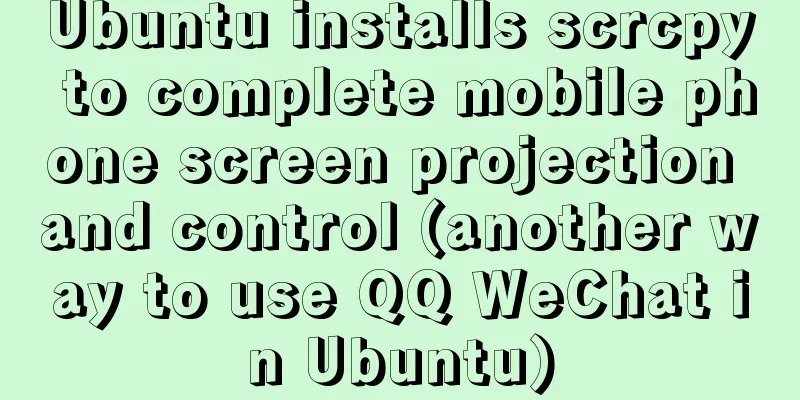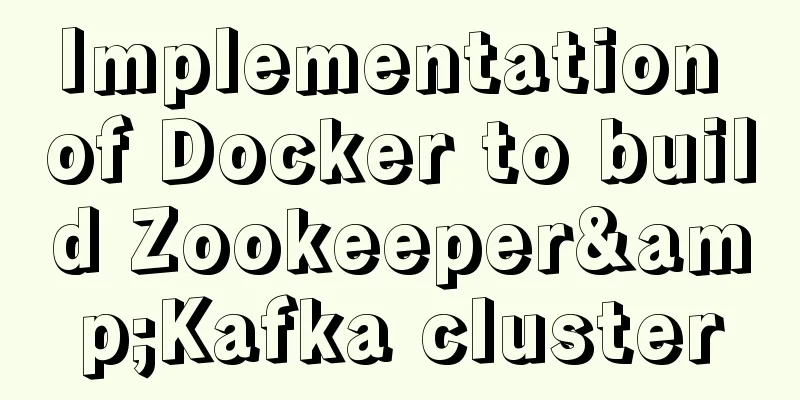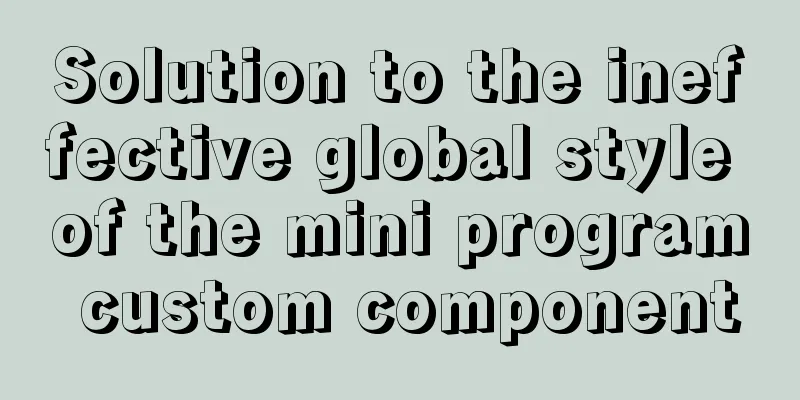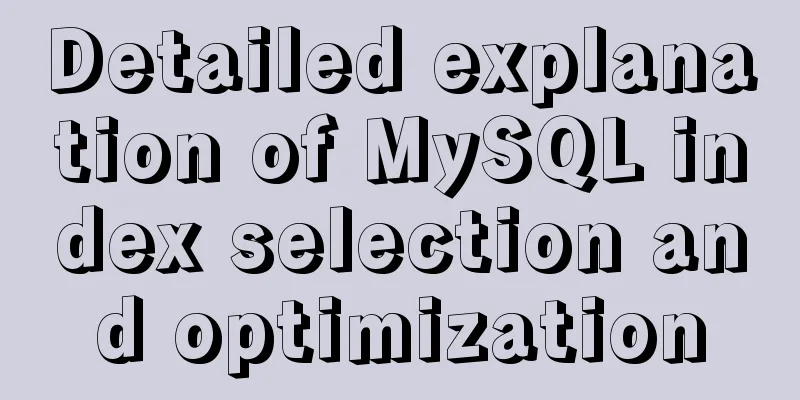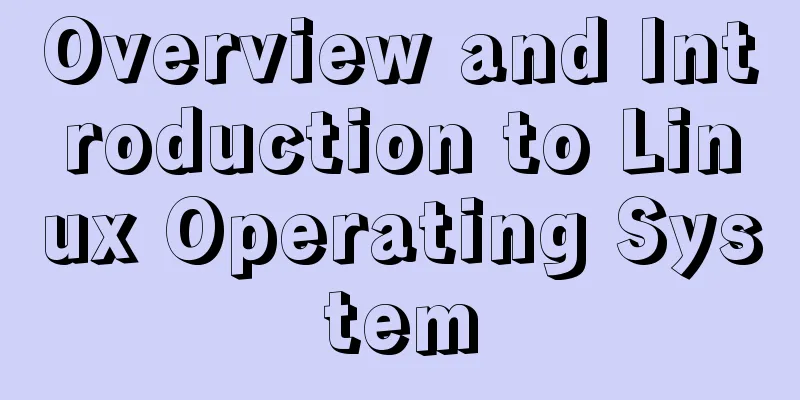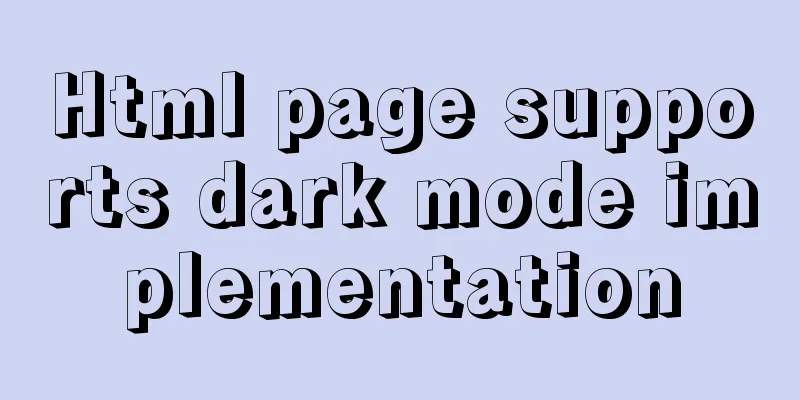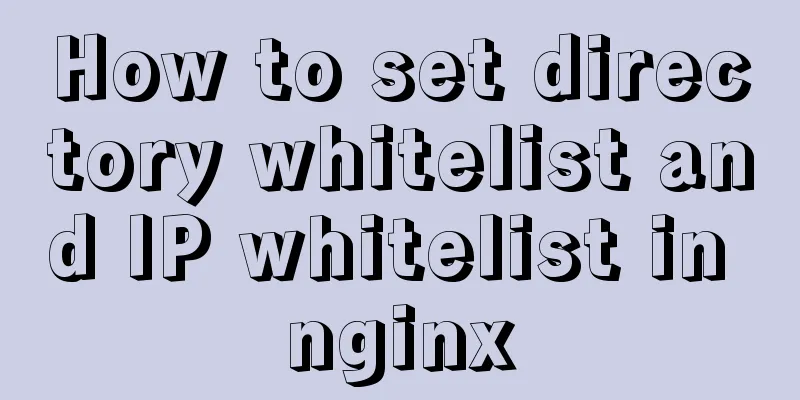The role of nextTick in Vue and several simple usage scenarios
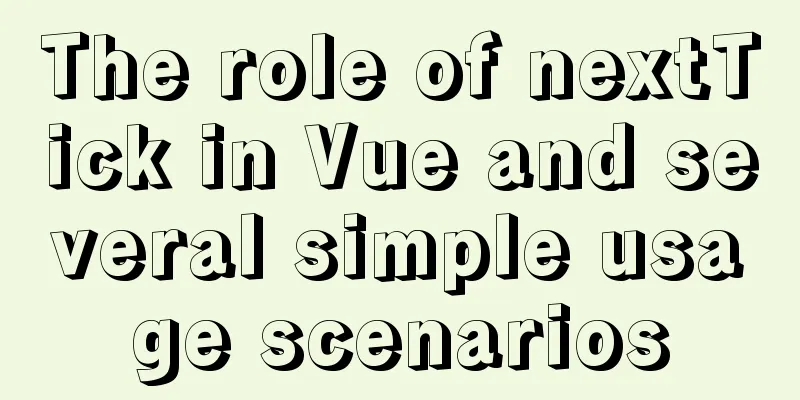
PurposeUnderstand the role of nextTick and several simple usage scenarios text What is its function?The deferred callback is executed after the next DOM update cycle is complete. Use this method immediately after modifying data to get the updated DOM. I think everyone knows or understands the rendering process of Vue. Vue will re-render after monitoring data changes, and cooperate with VDOM to update the real DOM. The triggering time of nextTick is after the first re-rendering after the method is called.
How to use?There are two ways to use it, one is to pass in a callback, and the other is Promise. The official usage examples are as follows:
// Modify data vm.msg = 'Hello'
// DOM has not been updated yet Vue.nextTick(function () {
// DOM updated})
// Use as a Promise (new since 2.1.0, see the following tips for details)
Vue.nextTick()
.then(function () {
// DOM updated})
If it is in SPA (single file component), it may look like this
<template>
<div id="test">{{msg}}</div>
</template>
<script>
export default {
name: 'app',
data() {
return {
"msg": "Hello World!"
}
},
method() {
this.msg = "Hi World!";
this.$nextTick(() => {
console.log('DOM updated:', document.getElementById('test').innerHTML)
});
}
}
</script>
What are the usage scenarios?Some methods need to wait for rendering to complete before executing Initialize binding or manipulate DOMFor example, in the created and mounted callbacks, if you need to operate the rendered DOM, you need to execute the relevant logic in nextTick. This is very useful when you have to use some old libraries that need to bind to the DOM. For example, when loading UEditor, you might play like this
<template>
<script id="container" name="content" type="text/plain"> Write your initialization content here</script>
</template>
<script>
export default {
mounted() {
this.nextTick(() => {
var ue = UE.getEditor('container');
});
}
}
Get element width There are two ways to get element width in Vue. The first is through
<template>
<p ref="myWidth" v-if="showMe">{{ message }}</p> <button @click="getMyWidth">Get the width of the p element</button>
</template>
<script>
export default {
data() {
return {
message: "Hello world!",
showMe: false,
},
methods: {
getMyWidth() {
this.showMe = true;
//this.message = this.refs.myWidth.offsetWidth; //TypeError: this.refs.myWidth is undefined
this.nextTick(()=>{
//Execute after the DOM element is updated, and the attributes of the p element can be obtained this.message = this.refs.myWidth.offsetWidth; })
}
}
}
}
</script>
SummarizeAlthough Vue's design philosophy does not recommend that we manipulate the DOM directly, some particularly confusing problems arise in some scenarios. After understanding Vue's rendering logic, using nextTick() can solve them. The above is the details of how to use nextTick in Vue. For more information about using nextTick in vue, please pay attention to other related articles on 123WORDPRESS.COM! You may also be interested in:
|
<<: Centos7 startup process and Nginx startup configuration in Systemd
>>: Solution to 1045 error when navicat connects to mysql
Recommend
In-depth explanation of JavaScript this keyword
Table of contents 1. Introduction 2. Understand t...
Introduction to MySQL isolation level, lock and MVCC
This article aims to clarify the relationship bet...
Detailed explanation of anonymous slots and named slots in Vue
Table of contents 1. Anonymous slots 2. Named slo...
Mysql desktop tool SQLyog resources and activation methods say goodbye to the black and white command line
Without further ado, let’s get started with resou...
IE8 Beta 1 has two areas that require your attention
<br />Related articles: Web skills: Multiple...
CentOs7 64-bit MySQL 5.6.40 source code installation process
1. Install the dependency packages first to avoid...
What scenarios are not suitable for JS arrow functions?
Table of contents Overview Defining methods on an...
How to write the introduction content of the About page of the website
All websites, whether official, e-commerce, socia...
How is a SQL statement executed in MySQL?
Table of contents 1. Analysis of MySQL architectu...
Understanding and application analysis of mysql pessimistic locking and optimistic locking
This article uses examples to describe MySQL pess...
Use label tag to select the radio button by clicking the text
The <label> tag defines a label (tag) for an...
Installation of mysql-community-server. 5.7.18-1.el6 under centos 6.5
Use the following command to check whether MySQL ...
Nodejs converts JSON string into JSON object error solution
How to convert a JSON string into a JSON object? ...
Application of CSS3 animation effects in activity pages
background Before we know it, a busy year is comi...
How to Choose the Perfect Aloe Vera Gel? Perfect Aloe Vera Gel How to Identify Authenticity and Fakeness
The latest Perfect Aloe Vera Gel packaging box ha...