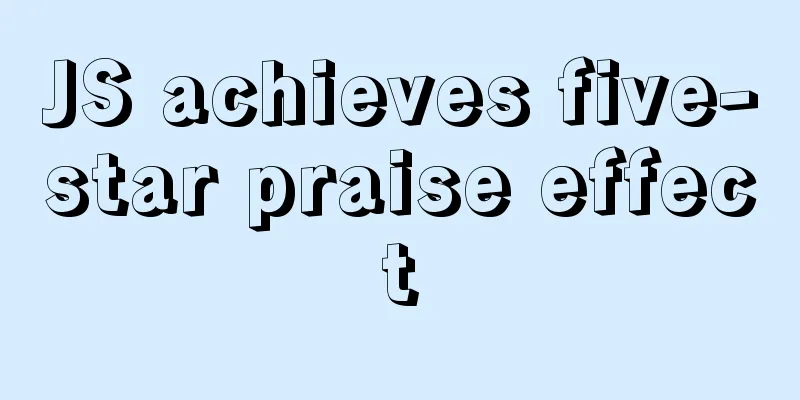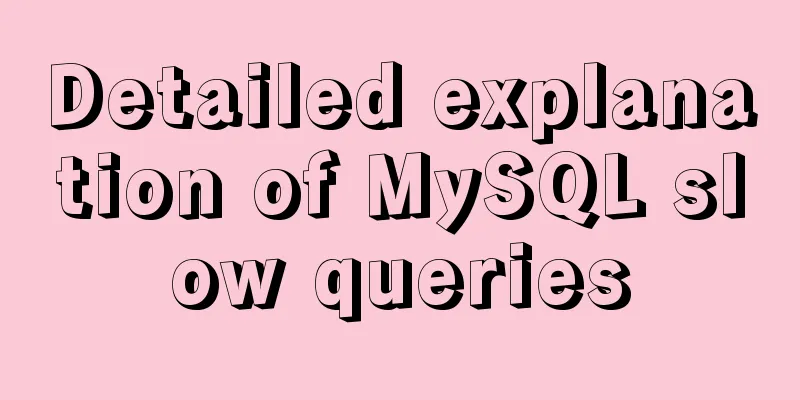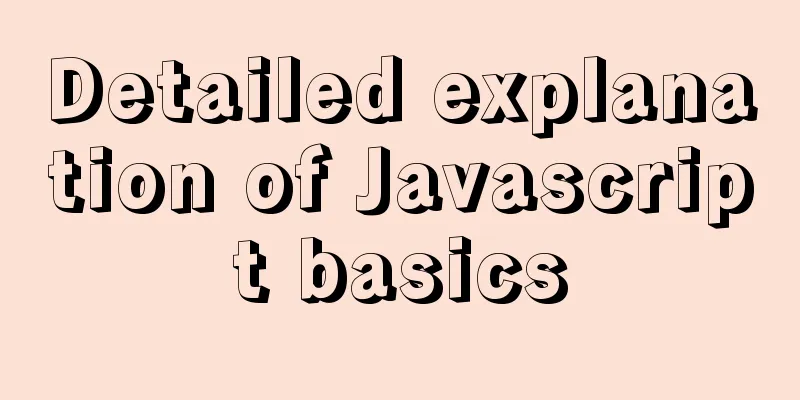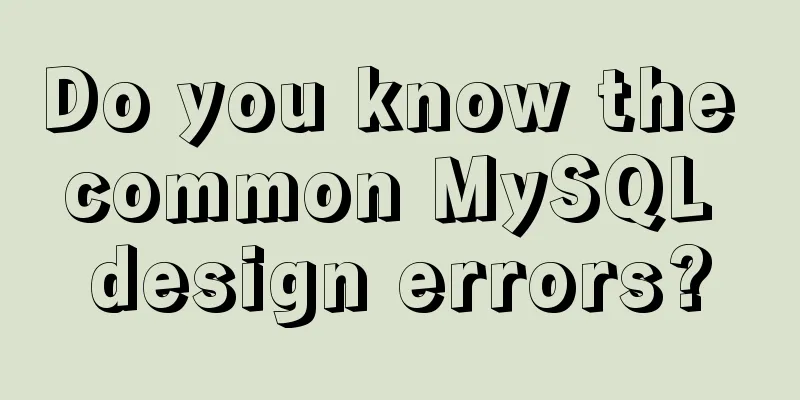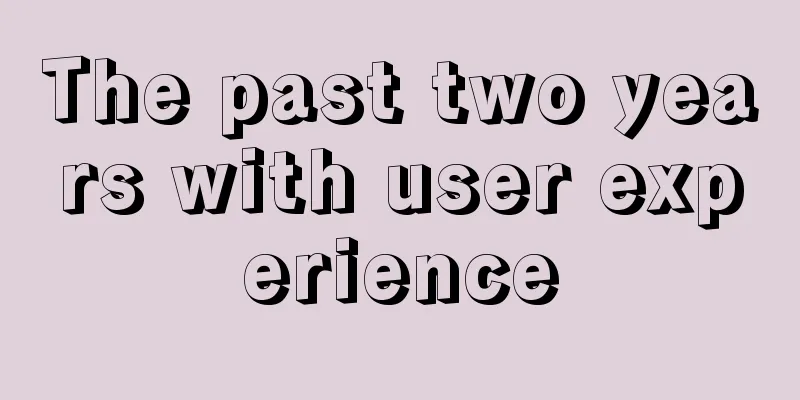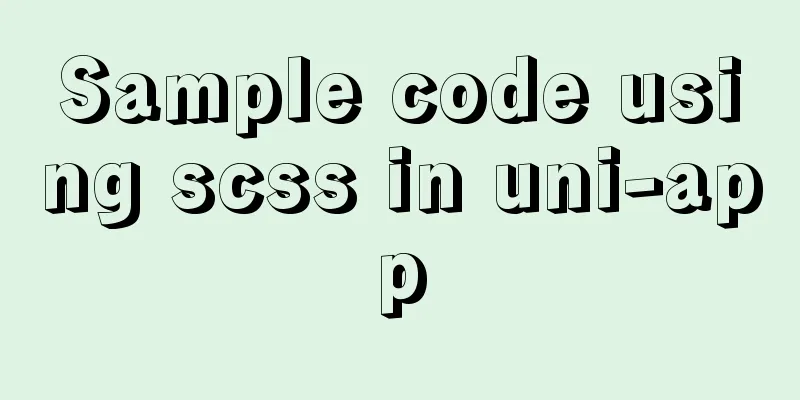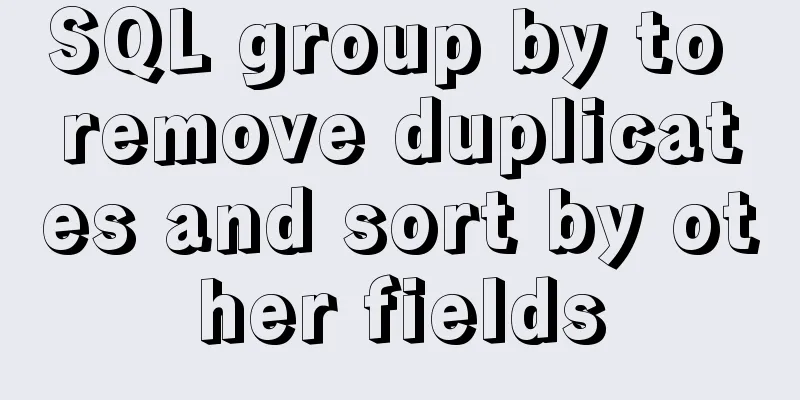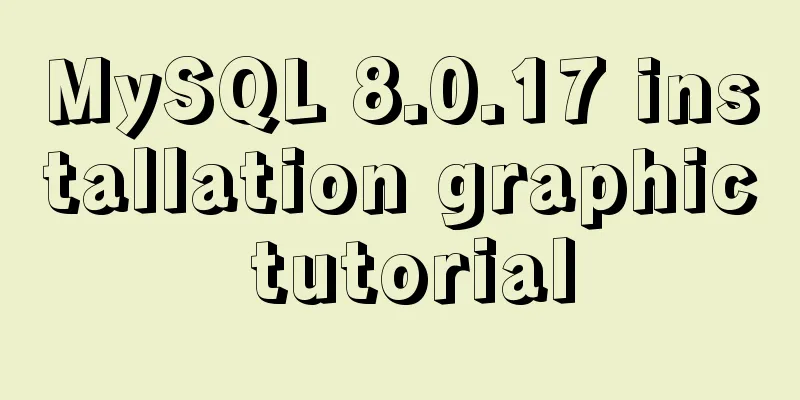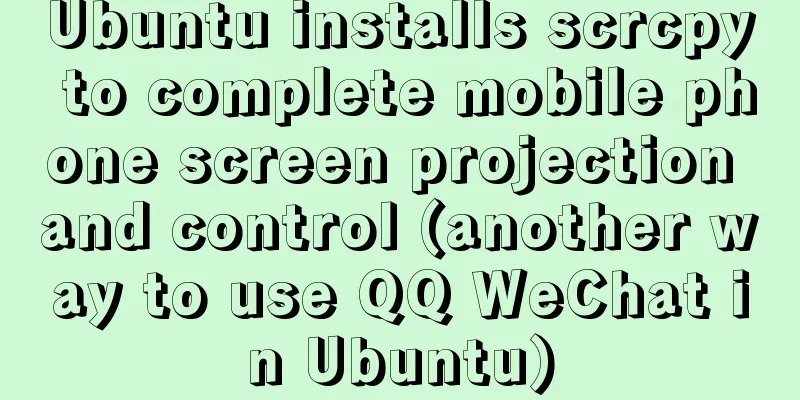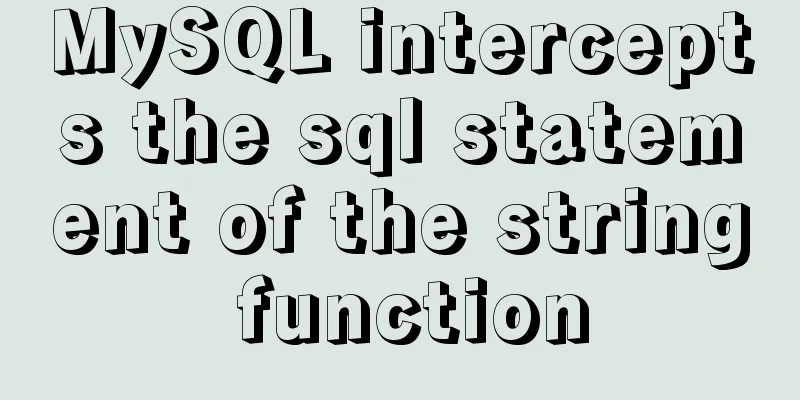Complete code for implementing the vue backtop component

|
Effect:
Code:
<template>
<div class="back-top">
<div >
<img src="imgsrc" class="line" :class="isHide? 'isHide': 'isShow'" :style="{display: (firstShow? 'block': 'none')}" @click="backTop">
</div>
</div>
</template>
<script>
export default {
name: "backTop",
data(){
return {
firstShow: false, //Initialize hidden components isHide: false,
scrollFLag: true,
}
},
created() {
document.addEventListener('scroll', () => {
let scroll = document.documentElement.scrollTop
if(scroll > 200){
this.isHide = false
this.firstShow = true
}else{
this.isHide = true
}
})
},
methods: {
backTop(){
if(this.scrollFLag){
this.scrollFLag = false
//Screen height let scroll = document.documentElement.scrollTop
let scrollTimer = setInterval(()=> {
scroll -= 50
document.documentElement.scrollTop = Math.max(scroll, 0)
if( scroll <= 0){
clearInterval(scrollTimer)
}
}, 10)
this.scrollFLag = true
}
},
},
}
</script>
<style scoped lang="scss">
.back-top{
position: fixed;
top: 0;
right: 10vw;
width: 20px;
height: 500px;
z-index: 200;
.line{
width: 12vw;
height: 100%;
z-index: 20;
cursor: pointer;
opacity: 0.8;
transform: translateY(-100%);
&:hover{
opacity: 1;
}
}
.isShow{
animation: back-top-move 0.5s forwards linear, back-top-yurayura 2s 0.6s forwards linear infinite;
}
.isHide{
animation: back-top-hide 0.5s forwards linear;
}
}
@keyframes back-top-hide {
from {
transform: translateY(0);
}
to {
transform: translateY(-100%);
}
}
@keyframes back-top-move {
to {
transform: translateY(0);
}
}
@keyframes back-top-yurayura {
0%{transform-origin: top center;transform: rotate(0)}
25%{transform-origin: top center;transform: rotate(2deg)}
75%{transform-origin: top center;transform: rotate(-2deg)}
100%{transform-origin: top center;transform: rotate(0)}
}
</style>This is the end of this article about the complete code implementation of the vue backtop component. For more related vue backtop component content, please search for previous articles on 123WORDPRESS.COM or continue to browse the following related articles. I hope everyone will support 123WORDPRESS.COM in the future! You may also be interested in:
|
<<: Mysql Sql statement comments
>>: Detailed explanation of redis persistence, master-slave synchronization and sentinel under Linux
Recommend
Detailed analysis of replication in Mysql
1.MySQL replication concept It means transferring...
Example code for realizing charging effect of B station with css+svg
difficulty Two mask creation of svg graphics Firs...
Build a WebRTC video chat in 5 minutes
In the previous article, I introduced the detaile...
Ubuntu 18.04 disable/enable touchpad via command
In Ubuntu, you often encounter the situation wher...
How to enable TLS and CA authentication in Docker
Table of contents 1. Generate a certificate 2. En...
Deleting files with spaces in Linux (not directories)
In our daily work, we often come into contact wit...
Summary of some thoughts on binlog optimization in MYSQL
question Question 1: How to solve the performance...
vue perfectly realizes el-table column width adaptation
Table of contents background Technical Solution S...
Detailed explanation of 10 common HTTP status codes
The HTTP status code is a 3-digit code used to in...
MySQL Series 12 Backup and Recovery
Table of contents Tutorial Series 1. Backup strat...
Mysql join query syntax and examples
Connection query: It is the result of connecting ...
Understand the usage of Vue2.x and Vue3.x custom instructions and the principle of hook functions
Table of contents Vue2.x Usage Global Registratio...
The space is displayed differently in IE, Firefox, and Chrome browsers
The display effects on IE, Fir...
How does MySQL achieve master-slave synchronization?
Master-slave synchronization, also called master-...
Detailed explanation of Linux command file overwrite and file append
1. The difference between the command > and &g...