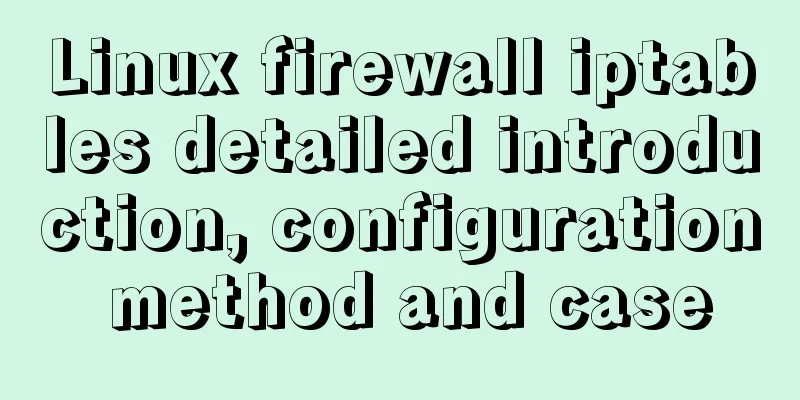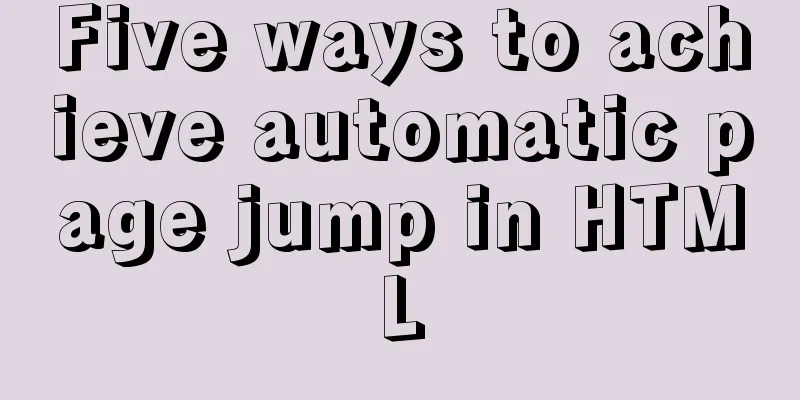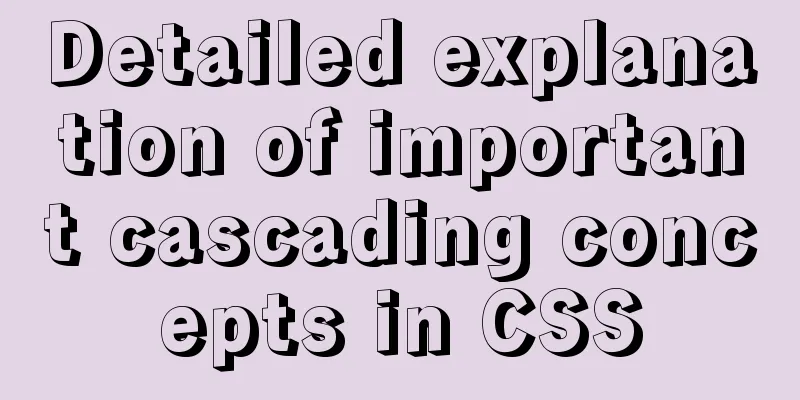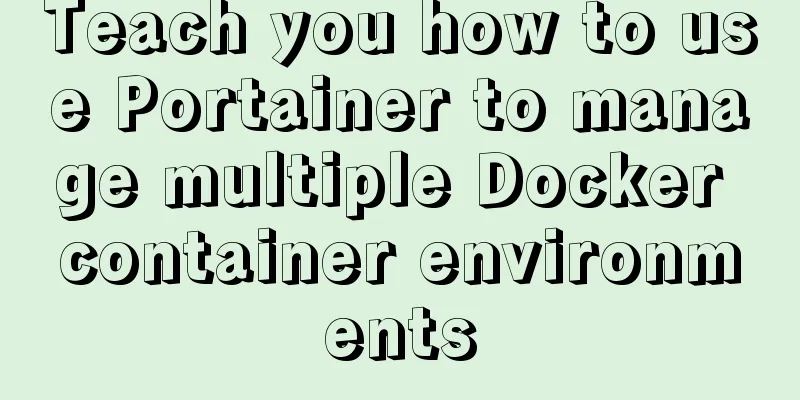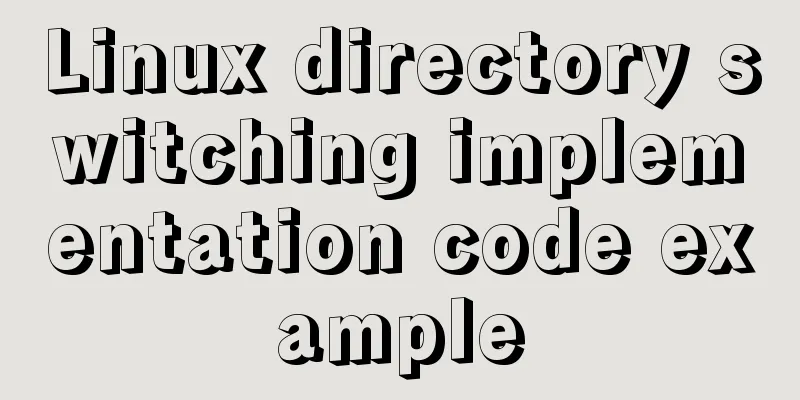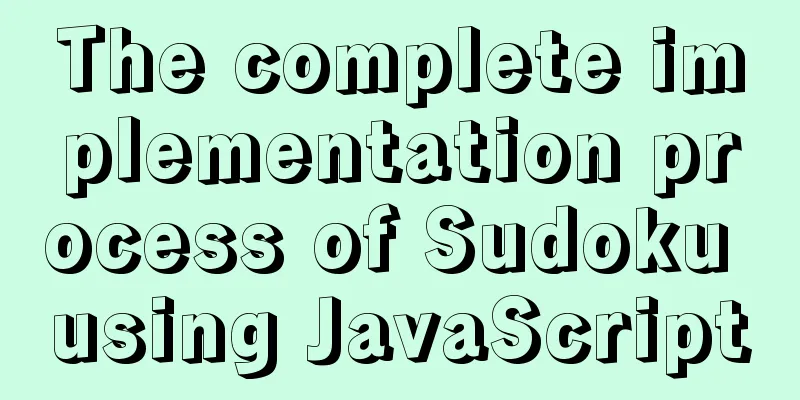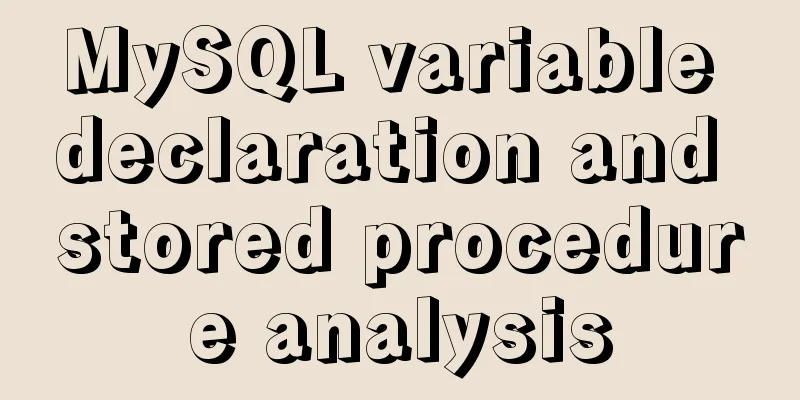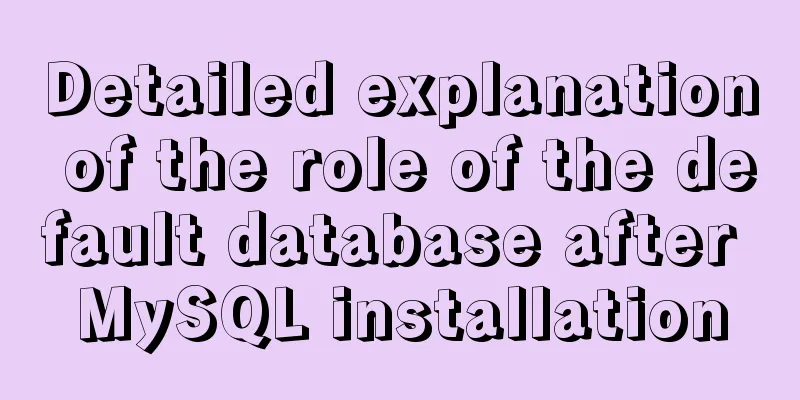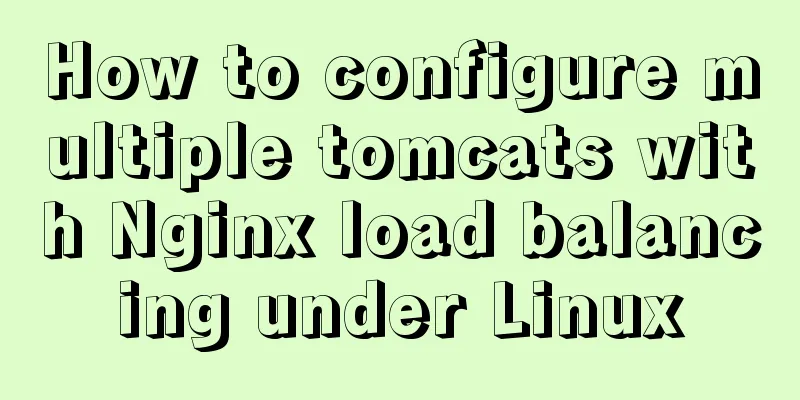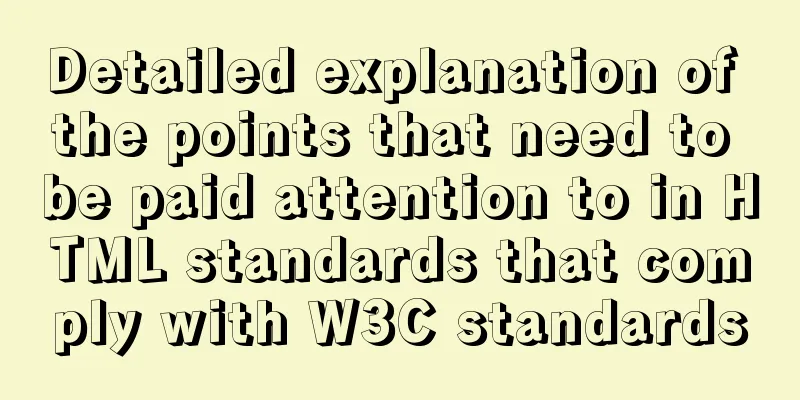JS achieves five-star praise effect
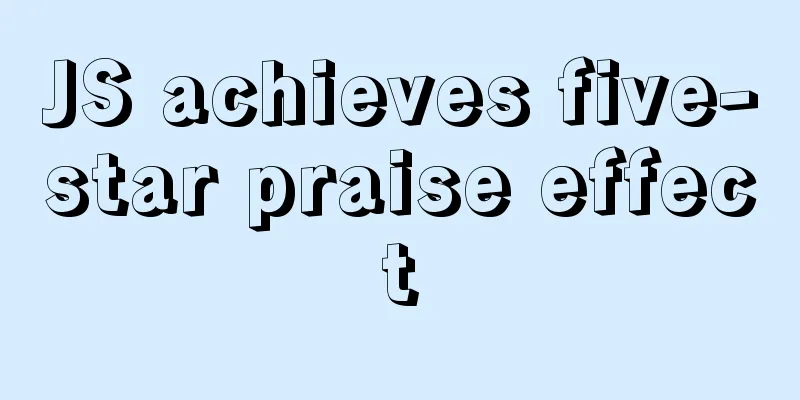
|
Use JS to implement object-oriented methods to achieve JD.com's five-star review effect.
Display when the mouse moves over:
When the evaluation is completed, close the browser and reopen the page, and the last evaluation result will still be displayed. This is done using cookies. The specific implementation is as follows:
import Componenet from "./Component.js";
export default class Stars extends Componenet {
label;
STARS_NUM = 5;
starArr = [];
score = 0;
starsCon;
faceIcon;
scoreCon;
index = -1;
name;
static STARS_LIST={}; //Store all five-star review results on the current page, one product per group. Use the product ID as the key and the product reviews to form an array as the value.
date=new Date();
constructor(_label,_name) {
super("div");
this.name=_name;
this.label = _label;
Object.assign(this.elem.style, {
width:"200px",
height: "16px",
float: "left",
marginRight: "20px",
marginBottom: "10px",
fontSize: "12px",
color: "#666",
lineHeight: "16px",
userSelect: "none",
position: "relative",
top: "20px",
left: "20px",
})
// Parse the review results stored in the cookie and initialize the score value when creating each review.
this.initScore();
// Create the evaluation label part this.createLabel();
// Create the stars part this.createStars();
// Create the score part this.createScore();
// Initialize the star style.
this.changeStarStyle(this.score-1);
// Initialize score this.changeScore(this.score);
// Add mouse rollover and click events.
this.starsCon.addEventListener("mouseenter", e => this.mouseHandler(e));
this.starsCon.addEventListener("mouseleave", e => this.mouseHandler(e));
this.starsCon.addEventListener("mouseover", e => this.mouseHandler(e));
this.starsCon.addEventListener("click", e => this.clickHandler(e));
this.date.setFullYear(2021);
}
appendTo(_parent){
super.appendTo(_parent);
if(!Stars.STARS_LIST[this.name]) Stars.STARS_LIST[this.name]=[];
Stars.STARS_LIST[this.name].push(this.label+"="+this.score);
}
clickHandler(e){
if(e.target.constructor!==HTMLLIElement) return
this.index = this.starArr.indexOf(e.target);
this.score = this.index+1;
this.changeStarStyle(this.index);
this.changeScore(this.index+1);
// Each click will store the result of the comment in the cookie so that it can be read the next time the page is opened. STARS_LIST stores data with label as key and score as value.
this.storageScore();
}
storageScore(){
for(let prop in Stars.STARS_LIST){
if(prop === this.name){
Stars.STARS_LIST[prop].forEach((item,index)=>{
if(item.includes(this.label)) Stars.STARS_LIST[prop][index] = this.label+"="+this.score;
});
}
}
document.cookie="comment="+ JSON.stringify(Stars.STARS_LIST)+";expires="+this.date.toUTCString();
}
mouseHandler(e) {
switch (e.type) {
case "mouseenter":
this.faceIcon.style.display = "block";
break;
case "mouseleave":
this.faceIcon.style.display = "none";
this.changeStarStyle(this.index);
this.changeScore(this.score);
break;
case "mouseover":
let index = this.starArr.indexOf(e.target);
this.changeStarStyle(index);
this.changeScore(index + 1);
this.changeFaceStyle(index);
break;
}
}
changeStarStyle(_i) {
for (let n = 0; n < this.starArr.length; n++) {
if (n <= _i || n < this.score) {
this.starArr[n].style.backgroundPositionY = "-16px";
} else {
this.starArr[n].style.backgroundPositionY = "0px";
}
}
}
changeFaceStyle(_i) {
this.faceIcon.style.left = _i * 16 + "px";
this.faceIcon.style.backgroundPositionX = (_i + 1) * 20 + "px";
}
changeScore(_i) {
this.scoreCon.textContent = _i + "points";
}
createLabel() {
let label = document.createElement("span");
Object.assign(label.style, {
float: "left",
padding: "0 5px",
})
label.textContent = this.label;
this.elem.appendChild(label);
}
createStars() {
this.starsCon = document.createElement("ul");
Object.assign(this.starsCon.style, {
margin: 0,
padding: 0,
listStyle: "none",
width: "80px",
height: "16px",
float: "left",
position: "relative",
})
for (let i = 0; i < this.STARS_NUM; i++) {
let li = document.createElement("li");
Object.assign(li.style, {
width: "16px",
height: "16px",
float: "left",
backgroundImage: "url(./star_img/commstar.png)",
})
this.starArr.push(li);
this.starsCon.appendChild(li);
}
this.faceIcon = document.createElement("div");
Object.assign(this.faceIcon.style, {
width: "16px",
height: "16px",
backgroundImage: "url(./star_img/face-red.png)",
backgroundPositionX: "-80px",
position: "absolute",
left: "0",
top: "-16px",
display: "none",
})
this.starsCon.appendChild(this.faceIcon);
this.elem.appendChild(this.starsCon);
}
createScore() {
this.scoreCon = document.createElement("div");
Object.assign(this.scoreCon.style, {
height: "16px",
width:"20px",
float: "left",
padding: "0 5px",
})
this.scoreCon.textContent = this.score + "分",
this.elem.appendChild(this.scoreCon);
}
initScore(){
// Directly read the cookie to display as follows // comment={"1001":["Product Conformity=5","Shop Service Attitude=0","Express Delivery Speed=0","Courier Service=0","Express Packaging=0"],"1002":["Product Conformity=0","Shop Service Attitude=0","Express Delivery Speed=0","Courier Service=0","Express Packaging=0"]}
// Parse the comment results stored in the cookie.
if(!document.cookie.includes("comment=")) return
let o = JSON.parse(document.cookie.match(/(\{.*?\})/)[1]);
if(!o) return
// The parsed o is as follows // ["Product Conformity=1", "Shop Service Attitude=0", "Express Delivery Speed=0", "Courier Service=0", "Express Packaging=0"]
for(let prop in o){
if(this.name===prop){
this.score=o[prop].reduce((value,item,index)=>{
let arr = item.split("=");
if(arr[0].includes(this.label)) value=parseInt(arr[1]);
return value;
},0)
}
}
}
}When using, pass in the tag and create a new instance.
import Stars from './js/Stars.js';
let list=["Product Conformity","Shopkeeper Service Attitude","Express Delivery Speed","Courier Service","Express Packaging"];
// let star = new Stars(list[0]);
// star.appendTo("body");
list.forEach(item=>{
// Pass in the label and the corresponding product id
let star = new Stars(item,"1001");
star.appendTo(".div1");
})
list.forEach(item=>{
let star = new Stars(item,"1002");
star.appendTo(".div2");
}) The above is the full content of this article. I hope it will be helpful for everyone’s study. I also hope that everyone will support 123WORDPRESS.COM. You may also be interested in:
|
<<: MySQL Index Optimization Explained
>>: A brief analysis of the use of zero copy technology in Linux
Recommend
Implementation of static website layout in docker container
Server placement It is recommended to use cloud s...
Instance method for mysql string concatenation and setting null value
#String concatenation concat(s1,s2); concatenate ...
How to install Android x86 in vmware virtual machine
Sometimes you just want to test an app but don’t ...
Summary of pitfalls encountered in installing mysql and mysqlclient on centos7
1. Add MySQL Yum repository MySQL official websit...
A method of making carousel images with CSS3
Slideshows are often seen on web pages. They have...
The difference between distinct and group by in MySQL
Simply put, distinct is used to remove duplicates...
Using HTML to implement a voting website cheating scheme that restricts IP
This is a cheating scheme for voting websites wit...
Example code for mixing float and margin in CSS
In my recent studies, I found some layout exercis...
The actual process of encapsulating axios in the project
Table of contents Preface Benefits of axios encap...
Express implements login verification
This article example shares the specific code for...
How to use custom tags in html
Custom tags can be used freely in XML files and HT...
Use href to simply click on a link to jump to a specified place on the page
After clicking the a tag in the page, you want to ...
Usage and best practice guide for watch in Vue3
Table of contents Preface🌟 1. API Introduction 2....
Sample code for implementing rolling updates of services using Docker Swarm
1. What is Docker Swarm? Docker Swarm is a cluste...
How to use Zen coding in Dreamweaver
After I published my last article “Zen Coding: A Q...