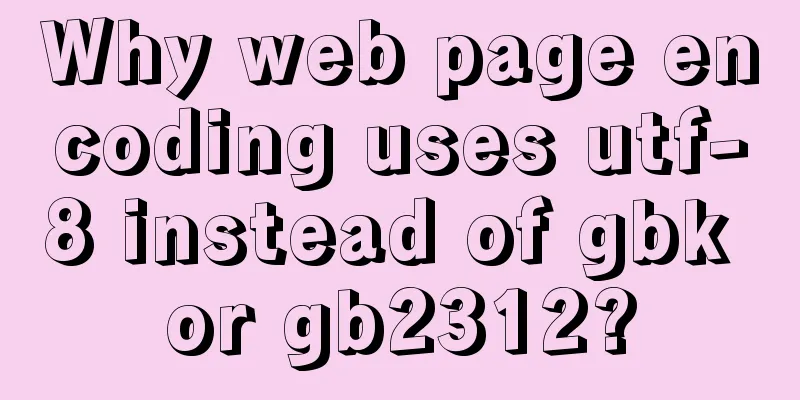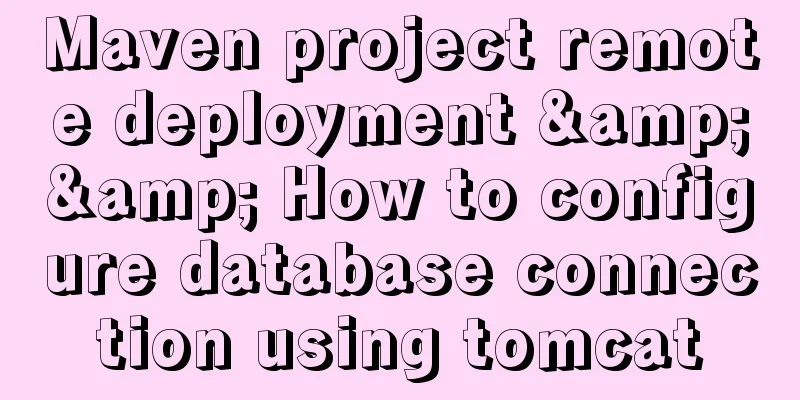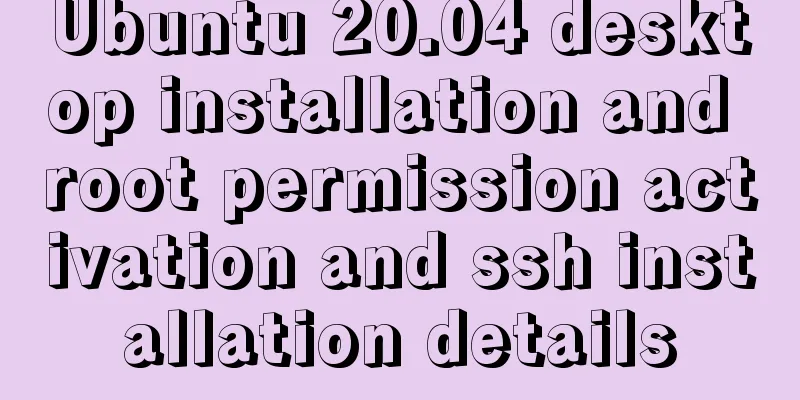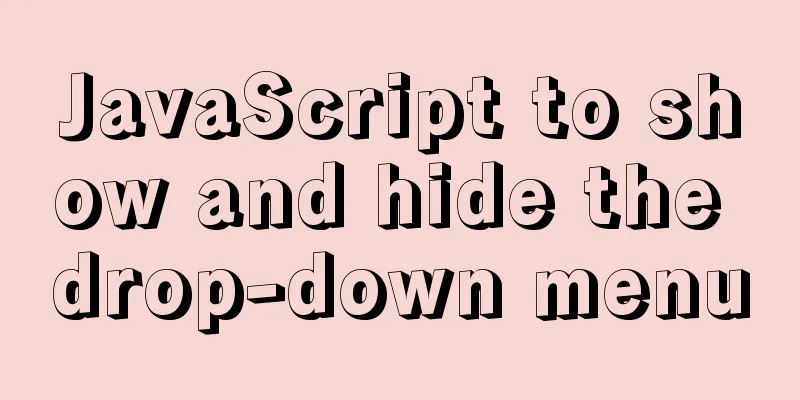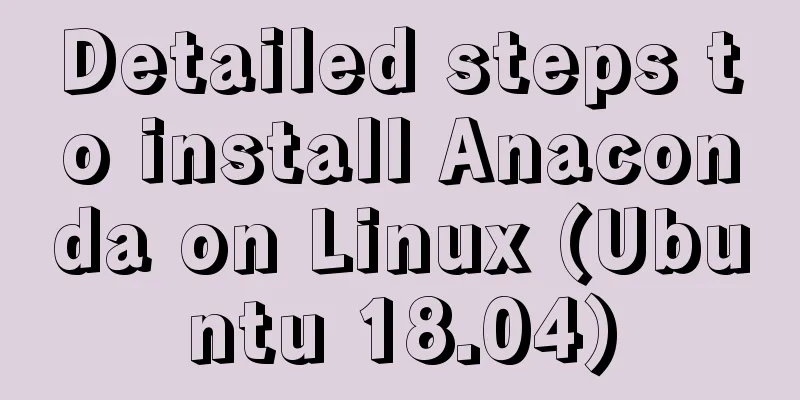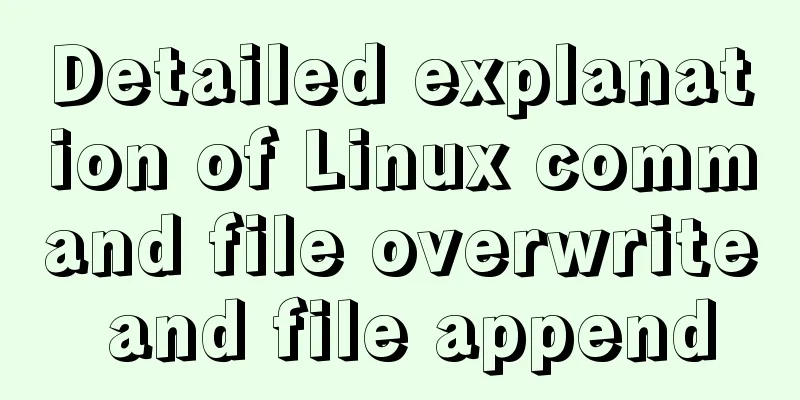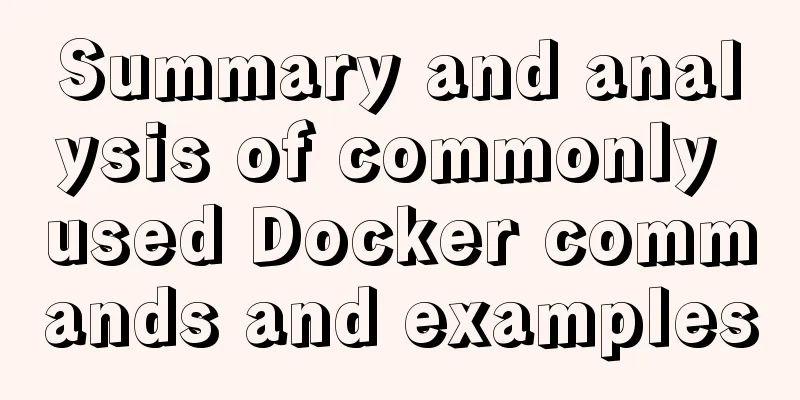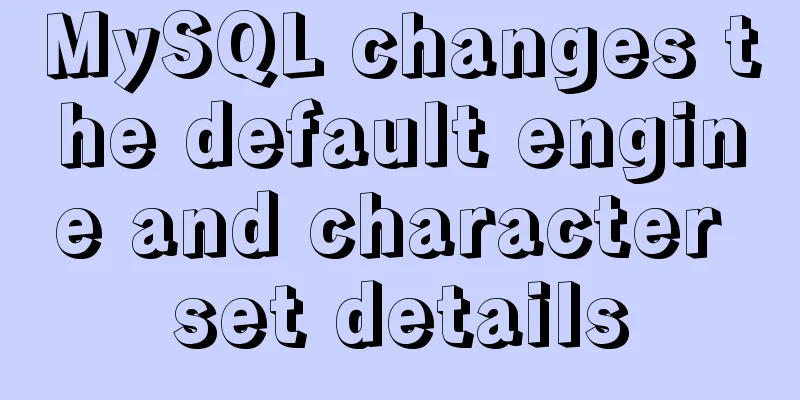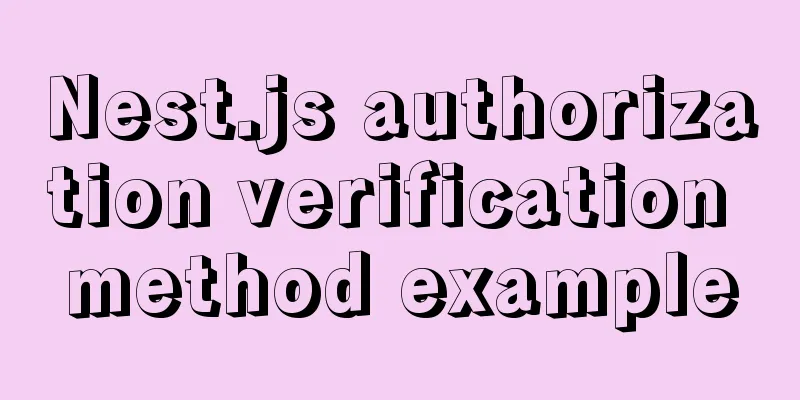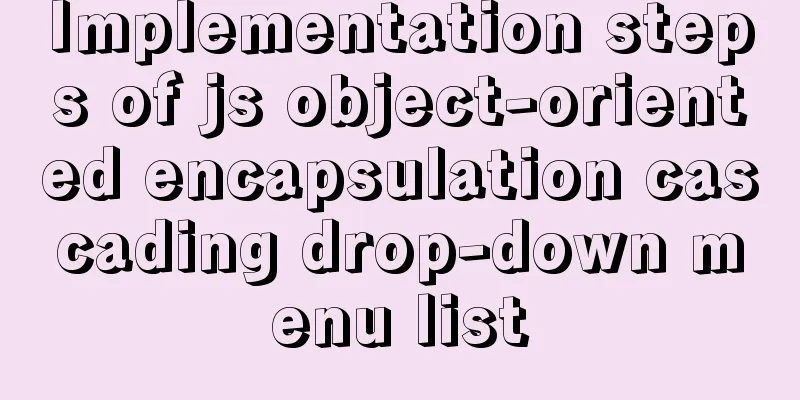Detailed explanation of the points that need to be paid attention to in HTML standards that comply with W3C standards
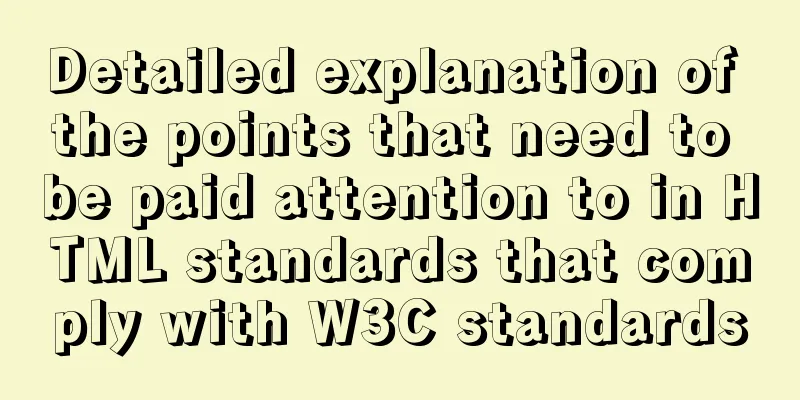
|
XML/HTML CodeCopy content to clipboard
△Standard HTML conforms to w3c source code Things to note about HTML standards that comply with W3C standards 1. First, the DOCTYPE declaration 2. If it starts with <html>, it should end with </html> 3. Note that a pair of combined tags such as <title> must end with </title>. Common combination tags include div, p, title, head, html, table, tr, td, span, style, b, strong, ul, ol, li, dl combination (dl, dt, dd), body 4. Single tags such as line break tags br and other tags should be represented by <br /> tags Single tags include br, meta, and link 5. For tag names, try to use lowercase letters, such as <div>, and avoid using uppercase letters, such as <DIV>. According to HTML standards, web standards, and W3C standards, the above points need to be followed to comply with the standards. How do you know when you need a pair of tags and when you need a single tag? This requires you to pay more attention to it when developing div+css, and you can also use Dreamweaver software to make a simple judgment. The method to use Dreamweaver to determine the tag is as follows You can do it by handwriting in the "Code" of Dreamweaver software. Generally, when Dreamweaver software writes a tag ending with ">", if it is a single tag, Dreamweaver software will automatically convert it to "/>", such as "<br />". If it corresponds to a pair of tags, it will not convert the ">" tag and will display the ">" tag instead of changing to "/>". At this time, you need to end the tag with "</" plus the tag name plus ">", such as "<div>" should end with "</div>". The above detailed explanation of the points that need to be paid attention to in the HTML standard that complies with the W3C standard is all the content that the editor shares with you. I hope it can give you a reference, and I also hope that you will support 123WORDPRESS.COM. |
<<: Summary of the application of transition components in Vue projects
>>: HTML uses form tags to implement the registration page example code
Recommend
Tutorial on installing JDK Tomcat MySQL on Linux (remote access using Mac)
One environment Alibaba Cloud Server: CentOS 7.4 ...
About installing python3.8 image in docker
Docker Hub official website 1. Search for Python ...
MySQL query sorting and paging related
Overview It is usually not what we want to presen...
A record of the pitfalls of the WeChat applet component life cycle
The component lifecycle is usually where our busi...
Vue+element+oss realizes front-end fragment upload and breakpoint resume
Pure front-end implementation:切片上傳斷點續傳.斷點續傳needs ...
Implementing a simple calculator based on JavaScript
This article shares the specific code of JavaScri...
JavaScript imitates Jingdong magnifying glass special effects
This article shares the specific code of JavaScri...
Mysql 5.7.18 Using MySQL proxies_priv to implement similar user group management
Use MySQL proxies_priv (simulated role) to implem...
CSS3 sample code to achieve element arc motion
How to use CSS to control the arc movement of ele...
CSS to achieve scrolling image bar example code
On some websites, you can often see some pictures...
How to install and connect Navicat in MySQL 8.0.20 and what to pay attention to
Things to note 1. First, you need to create a my....
Explanation of the new feature of Hadoop 2.X, the recycle bin function
By turning on the Recycle Bin function, you can r...
How to share Flash pages through verification methods in website standards
1. Embed is illegal The <embed> tag is a pri...
A brief analysis of the matching priority of Nginx configuration location
Preface The location in the server block in the N...
Common shell script commands and related knowledge under Linux
Table of contents 1. Some points to remember 1. V...