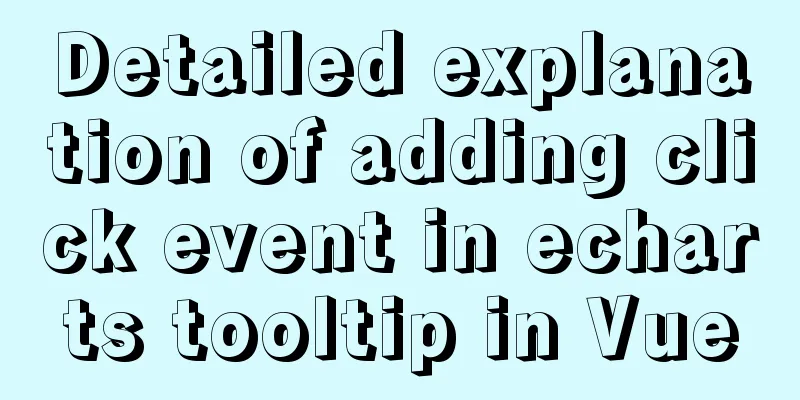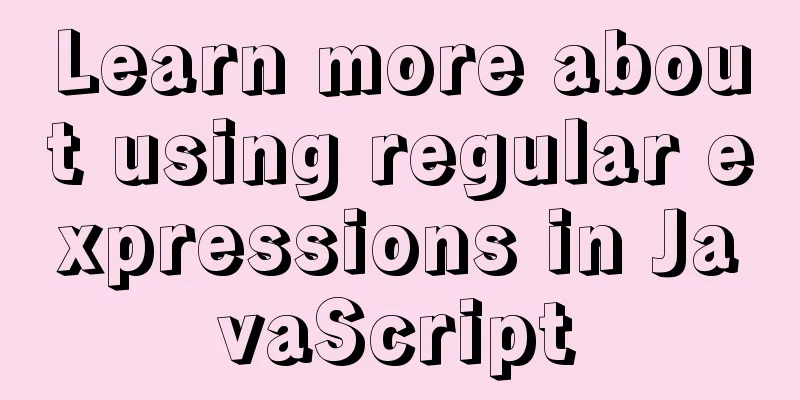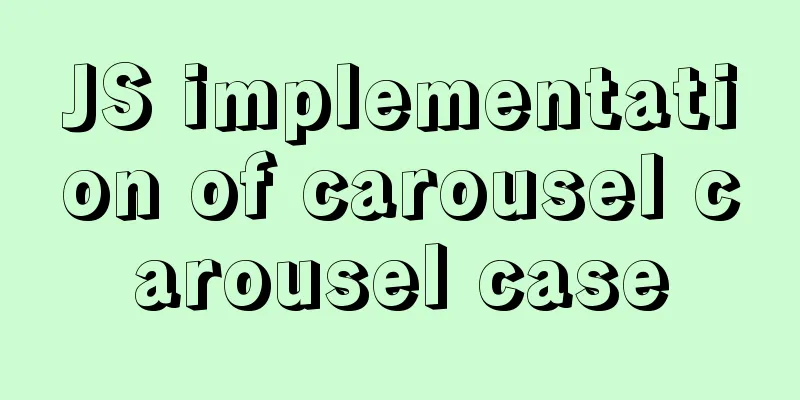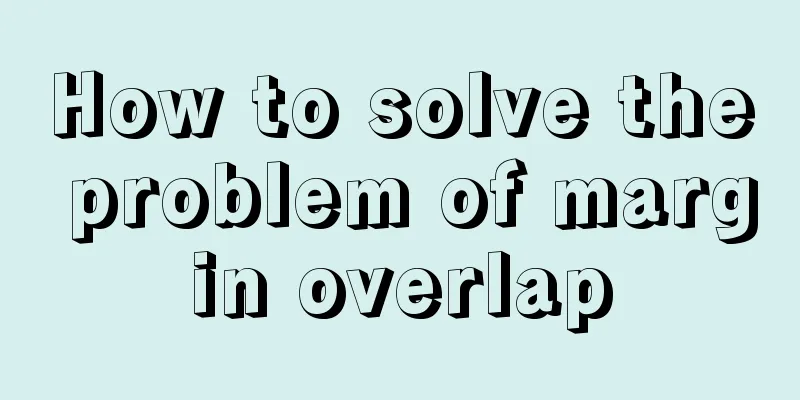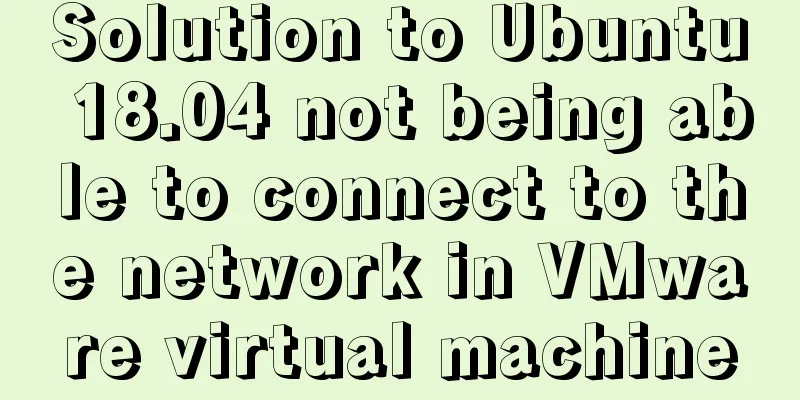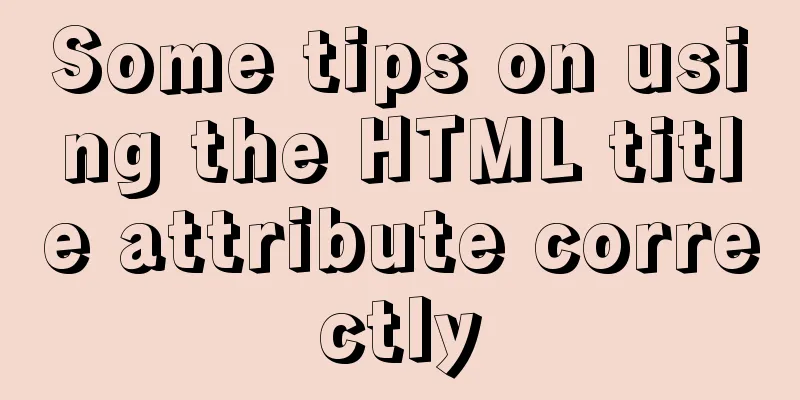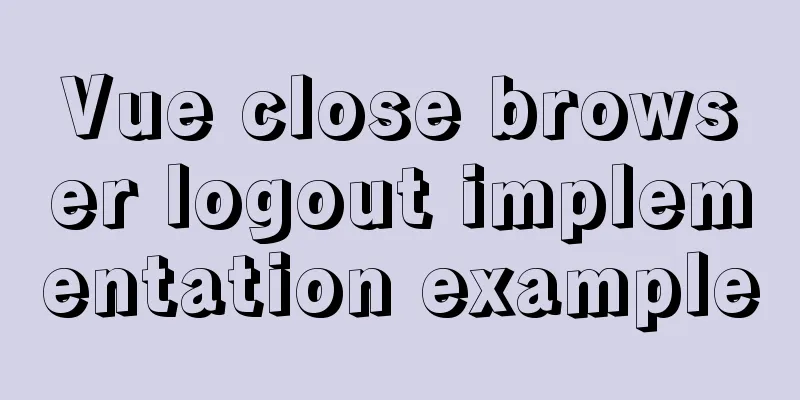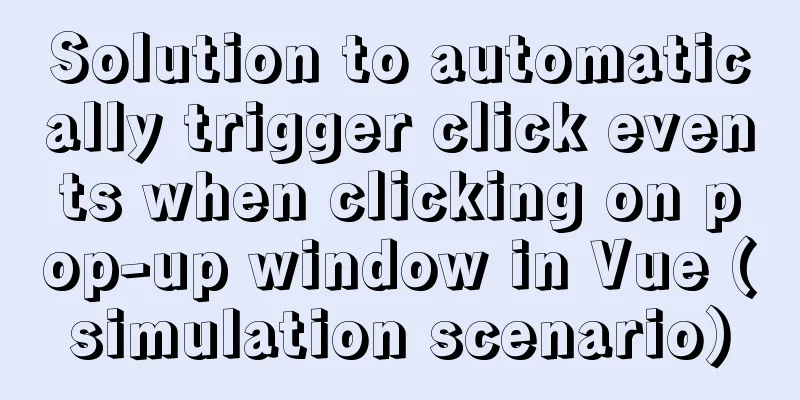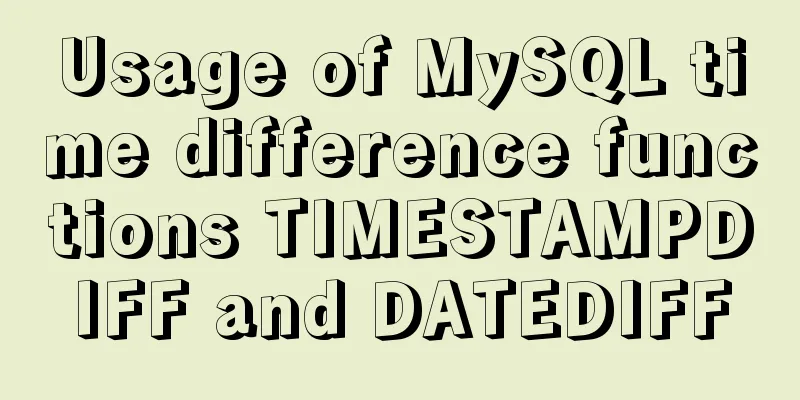MySQL changes the default engine and character set details
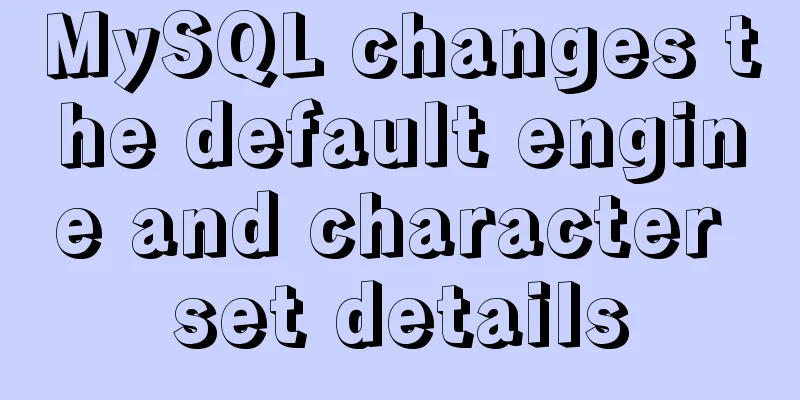
1. Database Engine1.1 View database enginemysql> show engines; +--------------------+---------+----------------------------------------------------------------+--------------+------+------------+ | Engine | Support | Comment | Transactions | XA | Savepoints | +--------------------+---------+----------------------------------------------------------------+--------------+------+------------+ | InnoDB | DEFAULT | Supports transactions, row-level locking, and foreign keys | YES | YES | YES | | MRG_MYISAM | YES | Collection of identical MyISAM tables | NO | NO | NO | | MEMORY | YES | Hash based, stored in memory, useful for temporary tables | NO | NO | NO | | BLACKHOLE | YES | /dev/null storage engine (anything you write to it disappears) | NO | NO | NO | | MyISAM | YES | MyISAM storage engine | NO | NO | NO | | CSV | YES | CSV storage engine | NO | NO | NO | | ARCHIVE | YES | Archive storage engine | NO | NO | NO | | PERFORMANCE_SCHEMA | YES | Performance Schema | NO | NO | NO | | FEDERATED | NO | Federated MySQL storage engine | NULL | NULL | NULL | +--------------------+---------+----------------------------------------------------------------+--------------+------+------------+ 9 rows in set (0.00 sec) You can see that the default engine is 1.2 Modify the default database engine1. Open the configuration file [root@VM_0_15_centos ~]# vim /etc/my.cnf 2. Edit the following content at the bottom: default-storage-engine=InnoDB 3. Restart the service [root@VM_0_15_centos ~]# systemctl restart mysqld 2. Database character set 2.1 View character setView the MYSQL database server and database character set mysql> show variables like '%character%'; +--------------------------+----------------------------+ | Variable_name | Value | +--------------------------+----------------------------+ | character_set_client | utf8 | | character_set_connection | utf8 | | character_set_database | latin1 | | character_set_filesystem | binary | | character_set_results | utf8 | | character_set_server | latin1 | | character_set_system | utf8 | | character_sets_dir | /usr/share/mysql/charsets/ | +--------------------------+----------------------------+ 8 rows in set (0.01 sec)
View the character sets supported by MYSQL show charset; View the character set of the library show database status from library name like table name; Check the character set of the table show table status from library name like table name; Check the character set of all columns in the table show full columns from table name; 2.2 Modify the character set1. Open the configuration file [root@VM_0_15_centos ~]# vim /etc/my.cnf 2. Edit the following content at the bottom: character-set-server=utf8 [client] default-character-set=utf8 3. Restart the service and verify [root@VM_0_15_centos ~]# systemctl restart mysqld [root@VM_0_15_centos ~]# mysql -uroot -p Enter password: Welcome to the MySQL monitor. Commands end with ; or \g. Your MySQL connection id is 2 Server version: 5.7.27 MySQL Community Server (GPL) Copyright (c) 2000, 2019, Oracle and/or its affiliates. All rights reserved. Oracle is a registered trademark of Oracle Corporation and/or its affiliates. Other names may be trademarks of their respective owners. Type 'help;' or '\h' for help. Type '\c' to clear the current input statement. mysql> show variables like '%character%'; +--------------------------+----------------------------+ | Variable_name | Value | +--------------------------+----------------------------+ | character_set_client | utf8 | | character_set_connection | utf8 | | character_set_database | utf8 | | character_set_filesystem | binary | | character_set_results | utf8 | | character_set_server | utf8 | | character_set_system | utf8 | | character_sets_dir | /usr/share/mysql/charsets/ | +--------------------------+----------------------------+ 8 rows in set (0.00 sec) This is the end of this article about the details of modifying the default engine and character set of MySQL. For more relevant content about modifying the default engine and character set of MySQL, please search for previous articles on 123WORDPRESS.COM or continue to browse the related articles below. I hope everyone will support 123WORDPRESS.COM in the future! You may also be interested in:
|
<<: Pure CSS allows child elements to break through the width limit of parent elements
>>: Introduction to TypeScript basic types
Recommend
How MLSQL Stack makes stream debugging easier
Preface A classmate is investigating MLSQL Stack&...
Analysis of MySQL joint index function and usage examples
This article uses examples to illustrate the func...
How to visualize sketched charts in Vue.js using RoughViz
introduce A chart is a graphical representation o...
Linux kernel device driver system call notes
/**************************** * System call******...
Summary of common HTML elements including basic structure, document type, header, body, etc.
1. Basic structure: Copy code The code is as follo...
Examples of using the Li tag in HTML
I hope to align the title on the left and the dat...
How to configure /var/log/messages in Ubuntu system log
1. Problem Description Today I need to check the ...
Docker container accesses the host's MySQL operation
background: There is a flask project that provide...
Steps for encapsulating element-ui pop-up components
Encapsulate el-dialog as a component When we use ...
The difference and usage of distinct and row_number() over() in SQL
1 Introduction When we write SQL statements to op...
A brief discussion on Mysql specified order sorting query
Recently, I have been working on a large-screen d...
Summary of events that browsers can register
Html event list General Events: onClick HTML: Mous...
Design theory: Why are we looking in the wrong place?
I took the bus to work a few days ago. Based on m...
Why is it slow when using limit and offset paging scenarios?
Let’s start with a question Five years ago when I...
MySQL data aggregation and grouping
We often need to summarize data without actually ...