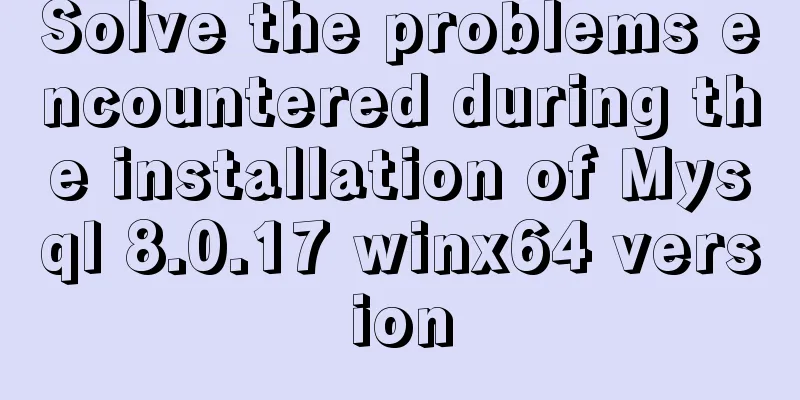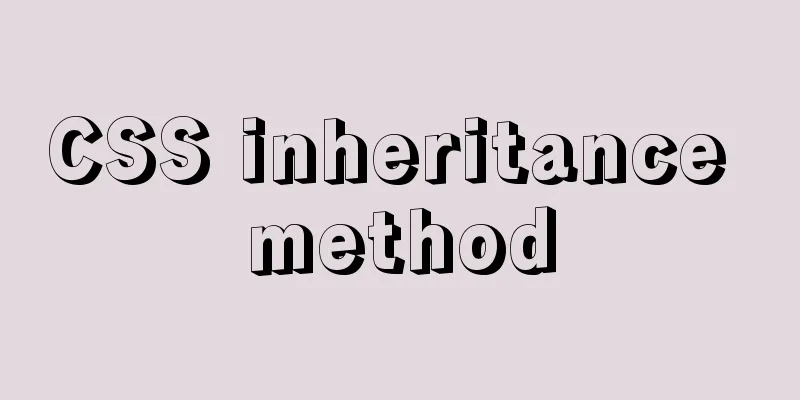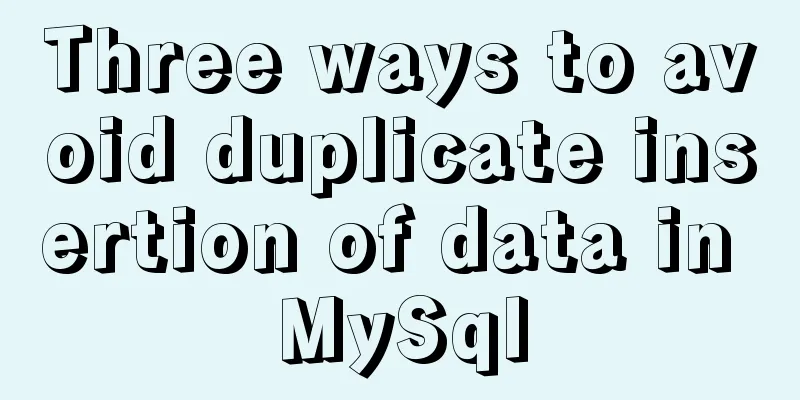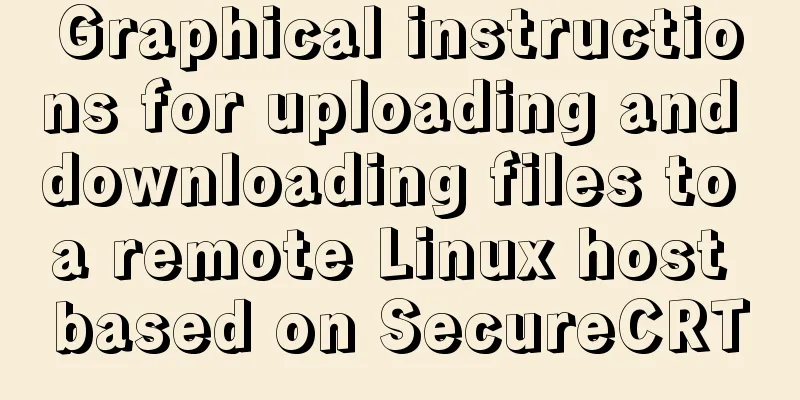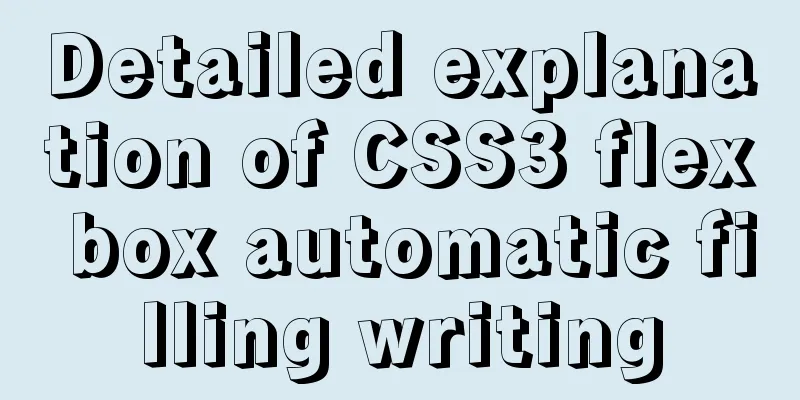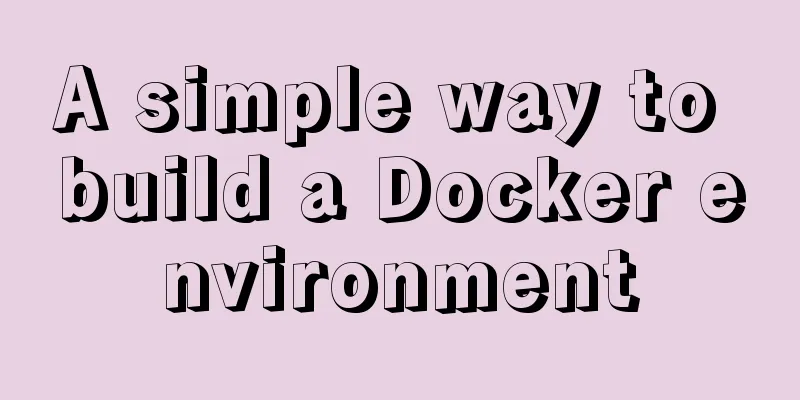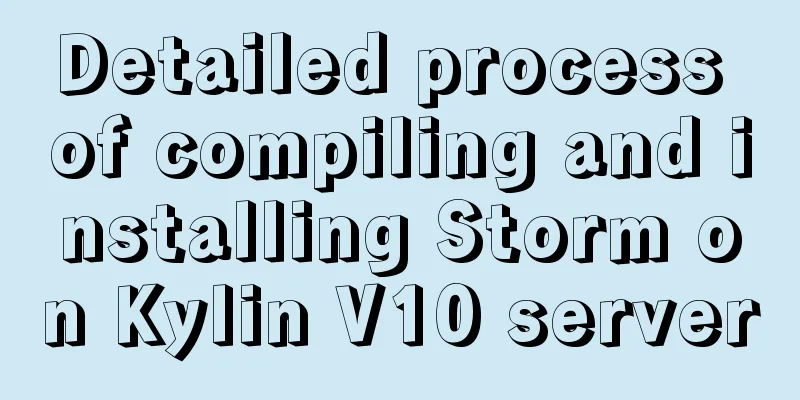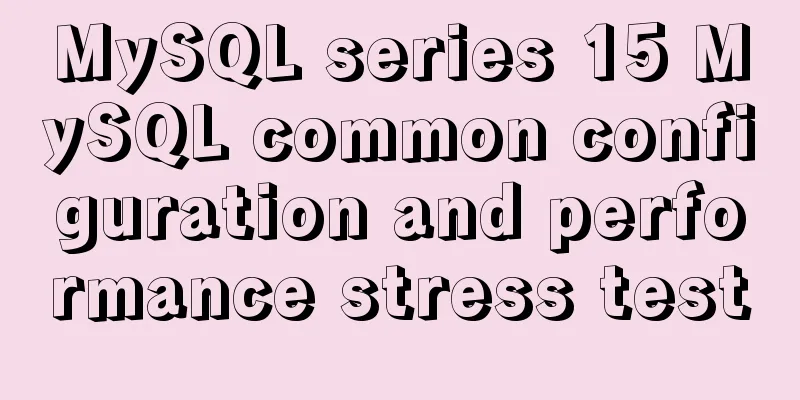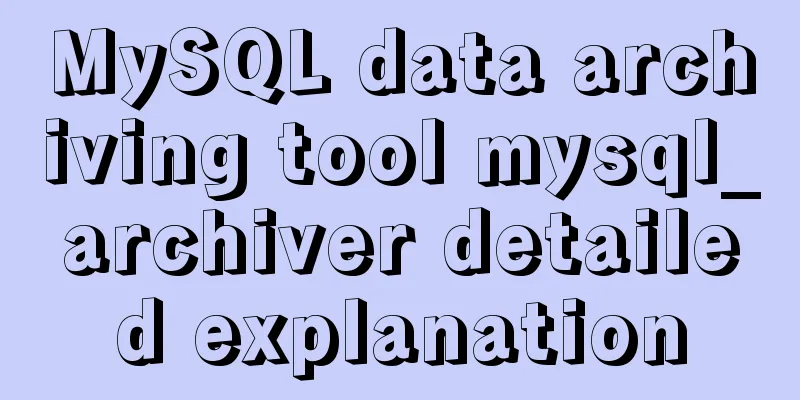How to configure /var/log/messages in Ubuntu system log
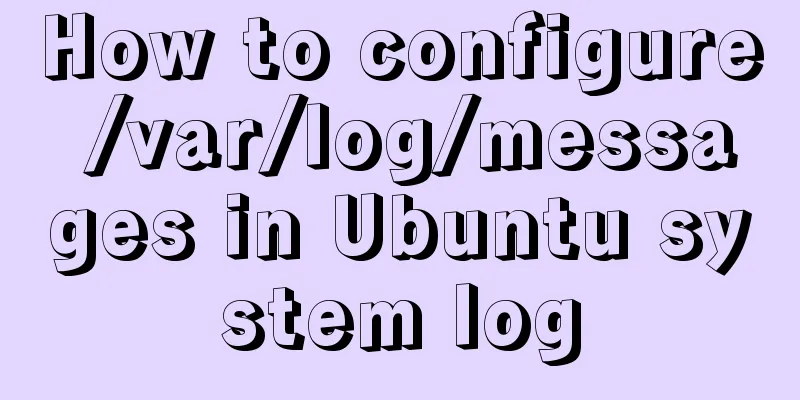
|
1. Problem Description Today I need to check the system log file, but I can't find the file /var/log/messages. Searching for information online, it says that you need to configure /etc/syslog.conf. Syslog uses a configurable, unified system registration program to accept log requests from anywhere in the system at any time, and then writes the log information to the corresponding file, mails it to a specific user, or directly sends it to the console as a message according to the pre-set settings in /etc/syslog.conf. Okay, here comes the problem again. There is still no /etc/syslog.conf in the system. After some searching, the conclusion is: the corresponding ones in Ubuntu should be /etc/rsyslog.conf and rsyslogd. 2. Solution For an explanation of the functions of the syslog.conf file and the files under syslog.d, please refer to the following article: https://www.jb51.net/article/164470.htm By checking the rsyslog.conf file, we found that all configuration files are in the /etc/rsyslog.d/ folder. # /etc/rsyslog.conf Configuration file for rsyslog. # # For more information see # /usr/share/doc/rsyslog-doc/html/rsyslog_conf.html # # Default logging rules can be found in /etc/rsyslog.d/50-default.conf … … # # Include all config files in /etc/rsyslog.d/ # $IncludeConfig /etc/rsyslog.d/*.conf Use vim to open the /etc/rsyslog.d/50-default.conf file and add a line as follows: *.info;mail.none;authpriv.none;cron.none /var/log/messages
Restart the system and check the system log again, and you will find that everything is OK! ! ! ^_^
The above method of configuring /var/log/messages in Ubuntu system log is all I want to share with you. I hope it can give you a reference. I also hope that you will support 123WORDPRESS.COM. You may also be interested in:
|
<<: Teach you how to install mysql database on Mac
>>: How to test network speed with JavaScript
Recommend
HTML table tag tutorial (32): cell horizontal alignment attribute ALIGN
In the horizontal direction, you can set the cell...
Detailed explanation of the mysqlslap command and syntax for the built-in stress test in MySQL 5.7
Preface mysqlslap is a diagnostic program designe...
Detailed explanation of Docker working mode and principle
As shown in the following figure: When we use vir...
How to achieve centered layout in CSS layout
1. Set the parent container to a table and the ch...
js version to realize calculator function
This article example shares the specific code of ...
Solution to the problem that mixin does not work in scss (browser cannot compile it)
Mixin method: The browser cannot compile: The old...
JavaScript Timer Details
Table of contents 1. Brief Introduction 2. setInt...
IE8 Beta 1 has two areas that require your attention
<br />Related articles: Web skills: Multiple...
Using an image as a label, the for attribute does not work in IE
For example: Copy code The code is as follows: <...
Detailed explanation of the basic usage of VUE watch listener
Table of contents 1. The following code is a simp...
Summary of MySQL commonly used type conversion functions (recommended)
1. Concat function. Commonly used connection stri...
HTML table tag tutorial (31): cell width and height attributes WIDTH, HEIGHT
By default, the width and height of the cell are ...
MySQL/MariaDB Root Password Reset Tutorial
Preface Forgotten passwords are a problem we ofte...
CSS polar coordinates example code
Preface The project has requirements for charts, ...
Detailed explanation of the front-end method of passing parameters between HTML pages
A situation that often occurs in a project is tha...